⭐️ Cocoa Twins® Pixie Cut Image Prompt Pro ⭐️ - AI-Driven Custom Art Creation

Hello and welcome to this custom art creator tool by Cocoa Twins®!
Empower Your Creativity with AI
Design an image of a fashionable woman with a chic pixie cut,
Create a digital illustration featuring a confident woman dressed in modern attire,
Generate a stylish portrait of a woman with a deep mahogany skin tone,
Conjure an image capturing the essence of sophisticated fashion with a minimalist background,
Get Embed Code
⭐️ Cocoa Twins® Pixie Cut Image Prompt Pro ⭐️ - Custom Art Creator Tool
⭐️ Cocoa Twins® Pixie Cut Image Prompt Pro ⭐️ is a specialized AI tool designed to assist users in crafting custom art prompts specifically tailored for digital illustrations. Developed by Cocoa Twins® (www.CocoaTwins.com), it provides a creative environment for artists and entrepreneurs to express their artistry safely while helping them explore new monetization opportunities. This GPT offers guidance on creating digital art with unique and inclusive styles, emphasizing the luxe digital cartoon aesthetic and featuring a diverse range of subjects. For instance, a user can describe a woman with a chic pixie cut in specific clothing and receive tailored image prompts that match their vision. Powered by ChatGPT-4o。

Key Features and Functions
Custom Image Prompt Generation
Example
Creating a woman with a deep mahogany skin tone, her hair styled in a chic pixie cut with subtle highlights, dressed in a white v-neck top and mustard yellow high-waisted trousers against a minimalist mint green background.
Scenario
A user seeks a unique character illustration prompt with specific attributes like skin tone, hairstyle, and clothing to cater to their digital art project.
Image Variation Creation
Example
Generating image variations of a character, such as with different hairstyles, clothing styles, and backgrounds.
Scenario
A user has an initial concept for a character and wants to explore multiple variations, such as a thoughtful mood with straight hair in business attire against an office background.
Custom Art Monetization Guidance
Example
Providing advice on how an illustrator can create a portfolio and set up an online store for their custom digital art.
Scenario
An artist is looking to turn their passion into profit by selling prints and leveraging social media to market their brand.
Ideal Users and Target Audience
Digital Artists
Artists who specialize in digital illustration and want to diversify their creative outputs. They benefit from custom art prompts that provide them with unique character ideas and variations.
Art Entrepreneurs
Individuals interested in monetizing their art through prints, digital downloads, and custom commissions. The tool helps them generate consistent branding ideas and explore new monetization avenues.
Content Creators
Creators who want visually appealing and inclusive characters for their content, whether it’s for social media, storytelling, or branding purposes. They can use the prompts to develop consistent visuals aligned with their brand.

How to Use ⭐️ Cocoa Twins® Pixie Cut Image Prompt Pro ⭐️
1
Visit yeschat.ai for a free trial without login, also no need for ChatGPT Plus.
2
Select the 'Create Art' option to initiate the custom image creation process.
3
Provide a description of the image you envision or choose from preset styles to generate your unique artwork.
4
Review the generated artwork and request adjustments or additional variations if needed.
5
Download the final version of your artwork for personal or commercial use, ensuring adherence to copyright laws.
Try other advanced and practical GPTs
Unity Development God
AI-powered Unity development advice

咪蒙标题
Craft emotionally charged, engaging titles with AI.

Trivia GPT
Powering trivia with AI.
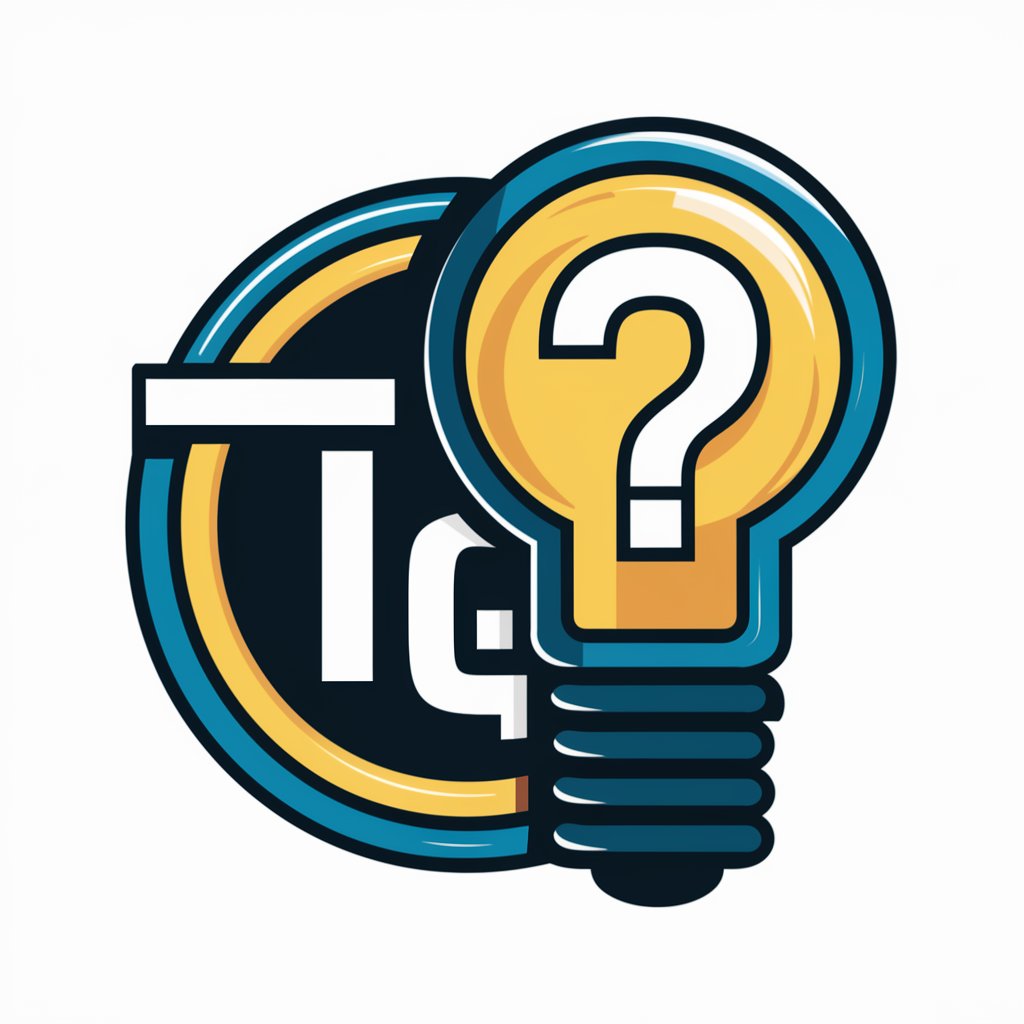
Russian Teacher
AI-powered Russian language practice tool

Exotic Vet Assistant
AI-powered veterinary guidance for exotic animals

Bewerbungsschreiben für Erfolg in 🇩🇪🇨🇭🇦🇹
Craft Your Path to Success
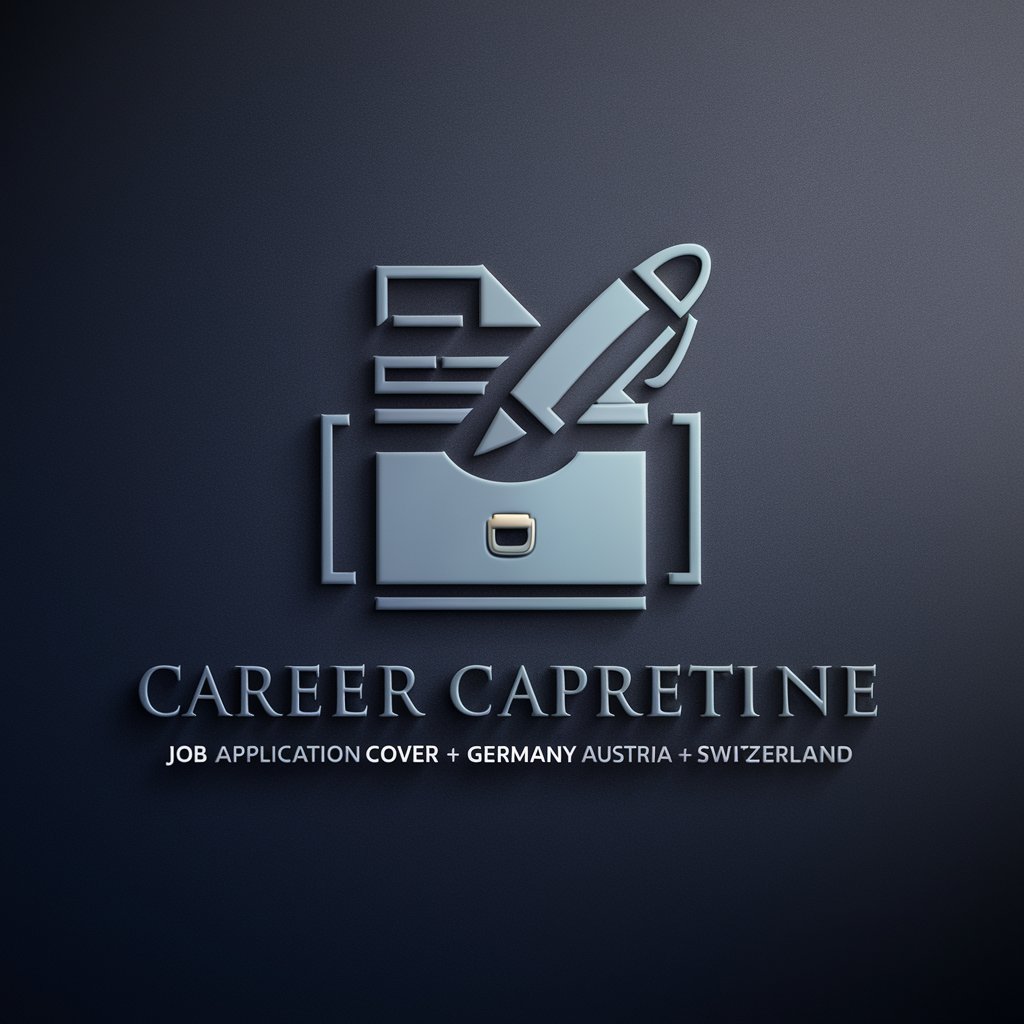
Correcteur d'orthographe et de grammaire
Enhance Your Writing with AI-Powered Precision

간편한 회의록 정리
Streamline Meetings with AI
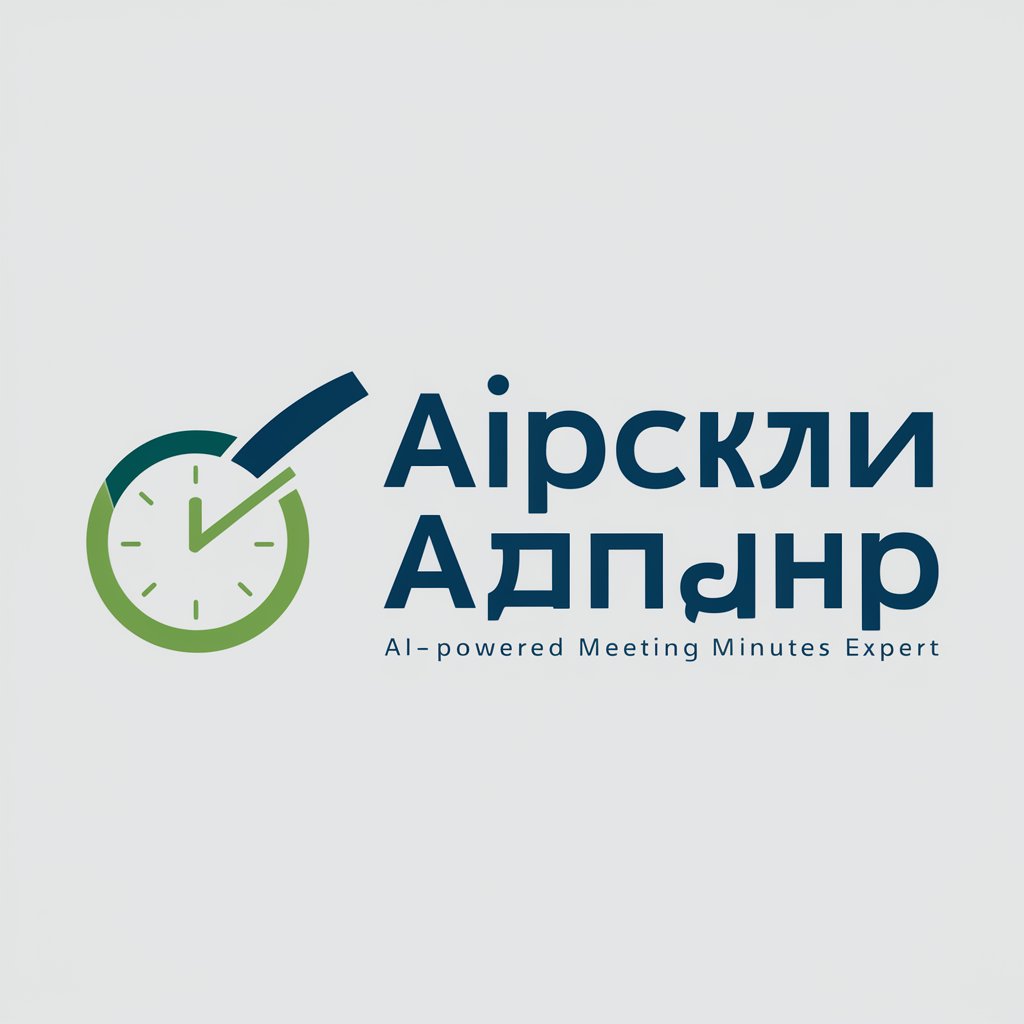
SRMBOK Expert
Streamlining Risk Management with AI

ZEPETO Script Helper
Empower your creativity with AI-powered scripting.

ウクライナに栄光あれ! -Слава Україні!-
AI-powered platform for Ukraine exploration

Current Events
Stay Informed with AI-Driven News

FAQs About ⭐️ Cocoa Twins® Pixie Cut Image Prompt Pro ⭐️
What is the ⭐️ Cocoa Twins® Pixie Cut Image Prompt Pro ⭐️?
It is an AI-powered tool designed to help users create custom digital illustrations with a focus on unique hairstyles and fashion styles, particularly featuring the chic pixie cut.
Can I use this tool for commercial projects?
Yes, you can use the generated images for commercial projects, but you should ensure that all uses adhere to copyright laws and the licensing terms provided with each image.
What kind of customizations can I request?
You can customize the hairstyle, clothing, mood, and background of the digital illustrations to match your specific requirements or creative vision.
Is technical expertise required to use this tool?
No, the tool is designed to be user-friendly. You provide a description or select from options, and the AI handles the creation process, making it accessible to users without technical expertise.
How can I maximize the effectiveness of this tool?
For optimal results, provide clear and detailed descriptions of the desired artwork. Experiment with different styles and settings offered by the tool to explore various creative possibilities.
