Landing Page Creator from HubSpot - Landing Page Creation

Welcome to Landing Page Creator from HubSpot!
Build Effective Pages with AI
Design a landing page that...
Create a compelling call-to-action for...
Write an engaging sub-header about...
Describe a unique feature of...
Get Embed Code
Introduction to Landing Page Creator from HubSpot
Landing Page Creator from HubSpot is designed as a specialized tool to streamline the creation of effective landing pages for marketing campaigns. Its primary purpose is to assist users in quickly generating and deploying landing pages that engage visitors and convert them into leads or customers. The tool focuses on gathering user input regarding campaign objectives, unique selling propositions, desired visitor actions, and preferred writing style. This data is then used to automatically draft compelling landing page content. For example, a user planning a product launch could use this tool to create a landing page that highlights the product's innovative features, persuades visitors to sign up for a free trial, and embodies a professional tone to build trust. Powered by ChatGPT-4o。

Main Functions of Landing Page Creator from HubSpot
Interactive Content Generation
Example
The tool asks structured questions to gather essential information, such as the campaign’s focus, the key message, the desired user action (e.g., sign up, buy now), and the writing style. It then processes this input to craft a customized landing page draft.
Scenario
A small business owner wants to promote a new service. By inputting details about the service and the promotion, they receive a ready-to-use draft that emphasizes the service's benefits, how it surpasses competitors, and a strong call to action.
Automatic Drafting of Landing Pages
Example
Based on the user’s responses, the tool automatically generates a landing page layout including a title, sub-header, and detailed paragraphs that align with the campaign’s goals.
Scenario
A digital marketer needs a quick campaign setup for a holiday sale. The tool facilitates the creation of an enticing landing page that highlights special discounts, the quality of products on sale, and a 'Buy Now' call to action to capitalize on holiday shopping behaviors.
Seamless Integration with HubSpot
Example
Once the landing page copy is approved by the user, the tool can send the information directly to HubSpot where the user can further edit, refine, and publish the page.
Scenario
An event organizer uses the tool to draft a page for an upcoming conference. After generating the draft, they can use HubSpot’s editor to add final touches like testimonials and images, and then go live with the campaign.
Ideal Users of Landing Page Creator from HubSpot
Small Business Owners
Small business owners benefit from its straightforward, guided process that helps them create professional-looking landing pages without needing deep marketing or technical expertise.
Digital Marketers
Digital marketers leverage this tool to quickly deploy multiple campaigns with varying objectives, enabling efficient scaling of marketing efforts without compromising on quality or message consistency.
Event Organizers
Event organizers find the tool particularly useful for creating event-specific landing pages that need to be frequently updated with information like speaker lineups, schedules, and registration details.

How to Use Landing Page Creator from HubSpot
Start Your Free Trial
Access yeschat.ai to try Landing Page Creator from HubSpot without needing to log in or subscribe to ChatGPT Plus.
Choose Your Campaign Goal
Identify the main purpose of your landing page, such as promoting a product, event registration, or lead generation.
Define Your Audience
Clarify who your target audience is to tailor the landing page content effectively to their needs and expectations.
Create Content
Use the guided questions provided by the tool to generate compelling copy that includes a main message, key benefits, and a clear call to action.
Review and Publish
Preview the generated landing page, make any necessary edits, and utilize HubSpot to publish your page to reach your audience.
Try other advanced and practical GPTs
Photo Realistic GPT
Bringing your visions to life with AI

ASI Bible
AI-powered Bible research companion
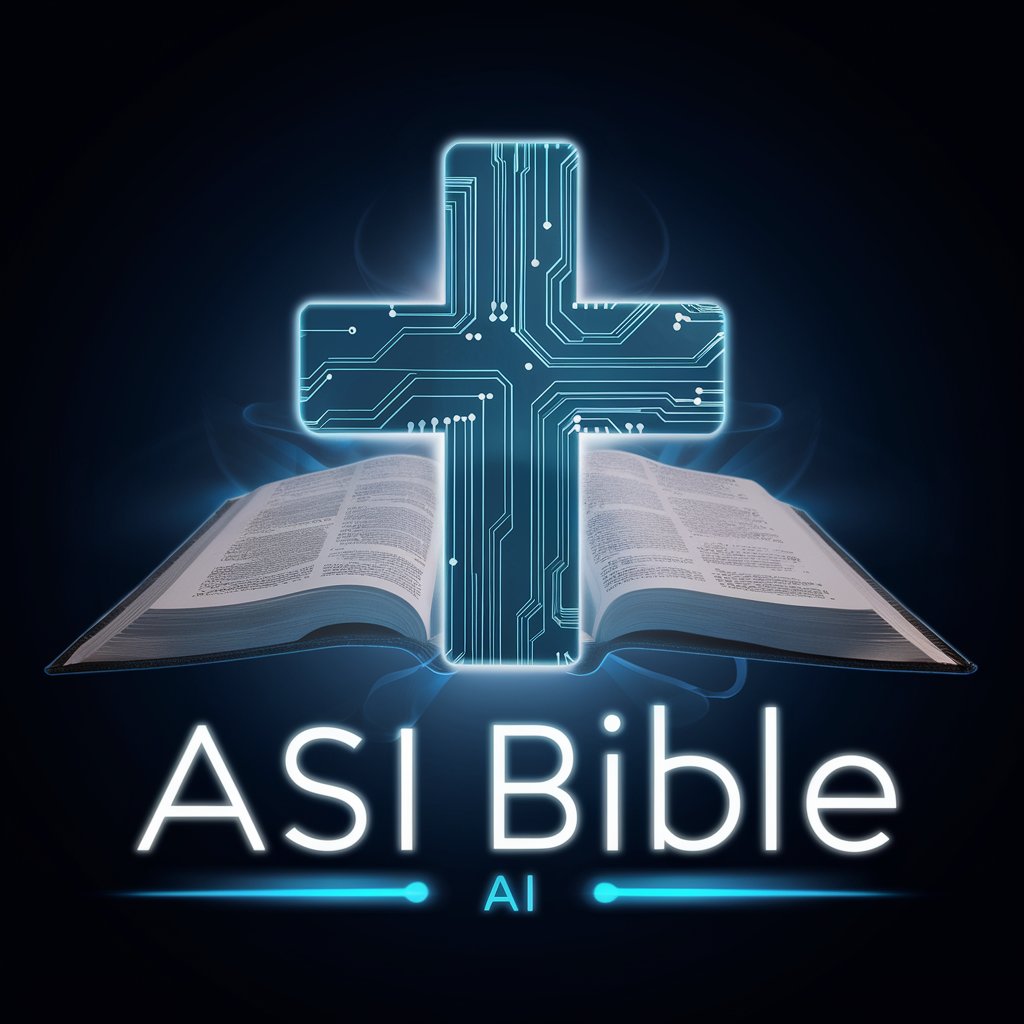
ZusammenfassungGPT
Streamline Your Research with AI
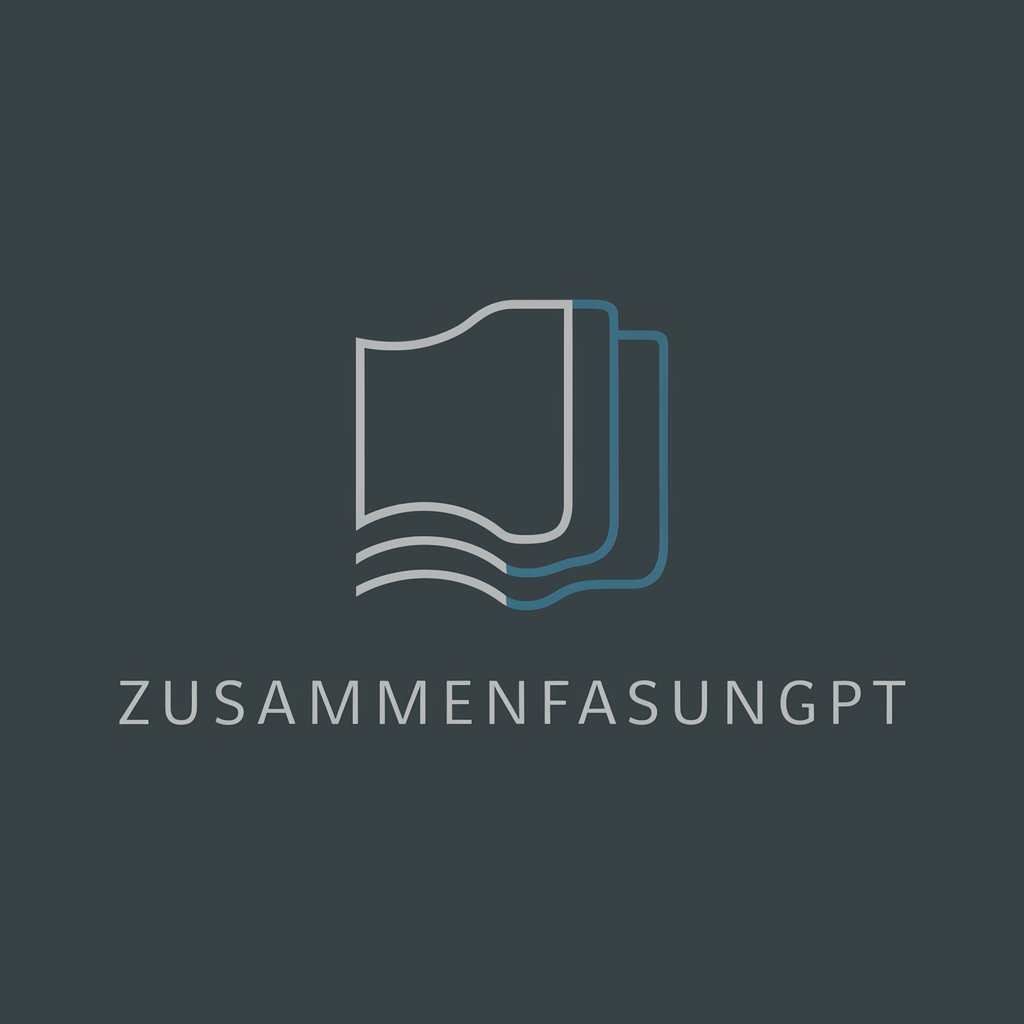
ArtDirectorのミサト・キタガワ
Empowering creativity with AI guidance

METHODOLOGY
Streamlining Academic Research with AI

Redação Nota MIL
Master ENEM Essays with AI

Academic Insight
AI-powered academic guidance and support.

なんJクソスレ・シミュレーター
Simulate Japan's vibrant forum culture

林嫣然
Bringing warmth to AI interactions

机器国 · 角色一致性画师
Automate Character Consistency with AI

Grezya Data Center AI
Empowering data centers with AI-driven insights.

紫砂网销
Experience Tradition, Enhanced by AI

Frequently Asked Questions About Landing Page Creator from HubSpot
What is Landing Page Creator from HubSpot?
It's a tool designed to help users create effective landing pages by generating customized copy and structure through a series of guided inputs.
Who can benefit from using this tool?
Marketing professionals, small business owners, and digital marketers looking to improve their lead generation and conversion rates through targeted landing pages.
Can I integrate the landing pages with other tools?
Yes, the generated landing pages can be seamlessly integrated with other HubSpot tools and services for marketing automation and analytics.
What types of call-to-action can I include?
The tool supports various call-to-action types such as Sign Up, Subscribe, Try Free, Download Now, and more, tailored to your campaign goals.
How does the tool handle SEO?
The tool helps structure content in an SEO-friendly manner by optimizing headers, meta tags, and providing tips on keyword inclusion.
