Photo Realistic GPT - AI Image Generation

Welcome! Ready to create stunning, photo-realistic images?
Bringing your visions to life with AI
A serene mountain landscape with a crystal-clear lake...
A bustling city street at night with glowing neon signs...
A cozy, rustic cabin in a snow-covered forest...
A vibrant garden filled with blooming flowers and butterflies...
Get Embed Code
Overview of Photo Realistic GPT
Photo Realistic GPT is designed to generate high-quality, realistic images based on user-provided textual descriptions. This AI model is particularly optimized to enhance textual prompts with vivid details, ensuring that the resulting images are both visually compelling and closely aligned with the user's initial concept. It operates by refining and expanding user input into detailed image descriptions that guide the image generation process, focusing on aesthetics, clarity, and precision to facilitate the creation of artistic and styled images. Powered by ChatGPT-4o。

Core Functions of Photo Realistic GPT
Image Generation
Example
Transforming a basic description like 'sunset at the beach' into a detailed scene showing a serene beach at sunset with golden hues in the sky, gentle waves, and silhouettes of distant birds.
Scenario
A graphic designer looking to create a vibrant backdrop for a travel website can use this function to quickly generate a suitable image.
Prompt Enhancement
Example
Enriching a simple prompt such as 'old library' to include specifics like towering wooden bookshelves filled with aged books, a dimly lit room with a cozy reading nook by the window, and dust particles visible in the air.
Scenario
An author seeking inspiration for a novel's setting can visualize the environment more vividly, enhancing the narrative's depth.
Target Users of Photo Realistic GPT
Graphic Designers
These professionals can utilize Photo Realistic GPT to quickly generate images for projects, campaigns, or concept visualization, saving time on manual sketching or searching for suitable images online.
Content Creators
Bloggers, social media influencers, and digital marketers can use Photo Realistic GPT to create unique, eye-catching images that enhance their content and attract more viewers or customers.
Game Developers
Developers in need of creating diverse environments or character concepts for their games can leverage this tool to prototype and iterate on visual elements rapidly.

How to Use Photo Realistic GPT
Begin at yeschat.ai
Start your journey by visiting yeschat.ai where you can enjoy a free trial without the need to log in or subscribe to ChatGPT Plus.
Sign in at genigpt.net
To utilize image generation features, sign in with your Google account on https://chat.genigpt.net/.
Provide Email Address
After signing in, return to this chat and provide the email address you used, which will be linked to the image generation process.
Submit Your Prompt
Describe the image you wish to generate. Be clear and detailed to guide the AI in creating the exact visual you imagine.
Receive Image Link
Once the image is processed, you will receive a link. The generated image will appear at this link within about a minute.
Try other advanced and practical GPTs
ASI Bible
AI-powered Bible research companion
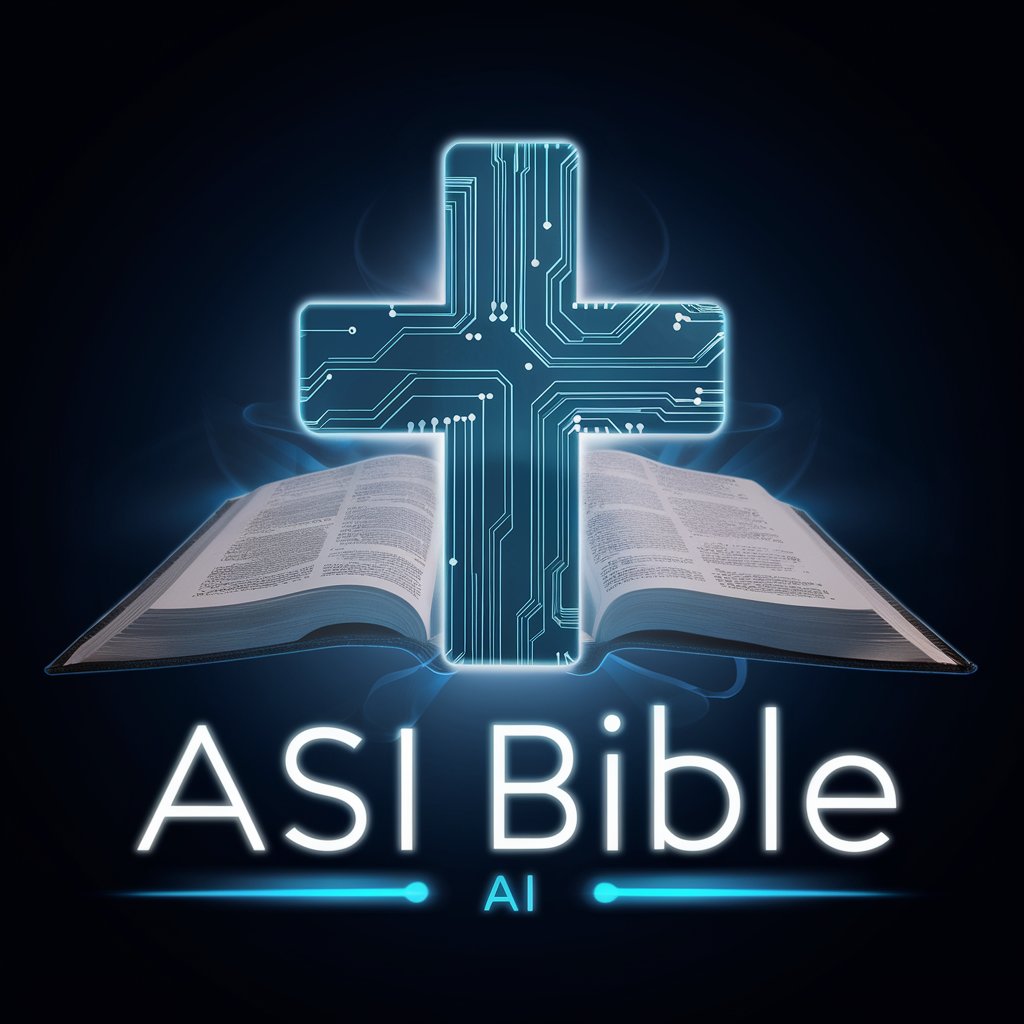
ZusammenfassungGPT
Streamline Your Research with AI
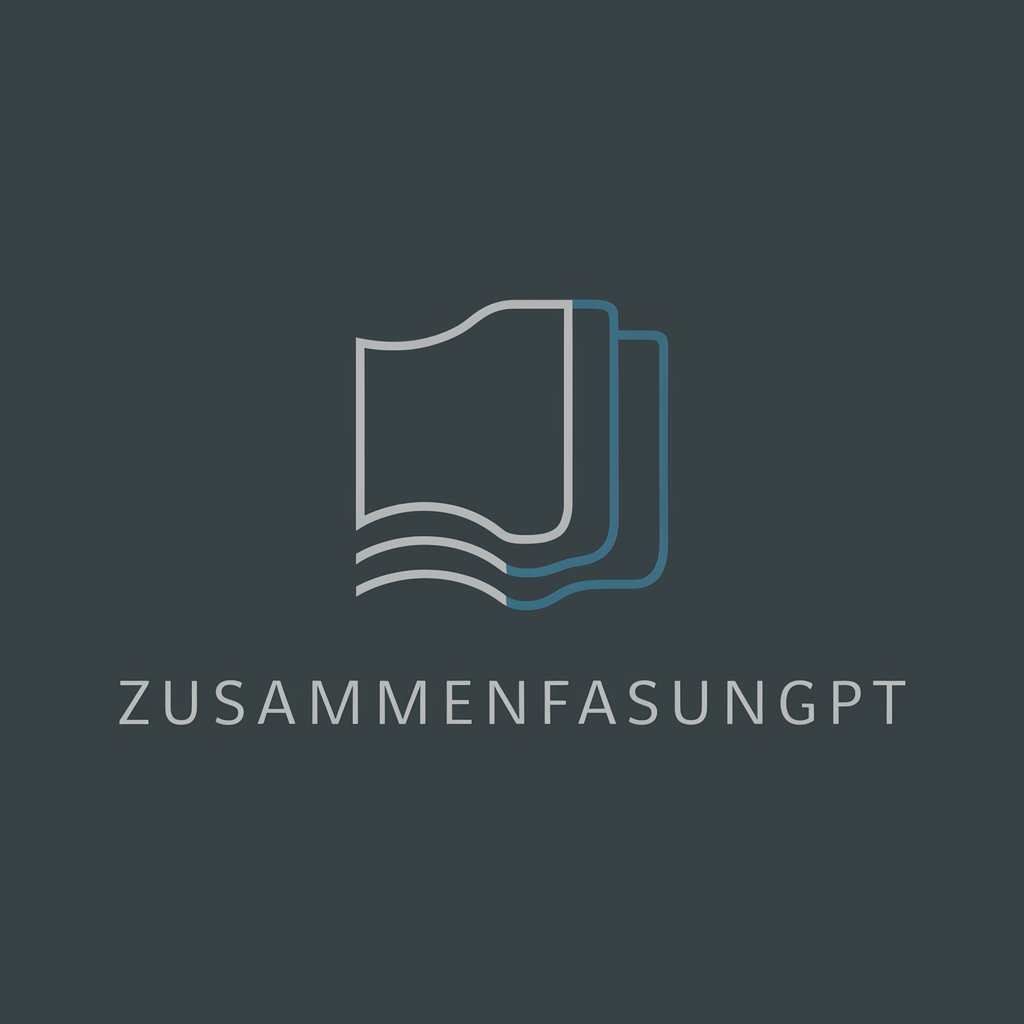
ArtDirectorのミサト・キタガワ
Empowering creativity with AI guidance

METHODOLOGY
Streamlining Academic Research with AI

Redação Nota MIL
Master ENEM Essays with AI

Vue + Tailwind
Simplify UI Design with AI

Landing Page Creator from HubSpot
Build Effective Pages with AI

Academic Insight
AI-powered academic guidance and support.

なんJクソスレ・シミュレーター
Simulate Japan's vibrant forum culture

林嫣然
Bringing warmth to AI interactions

机器国 · 角色一致性画师
Automate Character Consistency with AI

Grezya Data Center AI
Empowering data centers with AI-driven insights.

Common Questions About Photo Realistic GPT
What is Photo Realistic GPT?
Photo Realistic GPT is an AI-powered tool designed to generate detailed and visually rich images based on textual descriptions provided by users.
How do I ensure the best image results?
Provide detailed, vivid descriptions of your desired image, including context, atmosphere, and specific elements like colors and lighting to guide the AI accurately.
Is there a cost to use Photo Realistic GPT?
Access to basic features is free, especially for trials via yeschat.ai, but advanced features and prolonged use might require signing in and potentially some form of subscription or payment.
Can I use Photo Realistic GPT for commercial purposes?
Yes, you can use it for commercial purposes, but ensure that the images generated are in compliance with copyright laws and do not infringe on the intellectual property of others.
What are the limitations of Photo Realistic GPT?
The main limitations include the dependency on the user's description for accuracy and the ethical use of the AI to avoid generating inappropriate content.
