Vite Copilot - Vite Framework Assistant

Welcome to Vite Copilot, your guide to mastering modern web development!
Empower Your Development with AI
How can I optimize my Vite project for faster build times?
What are the best practices for integrating TypeScript with Vite?
Can you explain how to set up hot module replacement in Vite?
What strategies can I use to enhance the performance of my Vite application?
Get Embed Code
Overview of Vite Copilot
Vite Copilot is a specialized tool designed to assist developers in leveraging the Vite framework combined with TypeScript to optimize their web development processes. Its primary purpose is to simplify the complexity of modern web development by providing guidance and solutions that improve project setup, development, and production workflows. A key example of its utility is in setting up a new project: Vite Copilot can guide a developer through the configuration of Vite along with TypeScript to ensure optimal setup for performance and scalability, recommending best practices for structuring the project's directories and files for easy maintenance and efficient builds. Powered by ChatGPT-4o。

Core Functions of Vite Copilot
Project Setup Guidance
Example
For a developer initiating a new SPA (Single Page Application), Vite Copilot could provide a step-by-step guide to configuring Vite with the best plugins for SPA development, setting up TypeScript, and integrating essential libraries such as Vue or React.
Scenario
A developer starting a new Vue.js project can use Vite Copilot to create an optimized development environment that includes fast HMR (Hot Module Replacement), leading to quicker development cycles.
Performance Optimization
Example
Vite Copilot offers strategies to enhance application performance, such as efficiently splitting code, lazy loading components, and employing tree shaking to reduce the final bundle size.
Scenario
In an e-commerce site revamp, Vite Copilot could advise on structuring the Vite project to utilize dynamic imports and granular chunk splitting to speed up load times and improve user experience.
Debugging and Problem Solving
Example
When developers encounter specific build errors or runtime issues, Vite Copilot helps identify the root causes and suggests corrections. It could analyze error logs to pinpoint issues and recommend configuration changes or plugin updates.
Scenario
A developer facing hot module replacement issues could be guided by Vite Copilot to adjust their Vite configuration, ensuring HMR works seamlessly across their multi-component application.
Ideal Users of Vite Copilot
Web Developers
Developers working on building scalable and performant web applications who need to ensure their setup, development, and build processes are optimized. Vite Copilot is particularly beneficial for those new to the Vite framework or those looking to streamline existing Vite projects.
Development Teams
Teams that aim to maintain high standards of code quality and performance in their web projects. Vite Copilot helps by providing consistent guidelines and recommendations that are aligned with the latest web development practices, aiding in onboarding new team members and maintaining project consistency.
Tech Leads and Architects
Tech leads and software architects who design the structural blueprints of web applications can utilize Vite Copilot for insights into the best practices for scalable architecture, ensuring the tech stack is robust and future-proof.

How to Use Vite Copilot
Step 1
Start your free trial by visiting yeschat.ai, no login or ChatGPT Plus subscription required.
Step 2
Choose the appropriate category for your query, such as general information, debugging, or solution customization, based on your project needs.
Step 3
Submit a detailed description of your project or problem. Include specific issues or objectives to obtain the most relevant guidance.
Step 4
Use the provided recommendations to implement solutions or troubleshoot issues in your development environment.
Step 5
Provide feedback on your experience. This will help improve Vite Copilot for future interactions and enhance user support.
Try other advanced and practical GPTs
ReaperGPT
Powerful AI solutions for Reaper DAW.

WireGuard
Revolutionizing VPN technology with AI

Network Visualizer
Design Networks, Power AI

Para historias de terror
Craft spine-chilling stories powered by AI
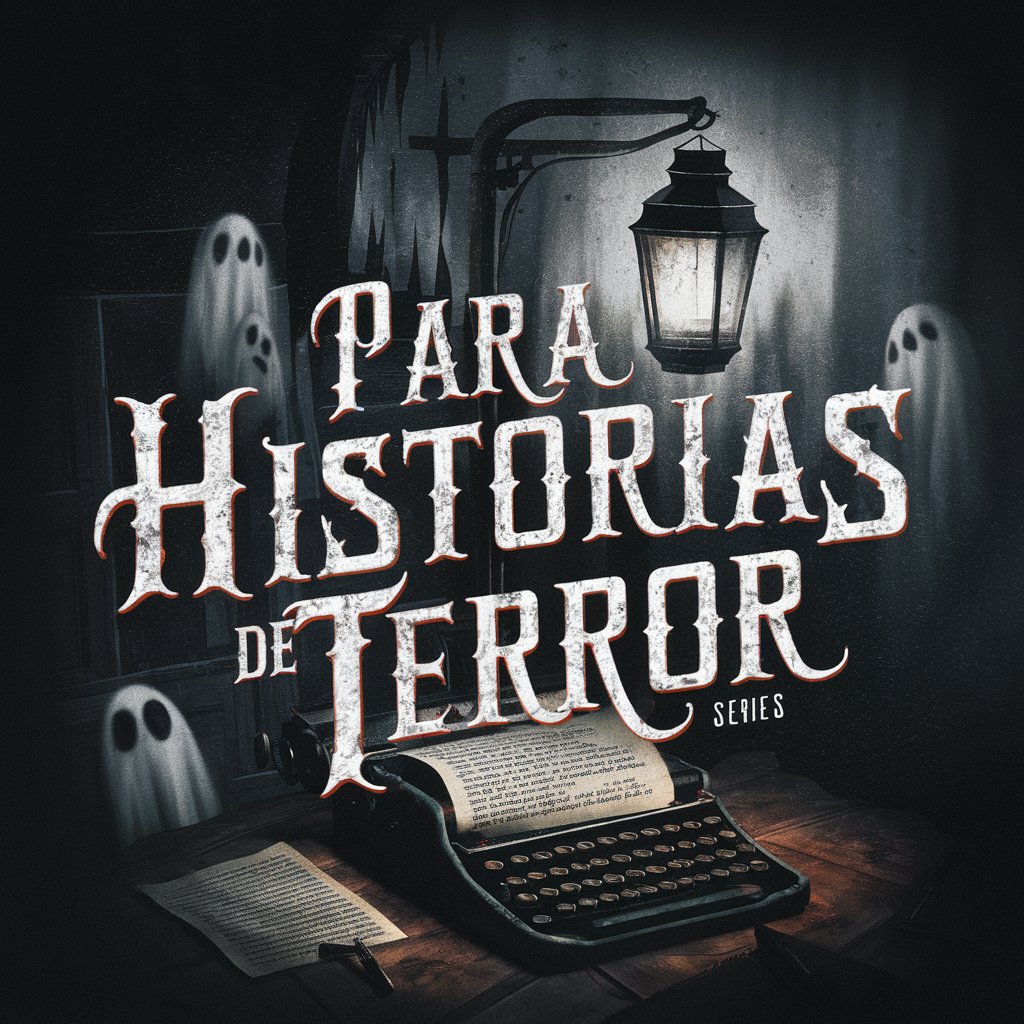
Albanian Spark
Crafting Culture-Specific AI Content

Data Structures and Algorithms God
Master Java DSA with AI-powered guidance
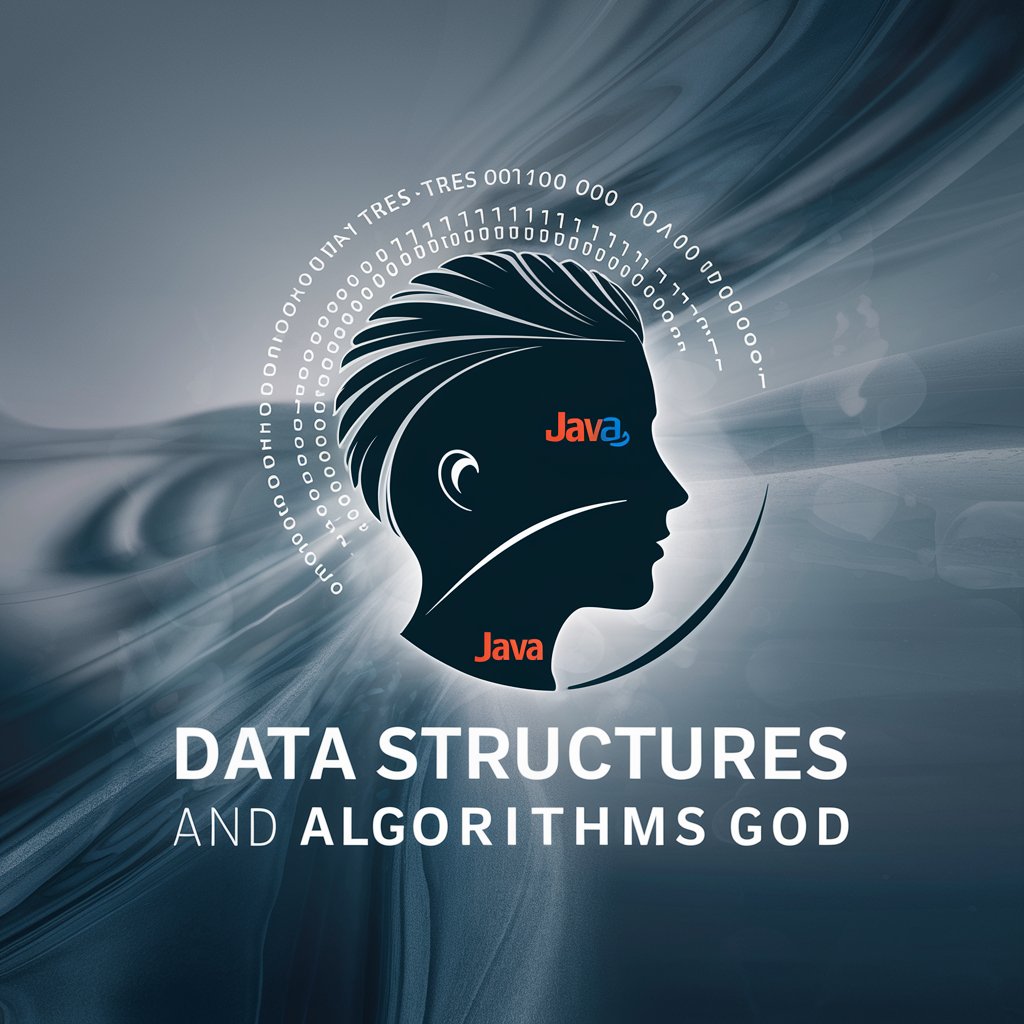
Master Prophet sermon Maker
Craft Powerful Sermons with AI

Marketing
Empower your marketing with AI

Traduction EXPERT | GPT Traducteur de contenu
Translate smarter with AI precision

Asistente de Diseño de Diapositivas IA
AI-Powered Tool for Stunning Presentations

MedAI - Study helper
Empowering Medical Mastery with AI

Captcha Solver
Unlock Captchas with AI Efficiency

Detailed Q&A about Vite Copilot
What is Vite Copilot and how can it improve my web development process?
Vite Copilot is a specialized assistant designed to enhance web development using the Vite Framework with TypeScript. It aids in streamlining project setups, speeding up hot module replacements, and optimizing production builds, ultimately improving efficiency and maintainability of web applications.
Can Vite Copilot help with debugging Vite projects?
Absolutely. Vite Copilot provides targeted debugging assistance. By submitting a detailed description of the bug, users can receive specific, actionable solutions to resolve issues efficiently, ensuring minimal disruption to their development workflow.
How does Vite Copilot handle different project scales?
Vite Copilot is scalable and can assist with projects ranging from small-scale personal websites to large-scale enterprise applications. It provides tailored advice based on the project's complexity and specific requirements, ensuring optimal performance across all scenarios.
What are some tips for getting the most out of Vite Copilot?
To maximize the benefits of Vite Copilot, clearly define your development challenges or goals, utilize the interactive problem-solving feature for complex issues, and regularly update your project details to leverage the latest Vite enhancements.
Does Vite Copilot offer support for Vite plugin integration?
Yes, Vite Copilot offers comprehensive guidance on integrating and optimizing Vite plugins. It helps users understand plugin architectures, manage dependencies, and configure advanced settings to enhance application performance.
