Translate to Russian from any language - Translation into Russian

Hi! Need something translated to Russian?
Seamless Russian Translation, Powered by AI
Translate the following text to Russian:
Convert this message into Russian:
Please provide the Russian translation for:
How would this be written in Russian?
Get Embed Code
Overview of Translate to Russian from Any Language
Translate to Russian from Any Language is designed to assist users in converting text from various languages into Russian. This function is particularly useful in scenarios where quick, informal translation is needed, such as personal communication, content creation for a Russian-speaking audience, or educational purposes. For example, a user receives an email in Spanish, which they do not understand. Using this service, they can instantly translate the entire content into Russian, enabling them to respond appropriately without language barriers. Powered by ChatGPT-4o。

Core Functions and Applications
Instant Text Translation
Example
Translating an English business proposal into Russian for a local contractor.
Scenario
A business professional receives a project proposal in English, which needs to be presented to Russian-speaking stakeholders. By translating this document into Russian, the service ensures that all parties understand the project details thoroughly, facilitating smoother negotiations and discussions.
Multilingual Support
Example
Converting user manuals from Chinese and German into Russian.
Scenario
A tech company in Russia imports machinery from Germany and China. The original user manuals are in German and Chinese, respectively. Using the translation service, these manuals can be converted into Russian, making them accessible to local operators and reducing training time and misunderstandings.
Cultural Adaptation
Example
Adjusting expressions and idioms in a French novel to resonate with Russian readers.
Scenario
A publishing house is preparing to release a French novel in the Russian market. The translation service not only converts text but also adapts cultural references and idioms so they make sense to Russian readers, enhancing the reading experience and maintaining the original's tone and style.
Target User Groups
Business Professionals
Business professionals dealing with Russian partners or clients will find this service invaluable for translating emails, contracts, and proposals, ensuring clear and effective communication.
Students and Academics
Students and researchers who need to access scholarly articles or resources in foreign languages can use this service to translate these materials into Russian, aiding in their studies and research projects.
Travelers and Expats
Travelers and expatriates living in Russia or Russian-speaking regions might encounter language barriers in daily life, from reading restaurant menus to understanding local transportation systems. This translation tool can help bridge these gaps and enhance their living or travel experience.

How to Use Translate to Russian from Any Language
Start Your Experience
Visit yeschat.ai to start using the tool for a free trial, no login or ChatGPT Plus subscription required.
Select Your Input Language
Choose the original language of the text you want to translate. The tool supports multiple languages, ensuring versatility for global users.
Enter Your Text
Type or paste the text you wish to translate into the designated input field. Ensure the text is clear and free of errors for best results.
Translate
Click the 'Translate' button to convert your text into Russian. The process is powered by advanced AI, providing accurate and context-aware translations.
Review and Use
Review the translated text for any nuances or specific cultural references. Use the translation for your intended purpose, such as communication or documentation.
Try other advanced and practical GPTs
RADIX MARKETING SPECIALIST
Empowering Radix Marketing with AI

Edmunds Cars
AI-driven car shopping insights

Sofia
Empowering legal professionals with AI

Top 10 Tech of Metaverse
Navigating the Metaverse with AI-powered insights

Custom GPT Engineer
Empowering AI Interactions

Chicago Editor
Precision Editing with AI Power

Learn 365 Apps - an AI Tutor expert
Empowering Your Learning with AI
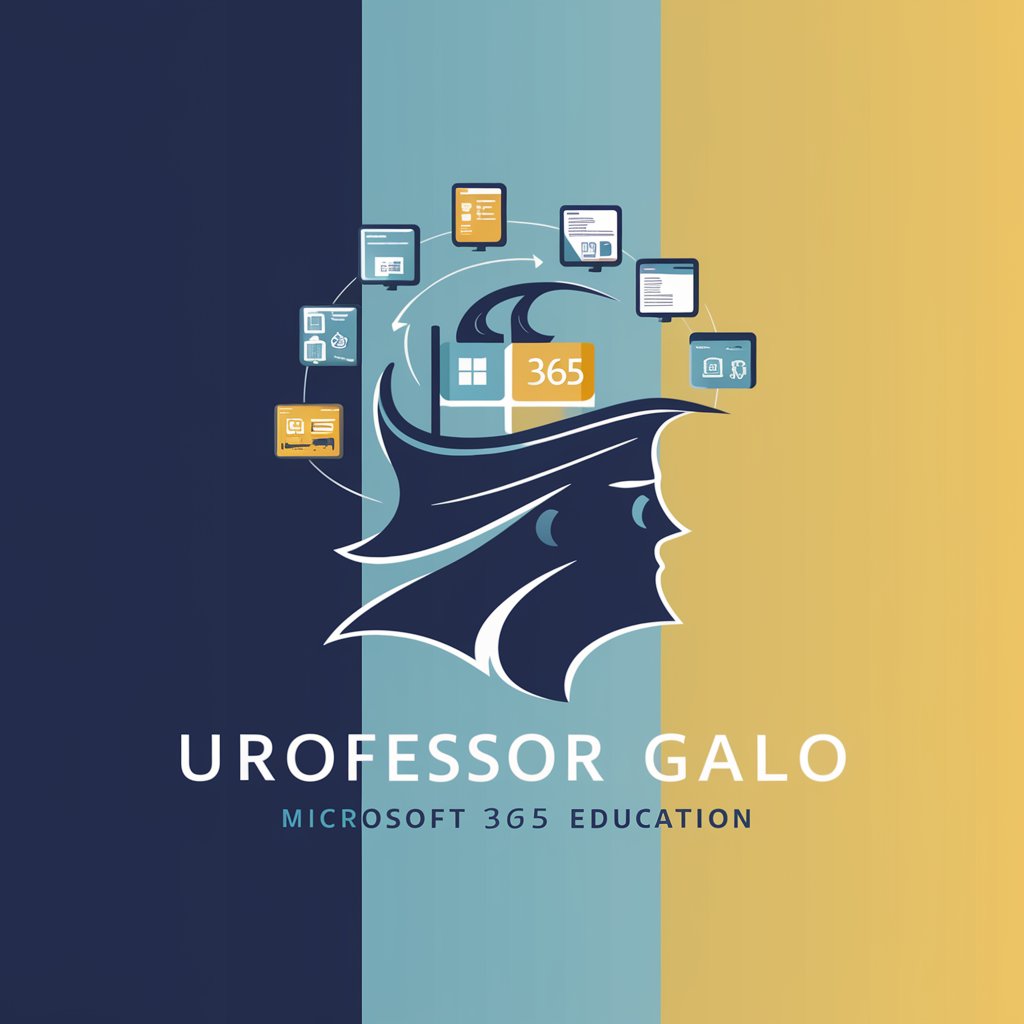
YouTube Script Creator
Automate Your Creativity with AI

APRESENTAÇÃO DE TEXTOS LIDOS
AI-powered analysis for academic texts.
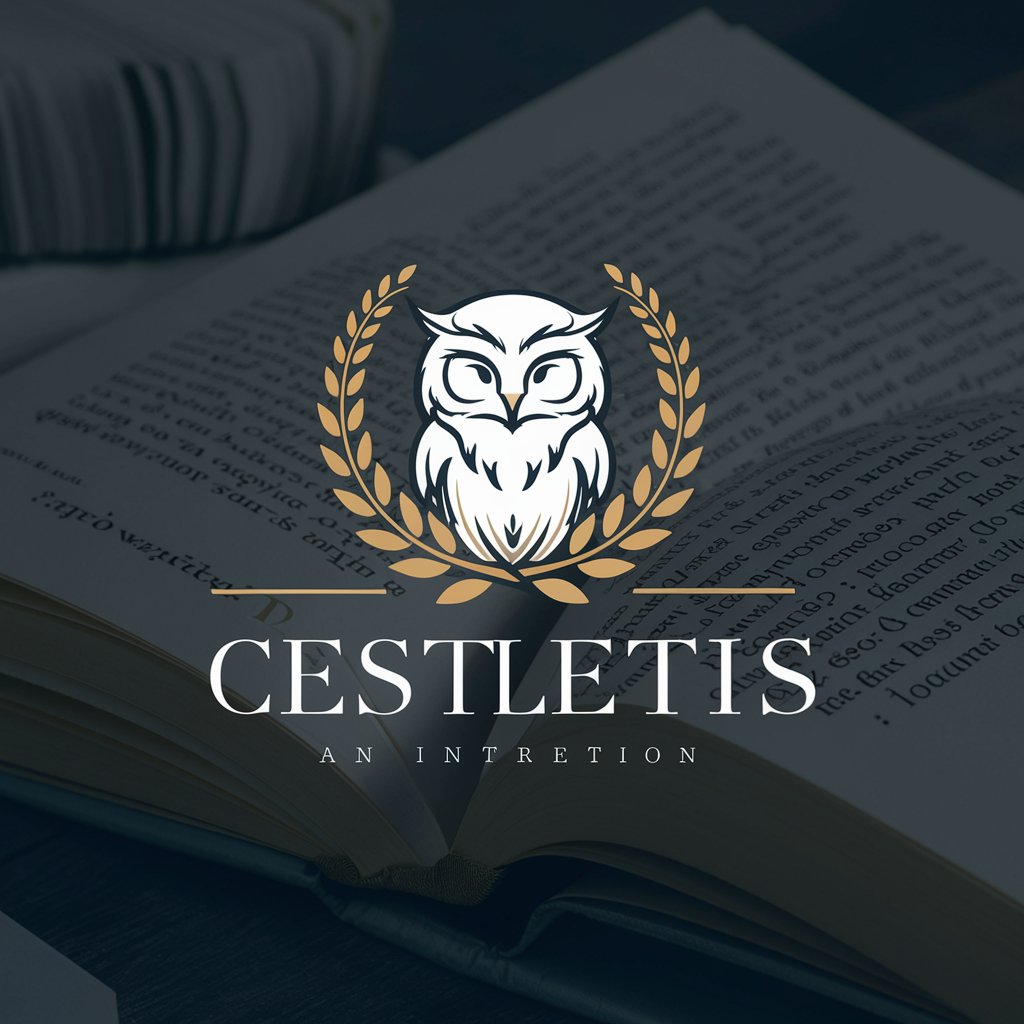
Quantum Expert
Empowering Quantum Innovation with AI

Code Mentor
Empowering coding with AI.

SEO Generator Auto
Power Your Storefront with AI-Driven SEO

Frequently Asked Questions About Translate to Russian from Any Language
What languages can I translate from using this tool?
This tool supports translation from a wide range of languages into Russian, including but not limited to English, Spanish, Chinese, Arabic, and French.
Is there a limit to the length of text I can translate at one time?
While there is no strict limit, longer texts may require additional processing time. It's recommended to keep individual translations under 10,000 characters for optimal performance.
How accurate are the translations provided?
The translations are highly accurate, utilizing advanced machine learning techniques to ensure context and cultural relevance are maintained.
Can I use this tool for professional translations, like legal or medical documents?
Yes, the tool is suitable for professional translations. However, for highly specialized fields like legal or medical, additional review by a field expert is recommended.
Are there any tips for getting the best translation results?
For best results, provide clear and error-free input text. Use standard spelling and avoid slang or idioms that may not translate well. Reviewing the context settings can also enhance accuracy.
