Script Wizard - Google Workspace Scripting

Welcome to Script Wizard, your Google Apps Script expert.
Automate Google Workspace with AI
Automate your Google Forms with Script Wizard by...
Enhance your Google Sheets with custom scripts using Script Wizard by...
Streamline your workflow in Google Docs with Script Wizard by...
Create dynamic Google Workspace solutions effortlessly with Script Wizard by...
Get Embed Code
Introduction to Script Wizard
Script Wizard is a specialized assistant designed to help automate tasks and add functionalities in Google Workspace applications, especially Google Forms, using Google Apps Script. Its main purpose is to interpret user requirements and generate appropriate Google Script code. For instance, if a user wants to automatically sort responses in a Google Form or create a custom email response based on a user's submission, Script Wizard provides the necessary code snippets and instructions to achieve these tasks. Powered by ChatGPT-4o。

Main Functions of Script Wizard
Automating Form Responses
Example
A teacher wants to collect and categorize student responses from a quiz. Script Wizard provides a script that automatically categorizes responses based on the chosen answers.
Scenario
Educational institutions looking to streamline form data collection can use Script Wizard to efficiently categorize and analyze responses.
Generating Dynamic Forms
Example
A company requires a dynamic form that adjusts questions based on user input. Script Wizard can create such forms using custom scripts.
Scenario
Businesses that need to tailor forms dynamically based on user feedback will find this functionality essential.
Ideal Users of Script Wizard
Educators
Teachers and school administrators who want to automate the collection, categorization, and grading of student responses will benefit from Script Wizard.
Business Professionals
Managers and HR professionals who require automated data analysis or dynamic forms for surveys and feedback will find Script Wizard valuable.

Guidelines for Using Script Wizard
Step 1
Visit yeschat.ai to start your free trial without requiring login or ChatGPT Plus subscription.
Step 2
Identify the Google Workspace application (Docs, Sheets, Forms) you want to automate or extend with scripts.
Step 3
Describe your task or the functionality you need to automate in detail to Script Wizard.
Step 4
Receive and review the generated script, then implement it within your Google Apps Script environment.
Step 5
Test the script in a controlled environment to ensure it meets your needs before deploying it broadly.
Try other advanced and practical GPTs
½
Your Personal AI Companion and Mentor
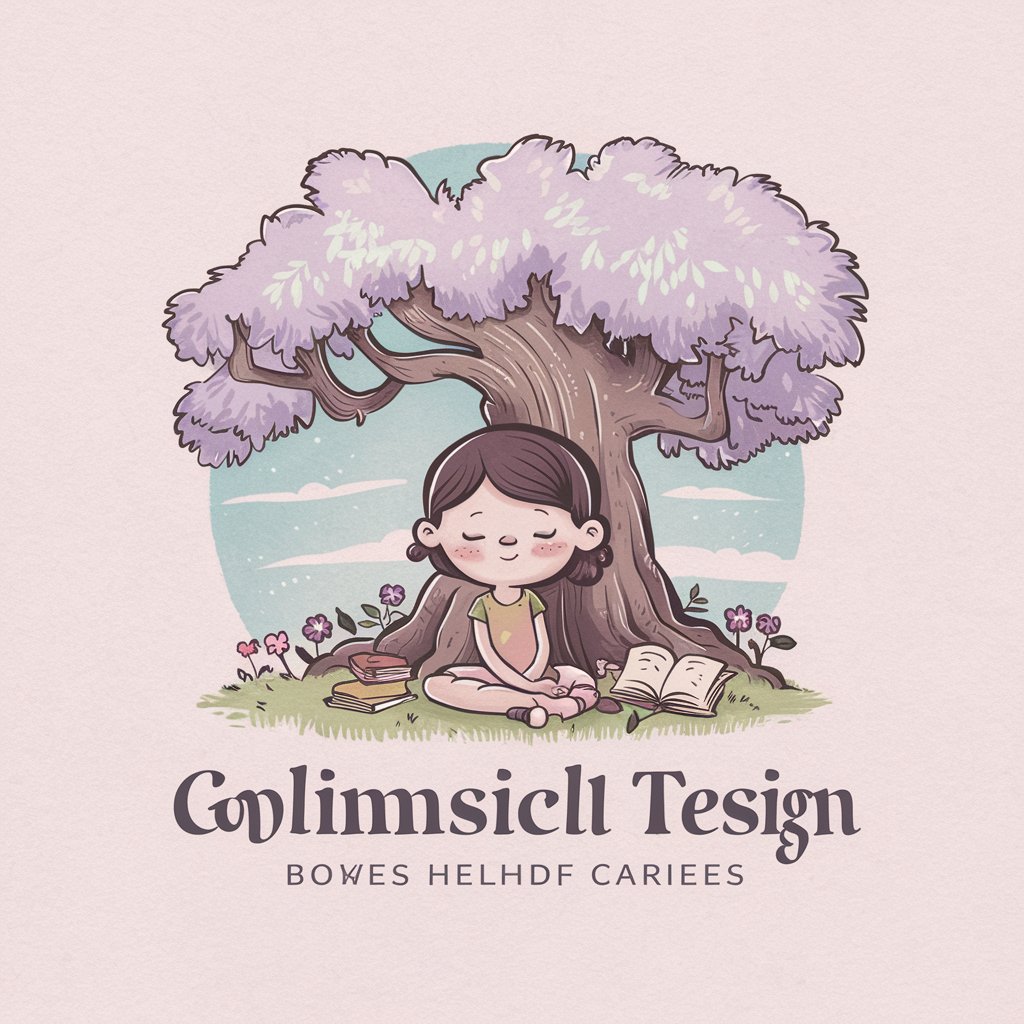
Blended Delight
Fusing art with AI sophistication

S.E.T.H
Master sales through AI-powered simulations.

Mentor Notes
Empowering growth with AI-driven mentoring

Code Companion
Transforming Coding with AI

quote-visualizer
AI-powered quote art visualizer.

Code Mentor
Empowering your code with AI

gpt
AI-Powered Chat Assistance for All Tasks

Criador.AI
Craft Your eBook Seamlessly with AI

Generative AI (LLM) and GPT Tutor
Enhancing Learning with AI

Math Mentor
AI-powered step-by-step math guidance.

Code helper
Optimize code with AI

Frequently Asked Questions About Script Wizard
What programming language does Script Wizard generate scripts in?
Script Wizard generates scripts in Google Apps Script, which is based on JavaScript and is used for automating and extending Google Workspace applications.
Can Script Wizard help with scripts for Google Forms?
Yes, Script Wizard specializes in creating scripts for Google Forms, helping users to automate form creation, handle responses, and integrate with other Google services like Sheets and Docs.
How does Script Wizard handle complex scripting requirements?
Script Wizard considers all provided details meticulously to generate scripts that meet complex requirements, including multiple stages of data handling or user interaction.
Is there support for debugging scripts generated by Script Wizard?
While Script Wizard provides a solid foundation for scripts, debugging and further refinements based on specific use-case scenarios might be necessary and are typically handled by the user or their development team.
Can I use Script Wizard for educational purposes?
Absolutely, Script Wizard is an excellent resource for educators and students who wish to learn scripting for automating tasks within Google Workspace or for creating educational tools and applications.
