Image, Logo & Icon Buddy - Image, Logo, Icon Creation

Welcome! Let's create stunning visuals together.
Empowering Visual Creativity with AI
Design a striking visual for a business presentation that highlights key points...
Create an icon that symbolizes simplicity and effectiveness for educational materials...
Generate a unique and appealing logo for a tech startup focused on innovative solutions...
Produce a clean and eye-catching image for a personal project presentation on environmental sustainability...
Get Embed Code
Overview of Image, Logo & Icon Buddy
Image, Logo & Icon Buddy is designed to assist users in creating visually appealing and effective images, logos, and icons. It focuses on balancing simplicity, clarity, and uniqueness in its designs, making sure that visuals are easy to understand while also having a distinctive flair. This service is particularly valuable for crafting visual elements that complement presentation decks, ensuring that the designs are both attractive and aligned with the message of the presentation. Powered by ChatGPT-4o。

Core Functions of Image, Logo & Icon Buddy
Image Creation
Example
Creating a high-quality image for a marketing presentation that highlights a new product feature.
Scenario
A user needs an image that captures the essence of a new product's innovation in a simple yet engaging way for stakeholder presentations.
Logo Design
Example
Designing a unique logo for a startup that combines elements of technology and sustainability.
Scenario
A tech-focused green energy company seeks a logo that represents both innovation and their commitment to environmental concerns.
Icon Development
Example
Developing a set of icons for a mobile app's user interface that are intuitive and uniform.
Scenario
A developer requires a series of clean, recognizable icons that enhance user experience and maintain consistency across their application.
Target User Groups for Image, Logo & Icon Buddy
Business Professionals
Individuals preparing business presentations or marketing materials who need clear, compelling visuals to effectively convey their messages.
Startup Companies
New businesses in need of unique branding elements like logos and icons to establish a distinct identity in a competitive market.
Educators
Teachers or educational content creators looking for engaging visuals to enhance learning materials and presentations.

How to Use Image, Logo & Icon Buddy
Start with YesChat.AI
Visit yeschat.ai to explore Image, Logo & Icon Buddy with a free trial, no login or subscription required.
Define your project
Determine the type of visual you need, whether it's an image, logo, or icon. Consider the context and application of the design to ensure relevancy.
Customize your request
Provide details about the desired size, style, and if the design is part of a series. This helps tailor the design to your specific needs.
Submit your details
Enter the specifics of your design request into the tool to initiate the creation process. Be clear and concise to get the best results.
Review and refine
Once the design is generated, review it for any necessary adjustments or refinements to better fit your presentation or branding requirements.
Try other advanced and practical GPTs
DB Query Specialist
Power Your Database Queries with AI

Chat My PDF
AI-Powered Document Insights & Answers

SDNMaster
Optimizing networks with AI-driven simulations
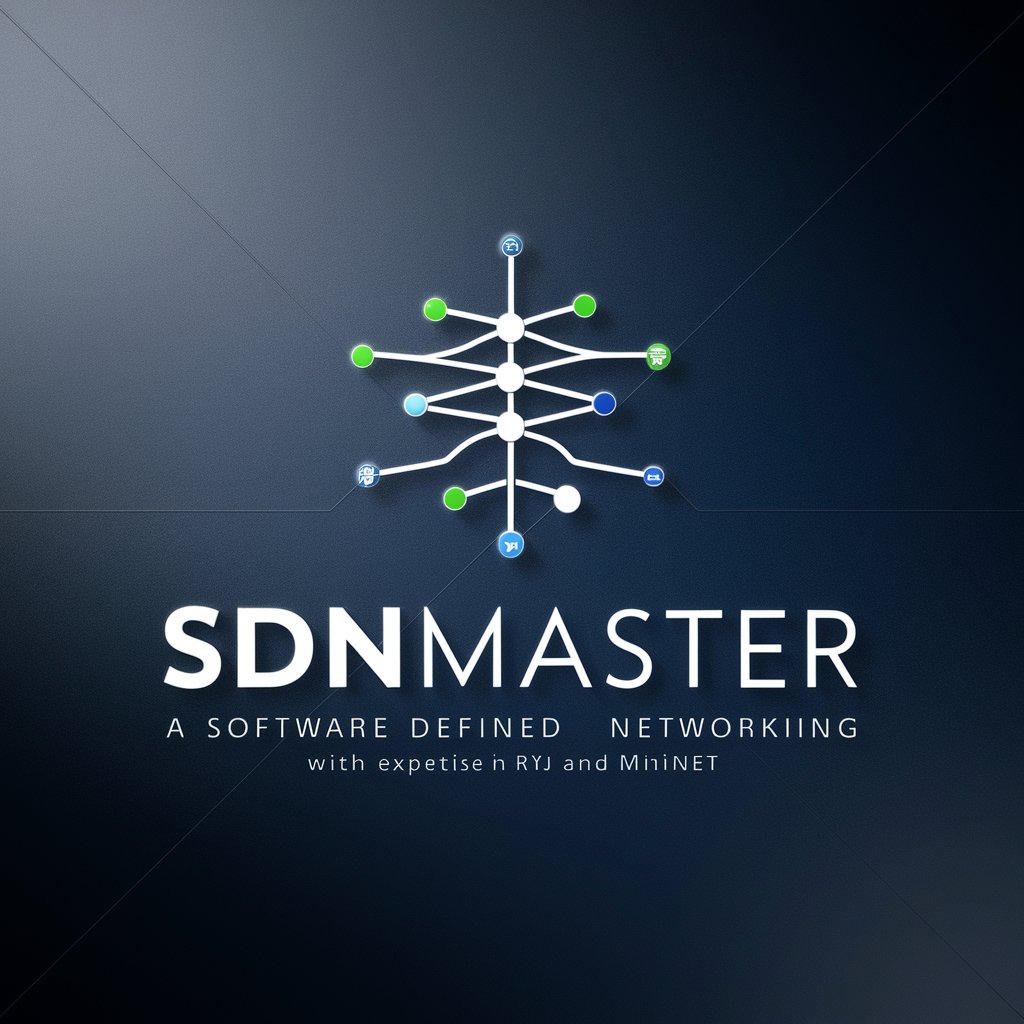
Abogado de Argentina
Harness AI for Argentine Legal Insight

Kazakhstani Law Assistant
Navigating Kazakhstani Law with AI

Universal Translator
Translate smarter, not harder.

ShopUrfy SEO Optimizer
AI-driven Shopify SEO Boost

Ming
Empowering Legal Minds with AI

Code Companion
Your AI-powered coding partner
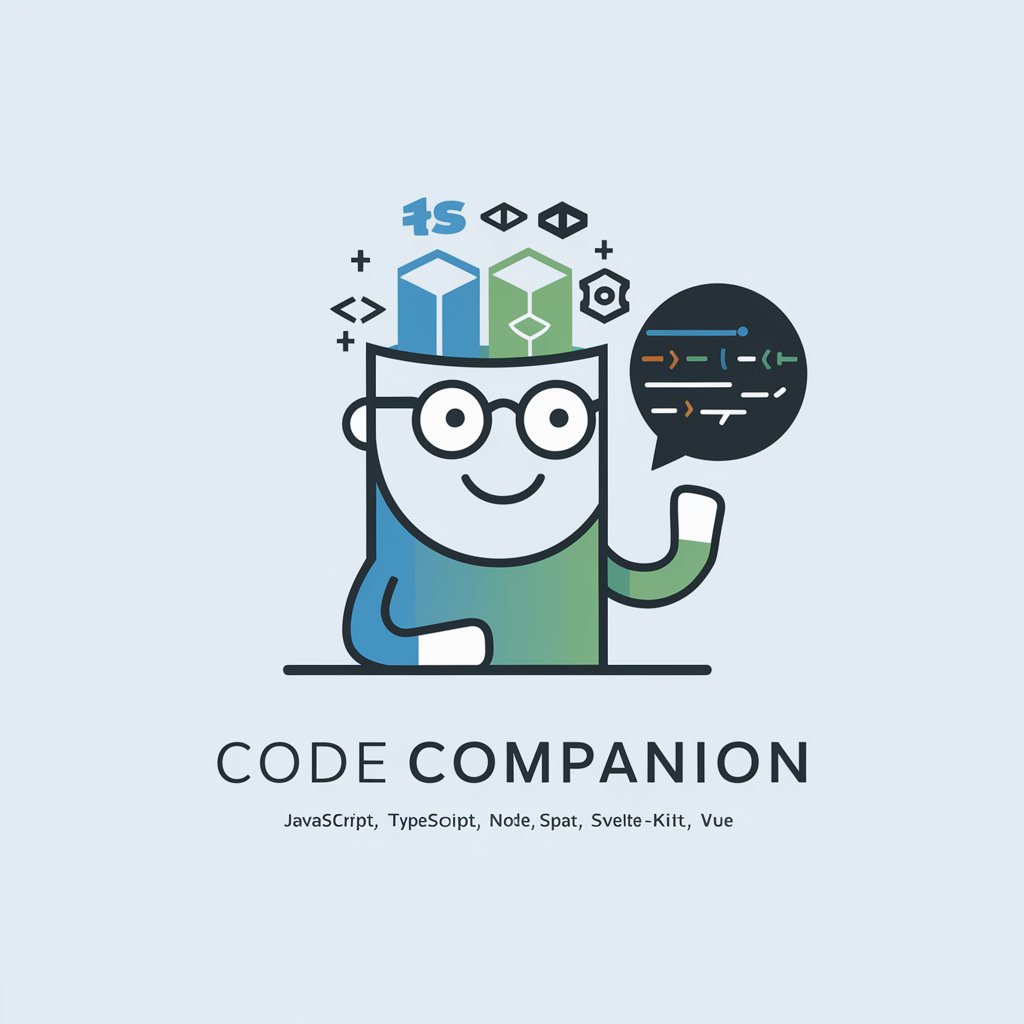
Microbiology
AI-Powered Microbiology Expertise

CopyCraft Master
Revolutionizing copywriting with AI expertise

要約の達人
Streamline Documentation with AI

Frequently Asked Questions About Image, Logo & Icon Buddy
What types of visuals can I create with Image, Logo & Icon Buddy?
You can create customized images, logos, and icons tailored to various presentation needs, whether for business, educational, or personal projects.
How do I choose the right size for my visual?
Specify your size preference based on the application: wide for banners, tall for infographics, or square for icons and logos.
Can I create a series of consistent designs?
Yes, Image, Logo & Icon Buddy supports series creation, ensuring consistency in style and theme across multiple visuals.
What are the key features of Image, Logo & Icon Buddy?
Key features include the ability to customize design details, simplicity and clarity in visuals, and the creative flair in the designs.
How can I ensure my design is effective?
Focus on simplicity to ensure clarity, use colors and elements that reflect your message, and provide detailed design requirements to tailor the output to your needs.
