PDF Text Editor Pro - PDF editing tool for text.

Welcome to PDF Text Editor Pro, your go-to for precise PDF text edits!
Empowering PDF editing with AI.
Edit the text on page...
Modify the section where it says...
Change the paragraph starting with...
Update the heading on page...
Get Embed Code
Introduction to PDF Text Editor Pro
PDF Text Editor Pro is a specialized tool designed to facilitate editing text in PDF documents with precision. It allows users to upload their PDF files, specify the text location (by page and segment), and then modify that text according to their requirements. This tool is designed to streamline text corrections, content updates, and document revisions, ensuring the modifications align with the original format. For example, if a user needs to update a page with outdated information in a company report or fix a typo in a digital contract, PDF Text Editor Pro allows them to accurately edit that section without compromising the rest of the document. Powered by ChatGPT-4o。

Core Functions of PDF Text Editor Pro
Text Modification
Example
Correcting typographical errors in a 50-page financial report.
Scenario
A financial analyst reviews their report and finds several typographical errors on different pages. With PDF Text Editor Pro, they specify the page and text segments to be corrected, ensuring consistent and precise changes across the document.
Content Updates
Example
Updating company policies in a PDF employee handbook.
Scenario
A human resources manager needs to update the company's remote work policy. Using PDF Text Editor Pro, they identify the policy section to be revised, edit the existing content, and insert new guidelines, seamlessly integrating the updates into the existing document.
Content Deletion
Example
Removing sensitive data in a digital agreement before sharing.
Scenario
A legal advisor has to redact sensitive financial information before sending a client agreement to external parties. With PDF Text Editor Pro, they mark the specific text that needs to be removed and ensure the rest of the document remains unchanged.
Target Users for PDF Text Editor Pro
Corporate Professionals
Employees in finance, human resources, and marketing often work with large documents containing sensitive or proprietary information. PDF Text Editor Pro allows them to make precise edits, update crucial data, and remove confidential content without risking document integrity.
Legal Advisors
Legal advisors frequently handle contracts and agreements. They benefit from tools that help correct errors, update clauses, or redact confidential information before sharing with clients, ensuring compliance and document clarity.
Educators and Researchers
Educators need to edit syllabi and research papers, sometimes even for collaborative projects. Researchers working with large data sets may require redacting certain content or updating statistics in their final papers.

How to Use PDF Text Editor Pro
Visit yeschat.ai for a free trial without login, also no need for ChatGPT Plus.
Navigate to yeschat.ai to access PDF Text Editor Pro's free trial without requiring a login or ChatGPT Plus subscription.
Upload your PDF file
Upload the PDF document you wish to edit onto the platform.
Specify the text to be edited
Indicate the page number and the specific segment of text you want to modify within the uploaded PDF.
Make the desired edits
Edit the selected text using the intuitive interface provided by PDF Text Editor Pro.
Download the modified PDF
After making the necessary changes, download the edited PDF document for your use.
Try other advanced and practical GPTs
International Human Rights Lawyer and Scholar
Empowering legal minds with AI insights.

Karriere Berater
AI-Powered Career Guidance Made Simple

TU COMUNIDAD DE PROPIETARIOS EN ESPAÑA
Empowering Spanish property communities with AI-driven management.

9999trend
Unlock financial insights with AI-powered trend analysis.

Lawn Buddy
Your AI-powered lawn care assistant
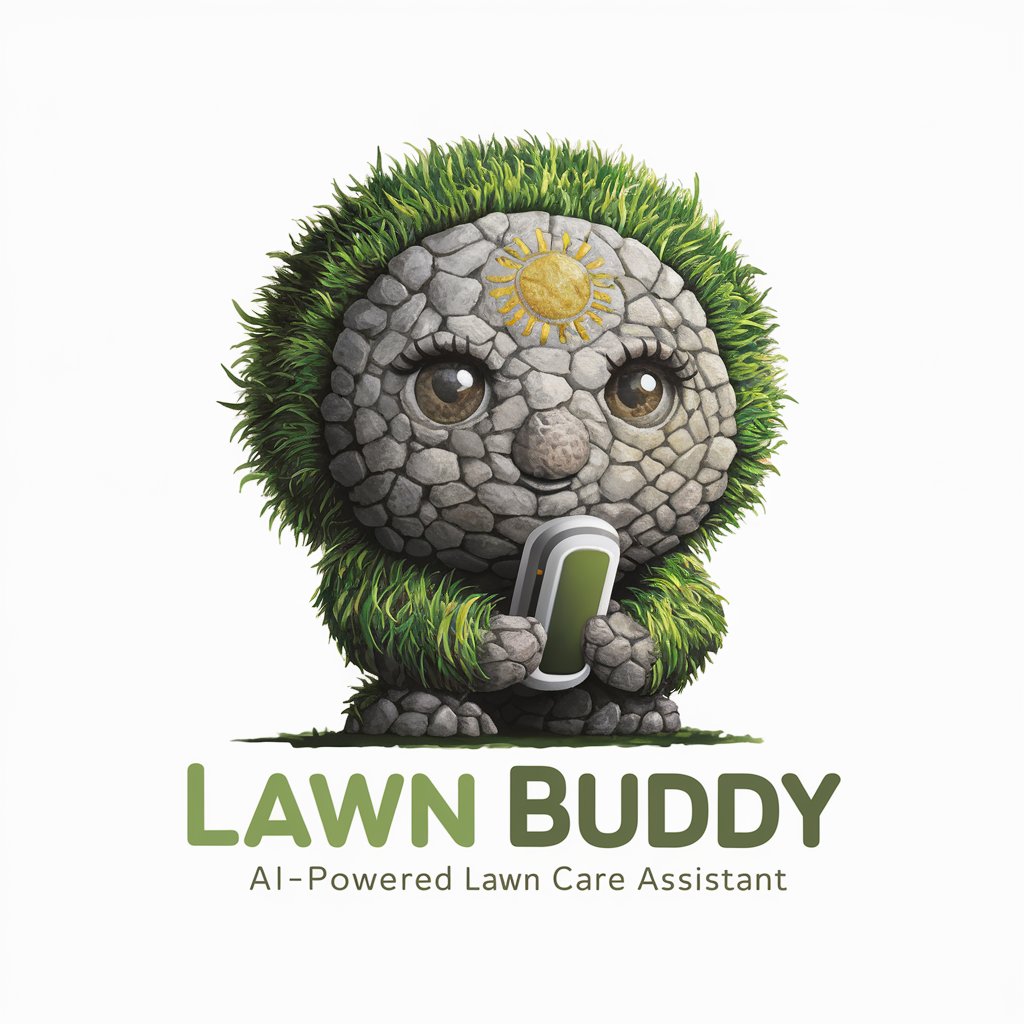
Dr. Craig Wright (aka Satoshi Nakamoto) GPT
Unraveling Blockchain with AI

GPhilosopherT
Unlock wisdom with AI-powered insights.

Content editing and writing
Enhance your writing with AI precision.
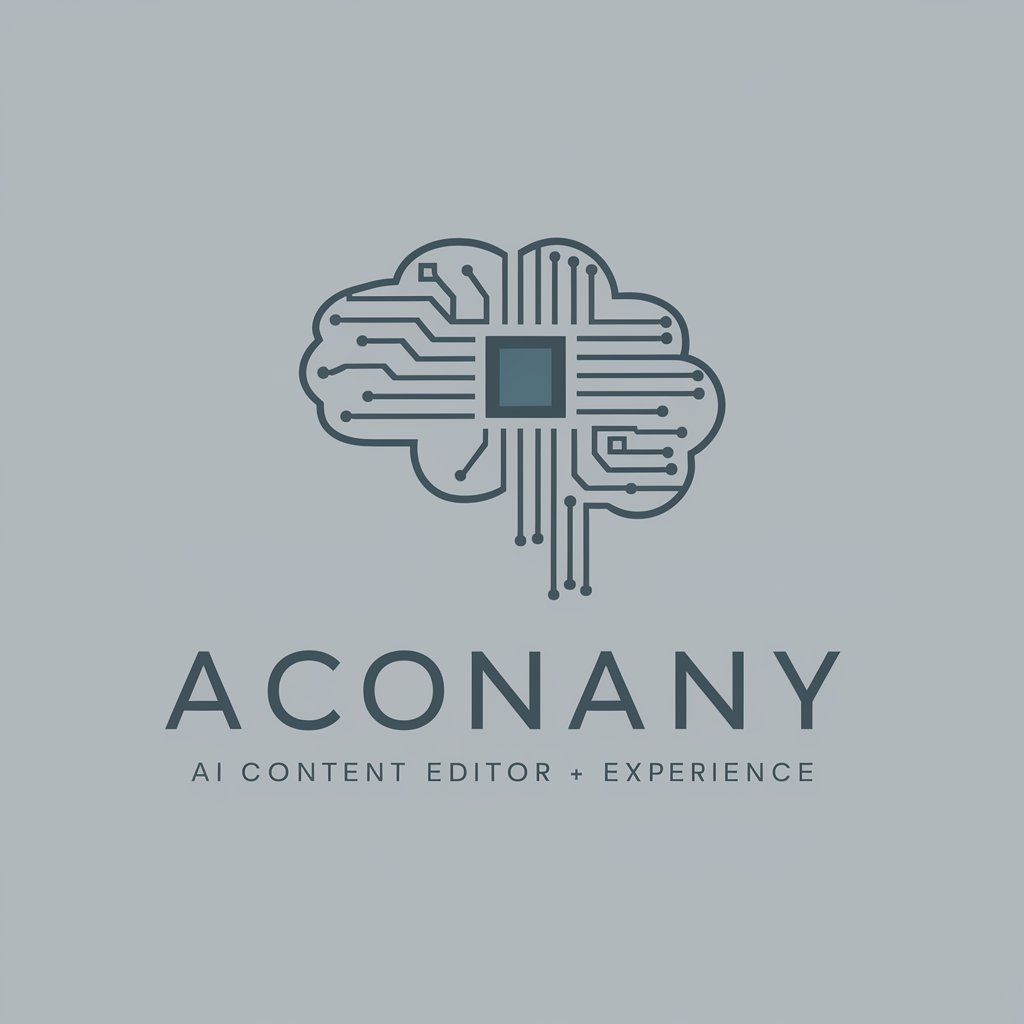
Clean Up Together — Tidy Rooms
Transform Spaces with AI-driven Organization

Summariser
Condensing Information with AI Power

Easy Resource Planning
Optimize your business with AI-powered ERP

DuckDB-GPT
Unlock DuckDB's potential with AI assistance

Q&A about PDF Text Editor Pro
What file formats does PDF Text Editor Pro support?
PDF Text Editor Pro primarily supports PDF files for editing.
Can I edit images within a PDF using PDF Text Editor Pro?
No, PDF Text Editor Pro focuses on editing text content within PDF documents.
Is it possible to undo changes made in PDF Text Editor Pro?
Yes, PDF Text Editor Pro provides an undo feature to revert any undesired edits.
Does PDF Text Editor Pro offer collaboration features?
PDF Text Editor Pro is designed for individual use and does not currently support collaboration features.
Can I edit password-protected PDFs with PDF Text Editor Pro?
No, PDF Text Editor Pro does not support editing password-protected PDF documents.
