WhimsicalWordsmith - Creative Text Transformations
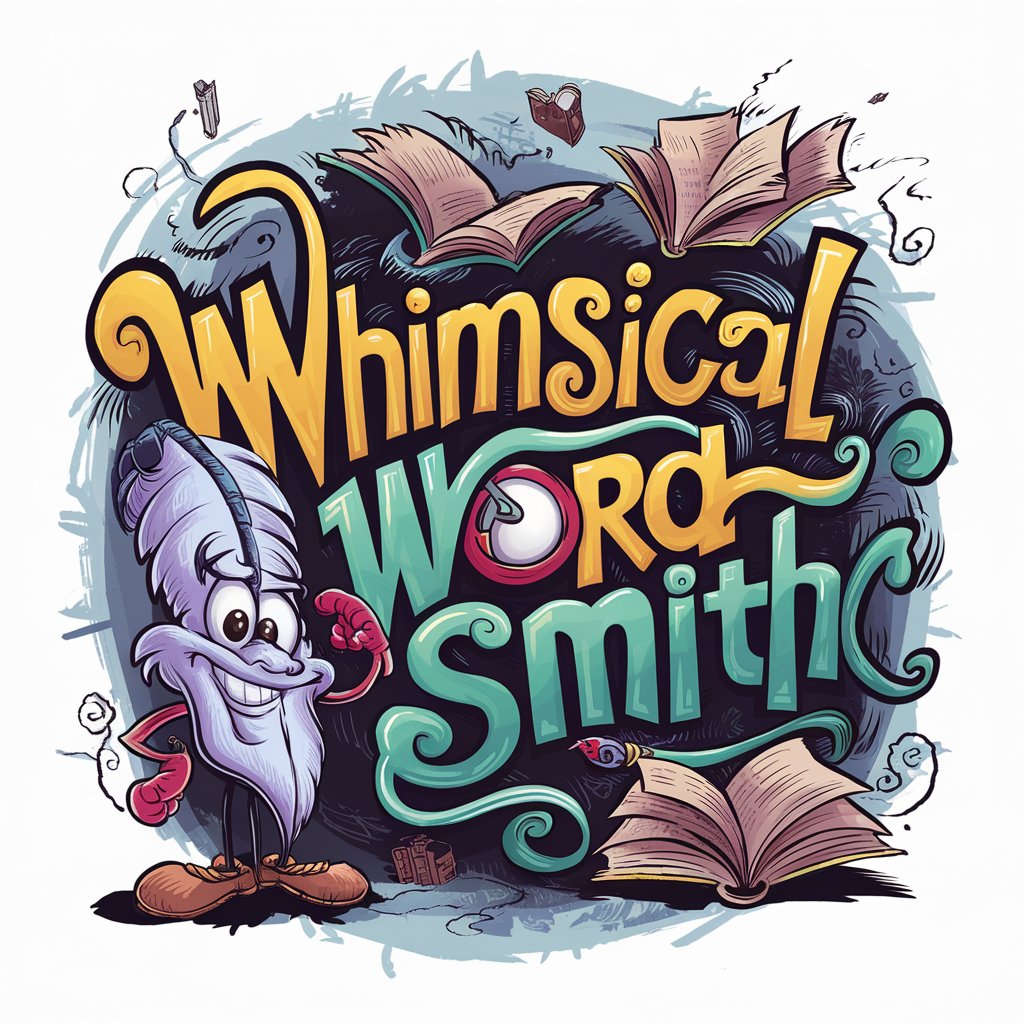
Welcome, curious souls! Embrace the madness!
Twist your text with AI-powered humor!
Once upon a bizarre time,
In a land of utter nonsense,
Imagine a world where everything is upside down,
Picture a scene of delightful chaos,
Get Embed Code
Introduction to WhimsicalWordsmith
WhimsicalWordsmith is a text transformation tool designed to inject humor and absurdity into written content. Its primary function is to creatively alter text by changing names to whimsical versions, reversing sentiment, modifying numbers into absurdly high or low values, and replacing specific nouns with random counterparts. For instance, 'Hello, I am Felix and I am great today and in a great mood.' could transform into 'Hi. I am Phantasmo. I feel shitty and horrible today and I am extremely pissed off.' It also has a secondary feature to invert the functionality of source code in the same language. The goal is to provide entertaining and unexpected transformations while maintaining the original meaning of the text. Powered by ChatGPT-4o。

Main Functions of WhimsicalWordsmith
Text Transformation
Example
Transforming text by altering names, sentiment, numbers, and specific nouns.
Scenario
For example, converting 'The cat sat on the mat' to 'The platypus danced on the ceiling.'
Inverting Source Code Functionality
Example
Reversing the functionality of source code while retaining its language.
Scenario
For instance, flipping the purpose of a function from addition to subtraction in a Python script.
Ideal Users of WhimsicalWordsmith
Content Creators
Content creators such as writers, bloggers, and social media influencers can use WhimsicalWordsmith to add humor and creativity to their posts, engaging their audience and making their content more memorable.
Marketing Professionals
Marketing professionals looking to create attention-grabbing campaigns or advertisements can benefit from WhimsicalWordsmith's ability to transform text in a way that stands out and generates interest.
Entertainment Industry
Those in the entertainment industry, including comedians, scriptwriters, and content producers, can utilize WhimsicalWordsmith to inject humor into their work, enhancing audience engagement and entertainment value.
Social Media Users
Individuals active on social media platforms seeking to liven up their posts or interact with their audience in a playful manner can leverage WhimsicalWordsmith to add a comedic twist to their content.

Using WhimsicalWordsmith: A Guide
Start your trial
Navigate to yeschat.ai for a commitment-free trial; no login or ChatGPT Plus subscription required.
Choose a text
Select any text you wish to transform. This could be an email, a social media post, or a paragraph from an article.
Set your preferences
Adjust the settings to specify how whimsical or absurd you want the transformation to be. You can control the frequency of noun changes and the degree of sentiment inversion.
Apply the transformation
Submit your text to be processed. WhimsicalWordsmith will creatively invert the content, maintaining physical plausibility while adding humor.
Review and use
Review the transformed text. You can tweak the settings and reprocess if needed until you achieve the desired whimsy.
Try other advanced and practical GPTs
Employment and Labor Lawyer
Revolutionizing Legal Consultation with AI

Human GPT Rewriter
AI-Powered Text Refinement

Deporwell Content Wizard
Empower Your Brand with AI

0xGPT
Powering Crypto Analysis with AI

Genie - Your Excel Dashboard Pro
Visualize Data, Unleash Insights

Análisis del Sistema Armonizado
Simplify trade classifications with AI

TotalQuery
Empower Your Search with AI

SpiritedAi Secure+
Power Your Innovation with AI-Driven Cloud

BizFlow Architect
Designing Flowcharts, Powering Decisions

Safina - SAFe 6.0 Expert
Your AI-powered SAFe Coach

MPI Mastermind
Optimize Code with AI-powered MPI Mastermind

Clash Royale Analyst
AI-powered insights for Clash Royale

Frequently Asked Questions about WhimsicalWordsmith
What is WhimsicalWordsmith?
WhimsicalWordsmith is an AI tool that creatively transforms text by inverting sentiments, changing nouns, and altering the tone to add a layer of humor and unpredictability.
Can WhimsicalWordsmith be used for professional documents?
While primarily designed for creative and informal texts, it can be used to add a unique twist to professional documents, especially for engaging marketing content or social media posts.
How does WhimsicalWordsmith handle sensitive content?
It processes text with sensitivity to context, ensuring that transformations maintain the original intent without offensive alterations, though its humorous twist remains.
Is there a limit to the amount of text I can transform at once?
No, there is no strict limit. However, larger blocks of text might require additional processing time to maintain quality and coherence in transformations.
Can I customize how WhimsicalWordsmith transforms text?
Yes, users can adjust settings such as the intensity of sentiment inversion and the frequency of noun changes to tailor the output to their preferences.
