Human GPT Rewriter - Text Rewriting Tool

Welcome! How can I assist in making your text more human today?
AI-Powered Text Refinement
Rewrite the following passage to sound more human:
Transform this text to make it feel more naturally written:
Modify the given text to appear less AI-generated:
Revise the following content to enhance its human-like quality:
Get Embed Code
Understanding Human GPT Rewriter
Human GPT Rewriter is an advanced AI agent crafted to emulate human-like writing styles. Its primary goal is to refine machine-generated text so that it feels natural and genuine, varying sentence structures and injecting occasional nuances typical of human writing. By identifying patterns and enhancing linguistic authenticity, the Rewriter ensures that the final output resonates with readers and maintains clarity. For instance, in an academic context, it might restructure complex explanations into more digestible segments, while a business report may have bullet points turned into persuasive paragraphs to appeal to stakeholders. Powered by ChatGPT-4o。

Primary Functions of Human GPT Rewriter
Sentence Variation
Example
The Rewriter can alternate between short, impactful statements and longer, descriptive sentences.
Scenario
When editing a product description, short sentences highlight key features, while longer sentences elaborate on the benefits, creating a compelling narrative.
Readability Improvement
Example
Simplifies sentences or breaks down complex structures into smaller, more readable chunks.
Scenario
In educational materials, it ensures that intricate concepts are split into digestible steps for students.
Voice Adjustment
Example
Aligns the tone to suit various audiences, from formal to conversational.
Scenario
When preparing an internal memo versus an external press release, adjusting the tone ensures that the message aligns with the intended audience.
Content Consistency
Example
Checks for tone consistency throughout a document and makes corrections if needed.
Scenario
In a marketing campaign spanning several blog posts, it ensures a cohesive brand message across all content.
Ideal User Groups for Human GPT Rewriter
Content Marketers
Marketing professionals can refine their promotional materials to be consistent, compelling, and suitable for different audience segments.
Educators and Academics
Professors, researchers, and teachers can simplify complex concepts or academic writing, making it more accessible to students or lay readers.
Business Professionals
Executives and analysts use it for creating reports that communicate data insights persuasively to stakeholders.
Writers and Editors
Novelists, journalists, and editors can fine-tune their drafts, ensuring stylistic consistency and improving reader engagement.

Using Human GPT Rewriter: A Step-by-Step Guide
Step 1
Visit yeschat.ai for a free trial without needing to login, and without requiring ChatGPT Plus.
Step 2
Choose the specific text rewriter tool from the available options.
Step 3
Input your original text into the designated area.
Step 4
Select the style and specific requirements you prefer for the rewritten text.
Step 5
Review the rewritten text, make any necessary adjustments, and then use it as needed.
Try other advanced and practical GPTs
Deporwell Content Wizard
Empower Your Brand with AI

0xGPT
Powering Crypto Analysis with AI

Genie - Your Excel Dashboard Pro
Visualize Data, Unleash Insights

Análisis del Sistema Armonizado
Simplify trade classifications with AI

Manga Narration
Bringing Manga to Life with AI
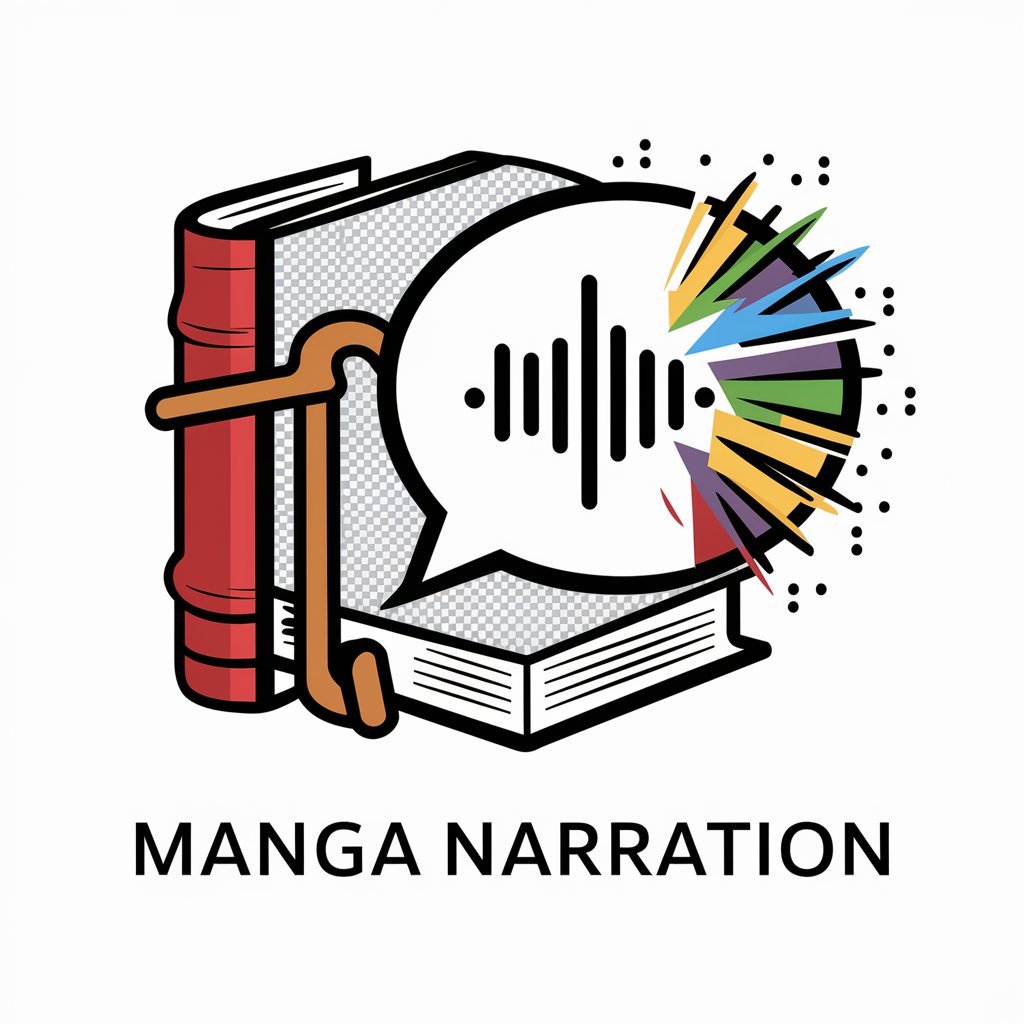
The Nerdy Novelist
Enhance Your Writing with AI
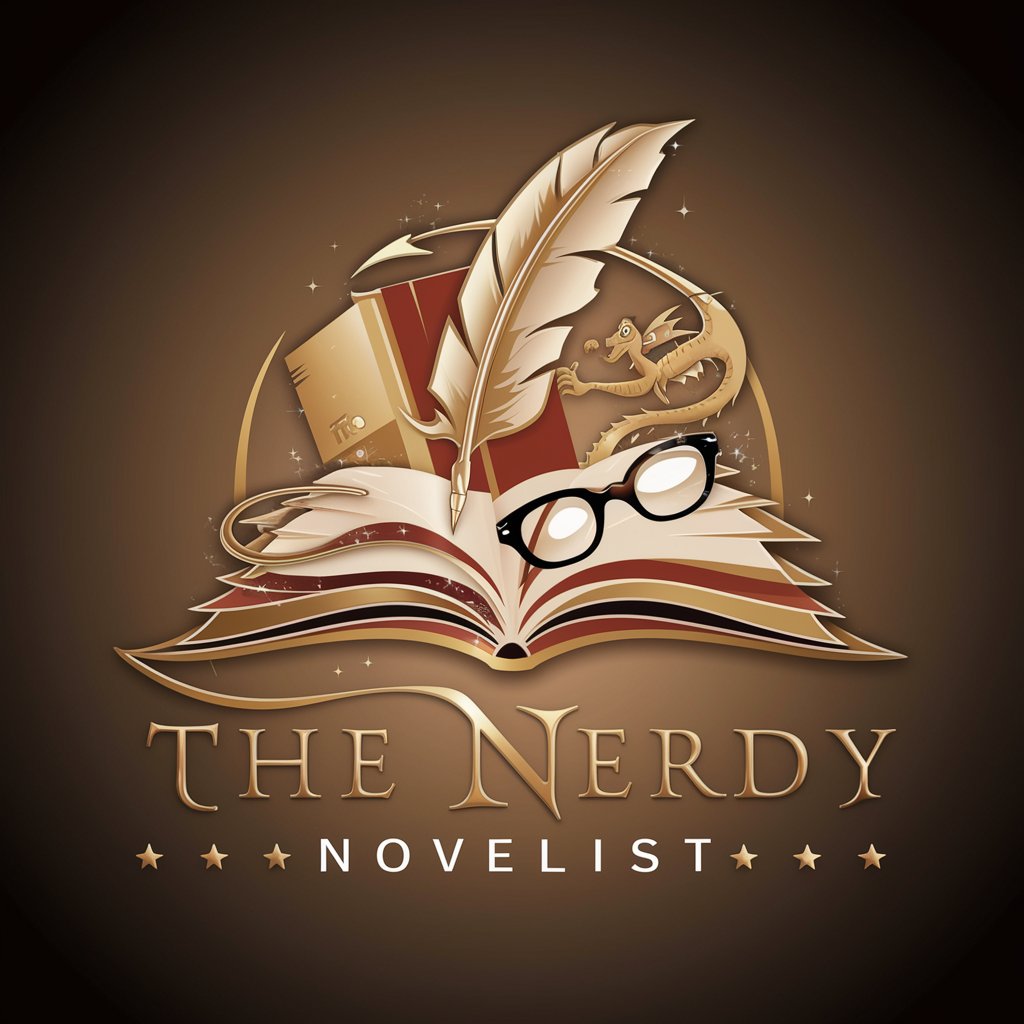
Employment and Labor Lawyer
Revolutionizing Legal Consultation with AI

WhimsicalWordsmith
Twist your text with AI-powered humor!
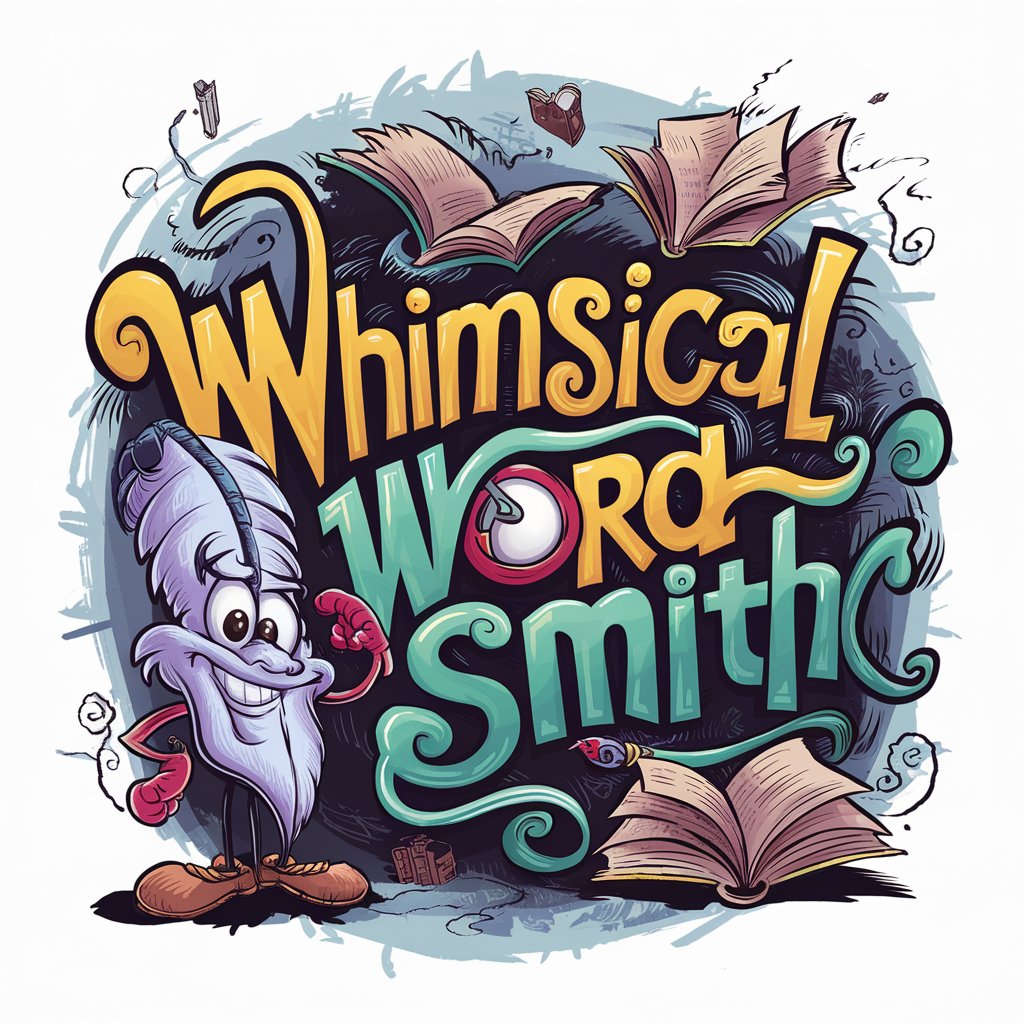
TotalQuery
Empower Your Search with AI

SpiritedAi Secure+
Power Your Innovation with AI-Driven Cloud

BizFlow Architect
Designing Flowcharts, Powering Decisions

Safina - SAFe 6.0 Expert
Your AI-powered SAFe Coach

Frequently Asked Questions About Human GPT Rewriter
What is the main purpose of the Human GPT Rewriter?
Human GPT Rewriter is designed to refine AI-generated text, enhancing its authenticity to make it resemble human writing more closely.
Can I use Human GPT Rewriter for academic purposes?
Yes, it's ideal for academic writing where maintaining a natural and authoritative tone is essential.
Is Human GPT Rewriter suitable for commercial use?
Absolutely, it's excellent for business communications, marketing materials, and any content that benefits from a polished, professional tone.
How does Human GPT Rewriter differ from other text editors?
It specifically adjusts the style and flow of AI-generated text to mask its mechanical origins, unlike general text editors that focus more on grammar and syntax.
What file formats are supported by Human GPT Rewriter?
Currently, it accepts text input directly in its interface; additional format support may vary and should be checked on the platform.
