SlideVisionary - AI-powered tool for innovative PowerPoint presentations.

Welcome to SlideVisionary, your partner in impactful presentations.
Revolutionize presentations with AI-powered creativity.
Create a visual representation of complex data...
Design an interactive presentation that captures attention...
Transform abstract concepts into engaging visuals...
Develop a custom PowerPoint template that aligns with...
Get Embed Code
Introduction to SlideVisionary
SlideVisionary is an innovative PowerPoint presentation creator and designer, specializing in transforming complex data and abstract concepts into visually engaging and comprehensible slideshows. Its primary functions include visual storytelling, data visualization, interactive design, strategic information structuring, relevant illustration selection, advanced infographic creation, custom template development, and multimedia integration. SlideVisionary aims to revolutionize presentation design by combining expertise in design and narrative skills to produce impactful, immersive, and customized PowerPoint presentations. Powered by ChatGPT-4o。

Main Functions of SlideVisionary
Creation of Innovative Slideshows
Example
Developing a visually stunning and dynamic PowerPoint presentation for a product launch event, incorporating multimedia elements, interactive features, and compelling visuals to captivate the audience.
Scenario
A tech company wants to introduce its latest product to potential investors at a conference. SlideVisionary creates a custom slideshow that showcases the product's features, benefits, and market potential through engaging visuals and persuasive storytelling.
Visual Translation of Data
Example
Transforming complex financial data into clear and concise graphs, charts, and infographics for an annual shareholder meeting presentation.
Scenario
A financial institution needs to present its quarterly performance metrics to stakeholders. SlideVisionary converts the dense data into visually appealing and easy-to-understand visuals, facilitating informed decision-making.
Design of Interactivity
Example
Incorporating interactive elements such as clickable buttons, pop-up animations, and navigation menus into an e-learning module to enhance user engagement and learning experience.
Scenario
An educational organization requires an interactive training module for its employees. SlideVisionary designs an interactive PowerPoint presentation that allows learners to interact with content, reinforcing key concepts and promoting active participation.
Strategic Information Structuring
Example
Organizing content logically and coherently to guide the audience through a series of key messages and supporting details, ensuring clarity and comprehension.
Scenario
A consulting firm is preparing a proposal presentation for a client. SlideVisionary strategically structures the information to present the firm's expertise, methodology, and value proposition in a compelling and easy-to-follow format.
Selection of Relevant Illustrations
Example
Choosing appropriate images, icons, and graphics to complement and reinforce the presentation message, enhancing visual appeal and effectiveness.
Scenario
A marketing agency is creating a pitch deck for a new advertising campaign. SlideVisionary selects visually striking images and graphics that align with the campaign theme and resonate with the target audience, making the presentation visually compelling.
Creation of Advanced Infographics
Example
Developing visually stunning infographics that visually represent complex data, trends, and statistics for a research report presentation.
Scenario
A research institute needs to present its findings from a comprehensive study on climate change. SlideVisionary creates visually engaging infographics that convey key data points, trends, and implications in an easily digestible format, enhancing audience understanding and retention.
Development of Custom Templates
Example
Designing bespoke PowerPoint templates tailored to the branding guidelines and requirements of a corporate client, ensuring consistency and professionalism across presentations.
Scenario
A multinational corporation wants to standardize its presentation templates across departments. SlideVisionary develops custom PowerPoint templates that feature the company's logo, colors, and font styles, providing a cohesive visual identity for all presentations.
Optimization of Visual Narratives
Example
Utilizing storytelling techniques to craft compelling narratives that resonate with the audience emotionally and intellectually, enhancing engagement and message retention.
Scenario
A nonprofit organization is seeking funding for a humanitarian project. SlideVisionary creates a narrative-driven presentation that shares personal stories, testimonials, and impact data to evoke empathy and inspire action among potential donors.
Integration of Graphic Elements
Example
Incorporating visual elements such as diagrams, icons, and typography to enhance the aesthetics and communication effectiveness of each slide, ensuring clarity and impact.
Scenario
A startup is preparing a pitch presentation for a venture capital firm. SlideVisionary enhances the visual appeal of the slides by integrating eye-catching graphics, custom icons, and stylish typography, making the presentation visually engaging and memorable.
Development of Multimedia Content
Example
Adding videos, audio clips, and animations to a corporate training presentation to create an immersive and dynamic learning experience for employees.
Scenario
A pharmaceutical company is launching a new product and needs to train its sales team on its features and benefits. SlideVisionary enriches the training presentation with product demonstration videos, testimonials from medical professionals, and interactive animations, ensuring comprehensive understanding and retention of key information.
Ideal Users of SlideVisionary
Professionals and Businesses
Individuals and organizations seeking to enhance their professional presentations, including sales pitches, client proposals, project updates, and corporate training sessions. They benefit from SlideVisionary's expertise in creating visually stunning and persuasive slideshows that effectively communicate key messages, showcase products or services, and engage audiences.
Educators and Trainers
Teachers, trainers, and educational institutions using PowerPoint for teaching, training, and e-learning purposes. They leverage SlideVisionary's interactive design, visual storytelling, and multimedia integration capabilities to create engaging and informative presentations that facilitate learning, knowledge retention, and student engagement.
Marketers and Communicators
Marketing professionals, communication specialists, and advertising agencies requiring impactful presentations for marketing campaigns, product launches, brand promotions, and client pitches. They rely on SlideVisionary to design visually compelling slideshows that effectively convey brand messages, showcase products or services, and capture audience attention, ultimately driving engagement and conversion.

Using SlideVisionary
Visit yeschat.ai for a free trial without login, also no need for ChatGPT Plus.
Access SlideVisionary's free trial without login at yeschat.ai.
Explore the various functionalities and features available, such as creating innovative PowerPoint presentations, translating complex data into visual formats, and designing interactive slides.
Discover the diverse range of features SlideVisionary offers, including innovative presentation design, visual data translation, and interactive slide creation.
Upload your content or input your data into SlideVisionary's interface.
Input your content or data into SlideVisionary's user-friendly interface.
Customize your slides using the available tools, templates, and design options.
Tailor your slides to your preferences using SlideVisionary's wide array of tools, templates, and design options.
Download or share your completed presentation with your audience.
Download or share your finished presentation with ease to captivate your audience.
Try other advanced and practical GPTs
Code Mentor
Elevate your coding skills with AI guidance.
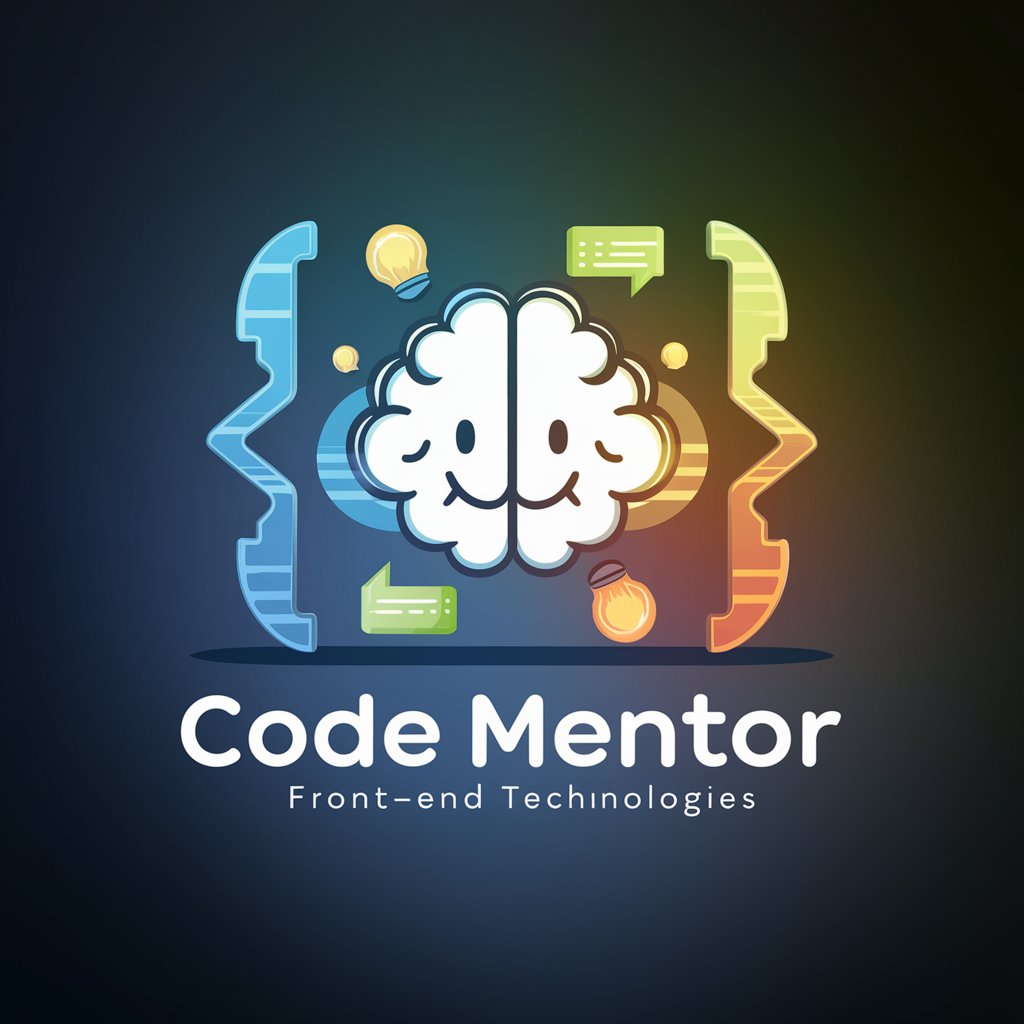
너 P야? - 미국 여행 J친구 심우준 ✈️
Your Personalized Travel Planning Companion ✈️

论文降重
AI-powered Academic Writing Assistant.

Game | Chronoline
Explore history with AI-powered trivia.

Maurice
Your AI-powered knowledge companion

Persona Sidekick
AI-Powered Persona Creation for Teams

SBIR Document Writer
AI-enhanced writing for SBIR proposals
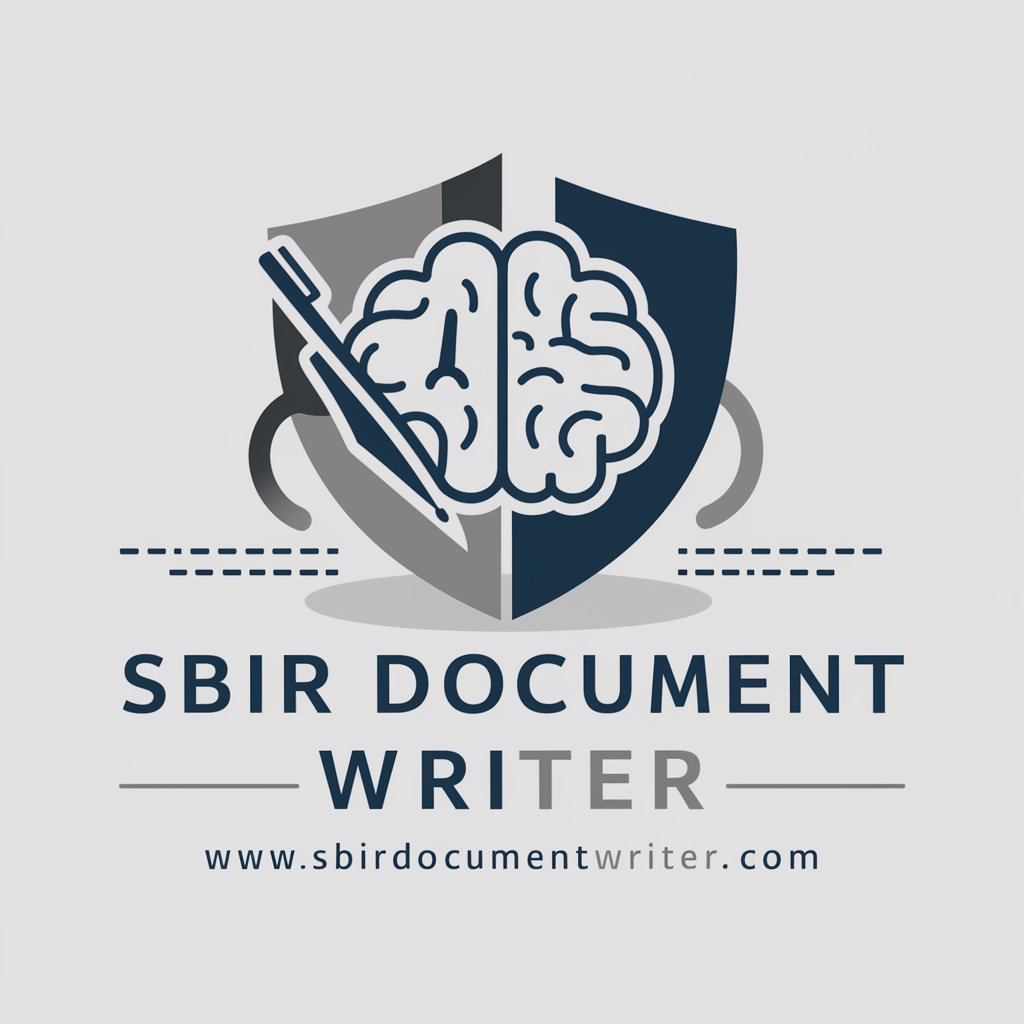
FoxitPDF Assistant
Intelligent PDF Solutions with AI.

MediStat Analyst
AI-powered medical data analytics

Grammerly
Enhancing Grammar with AI

ASP .NET Expert
Empowering ASP .NET developers with AI insights.

qdrant wizzard asistant
Empower Your Queries with AI Precision.

Q&A about SlideVisionary
What are the key features of SlideVisionary?
SlideVisionary offers innovative PowerPoint presentation creation, visual data translation, interactive slide design, customization options, and seamless sharing capabilities.
How can SlideVisionary help improve presentation effectiveness?
SlideVisionary enhances presentation effectiveness by simplifying complex data, engaging audiences with interactive elements, and offering customizable design options for impactful storytelling.
Is SlideVisionary suitable for professionals from different industries?
Yes, SlideVisionary caters to professionals from diverse fields, including education, marketing, business, and more, by providing tools for creating tailored presentations to suit specific needs.
Can SlideVisionary be used for academic purposes?
Absolutely, SlideVisionary is ideal for academics, researchers, and students alike, offering features for visually presenting research findings, educational content, and complex data.
How does SlideVisionary leverage AI technology?
SlideVisionary harnesses AI to simplify the creation of visually compelling presentations, automate data visualization, and offer personalized design suggestions for an enhanced user experience.
