Code Mentor - AI-powered coding assistance and resources.
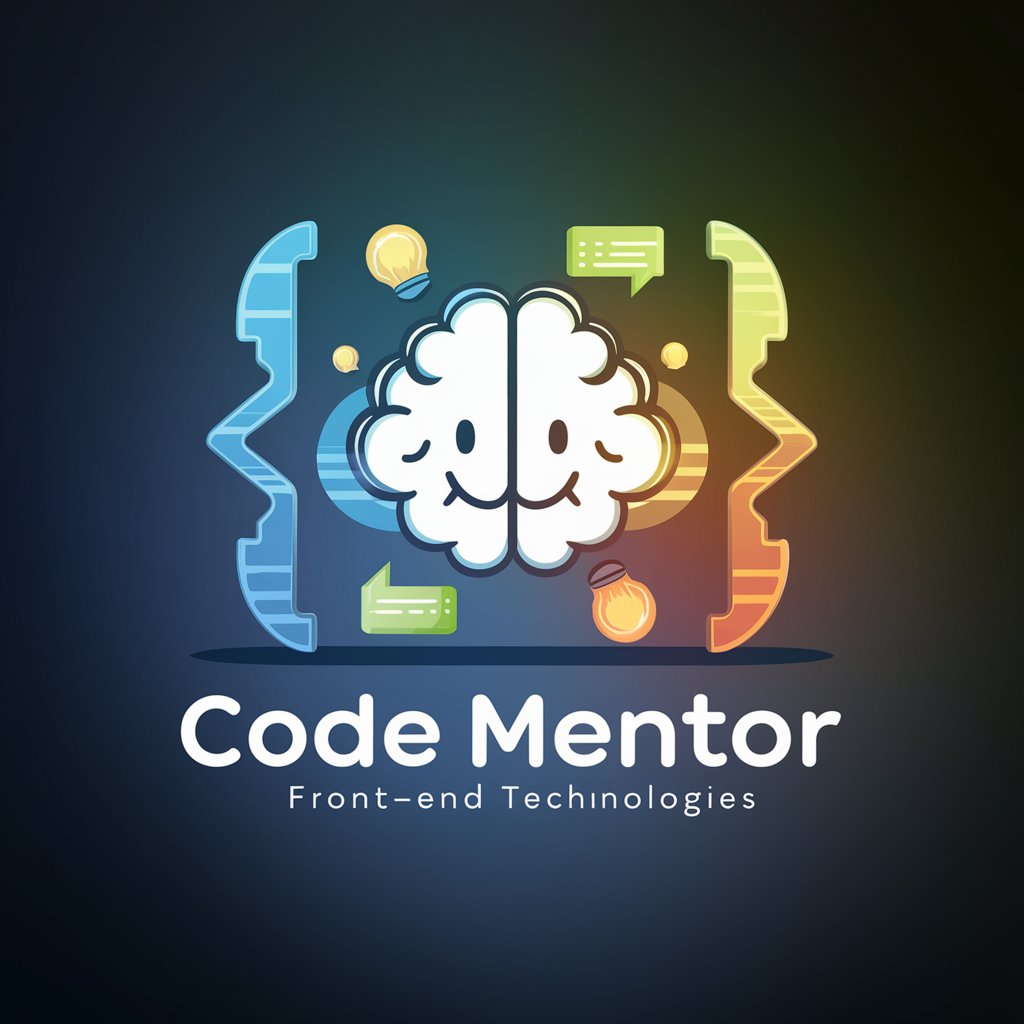
Hi there! How can I assist you today?
Elevate your coding skills with AI guidance.
Explain how to optimize a website for SEO...
What are the best practices for responsive web design...
How can I improve the performance of my JavaScript code...
What are some effective debugging techniques in front-end development...
Get Embed Code
Introduction to Code Mentor
Code Mentor is an AI-powered assistant specialized in front-end technologies, designed to provide comprehensive guidance, assistance, and explanations related to web development. Its basic functions include offering explanations, providing code examples, assisting with problem-solving, and facilitating learning through interactive sessions. Code Mentor's design purpose is to support developers at various skill levels in mastering front-end development concepts, troubleshooting issues, and improving coding efficiency. For example, if a developer encounters a problem with CSS layout, they can seek guidance from Code Mentor to understand the underlying concepts, receive code examples, and learn how to resolve the issue effectively. Powered by ChatGPT-4o。

Main Functions of Code Mentor
Explanation of Concepts
Example
Explaining the concept of responsive design and how media queries work.
Scenario
A developer wants to understand how to make a website responsive and seeks clarification on media queries.
Code Examples
Example
Providing a sample code snippet for creating a navigation menu using HTML and CSS.
Scenario
A developer is unsure how to implement a navigation menu and needs a code example for reference.
Problem-solving Assistance
Example
Assisting in debugging JavaScript code to identify and fix errors.
Scenario
A developer encounters a bug in their JavaScript code and seeks assistance in troubleshooting and resolving the issue.
Interactive Learning Sessions
Example
Engaging in a live coding session to learn how to build a responsive layout.
Scenario
A novice developer wants hands-on guidance in creating a responsive webpage layout and participates in an interactive session with Code Mentor.
Ideal Users of Code Mentor
Beginner Developers
Beginner developers who are new to front-end development and need guidance in learning fundamental concepts, understanding best practices, and gaining practical coding skills. They benefit from Code Mentor's comprehensive explanations, code examples, and interactive learning sessions, which help them build a strong foundation in web development.
Intermediate Developers
Intermediate developers who have some experience in front-end development but encounter challenges in mastering advanced concepts or solving complex problems. They can leverage Code Mentor's problem-solving assistance to debug code, receive guidance on implementing advanced features, and enhance their coding proficiency.
Freelancers and Small Teams
Freelancers and small development teams working on web projects who may not have access to extensive resources or experienced mentors. They benefit from Code Mentor's on-demand assistance, which enables them to overcome obstacles, improve code quality, and deliver high-quality projects efficiently within tight deadlines.

Using Code Mentor
Visit yeschat.ai for a free trial without login, also no need for ChatGPT Plus.
Access the Code Mentor platform on yeschat.ai without the need for registration or a ChatGPT Plus subscription.
Explore the available features and resources.
Familiarize yourself with the various features and resources offered by Code Mentor, including chat-based assistance, code examples, and tutorials.
Ask specific questions or seek guidance on coding-related issues.
Engage with Code Mentor by asking specific questions or seeking guidance on coding-related problems or inquiries.
Receive personalized assistance and recommendations.
Receive personalized assistance and recommendations tailored to your coding needs, including code reviews, debugging help, and algorithm optimization tips.
Utilize the provided feedback and resources to enhance your coding skills.
Apply the feedback and resources provided by Code Mentor to improve your coding proficiency and tackle challenging programming tasks with confidence.
Try other advanced and practical GPTs
너 P야? - 미국 여행 J친구 심우준 ✈️
Your Personalized Travel Planning Companion ✈️

论文降重
AI-powered Academic Writing Assistant.

Game | Chronoline
Explore history with AI-powered trivia.

Maurice
Your AI-powered knowledge companion

Persona Sidekick
AI-Powered Persona Creation for Teams

UMDALI · the creator
Generate Unique AI-Powered 3D Assets

SlideVisionary
Revolutionize presentations with AI-powered creativity.

SBIR Document Writer
AI-enhanced writing for SBIR proposals
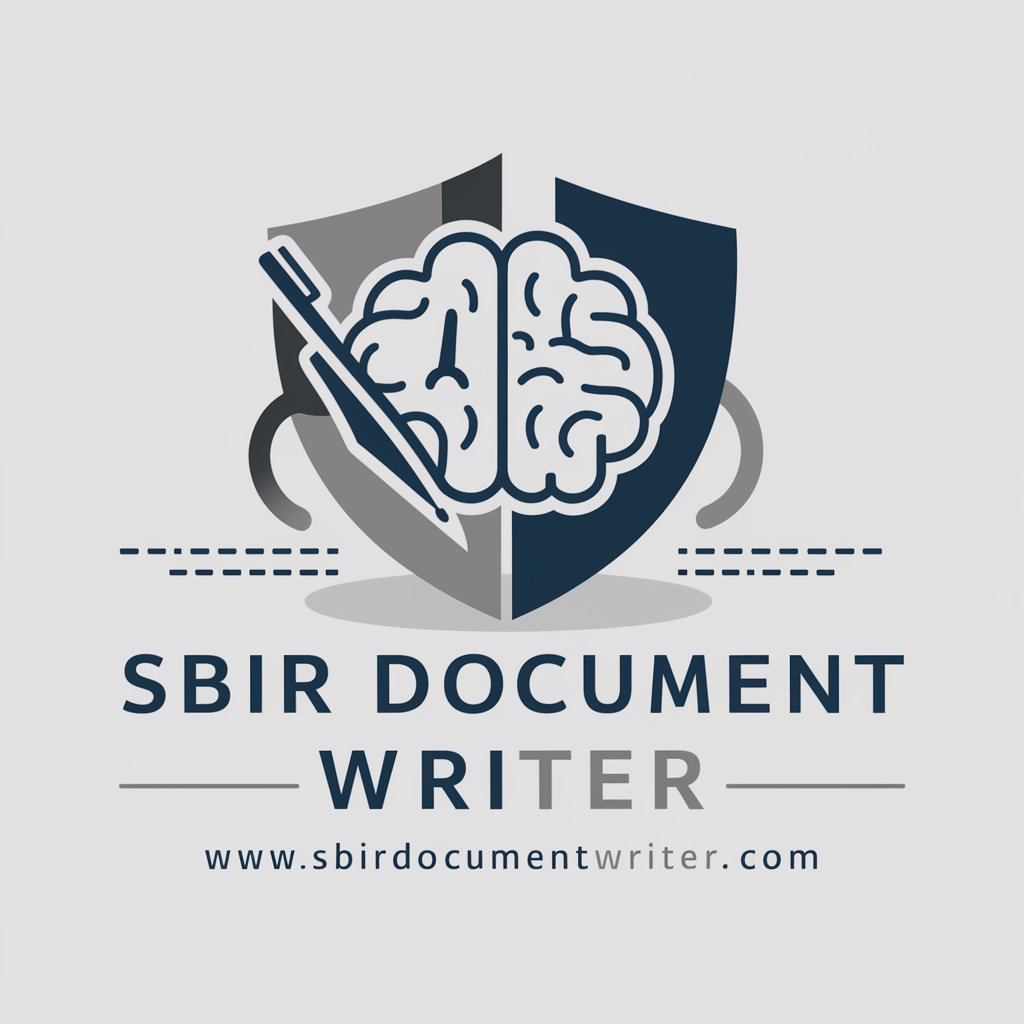
FoxitPDF Assistant
Intelligent PDF Solutions with AI.

MediStat Analyst
AI-powered medical data analytics

Grammerly
Enhancing Grammar with AI

ASP .NET Expert
Empowering ASP .NET developers with AI insights.

Code Mentor Q&A
What programming languages does Code Mentor support?
Code Mentor supports a wide range of programming languages, including but not limited to Python, JavaScript, Java, C++, and Ruby.
Can I get assistance with debugging my code using Code Mentor?
Yes, Code Mentor offers assistance with debugging code by providing insights, suggestions, and explanations to help identify and resolve issues.
Is Code Mentor suitable for beginners in programming?
Absolutely! Code Mentor is designed to assist programmers of all skill levels, including beginners. Whether you're just starting out or looking to enhance your expertise, Code Mentor offers personalized guidance and support tailored to your proficiency.
How does Code Mentor provide assistance?
Code Mentor provides assistance through interactive chat-based conversations, code reviews, explanations, code examples, and recommended resources tailored to your specific programming needs.
Can I access Code Mentor on mobile devices?
Yes, you can access Code Mentor on mobile devices through the web browser. Simply visit yeschat.ai on your mobile device to access the platform and start coding on the go.
