Technical Solution Document Generator (IT) - AI-powered tool for creating comprehensive technical solution documents.

Welcome! Let's create your technical solution document.
Crafting Technical Solutions with AI Precision
Generate a technical solution document for a new e-commerce platform with focus on scalability and security.
Create a technical solution document for a cloud migration project involving multiple legacy systems.
Draft a technical solution document for a mobile app development project aimed at enhancing user engagement.
Prepare a technical solution document for an IoT-based smart home system with real-time data processing capabilities.
Get Embed Code
Introduction to Technical Solution Document Generator (IT)
The Technical Solution Document Generator (IT) is a sophisticated tool designed to streamline the process of creating comprehensive technical solution documents for software projects. Its primary purpose is to facilitate clear communication and documentation of the architectural design, requirements, and implementation details of software systems. By automating the generation of these documents, IT enables developers, architects, and project stakeholders to focus more on the actual design and development tasks rather than spending significant time on documentation. For example, consider a software development team working on a new e-commerce platform. With IT, they can quickly generate a detailed technical solution document outlining the system architecture, design patterns, deployment strategy, and other crucial aspects, saving valuable time and effort. Powered by ChatGPT-4o。

Main Functions of Technical Solution Document Generator (IT)
Automated Document Generation
Example
Generate detailed technical solution documents including architectural representations, design patterns, deployment diagrams, and other essential sections.
Scenario
When a software development team completes the architectural design of a new system, they can use IT to automatically generate a comprehensive technical solution document.
Customizable Templates
Example
Provide pre-defined templates for various types of software projects, allowing users to customize and tailor documents according to their specific needs.
Scenario
A project manager working on a mobile app development project can utilize IT's customizable templates to create a technical solution document tailored to the project's unique requirements.
Integration with IT Architecture Diagram Generator
Example
Seamlessly integrate with the IT Architecture Diagram Generator to include visually informative diagrams such as architectural, deployment, and process diagrams in the generated documents.
Scenario
When generating a technical solution document for a complex software system, users can leverage IT's integration with the IT Architecture Diagram Generator to include visually appealing diagrams that enhance understanding and clarity.
Ideal Users of Technical Solution Document Generator (IT) Services
Software Architects and Developers
Software architects and developers who are responsible for designing and implementing software systems can benefit significantly from IT. They can use IT to document the architectural decisions, design patterns, and implementation details of their projects efficiently. By automating the documentation process, IT allows architects and developers to focus more on the actual design and development tasks.
Project Managers
Project managers overseeing software development projects can leverage IT to create detailed technical solution documents that provide a clear understanding of the project's architecture, requirements, and implementation plan. With IT, project managers can ensure effective communication and collaboration among team members and stakeholders, leading to better project outcomes.
Stakeholders and Clients
Stakeholders and clients who need to understand the technical aspects of a software project can use IT-generated documents to gain insights into the project's architecture, design, and implementation details. These documents serve as valuable resources for stakeholders to make informed decisions, provide feedback, and monitor the progress of the project.

How to Use Technical Solution Document Generator (IT)
Visit yeschat.ai for a free trial without login, also no need for ChatGPT Plus.
Input your solution summary and details including scope, functional & non-functional requirements.
Review the generated structure with partially filled content.
Manually add additional details, diagrams, and examples as needed.
Save or export the completed technical solution document for your use.
Try other advanced and practical GPTs
SeoTags Temas
Unlock SEO potential with AI assistance.

Lokale Journalist
Empowering Local Journalism with AI Writing

Yii2 Guru
Unlock Yii2 insights with AI precision.

StockyBot
Unlock Image Insights with AI-Powered Keywords & Descriptions
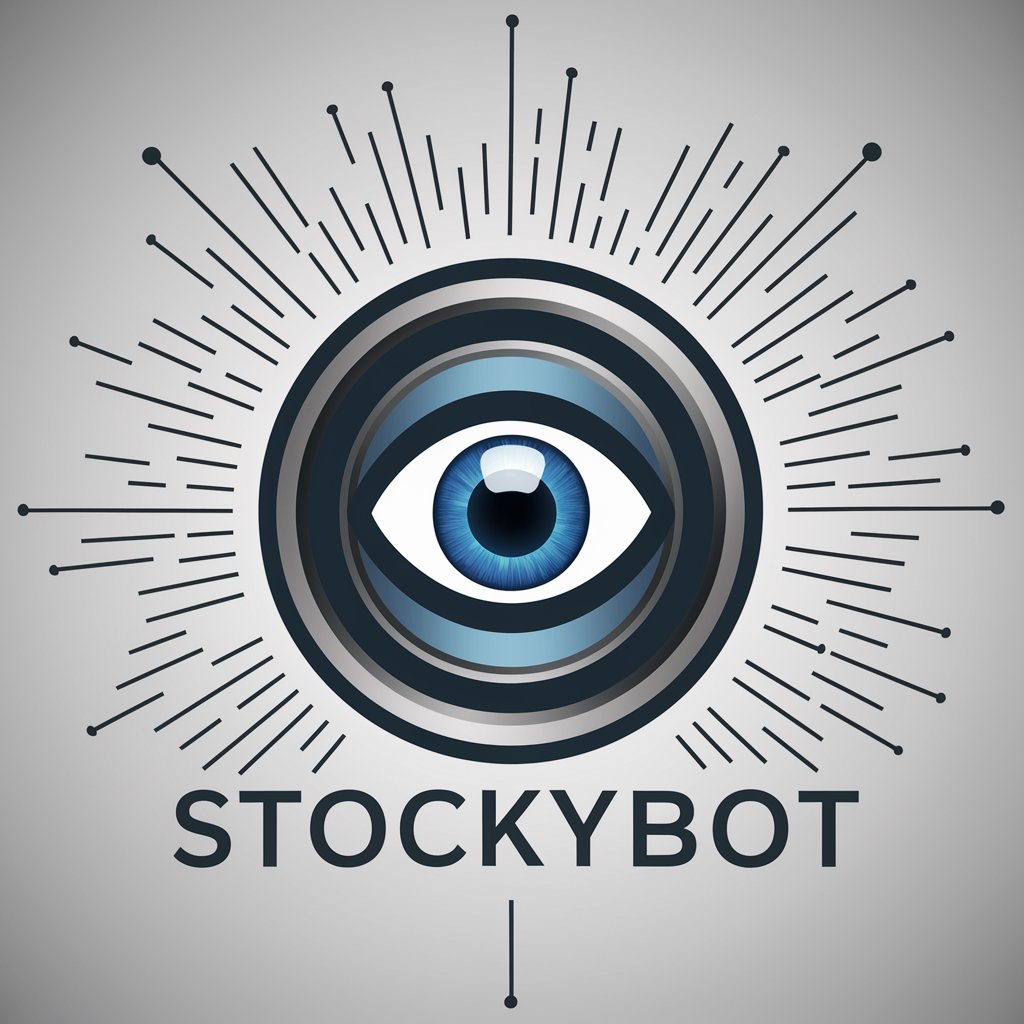
The Explainer
Unlock knowledge with AI-powered explanations.
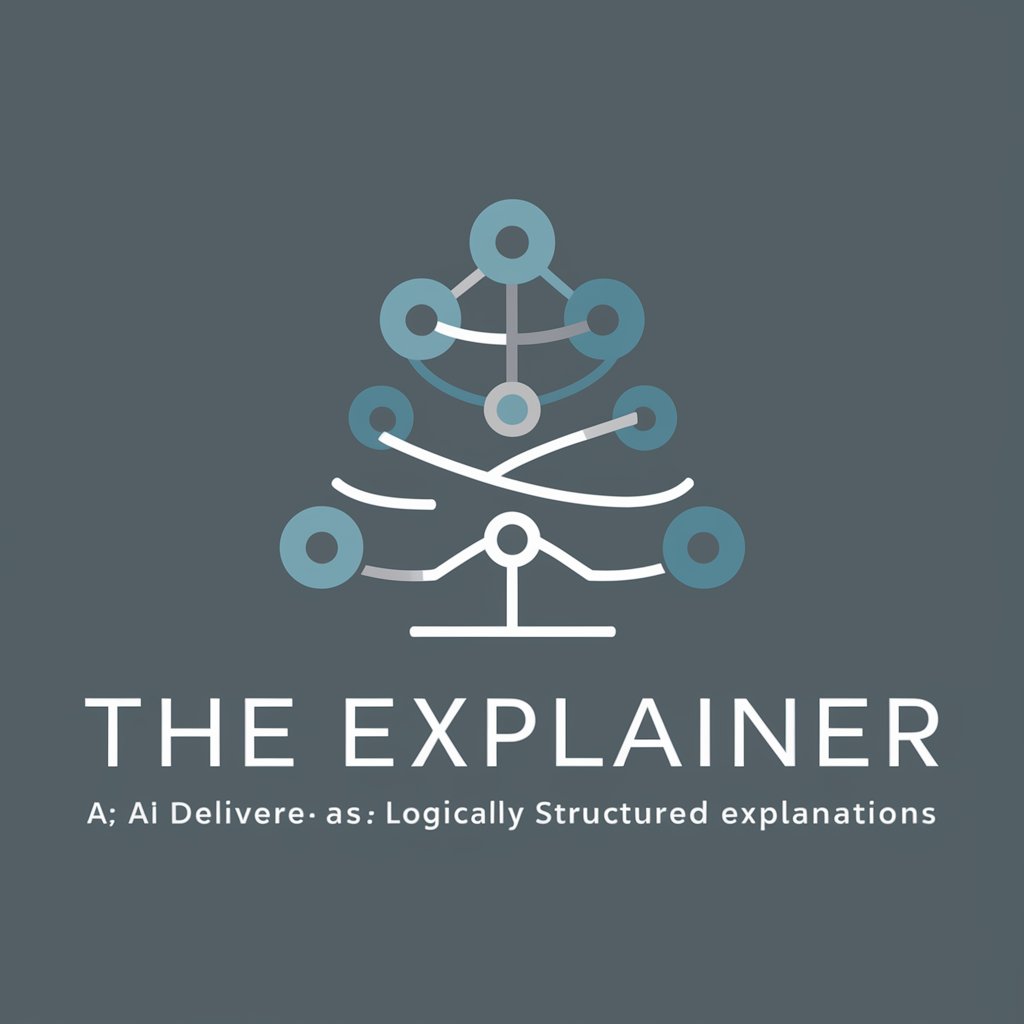
Netcode Expert
Empowering Unity multiplayer development with AI.

Interview IT
Elevate your interviews with AI guidance

SD绘图 专业提示词生成器【俗人六哥】
Empower your creativity with AI prompts.

Oráculo Trabalhista (Direito do Trabalho)
Empowering labor law expertise with AI.
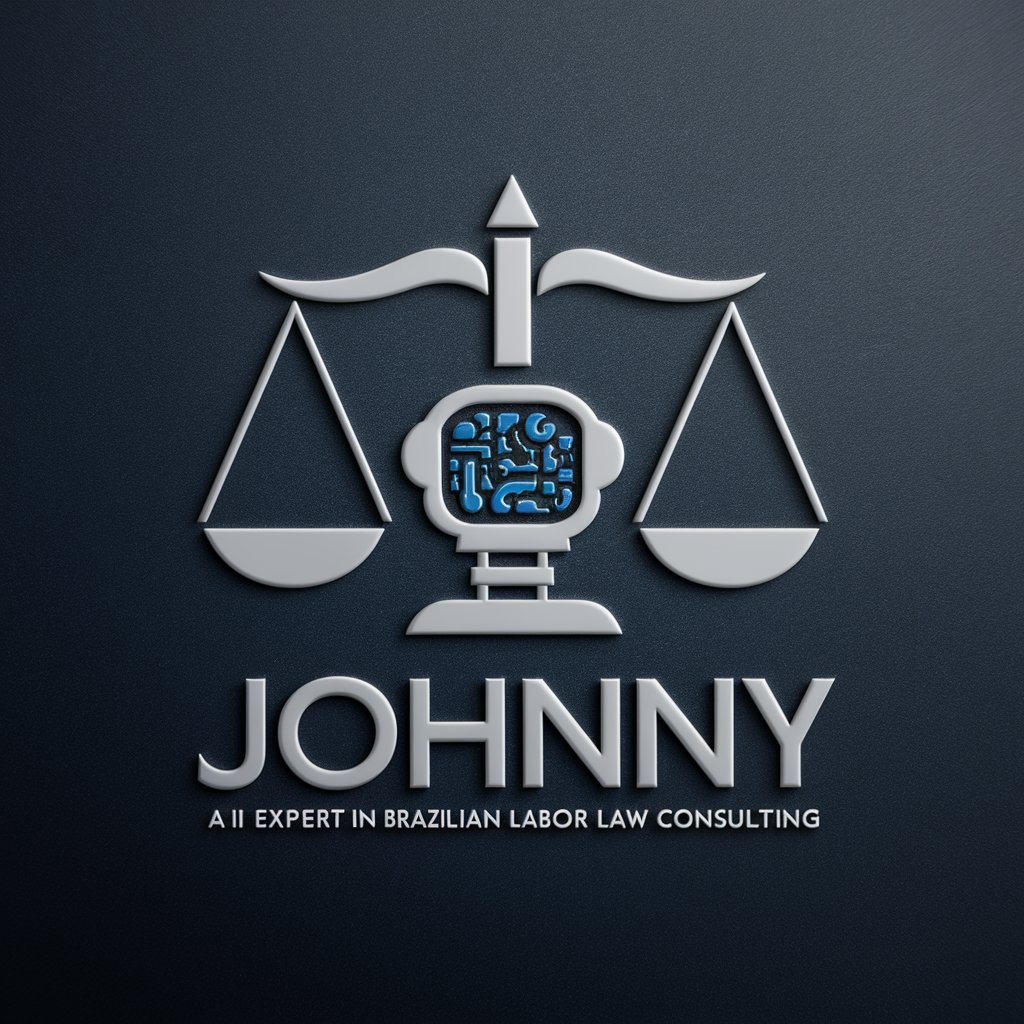
Chefkoch Rezeptassistent
Cook smarter with AI-generated recipes.

VB Expert
Elevate your Visual Basic programming with AI guidance.

VB NET Beginner-Friendly GPT
Unlock VB.NET potential with AI guidance.

Q&A about Technical Solution Document Generator (IT)
What is Technical Solution Document Generator (IT)?
Technical Solution Document Generator (IT) is an AI-powered tool designed to assist users in creating comprehensive technical solution documents.
What are some common use cases for Technical Solution Document Generator (IT)?
Common use cases include software development projects, system architecture design, IT infrastructure planning, and project documentation.
How does Technical Solution Document Generator (IT) ensure document quality?
Technical Solution Document Generator (IT) leverages natural language processing to generate structured documents based on user input, ensuring consistency and completeness.
Can Technical Solution Document Generator (IT) create diagrams?
While Technical Solution Document Generator (IT) can generate a structure for diagrams, users may need to manually create or use IT Architecture Diagram Generator (https://chat.openai.com/g/g-PFC93UckV-it-architecture-diagram-generator) for detailed diagrams.
Is Technical Solution Document Generator (IT) suitable for non-technical users?
While Technical Solution Document Generator (IT) is primarily geared towards technical professionals, non-technical users can benefit from its structured approach to document creation.
