JavaFX - JavaFX Interactive Design

Welcome to your JavaFX development assistant!
Empowering Interactive Application Development
Generate an overview of JavaFX project structure...
Describe how to set up H2 with Hibernate in a JavaFX application...
Explain the use of Apache MINA for network communication in JavaFX...
Outline the steps to integrate Maven in a JavaFX project...
Get Embed Code
Introduction to JavaFX
JavaFX is a software platform for creating and delivering desktop applications, as well as rich internet applications that can run across a wide variety of devices. JavaFX is intended to replace Swing as the standard GUI library for Java SE, but it offers more integrated capabilities to use modern graphics or media engines. JavaFX supports full featured 2D and 3D graphics, and provides features to interweave these capabilities with UI controls, multimedia, and web content. For example, JavaFX allows developers to build applications with advanced UI features such as animated transitions, effects like blurs and shadows, and the ability to use CSS for styling. Powered by ChatGPT-4o。

Main Functions of JavaFX
GUI Development
Example
Building an email client with customizable themes and responsive layouts.
Scenario
A software company develops a desktop-based email application that utilizes JavaFX to provide a rich, responsive user interface. The application includes complex user interactions such as drag-and-drop of attachments, sorting, and filtering emails.
Multimedia Integration
Example
Developing a media player that supports various media formats.
Scenario
An educational software provider uses JavaFX to create a media player within their learning platform, enabling video and audio playback, which is crucial for delivering interactive content and tutorials to students.
Web Content
Example
Integrating interactive web content within a desktop application.
Scenario
A financial analytics firm integrates HTML5 content into their JavaFX application to display real-time financial data, interactive charts, and graphs directly retrieved from their web services.
3D Graphics
Example
Creating a 3D model viewer for engineering software.
Scenario
An engineering firm develops software for viewing complex 3D models of machinery. JavaFX is used to render these models, allowing users to manipulate them in real-time for analysis and presentation.
Ideal Users of JavaFX
Software Developers
Developers who need to create cross-platform GUI applications with advanced graphical requirements. JavaFX's capability to integrate multimedia, web content, and customizable UI components makes it suitable for developing sophisticated applications that require a modern look and feel.
Educational Content Providers
Providers who develop educational software will find JavaFX beneficial for creating interactive learning applications. Its multimedia and animation capabilities enhance the learning experience by making content engaging and accessible.
System Integrators
System integrators who require a rich client platform that can integrate with various back-end technologies effectively. JavaFX's ability to embed web content and support for various media types facilitates the development of integrated systems that are both functional and visually appealing.

How to Use JavaFX
Begin Trial
Start by visiting yeschat.ai for a hassle-free trial that doesn’t require sign-in or a ChatGPT Plus subscription.
Install JavaFX
Ensure Java SDK is installed on your system, then add JavaFX libraries to your project using your IDE, such as IntelliJ IDEA, configuring it to include JavaFX modules.
Explore Samples
Familiarize yourself with JavaFX by exploring sample applications available in the JavaFX community repositories or through the OpenJFX site to understand UI components and layout management.
Create UI
Begin your application development by designing the user interface using Scene Builder, then integrate the FXML into your JavaFX project to link user interaction elements with backend logic.
Test and Deploy
Utilize the JavaFX platform's capabilities to compile, test, and deploy your application on multiple platforms, ensuring compatibility and performance optimization.
Try other advanced and practical GPTs
Perry's Story Newsletter Generator
Empower Your Storytelling with AI
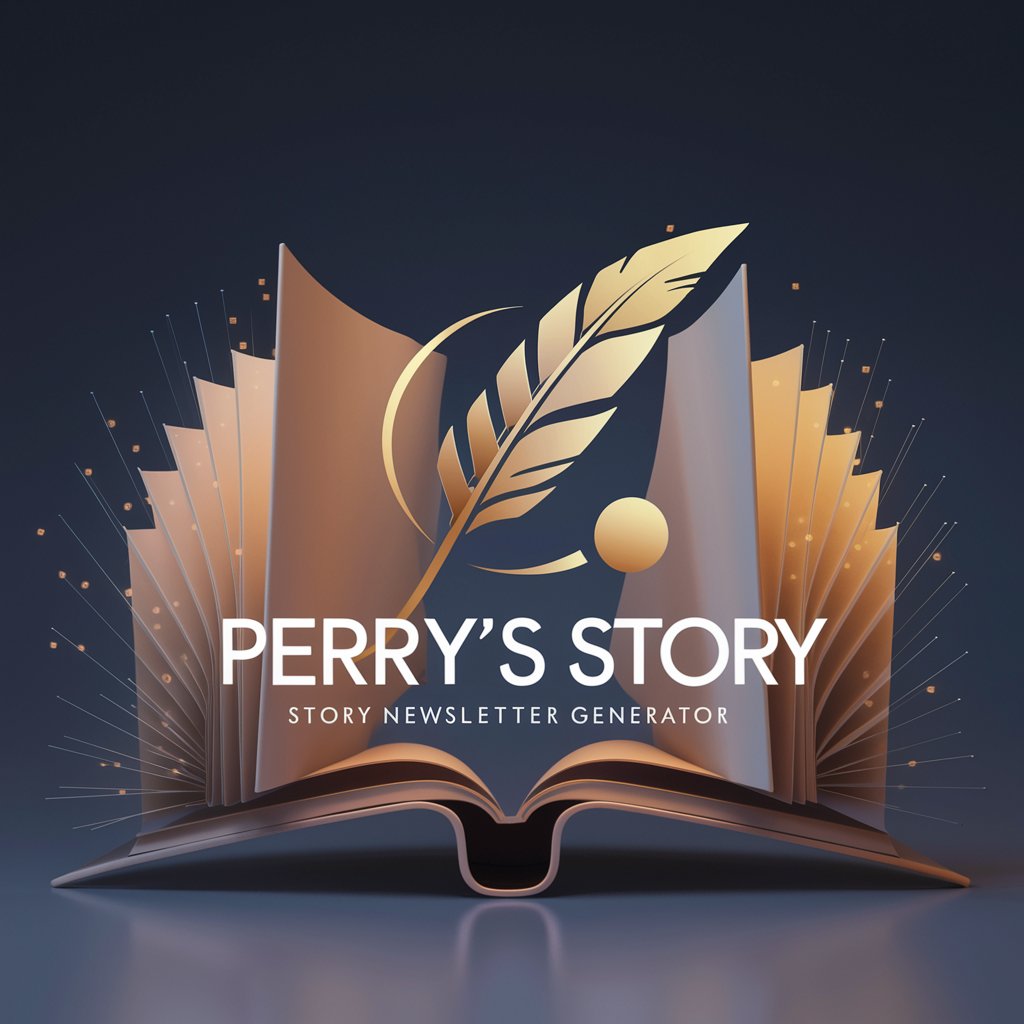
Advogado Estratégico
AI-Powered Solutions for Legal and Business Success

Gorka & Ari
Translate smarter, not harder

Claude
Enhancing Communication with AI
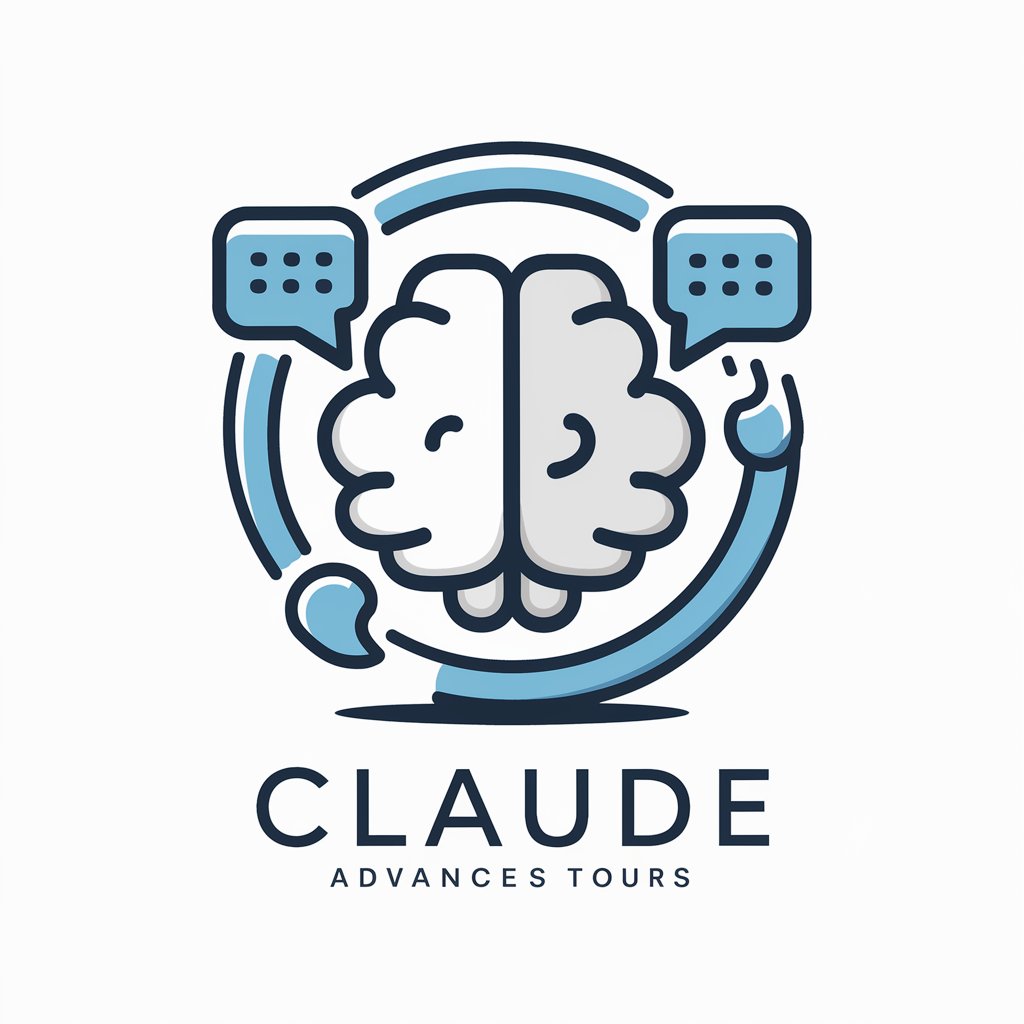
Prompt Engineering for Claude
Enhance creativity with AI precision
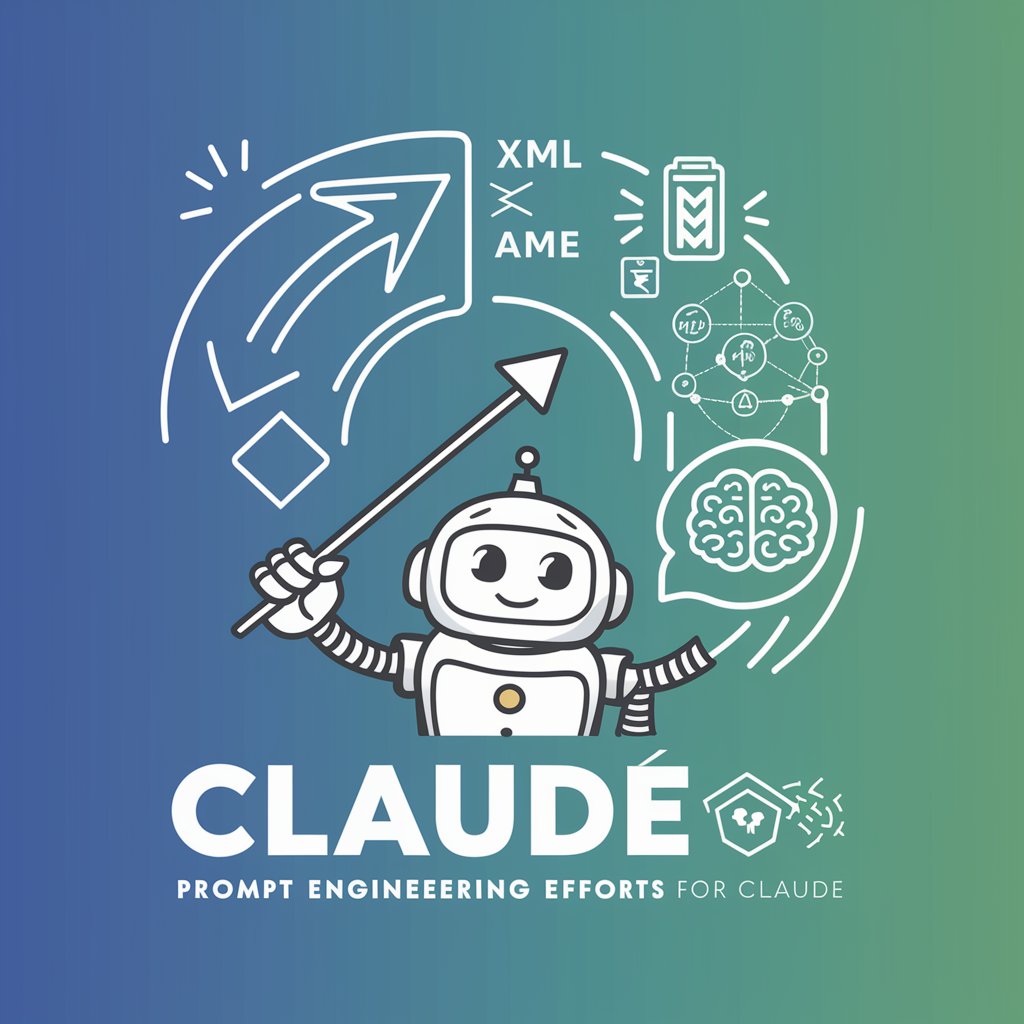
CSV Data Analyzer
Empower Your Data with AI

楽天レビュー王
Enhance Your Reviews with AI

PromQL Advisor
Streamline Your Data Queries with AI

人類ナス化計画
Transforming concepts into creative visuals

AI Paper to Code
Turning research into code, effortlessly.
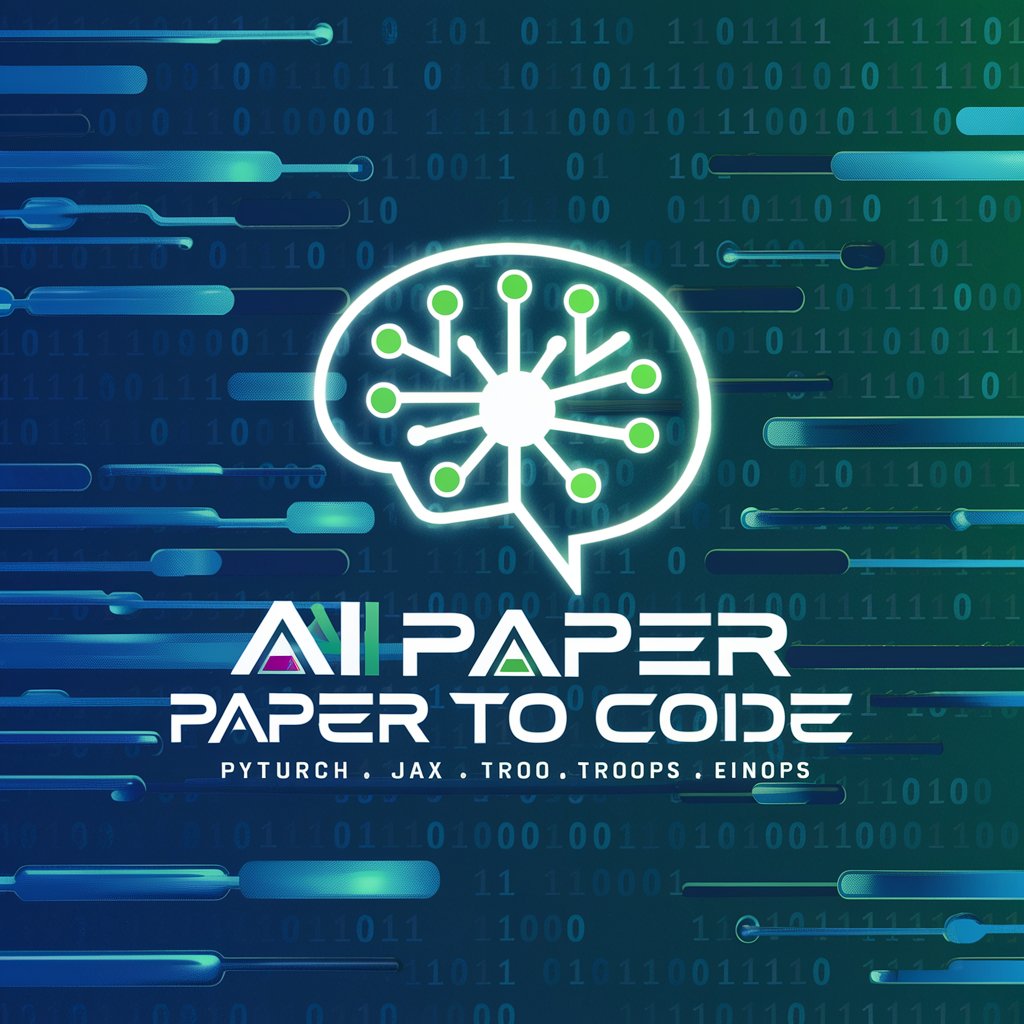
Mindmapper
AI-Powered Mind Mapping Made Easy

Dark Brandon
AI-powered, no-nonsense political persona.

In-Depth Q&A About JavaFX
What makes JavaFX a suitable choice for desktop application development?
JavaFX provides a rich set of UI controls and graphics APIs, enabling the creation of visually appealing, modern desktop applications that are highly functional and responsive across various platforms.
How does JavaFX handle different screen sizes and resolutions?
JavaFX supports CSS styling and responsive layouts, which adapt to different screen sizes and resolutions, providing a consistent user experience across devices.
Can JavaFX be used for developing applications that require real-time performance?
Yes, JavaFX's architecture supports animations and dynamic UI updates efficiently, making it suitable for applications like gaming interfaces, real-time trading systems, and other performance-critical applications.
Is JavaFX compatible with other Java frameworks and libraries?
JavaFX can be integrated seamlessly with most Java frameworks and libraries, enhancing its functionality with additional capabilities such as database access, network communications, and more.
What are the options for packaging and distributing JavaFX applications?
JavaFX applications can be packaged as standalone applications, web apps, or native installers using tools like jlink and jpackage, facilitating easy distribution and installation.
