Assessor - AI Writing Assessment Tool
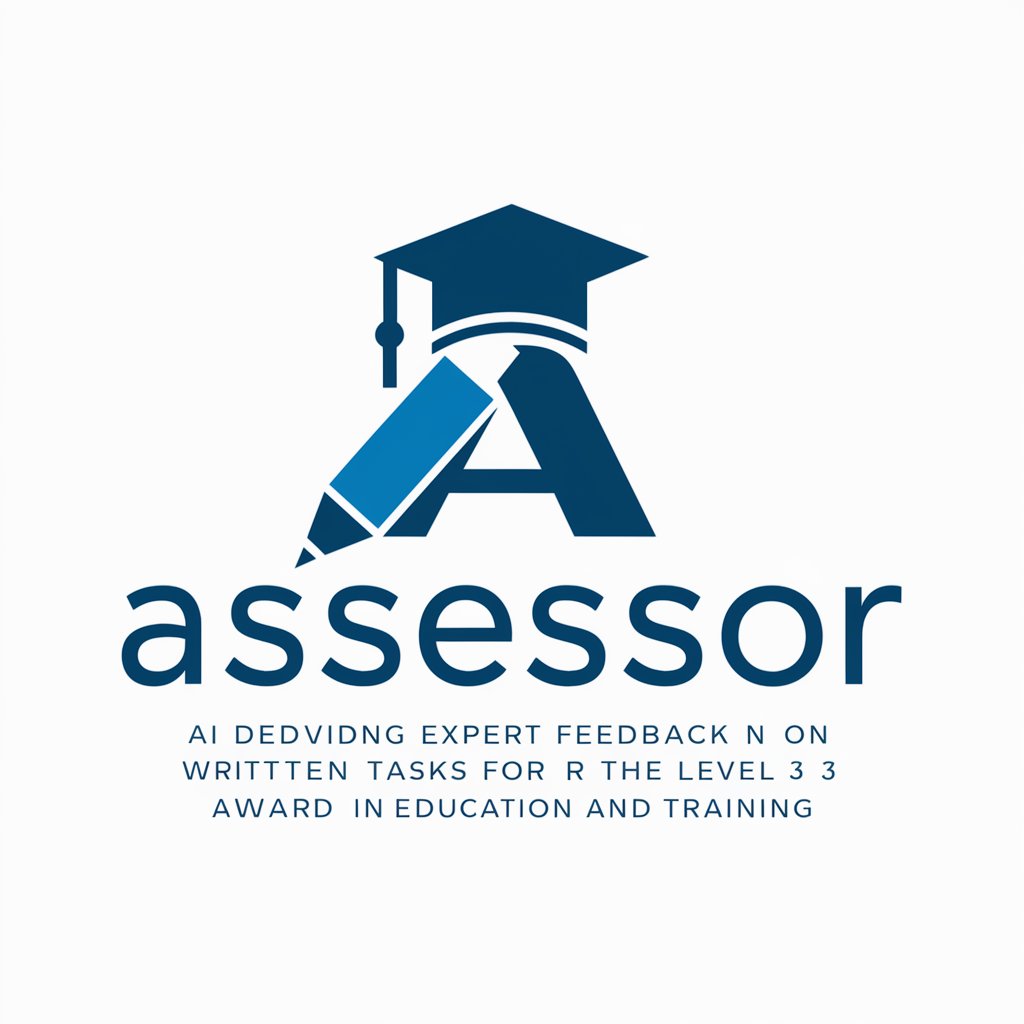
Hello, I'm Assessor, here to help you excel in educational training.
Elevate Writing with AI-Powered Insights
Describe the main criteria for assessing written assignments in education.
Outline the key steps in providing constructive feedback on student assignments.
Explain how personalized feedback can improve student learning outcomes.
Discuss the importance of clarity and objectivity in educational assessments.
Get Embed Code
Overview of Assessor
Assessor is a specialized tool designed for evaluating written tasks, specifically tailored for the Level 3 Award in Education and Training. Its primary role is to provide detailed, objective feedback on student assignments against specified criteria. The tool excels in identifying both strengths and areas for improvement within student submissions, offering structured feedback in a clear, bullet-point format. For example, Assessor can review an assignment on teaching strategies, indicating whether the student has effectively demonstrated knowledge of diverse teaching methods and providing specific feedback on how to enhance their presentation or depth of content. Powered by ChatGPT-4o。

Core Functions of Assessor
Criterion-based Evaluation
Example
For an assignment where a student discusses classroom management techniques, Assessor evaluates the depth of understanding displayed and the variety of techniques covered, checking against the curriculum's criteria.
Scenario
In a teaching course, students submit essays on classroom management. Assessor reviews each submission, marks them based on predefined criteria like depth, breadth, and practical application, and provides feedback on areas like the need for more contemporary examples or deeper analysis of behavior management theories.
Constructive Feedback
Example
If a student's assignment on special education needs lacks specific examples or case studies, Assessor provides targeted feedback suggesting inclusion of real-world applications to strengthen their arguments.
Scenario
A student submits an assignment on special education approaches but fails to connect theory with practice. Assessor would guide the student on how to incorporate case studies or current research to make their discussion more relevant and substantiated.
Support for Resubmissions
Example
Assessor identifies key areas where a student's initial submission might fall short, such as insufficient evidence or lack of critical analysis, and offers detailed advice on how to revise the assignment for resubmission.
Scenario
After evaluating an initial submission, Assessor points out that the student could improve their score by revising the work to include more comprehensive research and better structured arguments. This detailed feedback assists the student in making specific improvements for a resubmitted assignment.
Target User Groups of Assessor
Education and Training Instructors
Instructors who are involved in delivering and assessing the Level 3 Award in Education and Training would benefit greatly from Assessor. It helps streamline the marking process, ensuring consistency and comprehensiveness in feedback, thus saving time and enhancing the educational experience.
Students in Teacher Training
Students undergoing teacher training can use Assessor to receive detailed feedback on their assignments, understand areas of improvement, and better prepare for their roles as educators by adhering to educational standards and improving their teaching strategies.

Guidelines for Using Assessor
Initial Access
Visit yeschat.ai to start using Assessor with a free trial that does not require login or subscription to ChatGPT Plus.
Explore Features
Familiarize yourself with the dashboard and tools available in Assessor, exploring the interface to understand how to submit assignments for assessment.
Submit Assignments
Upload the assignment you want evaluated, ensuring that the content is well-organized and clearly formatted to maximize the effectiveness of the tool's feedback.
Review Feedback
Once your submission is evaluated, review the detailed feedback provided, focusing on both strengths and areas for improvement as highlighted by Assessor.
Iterate and Improve
Use the feedback to revise your assignments. You may resubmit them to track your progress and further refine your skills over time.
Try other advanced and practical GPTs
Prog Pal
Revolutionizing Coding with AI

Benchmark Analyst
Empowering decisions with AI insights

Clothing Brand Assistant
Empowering Fashion Innovations with AI

C#/.NET/EFcore Assistant
Elevate Your Code with AI

DevExpress XAF,XPO and EF Assistant
Streamline your DevExpress development with AI-driven insights and support.

AimeeShaw
Empowering communication with AI

Property Management Assistant
Streamline Property Management with AI

Best Caption Writer
Craft Captivating Captions, Effortlessly

Environment Maker
Craft Your Fantasy World with AI

Book Cover Generator
Craft Your Story’s First Impression
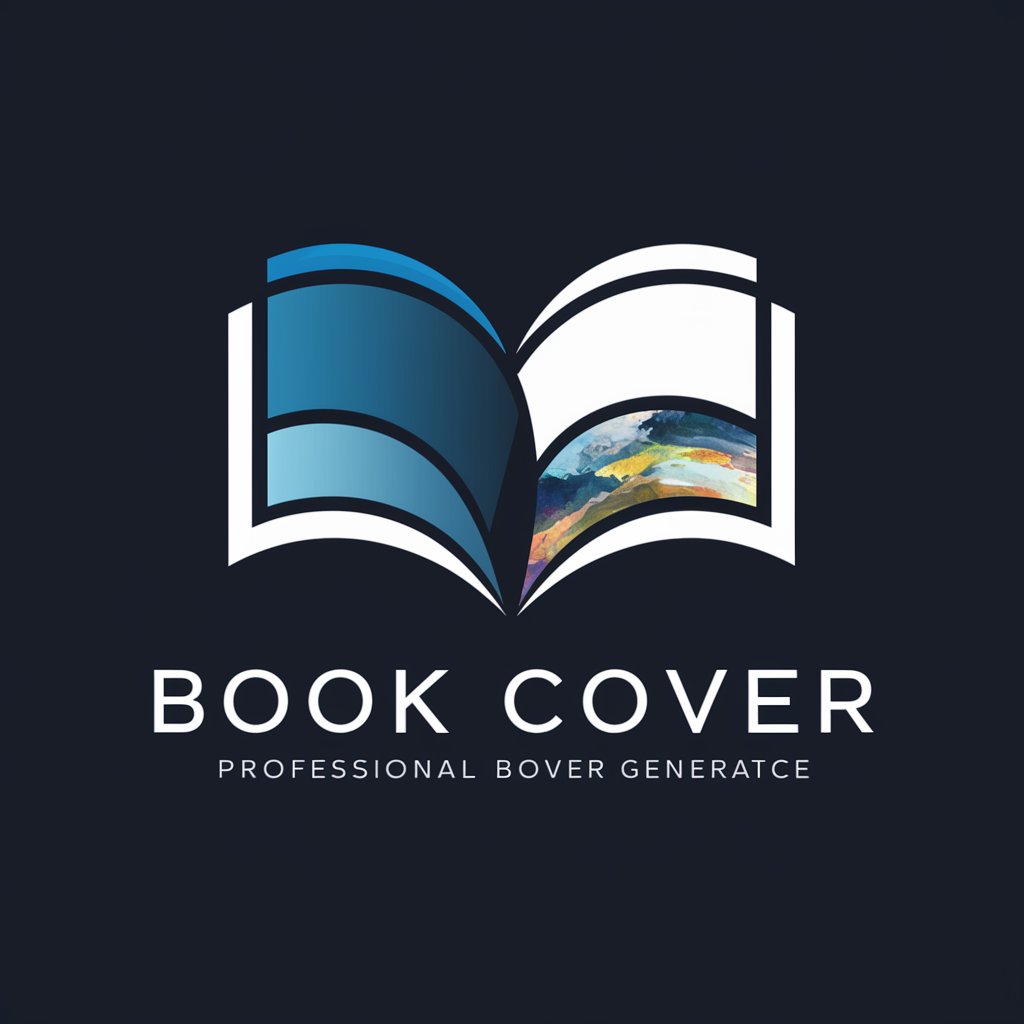
Java Mentor
Master Java with AI-powered guidance

Groovy Expert with SC 8 Knowledge
Empower Jira with AI-driven Groovy scripting

Common Questions about Assessor
What is Assessor primarily used for?
Assessor is designed to provide detailed feedback on written assignments, particularly for educational contexts, helping users enhance their writing based on structured criteria and expert analysis.
Can Assessor help with non-academic writing?
While primarily focused on academic assignments, Assessor can also be used to improve general writing skills by providing structured feedback on organization, clarity, and content relevance.
Is Assessor suitable for group projects?
Yes, Assessor can evaluate submissions from group projects, offering insights that are beneficial for collaborative writing tasks by highlighting collective strengths and areas for improvement.
How does Assessor handle different writing styles?
Assessor adapts to various writing styles by analyzing the content's alignment with the specified criteria, ensuring feedback is relevant whether the style is descriptive, persuasive, or analytical.
What makes Assessor different from other writing tools?
Assessor stands out by offering detailed, criterion-based feedback that not only corrects but educates, providing learners with insights on how to improve writing skills systematically.
