Code Checker - Code Review, Error Detection

Hello! Let's ensure your code is flawless.
AI-Powered Code Analysis
Analyze the following code for potential errors and improvements:
Identify any mistakes in this sample code:
Perform a code review on this provided snippet:
Check the accuracy and validity of the following code:
Get Embed Code
Overview of Code Checker
Code Checker is a specialized tool designed to analyze code samples, identify the programming language, and perform a detailed review of the code. Its primary role is to detect mistakes, inaccuracies, and elements that do not align with the language's standard or framework documentation. The system emphasizes identifying issues over confirming correctness, making it particularly useful for debugging and quality assurance. For example, if a user submits a Python code snippet that incorrectly uses a library method, Code Checker will highlight this misuse and suggest the correct approach based on Python's documentation. Powered by ChatGPT-4o。

Core Functions of Code Checker
Language Identification
Example
When a user submits a snippet of code, Code Checker first determines the programming language, whether it's Python, Java, JavaScript, etc.
Scenario
A developer is unsure about a legacy code snippet’s language in a multi-language codebase. Code Checker can quickly identify the language, enabling the developer to use the appropriate compiler or interpreter.
Error Detection
Example
Code Checker scrutinizes the code for syntax errors, deprecated functions, and incorrect API usage.
Scenario
During code review, a developer submits a Java code that uses a deprecated API method. Code Checker identifies this issue, prompting the developer to update the method to the current standard.
Code Review Automation
Example
The tool can automate parts of the code review process by checking code against best practices and compliance standards.
Scenario
In a continuous integration pipeline, Code Checker automatically reviews every commit to ensure it meets the predefined coding standards and guidelines before it is merged into the main branch.
Target User Groups for Code Checker
Software Developers
Developers can use Code Checker to quickly identify errors in their code, understand language-specific best practices, and ensure that their codebase is clean and maintainable.
Quality Assurance Engineers
QA engineers benefit from using Code Checker to automate some of their code quality checks, reducing the time required for manual code reviews and helping maintain high quality in software deliverables.
Educators and Students
In educational settings, both educators and students can use Code Checker to learn about common programming mistakes and correct coding techniques, which is crucial for improving coding skills and preparing for professional development.

How to Use Code Checker
Start with a Trial
Access yeschat.ai for an initial, no-login-required trial to explore Code Checker capabilities.
Prepare Your Code
Ensure you have the code ready that you want reviewed. This could be a function or a small script.
Select Language
Specify the programming language of your code snippet. Code Checker supports multiple languages.
Paste and Submit
Paste your code into the designated field on Code Checker and submit it for analysis.
Review Feedback
Analyze the feedback provided, focusing on identified errors and suggestions for improvement.
Try other advanced and practical GPTs
Coding in R Studio with AI
AI-Powered R Coding Assistance
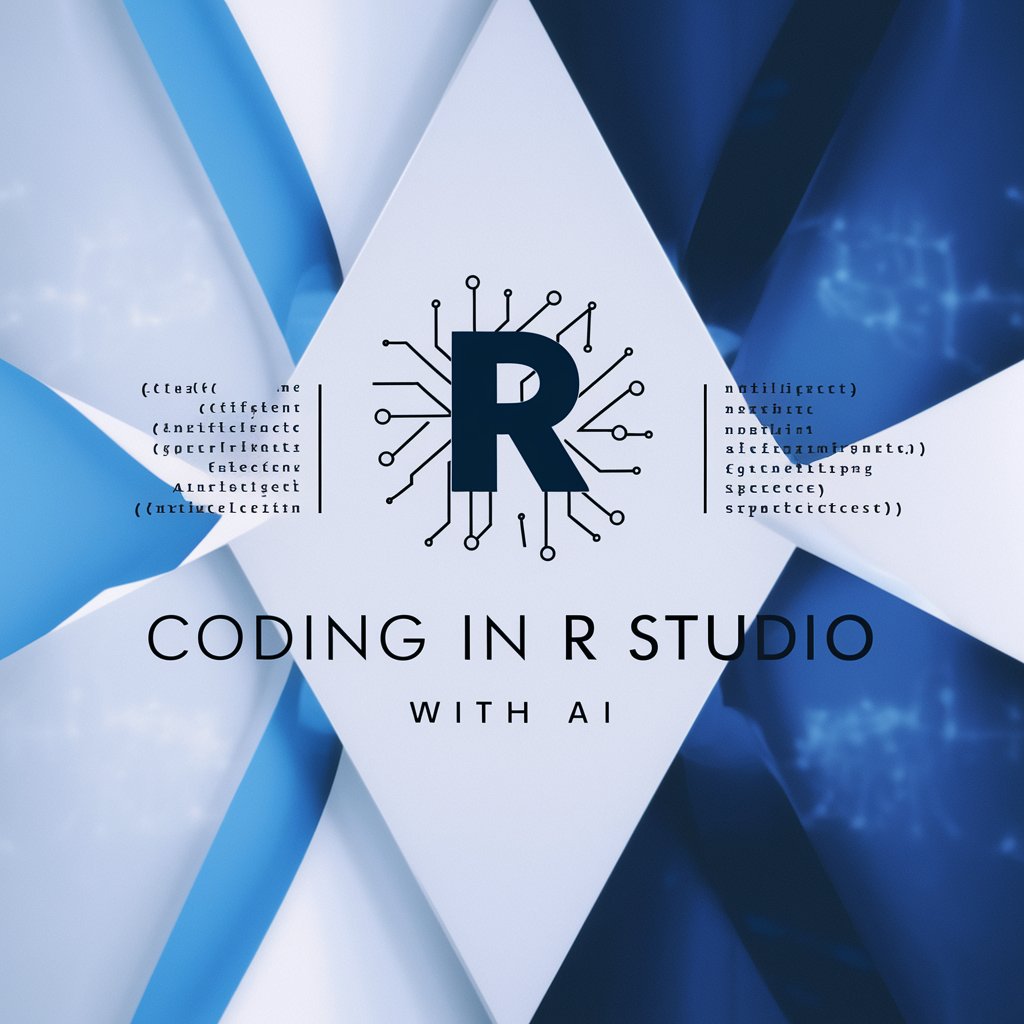
GPT Vision
Transform Images into Actionable Text

👨🎨 Art Professor
AI-powered interactive art mastery

PoesIA
Revolutionizing Poetry with AI

Dota2 Coach
Elevate Your Game with AI-Powered Dota 2 Coaching

Workato SDK Code Consultant
Empower your integrations with AI-driven guidance

RuEnTor
Bilingual Game Development Translation with AI

Anthropology Sage
Unveiling Humanity with AI

Food Anthropology AI
Discover the roots of recipes
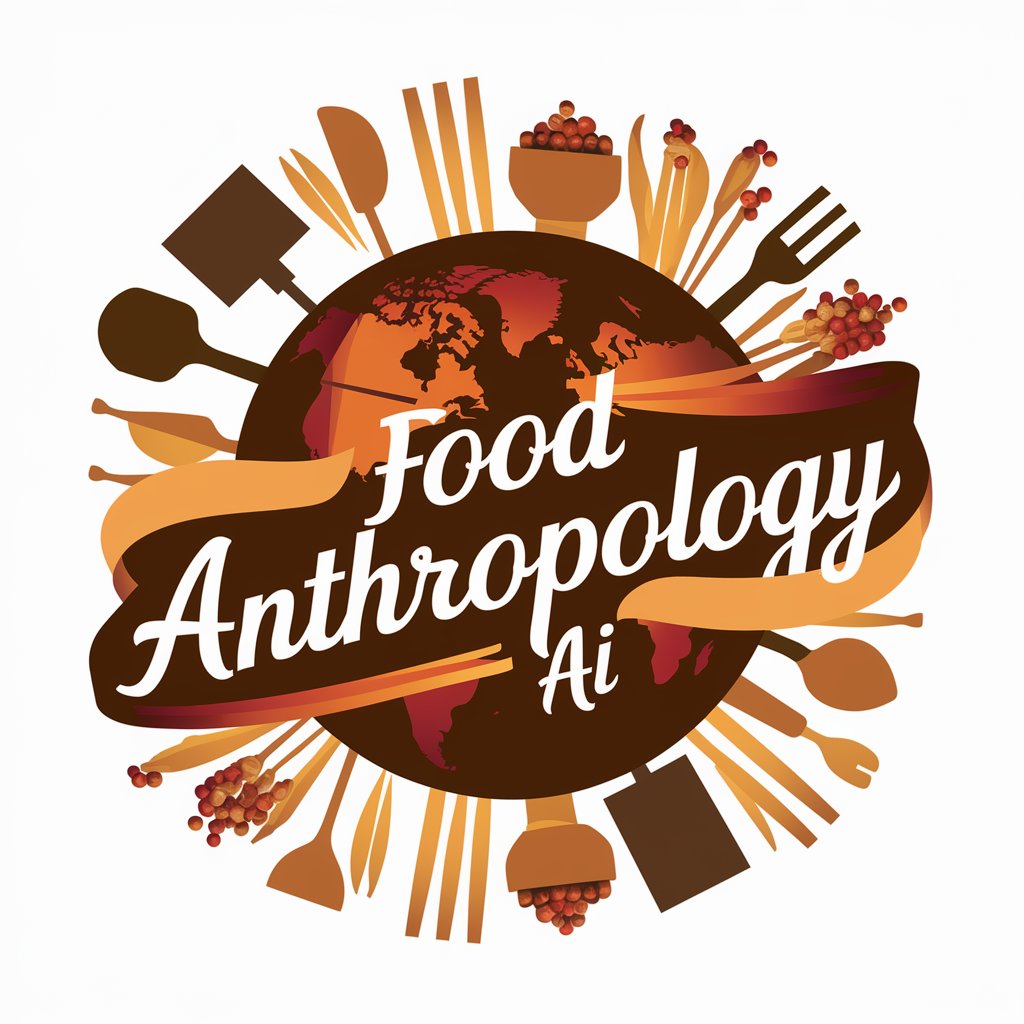
Speakable GPT
AI-Powered Language Mastery

AP Government and Politics (US) Help
Master AP Gov with AI

SAT Math Tutor
Master Math with AI-Powered Tutoring

Frequently Asked Questions About Code Checker
What types of errors can Code Checker identify?
Code Checker can identify syntax errors, runtime errors, and logical errors, as well as provide optimization suggestions.
Does Code Checker support multiple programming languages?
Yes, Code Checker supports a variety of programming languages, including Python, Java, C++, and more.
Can Code Checker help with code optimization?
Yes, besides identifying errors, Code Checker provides recommendations for optimizing your code for better performance and readability.
Is Code Checker suitable for educational purposes?
Absolutely, Code Checker is an excellent tool for students and educators to learn coding best practices and error resolution.
How secure is Code Checker with proprietary code?
Code Checker ensures high levels of security and confidentiality, making it safe for analyzing proprietary or sensitive code.
