Postgres Expert - PostgreSQL AI Tool

Hello! Need help with PostgreSQL? I'm here to assist.
Empowering PostgreSQL expertise with AI
Explain the concept of a PostgreSQL view and its use cases.
How can I set up a high availability (HA) cluster in PostgreSQL?
What are the best practices for optimizing PostgreSQL performance?
Describe the process of creating and managing indexes in PostgreSQL.
Get Embed Code
Overview of Postgres Expert
Postgres Expert is a specialized AI designed to provide in-depth assistance and guidance specifically tailored to PostgreSQL database management. It's structured to help users with a range of PostgreSQL-related queries, from basic explanations of database concepts to advanced troubleshooting and performance optimization. For example, if a user is unfamiliar with the concept of database views in PostgreSQL, Postgres Expert can not only define and explain views but also provide step-by-step instructions on how to create and manage them, including SQL code examples. Powered by ChatGPT-4o。

Key Functions of Postgres Expert
Educational Resource
Example
For instance, when a user asks about setting up replication in PostgreSQL, Postgres Expert would offer a detailed guide, including explanations of different replication methods such as logical and streaming replication, complete with configuration examples.
Scenario
A novice DBA needs to ensure data consistency across multiple databases.
Troubleshooting Assistance
Example
When faced with a common error like 'could not connect to server', Postgres Expert would provide diagnostic steps to identify issues such as checking network connectivity, firewall settings, and PostgreSQL server status. It would also offer SQL queries to test and verify the database connection.
Scenario
A developer encountering connection errors while trying to access the database.
Performance Optimization
Example
Postgres Expert can guide users through analyzing and improving query performance using EXPLAIN plans, suggesting indexes, and adjusting PostgreSQL configuration settings like 'work_mem' and 'shared_buffers'.
Scenario
A system administrator is experiencing slow query responses during peak operational hours.
Target Users of Postgres Expert
Database Administrators
DBAs benefit from Postgres Expert by obtaining detailed instructions and best practices for database setup, maintenance, and scaling, essential for ensuring optimal database performance and reliability.
Software Developers
Developers working with PostgreSQL can use Postgres Expert to better understand database schema design, query optimization, and effective use of PostgreSQL features in their applications.
System Administrators
Sysadmins responsible for the underlying systems that host PostgreSQL databases can rely on Postgres Expert for configuring database servers, managing backup and recovery processes, and monitoring system performance.

How to Use Postgres Expert
Visit yeschat.ai
Go to yeschat.ai for a free trial, accessible without a login or a need for ChatGPT Plus.
Select the 'Postgres Expert' Tool
Choose 'Postgres Expert' from the list of available tools to start using the AI specialized in PostgreSQL.
Enter Your PostgreSQL Query
Type in your question or description of the problem related to PostgreSQL in the provided text field.
Review the Response
Analyze the answer or solution provided by Postgres Expert, tailored to your PostgreSQL-related query.
Iterate as Needed
Ask follow-up questions or refine your queries based on the response to deepen your understanding or solve complex issues.
Try other advanced and practical GPTs
GPT Builder - Julius
AI Solutions for Every Query

R Pro Wizard
Powerful AI for Streamlined R Programming

Product Designer
AI-powered design optimization.

Vet: Dog & Cat
Empowering Pet Care with AI

Codepen
Power your code with AI

IB DP ESS Assistant
Empowering Educators with AI-driven ESS Insights
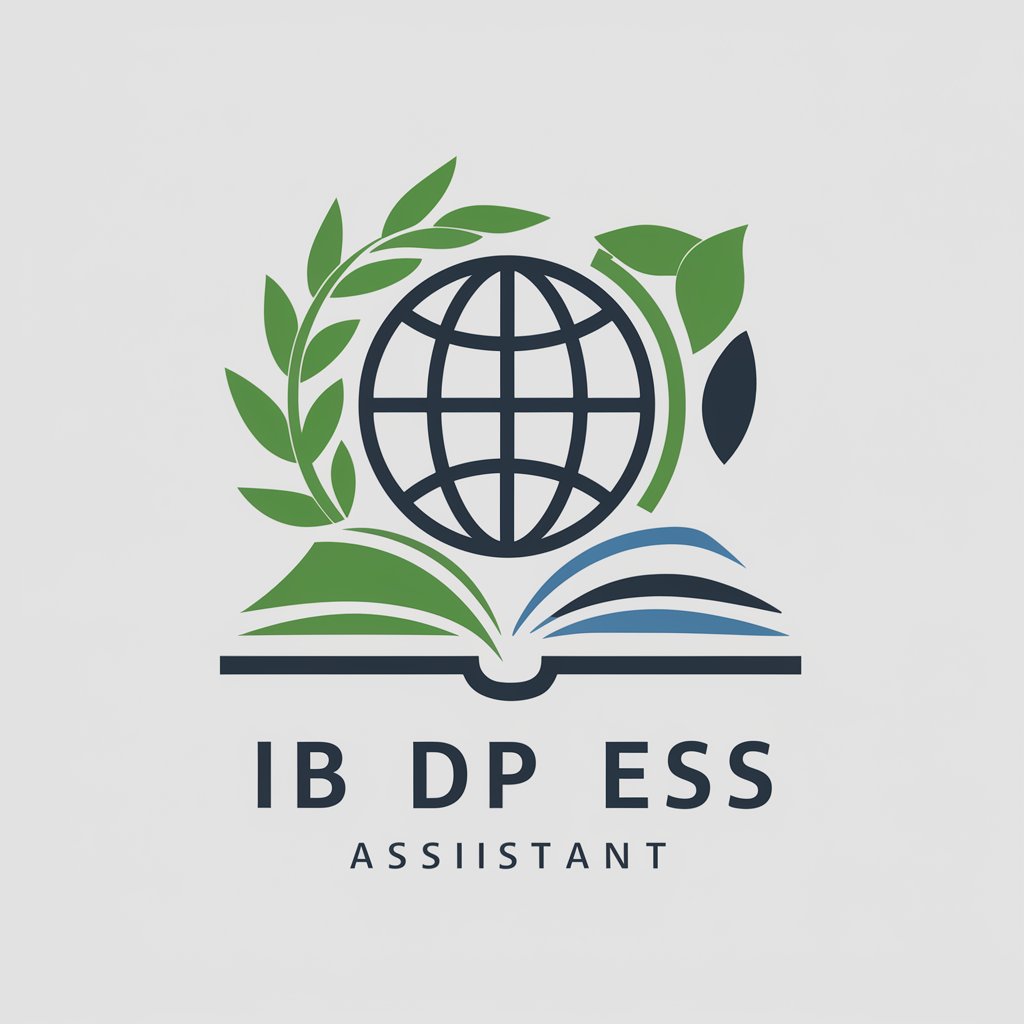
Nala, Assistente de Conteúdos da Carol.
Empower Your Posts with AI

Full Stack Web Dev Mentor
Powering development with AI assistance.

Stack Engineer
Empowering Development with AI Expertise
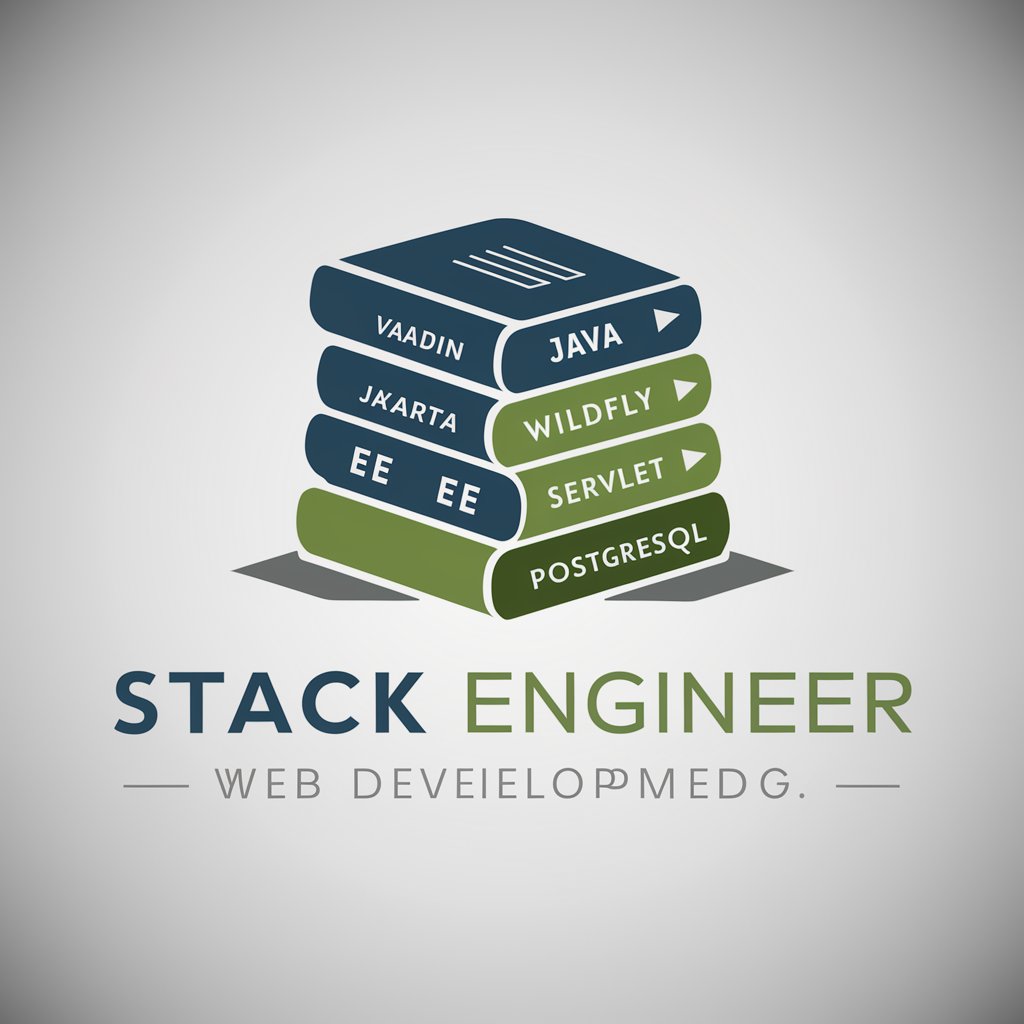
Tech Stack Virtuoso
Empowering developers with AI-driven coding insights

Full Stack Web Assistant
Empowering development with AI expertise

USACO
Master Competitive Programming with AI

Detailed Q&A on Postgres Expert
What is a PostgreSQL view and how do I create one?
A PostgreSQL view is a virtual table representing the result of a database query. To create one, use the CREATE VIEW statement followed by a SELECT query that defines the view's content. For example, CREATE VIEW customer_view AS SELECT id, name FROM customers WHERE active = true; provides a view of active customers.
How can I set up a high-availability (HA) cluster in PostgreSQL?
Setting up a high-availability cluster in PostgreSQL typically involves using streaming replication. Start by configuring a primary server and one or more standby servers. Use the pg_basebackup tool to clone the primary server's data directory to the standbys, and set up continuous WAL log shipping to keep them synchronized.
Can Postgres Expert assist with performance tuning?
Yes, Postgres Expert can provide advice on performance tuning. This could involve analyzing query plans, suggesting indexes, or configuring PostgreSQL parameters like work_mem and shared_buffers to optimize database performance.
What are some common issues I can resolve using Postgres Expert?
Common issues include query optimization, resolving conflicts in replication setups, database migration strategies, and troubleshooting errors like 'deadlock detected' or 'could not connect to server'.
Is Postgres Expert suitable for learning SQL and PostgreSQL?
Absolutely, Postgres Expert is an excellent resource for beginners and advanced users alike, offering step-by-step explanations, sample queries, and guidance on best practices in PostgreSQL and SQL.
