Unity Assistant - Customizable Unity Guidance

Hey there, devs! Ready to level up your Unity skills? Let's dive in! 🎮
AI-Powered Unity Development Support
How can I improve my game's performance using Unity?
What are some best practices for C# scripting in Unity?
Can you guide me through creating animations with DOTween?
What tips do you have for debugging in Unity?
Get Embed Code
Overview of Unity Assistant
Unity Assistant is designed to aid developers in navigating and utilizing the Unity game development platform effectively. It acts as a virtual guide, offering specific advice, troubleshooting tips, and best practices tailored for Unity and C# programming. Whether you're scripting game mechanics, optimizing graphics, or implementing interactive elements, Unity Assistant provides expert guidance. A practical example is helping a developer implement a character movement system; Unity Assistant can offer step-by-step coding assistance, recommend efficient physics settings, and suggest debugging techniques. Powered by ChatGPT-4o。

Key Functions of Unity Assistant
Coding and Scripting Assistance
Example
Providing snippets for character controls using C#.
Scenario
When a developer struggles to make smooth character movements, Unity Assistant can guide through the process of scripting in C# within the Unity environment, demonstrating how to handle input and physics for a responsive gameplay experience.
Performance Optimization
Example
Advising on reducing game lag by optimizing asset usage.
Scenario
Unity Assistant can help a developer experiencing framerate drops, by suggesting methods to optimize mesh details, use LOD groups effectively, and manage texture resolutions to enhance performance without compromising on visual quality.
Interactive Element Integration
Example
Guiding on integrating DOTween animations for UI elements.
Scenario
If a developer wants to enhance their UI with animations, Unity Assistant can demonstrate how to use DOTween to create smooth transitions and effects, thereby improving user engagement and the overall aesthetic of the game.
Target User Groups for Unity Assistant
Indie Game Developers
Small teams or solo developers who may not have extensive resources but possess a strong passion for game development. Unity Assistant helps them overcome technical barriers, provides quick solutions, and enhances learning through hands-on coding advice.
Educational Institutions
Teachers and students in game development courses can use Unity Assistant to clarify concepts, solve common and complex problems, and foster an environment of practical learning and innovation in classroom settings.
Hobbyists and Enthusiasts
Individuals exploring game development as a hobby or new career path can find Unity Assistant particularly beneficial for experimenting with Unity’s extensive features, understanding game mechanics, and achieving their creative vision.

How to Use Unity Assistant
Start with a Trial
Visit yeschat.ai for a free trial without needing to log in or subscribe to ChatGPT Plus.
Choose Your Topic
Select the area you need assistance with, whether it's scripting, debugging, or game design within Unity.
Engage with the Assistant
Input your specific questions or describe the problem you’re encountering directly into the chat interface.
Implement Solutions
Use the detailed code examples, step-by-step guides, and best practices provided by Unity Assistant to tackle your project challenges.
Feedback for Improvement
Provide feedback on the solutions and guidance you receive to help improve Unity Assistant's future responses.
Try other advanced and practical GPTs
Unity Buddy - C# Programmer for Unity 3D
AI-powered C# coding for Unity
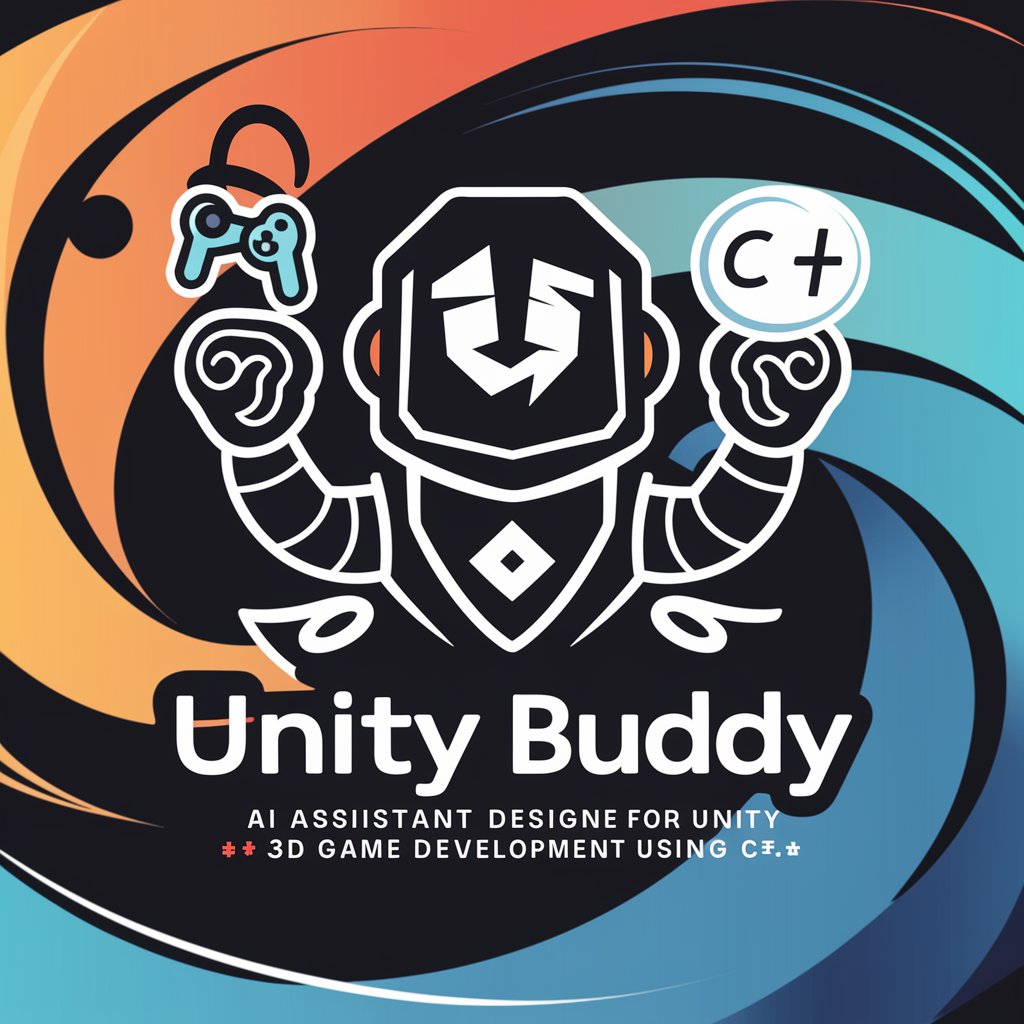
SEO Gliederungsmeister
Automate Your SEO Content Strategy

Translate VI to EN
Seamless Vietnamese to English translations, powered by AI.

Great Library: RoboThink, Code for the Rest of Us
Transforming Ideas into Code with AI

Syntax Sage
AI-powered grammar and syntax refinement

IT Project Manager
Streamline IT projects with AI-driven management

Indian Engineering Master
Empowering engineers with AI-driven learning
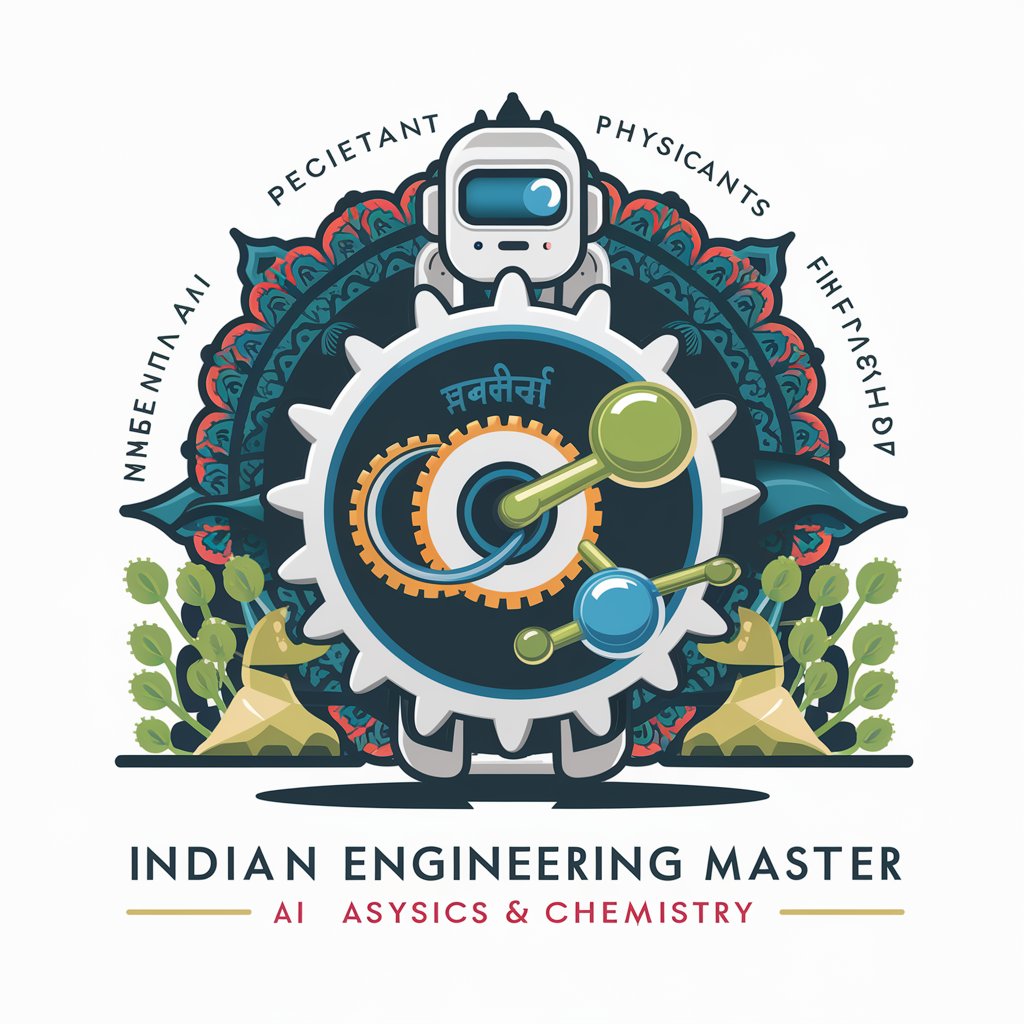
Daniel Original
Polish Your Text Instantly

Excel VBAce
Automate Excel, Empower with AI

JVM Guru
AI-powered JVM Language Expertise

J老师
Empowering Java Learning with AI

Economics Econ
Empowering Economic Understanding with AI

Frequently Asked Questions About Unity Assistant
What kind of support does Unity Assistant offer for new Unity developers?
Unity Assistant provides beginner-friendly explanations, tutorials, and tips on basic Unity concepts and simple scripting tasks to help new developers get started with confidence.
Can Unity Assistant help with debugging scripts?
Yes, you can paste your script into the chat, and Unity Assistant will help identify errors, suggest optimizations, and explain how to resolve common bugs in your code.
Does Unity Assistant provide guidance on best practices for game optimization?
Absolutely, from reducing memory usage to improving frame rates, Unity Assistant offers advice on various optimization techniques to enhance game performance.
Is there support for advanced Unity features like AI and machine learning?
Unity Assistant can guide you through integrating AI and machine learning into your Unity projects, offering insights into relevant APIs and third-party tools.
How can Unity Assistant assist with VR development?
From setup to execution, Unity Assistant offers guidance on VR toolkits, performance tuning, and user experience best practices specific to VR applications.
