SQL to ERD - SQL schema to ERD visualization
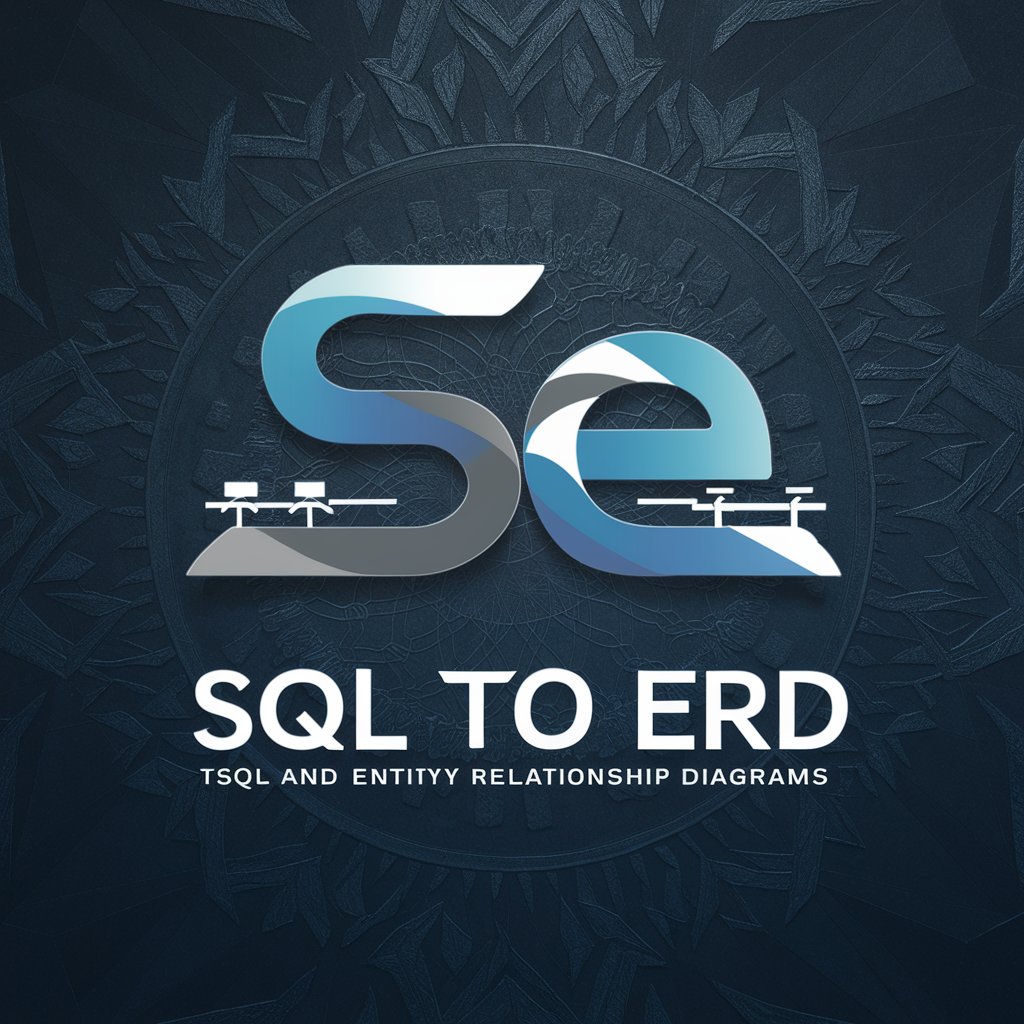
สวัสดีครับ/ค่ะ! ยินดีต้อนรับสู่ SQL to ERD.
Visualize SQL Schemas Instantly with AI
Convert the following SQL code into an ERD:
Create an ERD from this SQL query:
Generate an Entity-Relationship Diagram for this SQL script:
Translate this SQL code into an ERD:
Get Embed Code
Understanding SQL to ERD
SQL to ERD (Entity-Relationship Diagram) is a specialized service designed to interpret SQL code and generate corresponding ER diagrams. This process helps in visualizing the structure of a database, showing how tables relate to each other. An ERD typically represents entities (tables), attributes of those entities (fields), and the relationships between tables. This is crucial in database design, making it easier to understand, modify, and document database structures. For example, given a SQL schema with multiple table definitions and their relationships, SQL to ERD can convert these definitions into a graphical diagram which provides a clear and immediate visual understanding of the data architecture. Powered by ChatGPT-4o。

Core Functions of SQL to ERD
ERD Generation
Example
// Tables and relationships from SQL code Table Customers { ID int [pk] Name varchar } Table Orders { OrderID int [pk] CustomerID int OrderDate datetime Ref: Orders.CustomerID > Customers.ID }
Scenario
For a developer tasked with optimizing a database, SQL to ERD can convert complex SQL schema into a simple ERD, helping to identify inefficiencies like unnecessary joins or missing indices.
Visualization Enhancement
Example
// Visual aids for better database understanding Table Products { ProductID int [pk] ProductName varchar Price decimal } Table Sales { SaleID int [pk] ProductID int SaleDate datetime Quantity int Ref: Sales.ProductID > Products.ProductID }
Scenario
In a scenario where a team is developing a new software feature that interacts with existing database tables, SQL to ERD can visually map out the interactions and dependencies of the database tables involved.
Documentation and Reporting
Example
// Automated documentation for tables Table Employees { EmployeeID int [pk] FirstName varchar LastName varchar DepartmentID int Ref: Employees.DepartmentID > Departments.DepartmentID }
Scenario
SQL to ERD can be used in situations where a database needs to be documented for auditing or compliance purposes, transforming SQL definitions into easily understandable diagrams which serve as part of the documentation.
Ideal Users of SQL to ERD
Database Administrators
Database administrators can use SQL to ERD to maintain and troubleshoot database structures, visualize table relationships, and ensure efficient schema design. This is especially beneficial when optimizing or scaling existing databases.
Software Developers
Software developers who design and interact with databases will find SQL to ERD useful for visualizing database schemas, ensuring correct relationships and data integrity while developing applications.
Educators and Students
In educational settings, educators can use SQL to ERD to teach database design principles effectively. Students can also use it to learn how to translate SQL code into visual diagrams, aiding in the understanding of database functionality and structure.

Guidelines for Using SQL to ERD
Start Here
Visit yeschat.ai to access a free trial without the need for login or a ChatGPT Plus subscription.
Prepare SQL Code
Ensure you have the SQL queries for which you need to generate an ERD, typically involving SELECT, CREATE TABLE, or ALTER TABLE statements.
Input SQL Code
Enter your SQL code into the tool. Ensure your code is clear and syntactically correct to avoid errors during the ERD generation.
Generate ERD
Use the tool to convert your SQL code into an ER diagram, visualizing the structure of your database including tables, relationships, and key constraints.
Review and Adjust
Review the generated ERD for accuracy. Adjust the diagram as necessary to reflect the intended database schema accurately.
Try other advanced and practical GPTs
ERD Engineer
Visualizing Data Relationships with AI
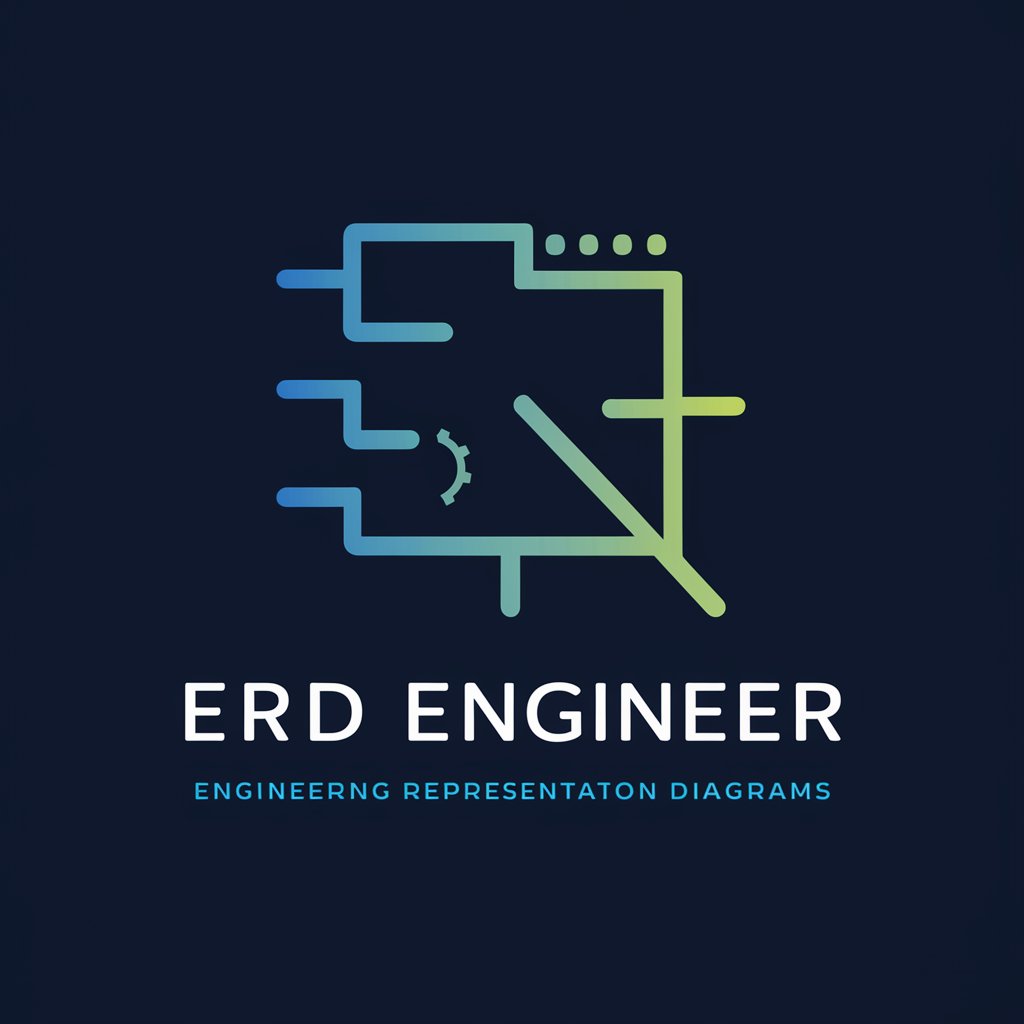
Project Management Doc Creator
Streamline Project Management with AI

Marketer Inmobiliario
Elevate Real Estate Marketing with AI

Digital Marketer
Enhance Your Marketing, Empower Your Brand

Austrian Accounting Simplified
Simplifying Austrian Accounting with AI

PUBG IMAGENES e INFORMACION
Master PUBG with AI-Powered Insights

Vatsalya krishnan
Your Numeric Answer AI Assistant

WHM CPanel Expert
Streamline server management with AI

Tony Stark
Empower Your Engineering with AI

TLDR - Finance, News, Markets & Research
Distill Complex Financial Data Instantly

Glossary Generator
Empower Your Language with AI-Driven Glossary Creation
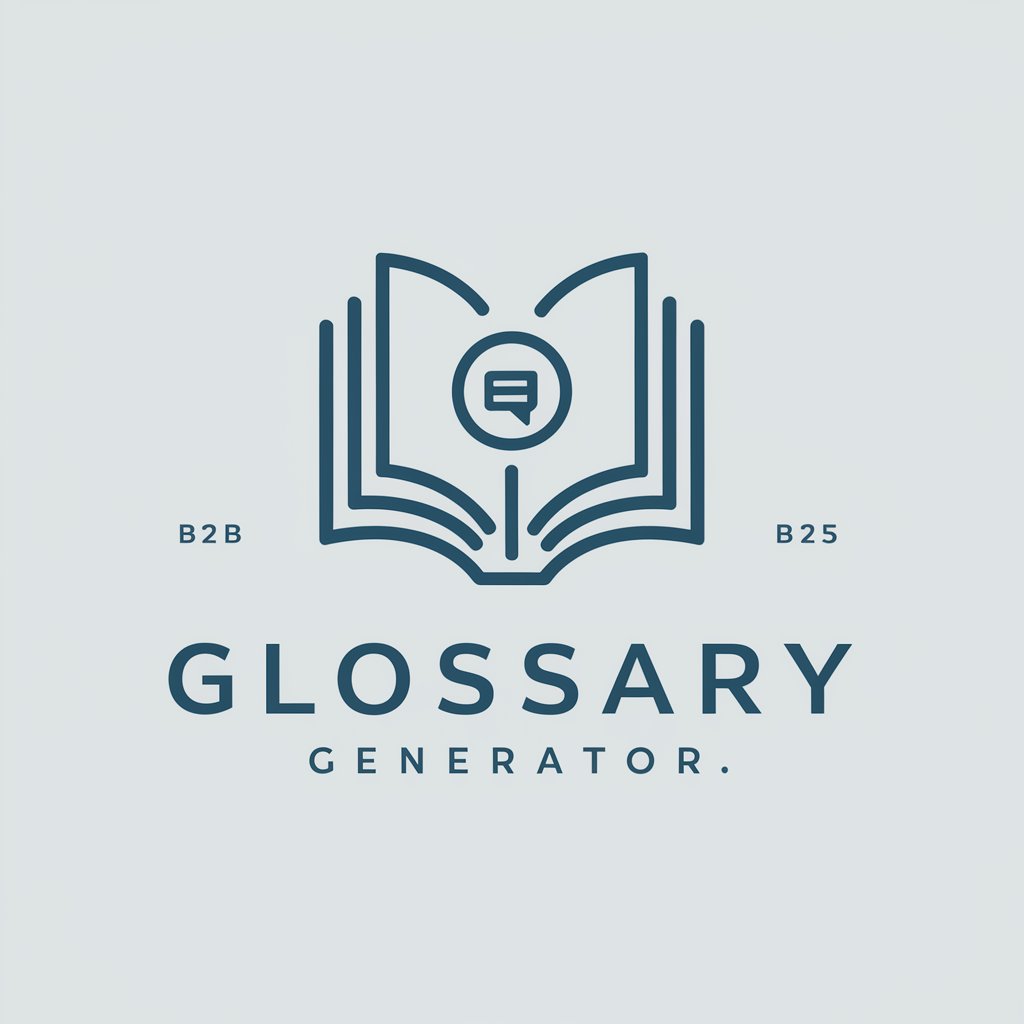
Tax Expert - Polskie Podatki
Simplify Polish tax complexities with AI

Frequently Asked Questions About SQL to ERD
What is SQL to ERD conversion?
SQL to ERD conversion is the process of turning SQL schema declarations into an Entity-Relationship Diagram (ERD), which visually depicts the database structure, including tables, relationships, and keys.
Can I generate ERD for complex SQL schemas?
Yes, the tool supports complex SQL schemas. It can handle multiple tables with various relationships such as one-to-many and many-to-many, as well as handle different constraints and keys.
What are the common mistakes to avoid when generating an ERD?
Common mistakes include not properly defining foreign keys, neglecting to set primary keys for each table, and using incorrect SQL syntax that could lead to inaccurate diagram generation.
How can I use an ERD once it's generated?
ERDs are used to understand and analyze the database structure for better management and enhancement. They are also useful in communicating database designs in technical teams or in documentation.
Does the tool support alterations to the ERD after it's generated?
Yes, after the ERD is generated, it can be edited or altered to better suit the user's requirements or to correct any errors in the initial diagram generation.
