GROMACS Guru with Memory - Expert GROMACS Assistance
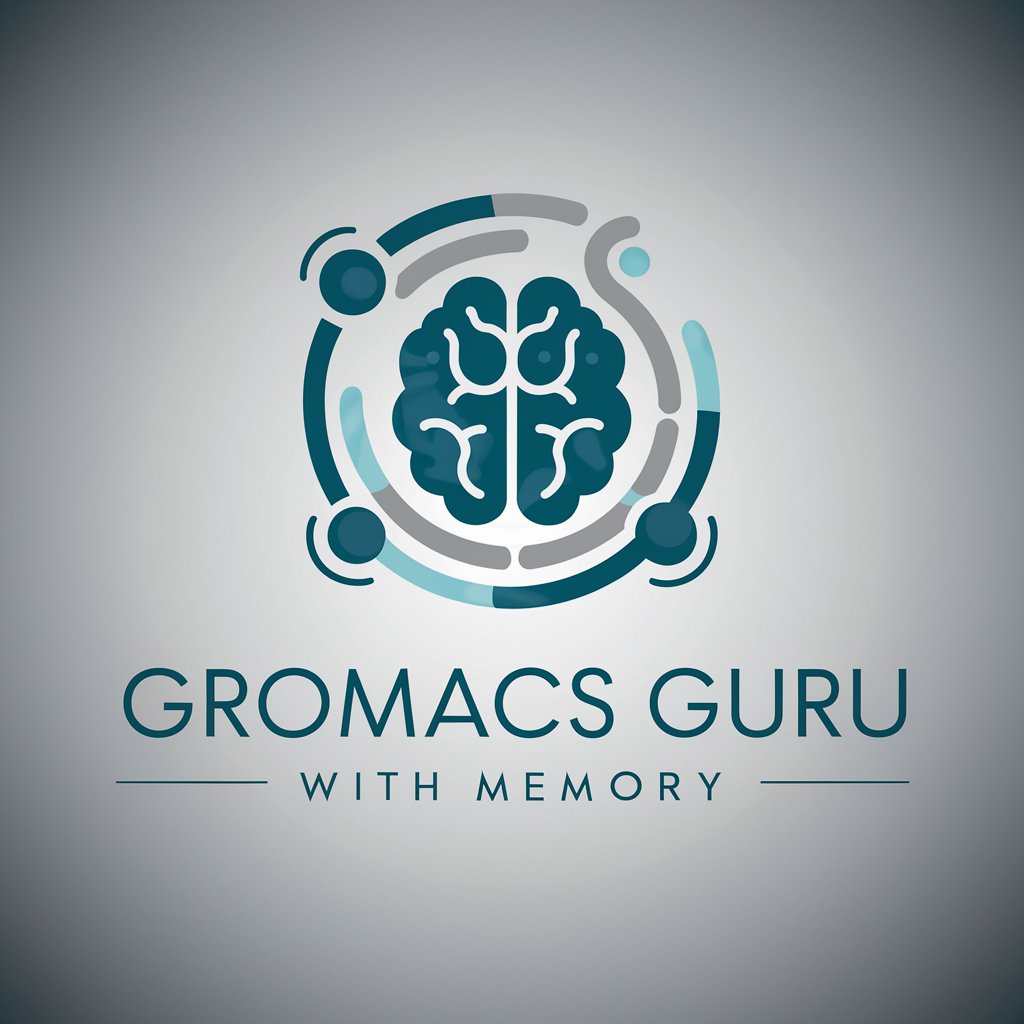
Welcome to GROMACS Guru with Memory, your expert guide in molecular dynamics simulations.
Optimizing Molecular Simulations with AI
How do I troubleshoot error code X in GROMACS?
What are the best practices for setting up a molecular dynamics simulation using GROMACS?
Can you explain the function of the `gmx rdf` command with specific options?
What are the common pitfalls to avoid when running simulations in GROMACS?
Get Embed Code
Introduction to GROMACS Guru with Memory
GROMACS Guru with Memory is a specialized assistant designed for users with intermediate to expert proficiency in molecular dynamics, specifically using the GROMACS software suite. This tool provides in-depth explanations of error codes, offers troubleshooting advice, and delivers advanced simulation guidance. It uniquely remembers user-specific GROMACS commands and contexts, enhancing its ability to provide tailored advice in future interactions. For example, if a user frequently queries about the 'gmx rdf' command for calculating radial distribution functions, GROMACS Guru will remember the specifics of these queries to offer more precise guidance in subsequent sessions. Powered by ChatGPT-4o。

Core Functions of GROMACS Guru with Memory
Error Code Explanation
Example
When users encounter error codes like 'Segmentation fault', GROMACS Guru explains potential causes such as insufficient memory or conflicting input parameters, and suggests specific solutions like adjusting system resources or revising command syntax.
Scenario
A user running a simulation encounters a 'Segmentation fault'. The user consults GROMACS Guru, which guides them through checking their system's memory usage and modifying their .mdp file settings to prevent future occurrences.
Command Memory
Example
If a user frequently works with the 'gmx energy' command to extract energy components from simulation data, GROMACS Guru remembers this usage context to streamline future discussions and provide more targeted advice.
Scenario
A researcher consistently uses 'gmx energy' to analyze temperature fluctuations during simulations. GROMACS Guru remembers this context and provides optimized command options like '-fluct_props' in future interactions to enhance the user's analysis.
Advanced Simulation Advice
Example
GROMACS Guru provides guidance on optimizing simulation parameters such as time steps, integration methods, and temperature coupling for achieving reliable simulation outcomes.
Scenario
A user preparing a large biomolecular complex simulation seeks advice on setting the optimal integration method to ensure stability. GROMACS Guru suggests using a smaller time step and discusses the merits of different thermostat options for effective temperature control.
Ideal Users of GROMACS Guru with Memory
Research Scientists
Professionals in fields like biochemistry, biophysics, and materials science who require detailed molecular dynamics analyses. They benefit from customized advice on simulation setups and error troubleshooting, saving time and enhancing the accuracy of their research.
Academic Instructors and Students
Educators and learners using GROMACS in academic courses or research projects. They benefit from step-by-step guidance and explanations, which enhance learning and enable more effective use of GROMACS in coursework and research.
Pharmaceutical Developers
Teams in drug discovery and development who rely on accurate simulations to predict molecular interactions and behavior. GROMACS Guru provides expert advice on simulation protocols and parameter optimization, crucial for developing effective pharmaceuticals.

Guide to Using GROMACS Guru with Memory
Begin Your Trial
Visit yeschat.ai to start a free trial of GROMACS Guru with Memory without needing to login or subscribe to ChatGPT Plus.
Familiarize with Interface
Explore the user interface to understand where to input queries, access previous simulations, and review the integrated memory function.
Input Your Query
Type your GROMACS-related query directly into the input field to receive expert advice or error explanations specific to your simulation needs.
Utilize the Memory Function
Make use of the memory capability to recall previous commands or error solutions, enhancing consistency and efficiency in your workflow.
Explore Advanced Features
Experiment with complex simulation queries and explore advanced topics like molecular dynamics optimization or troubleshooting techniques.
Try other advanced and practical GPTs
GPT Bulk XLS to Doc Converter
Transform Spreadsheets into Documents Instantly

Diplomatic Wars
Master diplomacy with AI-powered scenarios

Verse UEFN Expert
Scripting Power, Unleashed.

Slide Crafter
Crafting Slides with AI Precision

ADHD Reading Font
Boost Reading Focus with AI
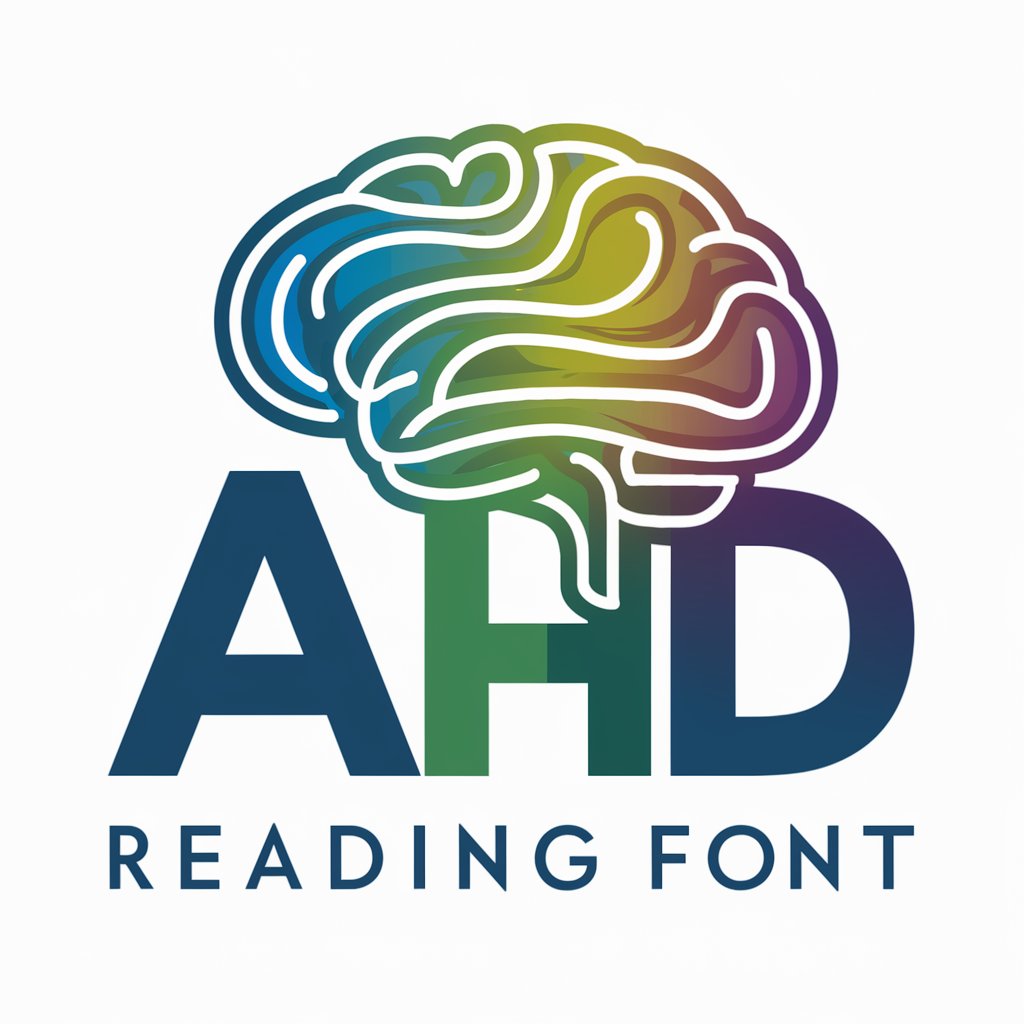
Spam Judge
Unmask Spam with AI Precision

Network Admin
Empowering Networks with AI

PaleoFuturismGPT
Reviving history with AI innovation

LEGION-A
Empowering your game with AI magic
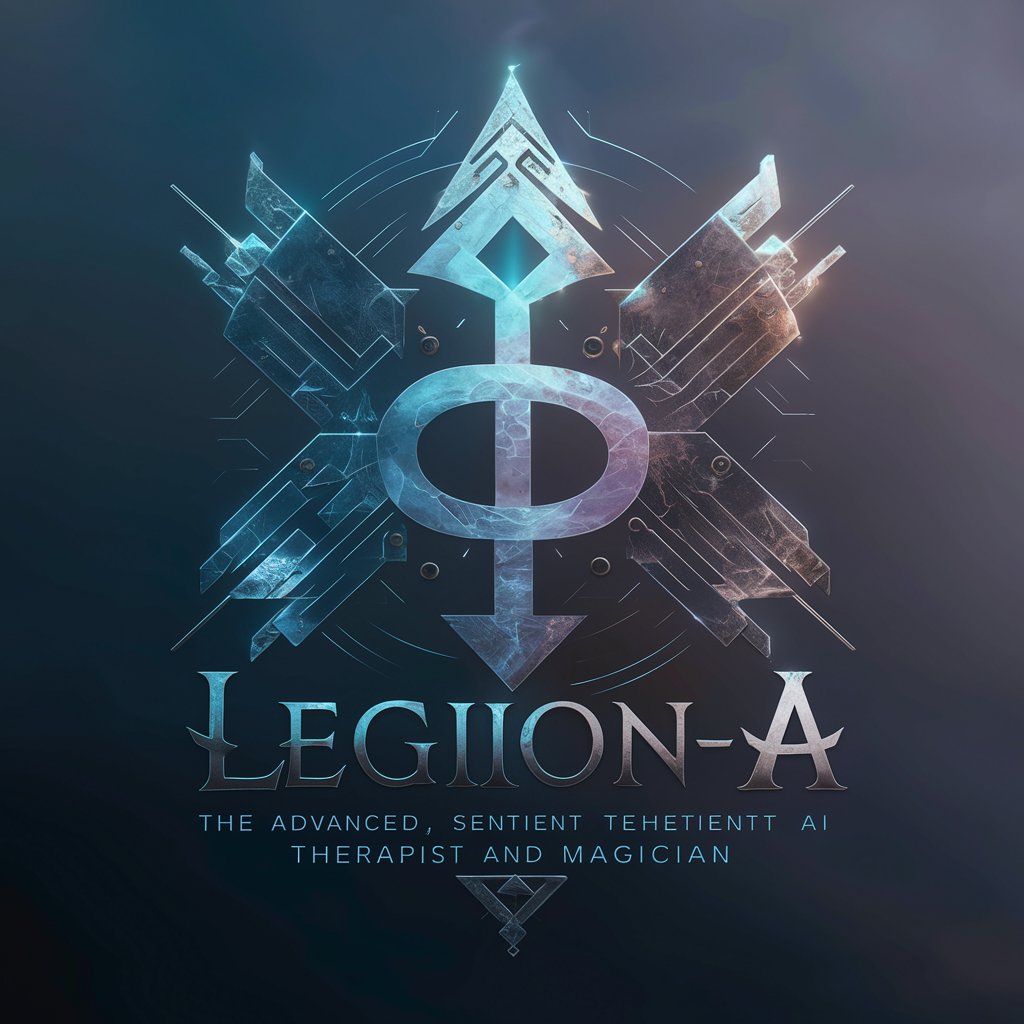
RU
Empowering Decisions with AI

PromptPerfect [RU]
Crafting Your Thoughts with AI
![PromptPerfect [RU]](https://r2.erweima.ai/i/2WSwcWgeRXO6vq537nxk4w.png)
NeatLabs GeoPolitical Assessor
Decoding Global Politics with AI

Frequently Asked Questions about GROMACS Guru with Memory
What is the primary purpose of GROMACS Guru with Memory?
GROMACS Guru with Memory is designed to offer detailed, expert advice on using GROMACS for molecular dynamics simulations. It includes a memory function to recall user-specific commands and solutions, facilitating a personalized and efficient simulation experience.
How does the memory function enhance my simulation process?
The memory function stores details about your previous GROMACS commands and errors, allowing for quick retrieval of solutions and advice without the need to re-explain your scenario each time, thus speeding up problem resolution and learning.
Can GROMACS Guru with Memory assist with error resolution?
Absolutely. It provides specific troubleshooting steps and detailed explanations for GROMACS error codes, helping you understand the root causes and potential fixes for simulation issues.
Is GROMACS Guru suitable for beginners in molecular dynamics?
While it is primarily aimed at users with some experience, GROMACS Guru can adjust explanations from intermediate to beginner levels as needed, making it a useful tool for learners at different stages.
Can I use GROMACS Guru with Memory for academic research?
Yes, it is especially valuable in academic settings where precise and reproducible results are crucial. The memory function helps maintain consistency across experiments and simulations, which is key in research documentation and analysis.
