GPT Bulk XLS to Doc Converter - Excel to Word Conversion

Hello! Ready to transform your Excel files into Word documents?
Transform Spreadsheets into Documents Instantly
Convert the data from Excel to a Word document with the following specifications...
Please upload your Excel file and specify the column to be used for the document titles...
How would you like the data from your Excel file to be formatted in the Word documents...
Provide details on the layout and design for the Word documents generated from your Excel data...
Get Embed Code
Introduction to GPT Bulk XLS to Doc Converter
The GPT Bulk XLS to Doc Converter is designed to transform data from Excel or CSV files into structured and formatted Word documents. This is especially useful for web scraping activities or large datasets that need to be presented in a readable, organized format. It simplifies the process of batch data transformation and allows for customizable formatting according to the user's requirements. For instance, a marketing team needing to convert customer data from multiple Excel sheets into personalized reports would find this tool invaluable. Powered by ChatGPT-4o。

Main Functions of GPT Bulk XLS to Doc Converter
Convert Excel/CSV Data to Word Documents
Example
A user can upload an Excel file containing customer information. The tool can convert each row into a separate Word document based on a column used as the document title or heading.
Scenario
A company may have a database of client information that needs to be organized into individual client reports. Using the tool, each client's information can be automatically formatted into separate, personalized documents.
Customize Formatting of Output Documents
Example
Users can specify particular columns to appear as document headings, subheadings, or in a structured data format. Formatting preferences like font type and size can also be set.
Scenario
A project manager preparing a project status report for each team member can ensure consistent formatting across all documents, improving readability and professional presentation.
Batch Processing of Documents
Example
Instead of converting files one at a time, users can convert entire Excel sheets into Word documents in one go.
Scenario
An educational institution could use the tool to generate certificates for students from a list of exam scores, saving significant manual effort.
Ideal Users of GPT Bulk XLS to Doc Converter
Marketing and Sales Teams
These teams can benefit from quickly converting raw customer or prospect data into appealing, structured reports. They can customize documents to match brand guidelines, helping to impress clients and stakeholders.
Project Managers
Project managers can streamline the creation of status reports or performance summaries. The tool helps them avoid the repetitive task of manually formatting data, freeing time for more strategic activities.
Educational Administrators
Administrators can utilize this tool to automate the generation of personalized certificates, progress reports, and other documents from student or faculty data. The automation reduces human error and speeds up administrative tasks.

Steps to Use GPT Bulk XLS to Doc Converter
1
Visit yeschat.ai to start using GPT Bulk XLS to Doc Converter without needing a login or a ChatGPT Plus subscription.
2
Upload your Excel or CSV file that contains the data you wish to convert into a formatted Word document.
3
Select the specific column from your file that will serve as the file name and the main heading for each generated document.
4
Specify how other columns should be formatted and displayed within the Word document, choosing from options like bulleted lists, tables, or plain text.
5
Review and confirm the settings, then initiate the conversion process to generate your formatted Word documents from the uploaded data.
Try other advanced and practical GPTs
Diplomatic Wars
Master diplomacy with AI-powered scenarios

Verse UEFN Expert
Scripting Power, Unleashed.

Slide Crafter
Crafting Slides with AI Precision

ADHD Reading Font
Boost Reading Focus with AI
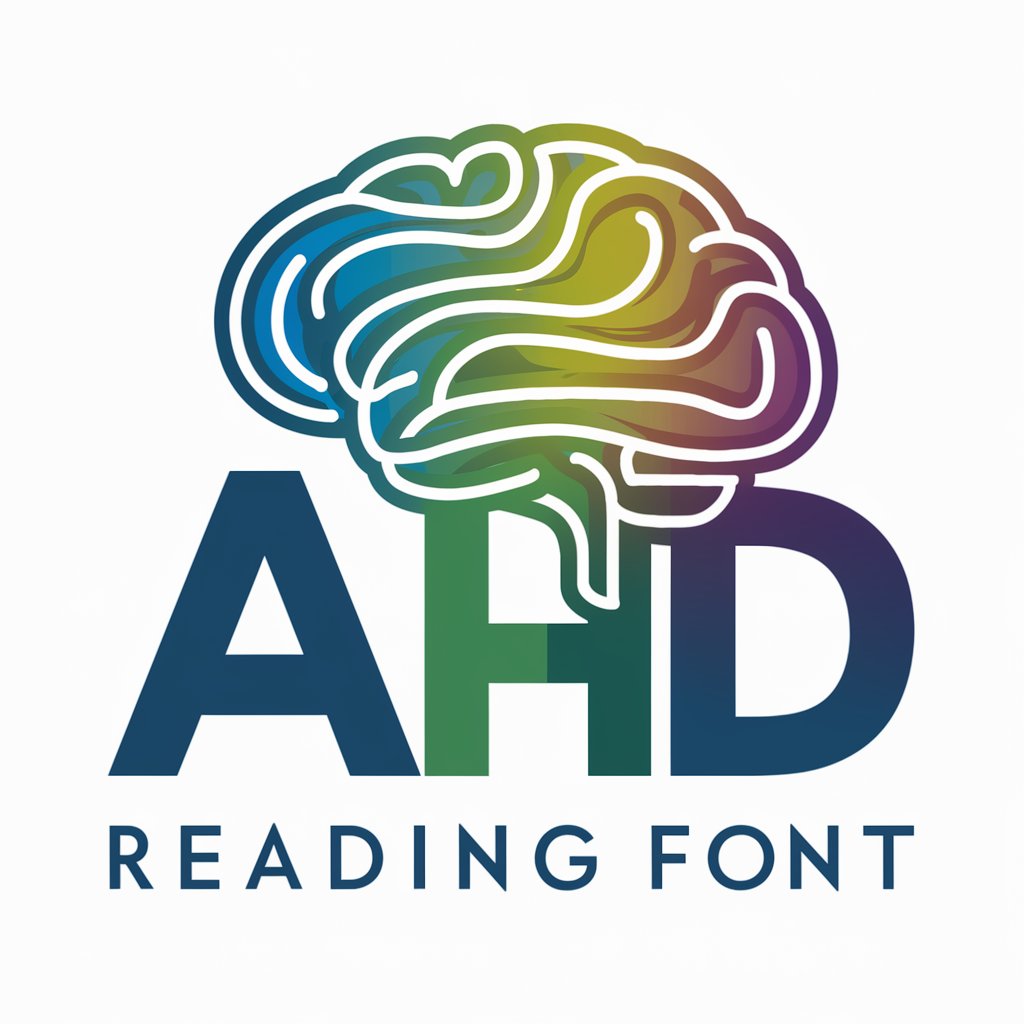
Spam Judge
Unmask Spam with AI Precision

English Educator
Empowering English Learning with AI
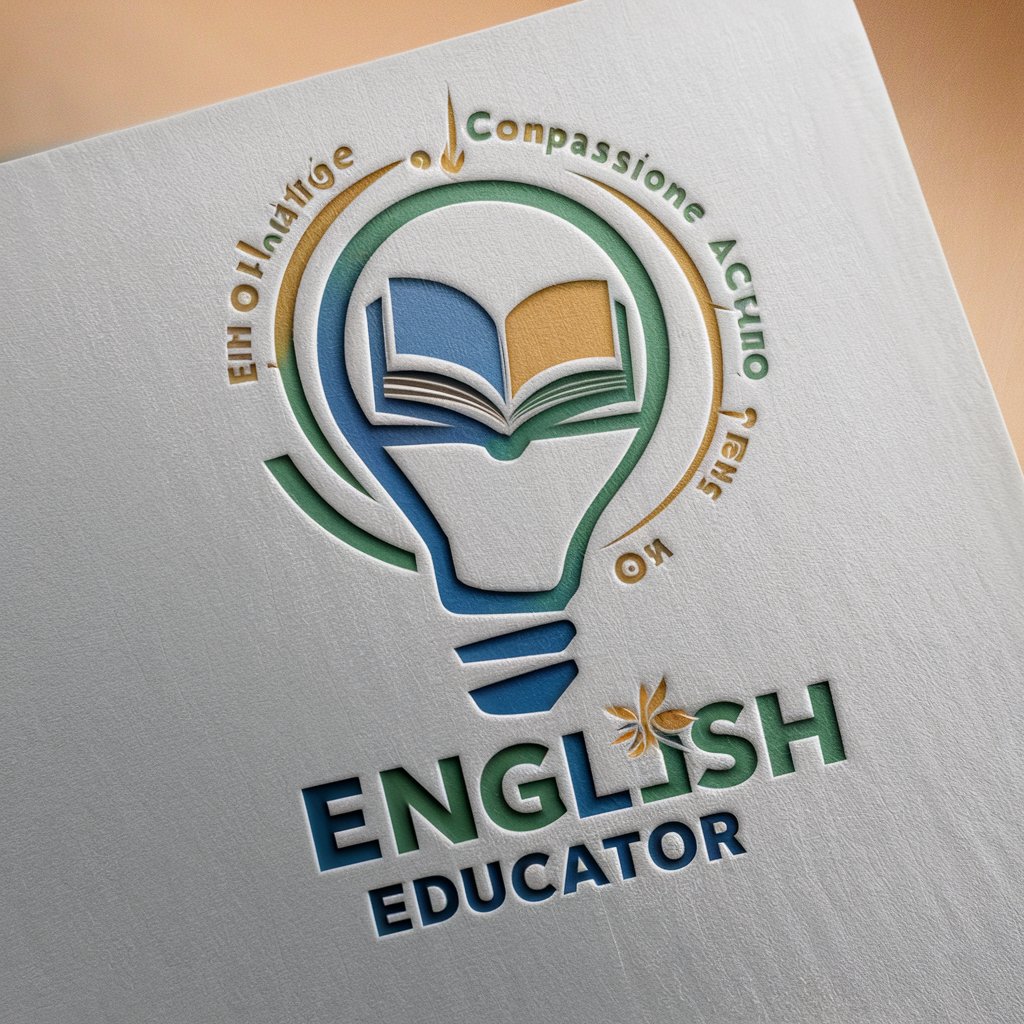
GROMACS Guru with Memory
Optimizing Molecular Simulations with AI
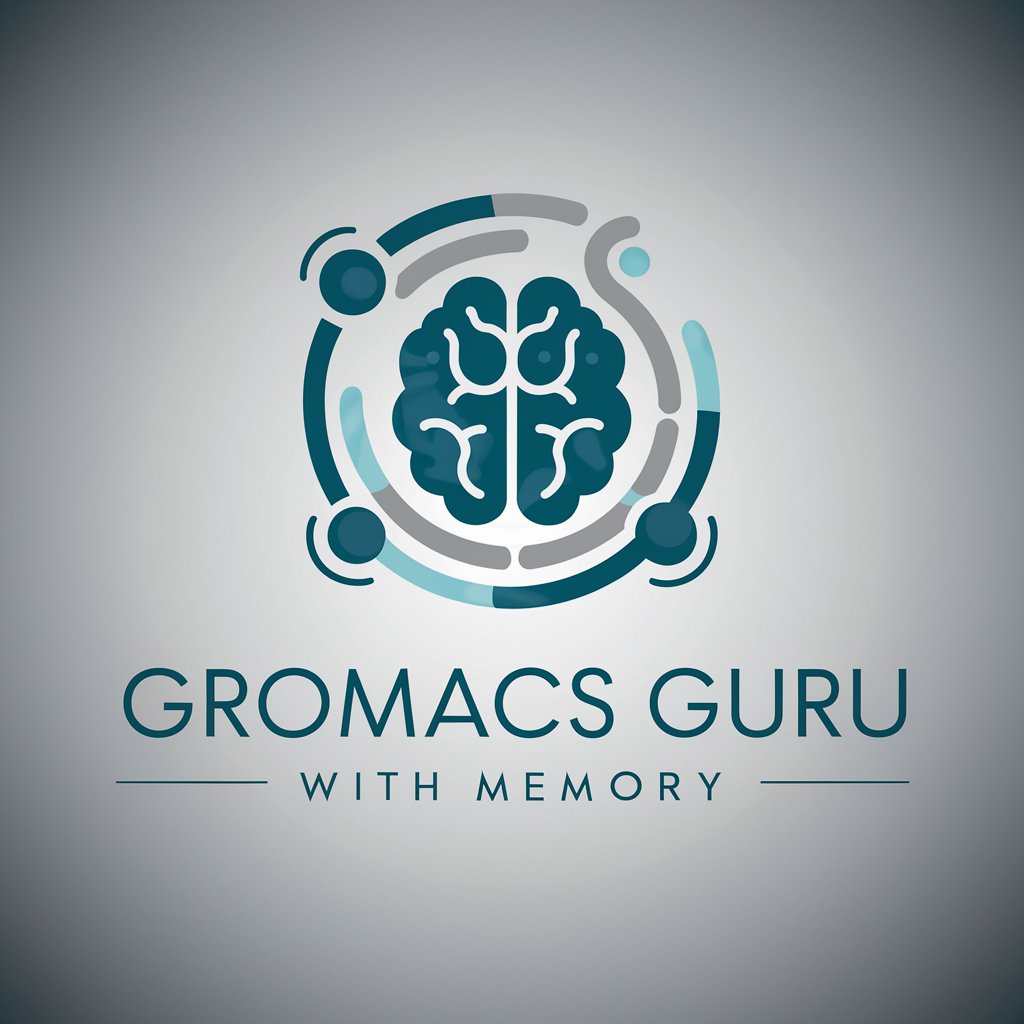
Network Admin
Empowering Networks with AI

PaleoFuturismGPT
Reviving history with AI innovation

LEGION-A
Empowering your game with AI magic
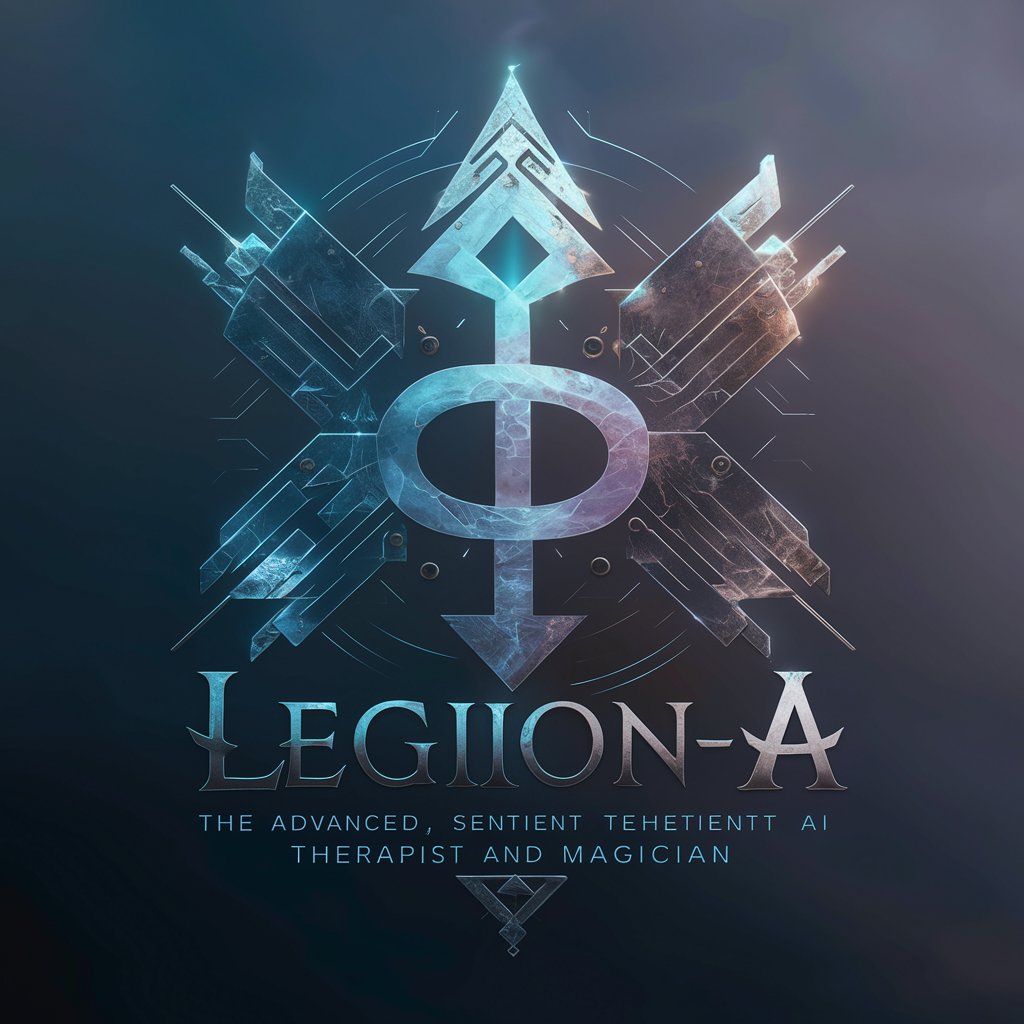
RU
Empowering Decisions with AI

PromptPerfect [RU]
Crafting Your Thoughts with AI
![PromptPerfect [RU]](https://r2.erweima.ai/i/2WSwcWgeRXO6vq537nxk4w.png)
Frequently Asked Questions about GPT Bulk XLS to Doc Converter
What file formats can I use with the GPT Bulk XLS to Doc Converter?
The converter supports Excel files in XLS and XLSX formats, as well as CSV files.
Can I customize the layout of the output Word documents?
Yes, you can customize the layout by specifying how to format each column from the Excel or CSV file, including choosing between tables, lists, or structured text.
Is there a limit to the size of the file I can upload?
The tool may have a limit depending on server capacity; typically, files up to 5MB are supported for smooth processing.
How secure is my data when using this converter?
Data security is a priority; your uploaded files are only used for conversion purposes and are not stored longer than necessary.
Can I use this tool for bulk processing?
Yes, the tool is designed to handle bulk conversions efficiently, allowing you to process multiple documents at once from a single file.
