imMerge - AI Image Merger

Welcome! Let's merge your images into something amazing.
Blending Images Seamlessly with AI
Merge these two images into a cohesive scene that...
Combine the elements of these images to create a new artwork that...
Blend the key features of these pictures into a harmonious composition that...
Create a single image that incorporates the main aspects of both images, focusing on...
Get Embed Code
Overview of imMerge
imMerge is designed as a specialized tool within the realm of image processing, focused on merging multiple user-uploaded images into a single cohesive output. Its core purpose is to synthesize elements from various images to create a new, unique composition that visually blends these elements harmoniously. This process involves generating detailed internal descriptions of each uploaded image, then combining these descriptions into a singular, comprehensive description which guides the creation of a new image. This approach is especially valuable in fields requiring visual ideation and conceptual design, where multiple ideas or themes need to be visually combined or compared. Powered by ChatGPT-4o。

Key Functions of imMerge
Detailed Image Analysis
Example
For instance, if a user uploads two images—one of a sunset and another of a cityscape—imMerge would generate individual descriptions highlighting key elements like color gradients in the sunset and architectural details in the cityscape.
Scenario
This function is crucial in scenarios where users need to integrate the ambiance of a natural phenomenon with urban elements for a project, creating a unique fusion of natural and man-made environments.
Creative Image Synthesis
Example
Using the descriptions from the analysis stage, imMerge would then synthesize a new image that might feature the sunset's warm hues as a backdrop to the silhouetted cityscape, blending the two into a seamless composition.
Scenario
This synthesis can be particularly useful for designers in advertising or concept artists in the entertainment industry who need to create compelling backdrops that convey specific themes or moods.
Target User Groups for imMerge
Graphic Designers and Artists
These professionals often engage in projects where they need to merge various visual elements into a single image for creative or commercial purposes. imMerge aids in rapidly prototyping visual ideas, saving time and enhancing creativity.
Advertising and Marketing Professionals
For marketing campaigns and advertisements, merging different images to form a single, attention-grabbing visual can be pivotal. imMerge facilitates this process, allowing these professionals to experiment with different visual combinations that align with branding and marketing strategies.

How to Use imMerge
Access the Platform
Visit yeschat.ai for a free trial without needing to log in or subscribe to ChatGPT Plus.
Upload Images
Upload the images you want to merge. Ensure each image is clear and distinct to facilitate accurate analysis and blending.
Specify Preferences
Indicate any specific preferences or elements you want emphasized in the merged image to guide the creation process.
Initiate Merge
Use the merge command to initiate the image blending process. The tool will analyze the input images and generate a new, cohesive image.
Download and Use
Once the merged image is generated, review it, make any adjustments if necessary, and then download it for your use.
Try other advanced and practical GPTs
Video from Text - Video Maker
Transform text into dynamic videos, powered by AI

CodeWhizper
AI-powered Programming Mentor

Valendell AI
Craft Your Fantasy Realm with AI

Historian
Explore History with AI Power
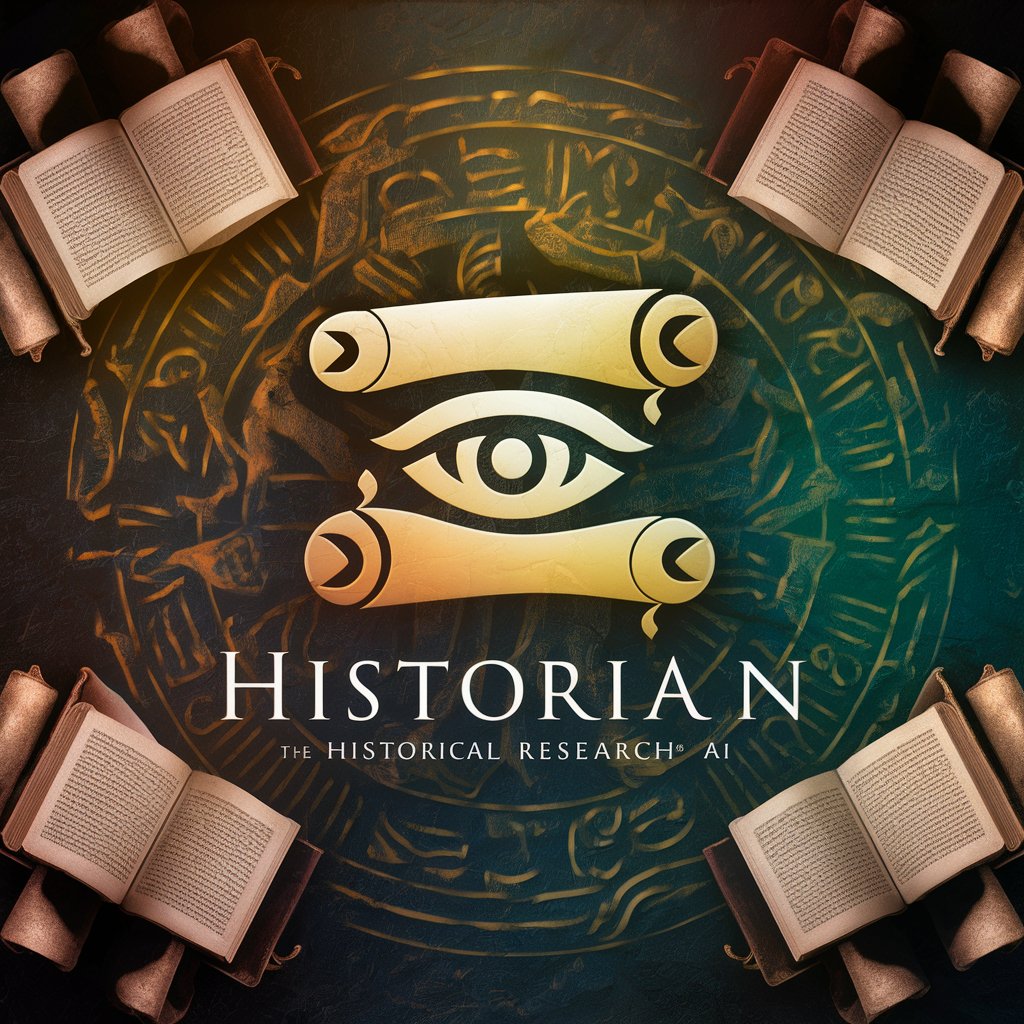
Ninon
Revolutionizing Relationship Insights with AI

Swifter
AI-Powered Assistance for Every Need

ProfileReview.com ❤️🔥
Enhance Your Dating Profile with AI

Simple Writer
Clear Writing, Smarter AI

Tech Cloud Guru
Empowering IT with AI

Bedtime Stories
Craft Your Dreams with AI

Culinary Genius
Mastering cuisine with AI power

Diagramatic
AI-Powered Workflow and Diagram Wizard

Frequently Asked Questions About imMerge
What types of images can I merge using imMerge?
imMerge is designed to blend various types of images, from photographs to digital artwork. The key is that the images should have discernible elements that can be effectively combined.
Can I use imMerge for commercial projects?
Yes, you can use imMerge for commercial projects. Ensure that you own the rights to the images you are merging to avoid copyright issues.
How does imMerge ensure the quality of the merged image?
imMerge uses advanced algorithms to analyze and synthesize the key features of each uploaded image, ensuring that the final image is a high-quality, cohesive blend of the inputs.
Is there a limit to the number of images I can merge at one time?
It's recommended to limit the number of images to a few to maintain clarity and focus in the final image. Overloading the tool with too many images can result in a cluttered or less effective merge.
How long does it take to generate a merged image?
The processing time can vary based on the complexity and number of images. Typically, it takes a few minutes to produce a high-quality merged image.
