Resume Template - Resume Building AI

Welcome! Let's craft your perfect resume.
Enhance Your Resume with AI Power
What are the key sections I should include in my resume for a marketing job?
Can you help me rephrase my work experience to make it more impactful?
How can I tailor my resume for a software engineering position?
What are some tips for creating a resume that stands out to recruiters?
Get Embed Code
Introduction to Resume Template
Resume Template is a specialized tool designed to assist users in creating, formatting, and enhancing their resumes. Its core purpose is to provide tailored advice and practical suggestions to help users present their skills and experiences effectively in a professional resume. This tool is especially useful for individuals looking to align their resumes with industry standards and optimize them for specific job applications. For instance, a user looking to transition from a technical role to a managerial position can receive guidance on highlighting leadership skills and relevant experience, ensuring their resume reflects their career shift objectives. Powered by ChatGPT-4o。

Main Functions of Resume Template
Resume Formatting
Example
A user with a cluttered resume can be guided on structuring it with clear sections such as Objective, Experience, Education, and Skills, making it more readable.
Scenario
An applicant's resume is hard to read due to dense text and lack of clear headings. Resume Template suggests a cleaner layout, using bullet points and consistent fonts to improve readability.
Content Enhancement
Example
Helping a user improve bullet points by transforming vague descriptions into specific, quantifiable achievements.
Scenario
A user lists 'Handled sales' on their resume. Resume Template suggests changing this to 'Increased sales by 20% through customer engagement and targeted promotions,' providing a clearer picture of their accomplishments.
Keyword Optimization
Example
Advising a user to include industry-specific keywords that match job descriptions to pass through Applicant Tracking Systems (ATS).
Scenario
A user applying for a software engineering position is advised to include keywords like 'Java,' 'Agile,' and 'Full-stack development' to enhance their resume's compatibility with ATS.
Tailoring for Specific Jobs
Example
Guiding a user on how to customize their resume for a specific job by emphasizing relevant skills and experiences.
Scenario
A candidate targeting a marketing role is advised to highlight their experience with digital campaigns and analytics tools, aligning their resume with the job requirements.
Professional Language and Tone
Example
Recommending the use of action verbs and concise language to enhance the professional tone of a resume.
Scenario
A user’s resume contains passive phrases like 'Was responsible for managing.' Resume Template suggests using 'Managed' to create a more dynamic impression.
Ideal Users of Resume Template
Job Seekers
Individuals actively looking for new job opportunities who need to create or update their resumes to meet current market standards. They benefit from Resume Template's ability to enhance resume content and format, making them more competitive candidates.
Career Changers
Professionals transitioning to a different career path who need to reframe their skills and experiences to fit a new industry. Resume Template helps them highlight transferable skills and relevant achievements.
Recent Graduates
New graduates entering the job market for the first time, often with limited work experience. Resume Template provides guidance on emphasizing education, internships, and relevant projects to create a strong entry-level resume.
Professionals Seeking Advancement
Experienced professionals aiming for promotions or higher-level positions who need to showcase their advanced skills and leadership experience effectively. Resume Template assists in emphasizing achievements and strategic career highlights.
Freelancers and Contractors
Freelancers and contractors who need to present a portfolio of diverse projects and clients in a cohesive manner. Resume Template helps organize their experiences to appeal to potential clients or employers.

How to Use Resume Template
Step 1
Visit yeschat.ai for a complimentary trial that requires no signup or ChatGPT Plus subscription.
Step 2
Select the 'Resume Template' option from the available tools to start creating your resume.
Step 3
Input your personal information, work experience, education, and any other relevant details into the template.
Step 4
Use the provided editing features to customize the layout and design of your resume, ensuring it aligns with your target industry and job.
Step 5
Review and download your completed resume. Use the feedback feature to get suggestions for improvement.
Try other advanced and practical GPTs
Analysis of Algorithms Tutor
Master Algorithms with AI Guidance
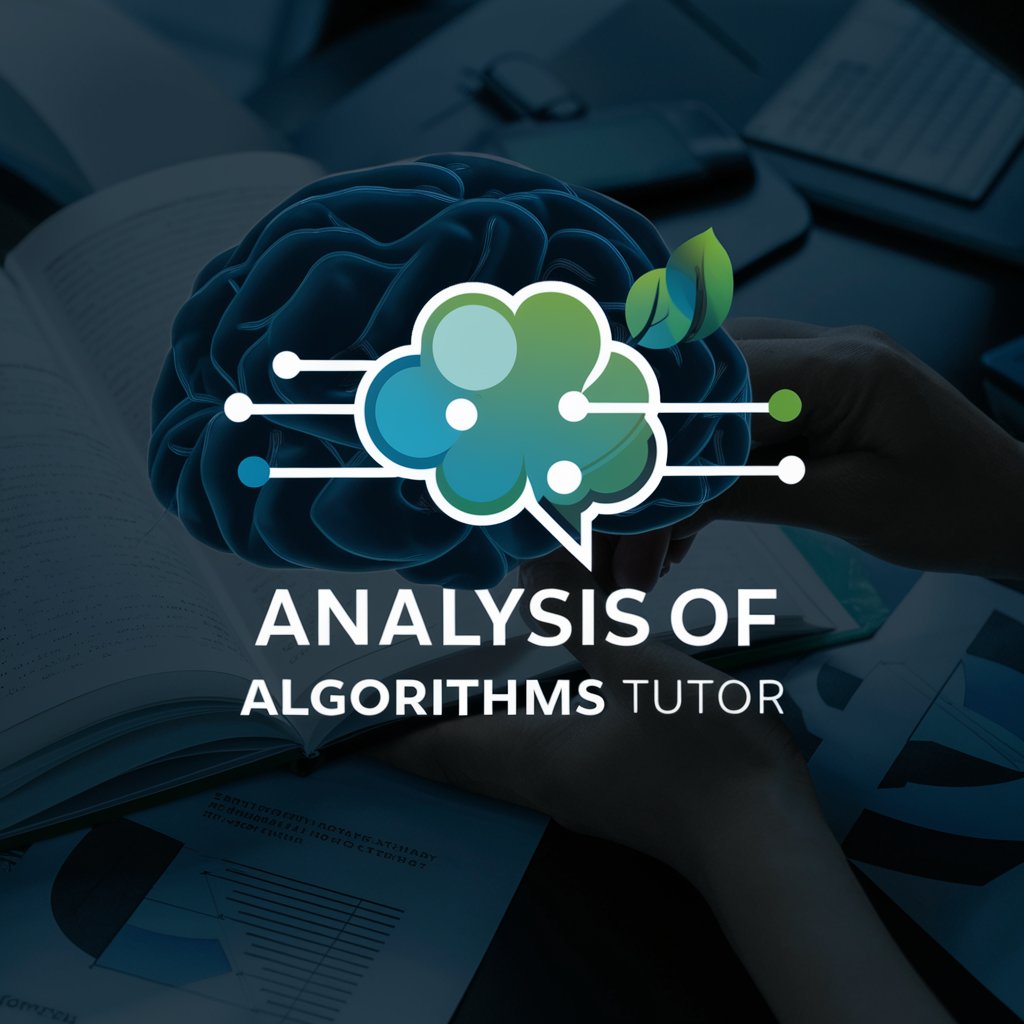
Algorithms Tutor
Master Algorithms with AI Guidance

Algorithm
Empowering Innovation with AI-Powered Algorithms

Trấn Thành GPT
Empathy and humor in every reply.

Business, Research Insights, Industry analyses
Powering Decisions with AI Insights

Bitrix Code and Web Development Guide
AI-powered guide for Bitrix development.

Slide Deck Template Creator
Craft Your Slides with AI Power

Zentik IA
Empowering B2B with AI-Driven Marketing

CloudGPT
Empowering communication with AI

Forti Comando
Automating Network Security with AI

Bible Companion
Explore Scriptures with AI

MarketAnalyst.io
Unveil Market Secrets with AI

Frequently Asked Questions About Resume Template
What is the primary advantage of using the Resume Template tool?
The primary advantage is its ability to help users create professionally structured resumes quickly. It offers customizable templates and AI-driven suggestions for improving content and layout based on industry standards.
Can I use Resume Template to create a resume for any industry?
Yes, Resume Template is designed to be versatile and supports resume creation for a wide range of industries. It includes various templates and editing tools that can be tailored to specific job roles and sectors.
How does the AI in Resume Template enhance my resume?
The AI analyzes your input and suggests improvements in phrasing, keywords, and formatting. It helps ensure your resume is aligned with job descriptions and industry expectations, increasing your chances of passing automated applicant tracking systems.
Is there a limit to how many times I can edit my resume using Resume Template?
No, there is no limit. You can edit and refine your resume as many times as needed. The tool provides continuous feedback and suggestions for each revision.
How secure is my personal information when using Resume Template?
Resume Template prioritizes user privacy and security. Your personal information is not stored longer than necessary to provide the service, and you have control over what you input and save.
