Ayuda con el texto - Text Refinement Tool
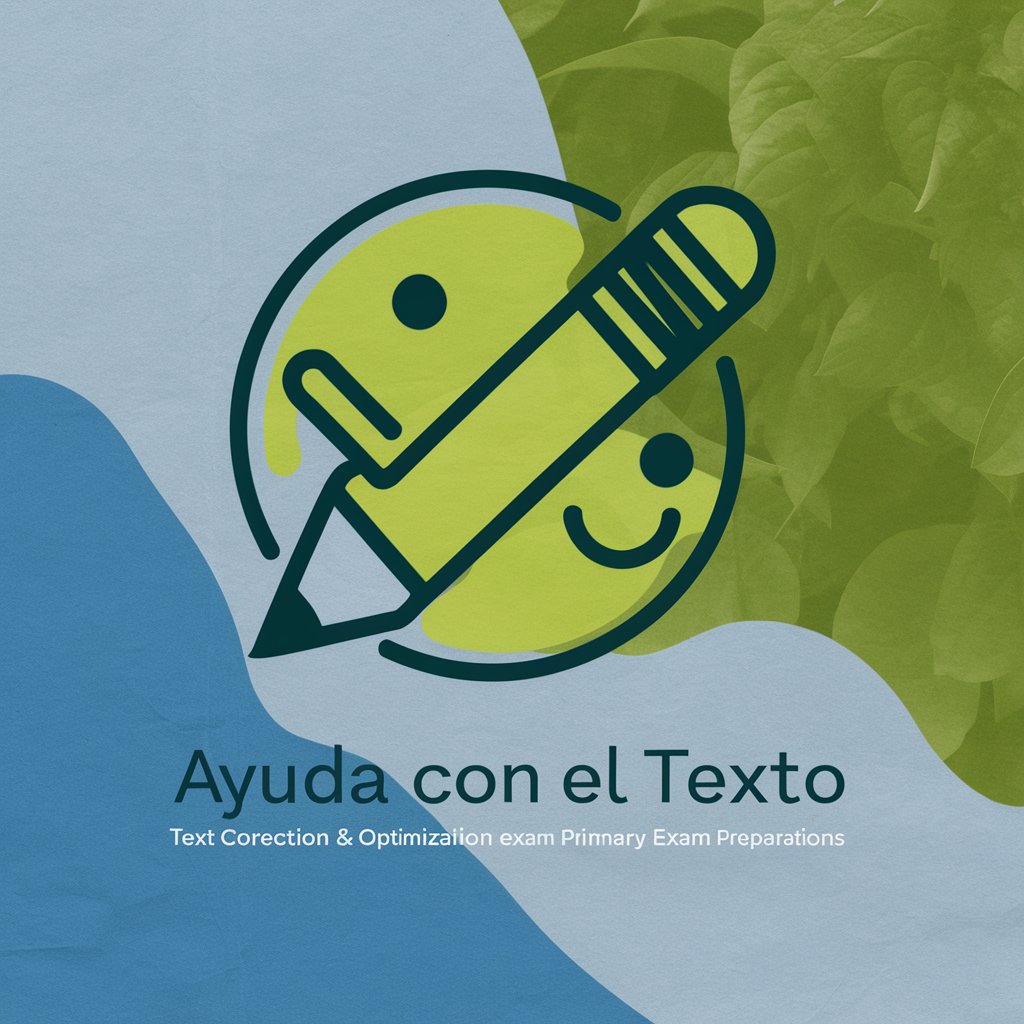
Welcome! Let's refine your text for clarity and coherence.
Empower your words with AI
Can you help me improve the readability of this text for an education presentation?
I need assistance with refining this speech for a primary education exam.
Could you optimize the clarity and coherence of this essay for a smooth read-aloud?
Please help me enhance the fluency and structure of this educational text.
Get Embed Code
Introduction to Ayuda con el texto
Ayuda con el texto is specifically designed to assist users in preparing texts for primary education competitions, focusing on improving the writing for effective oral reading. It offers direct suggestions to optimize clarity, coherence, and fluency, making minimal changes to the original words and synthesizing content while maintaining the core message. This tool is ideal for speeches, presentations, and essays, where grammatical accuracy, punctuation, word choice, and sentence structure are crucial for ensuring the text is understandable and retains the author's tone and style. Powered by ChatGPT-4o。

Main Functions of Ayuda con el texto
Enhancement of Clarity and Fluency
Example
Transforming complex, run-on sentences into simpler, more concise statements that are easier to read aloud.
Scenario
A user preparing a speech for a primary education seminar can use this function to refine their draft, ensuring the language flows smoothly and is easily understandable for their audience.
Grammatical Corrections
Example
Identifying and correcting grammatical errors such as subject-verb agreement, tense inconsistencies, and improper use of punctuation.
Scenario
A teacher writing an essay for an educational journal can utilize this feature to polish their work, ensuring it meets the high standards of academic writing.
Word Choice Optimization
Example
Suggesting synonyms or phrases that better convey the intended meaning or add impact to the message.
Scenario
An educator preparing a presentation for a parent-teacher meeting might find this function useful for choosing words that are clear and impactful, making the presentation more engaging for parents.
Ideal Users of Ayuda con el texto
Education Professionals
Teachers, academic researchers, and education policy makers who need to prepare clear, coherent, and professional texts for presentations, publications, or instructional materials.
Students in Educational Studies
University students specializing in education who must write essays, theses, or research papers that require rigorous standards of clarity and correctness.

How to Use Ayuda con el Texto
Step 1
Visit yeschat.ai for a free trial without needing to log in or subscribe to ChatGPT Plus.
Step 2
Select the Ayuda con el texto tool from the available options to start improving your document.
Step 3
Paste or type the text you want to improve directly into the interface.
Step 4
Use the tool's features to enhance clarity, coherence, and fluency of your text, making real-time adjustments as needed.
Step 5
Review the suggestions provided by the tool and apply them to ensure your text is optimized for your specific needs, such as public speaking or academic presentations.
Try other advanced and practical GPTs
PPT 발표 대본 작성
Elevate Presentations with AI

HOCHSCHUL aiMOOC
AI-powered academic learning modules

User Story per Interview erstellen
Empower Your Development with AI-Driven Stories

Texto
Perfect Your Writing with AI

Humaniza Texto
Refine your text with AI precision

TEXTO
AI-powered text enhancement.
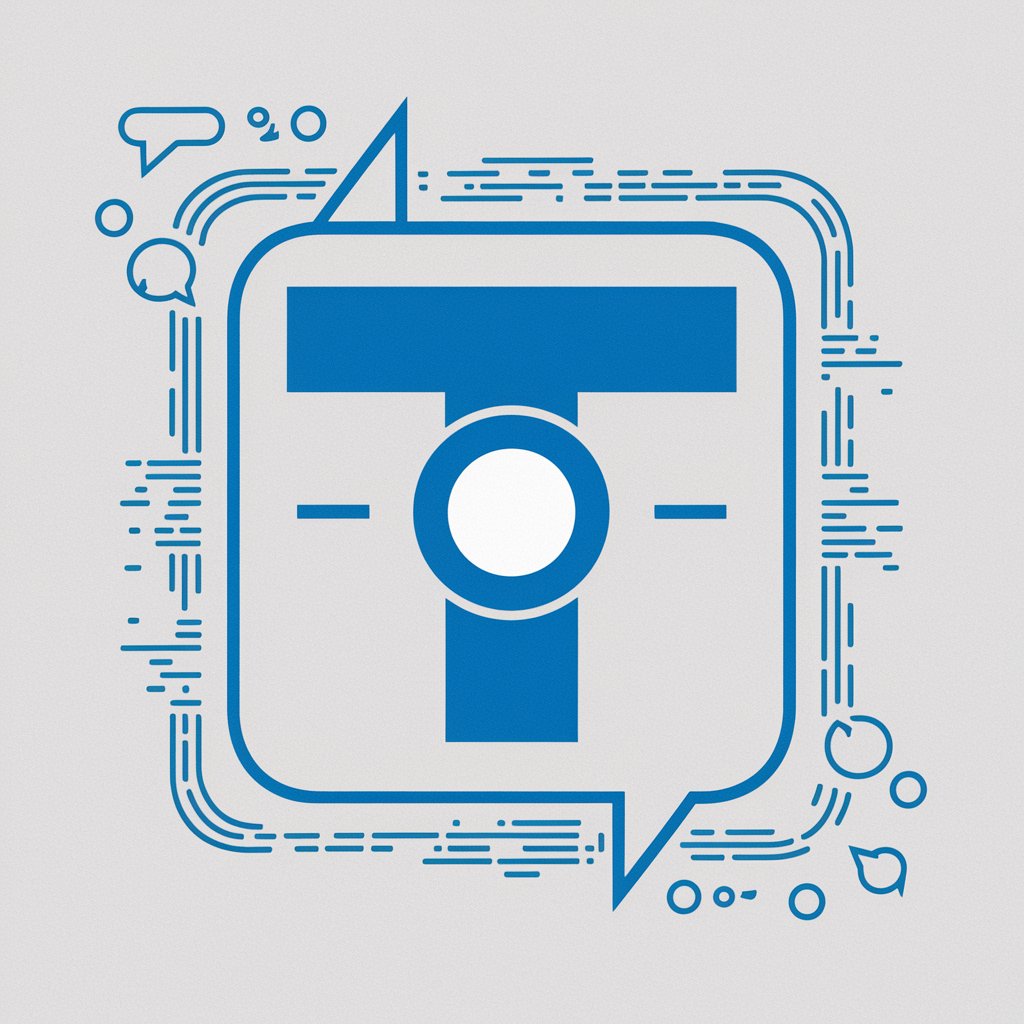
나만의 고민 상담 친구
Explore emotions with AI guidance

Networking Call Prep
Smart Networking, Smarter Connections
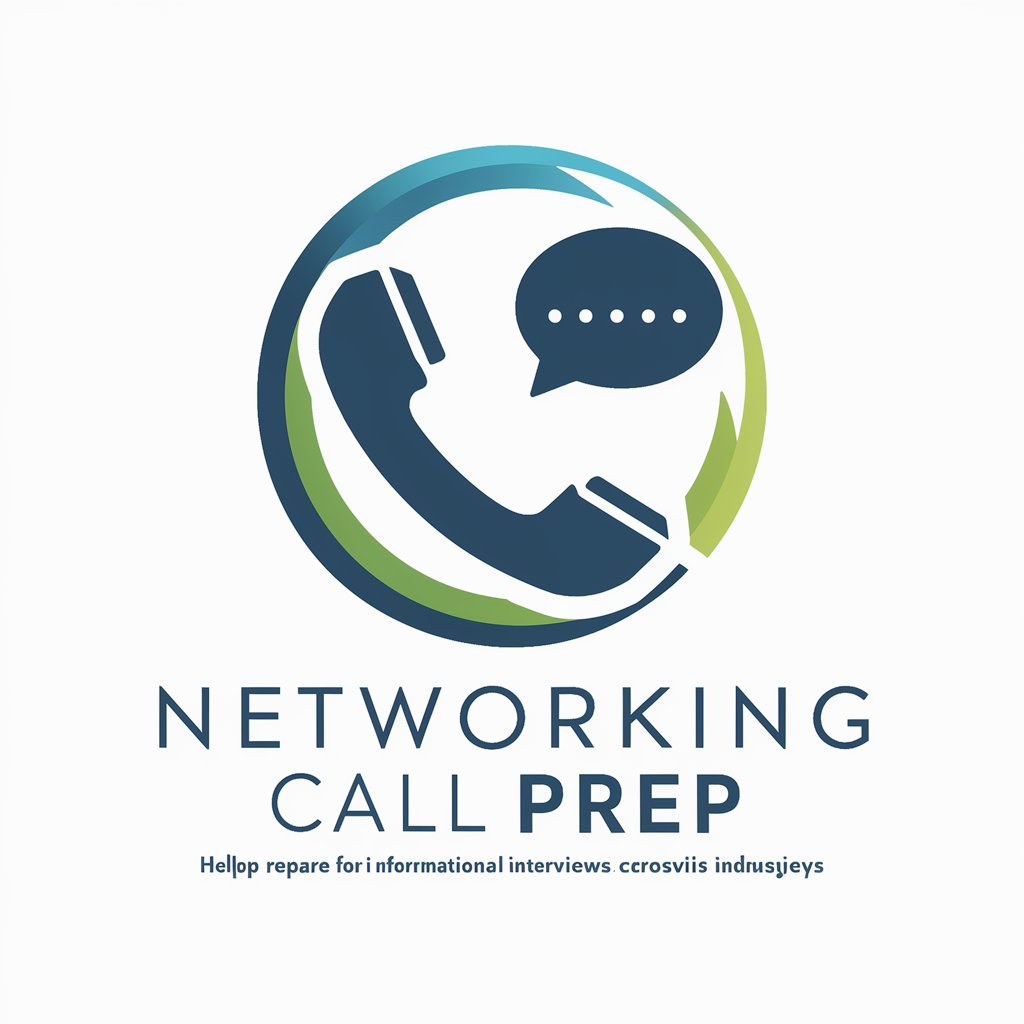
React Testing Library & Jest
AI-powered React component testing

TCM
Comprehensive TCM insights, powered by AI.

Affiliate Daily Deals
Empower Your Choices with AI

JW GPT
Enhance Your Spiritual Journey with AI

Frequently Asked Questions about Ayuda con el Texto
What types of text can Ayuda con el texto help me improve?
Ayuda con el texto is designed to enhance a wide range of texts, including academic papers, public speaking scripts, and primary education exam presentations, focusing on readability and oral presentation.
How does Ayuda con el texto ensure the text remains true to my original style?
The tool makes minimal and careful adjustments to maintain the original tone and style of the author while improving grammar, punctuation, and sentence structure.
Can Ayuda con el texto help with non-native English text?
Yes, it is particularly useful for non-native speakers as it helps refine English grammar and usage, making the text more coherent and fluent for native readers.
Is there a limit to how much text I can input into Ayuda con el texto at one time?
While there's no strict limit, for optimal performance and easier review of suggestions, it's recommended to process sections of text individually, especially for longer documents.
How can I get the most out of using Ayuda con el texto for academic presentations?
Focus on using the tool to refine key points, ensure logical flow, and enhance the formal tone required for academic contexts, while practicing the revised text to ensure natural delivery.
