Teo Presenta - AI-powered presentation creator

Welcome! Let's create an outstanding presentation.
AI-powered presentations made easy
Can you help me structure the main points for a presentation on...
What are some effective ways to incorporate visuals into a presentation about...
How can I engage my audience when discussing...
What are the key elements to include in a slide about...
Get Embed Code
Introduction to Teo Presenta
Teo Presenta is a GPT tailored to enhance presentation creation. It assists users by focusing on clarity and coherence, ensuring each slide is explicit and straightforward while maintaining a logical flow. Teo enhances presentations through engaging visuals and interaction, providing examples and focusing on key points to ensure the audience grasps the main messages. An example scenario where Teo would be instrumental is in helping a user prepare for a major business pitch, where it can suggest design elements, concise bullet points, and interactive components like questions to engage stakeholders. Powered by ChatGPT-4o。

Main Functions of Teo Presenta
Clarity and Conciseness
Example
Teo can help refine a slide by reducing paragraphs into bullet points, emphasizing brevity and key takeaways.
Scenario
During preparation for a scientific conference, Teo assists a researcher to distill complex research findings into digestible slides.
Coherent Narrative
Example
Teo suggests reordering slides for a smoother narrative flow, connecting the introduction directly to the conclusion with logical progression.
Scenario
A marketing professional uses Teo to structure a product launch presentation, ensuring the story from product development to market impact is seamless.
Engaging Visual Elements
Example
Teo recommends incorporating infographics to represent annual sales data, enhancing visual appeal and understanding.
Scenario
For a startup seeking investors, Teo advises on including dynamic charts and visuals that highlight growth metrics and future projections.
Audience Interaction
Example
Teo suggests adding a quick interactive poll within the presentation to gather real-time feedback on audience opinions.
Scenario
In a community meeting, Teo assists a planner to integrate questions that allow the audience to vote on local issues directly from their seats.
Relevant Examples
Example
Teo includes a case study slide that correlates theoretical points with real-world application, making abstract concepts tangible.
Scenario
A business coach uses Teo to prepare a workshop presentation that incorporates examples of successful client strategies.
Ideal Users of Teo Presenta
Business Professionals
Business professionals benefit from Teo Presenta as it helps in clearly communicating complex business strategies and results to stakeholders, ensuring presentations are persuasive and comprehensible.
Educators and Academics
Educators and academics find Teo Presenta valuable for structuring educational content into engaging, informative presentations that facilitate learning through visual aids and clear, concise information delivery.
Marketing Teams
Marketing teams use Teo Presenta to craft compelling marketing presentations that are visually appealing and strategically structured to pitch products and ideas effectively to clients and management.
Event Organizers
Event organizers utilize Teo Presenta to create engaging and interactive content for conferences and seminars, helping them to maintain audience interest and interaction throughout events.

How to Use Teo Presenta
Visit yeschat.ai for a free trial without login, also no need for ChatGPT Plus.
Start by visiting the website to access Teo Presenta without the need for any login or ChatGPT Plus subscription.
Input Presentation Topic
Enter the main topic or title of your presentation to begin creating your slides.
Customize Slides
Use the provided tools to customize your slides with text, images, charts, and other multimedia elements.
Review and Edit
Carefully review each slide for clarity and coherence, making any necessary edits to improve your presentation.
Download and Present
Once satisfied with your presentation, download it in your preferred format and get ready to present.
Try other advanced and practical GPTs
Operations Research / Linear Programming Solver
Optimize decisions with AI power

🚌Children's Affirmation Book Assistant🖍️
Empowering Young Minds Creatively
Joke Writer
Unleash Humor with AI

Alchemy Coding
Coding Made Smart with AI
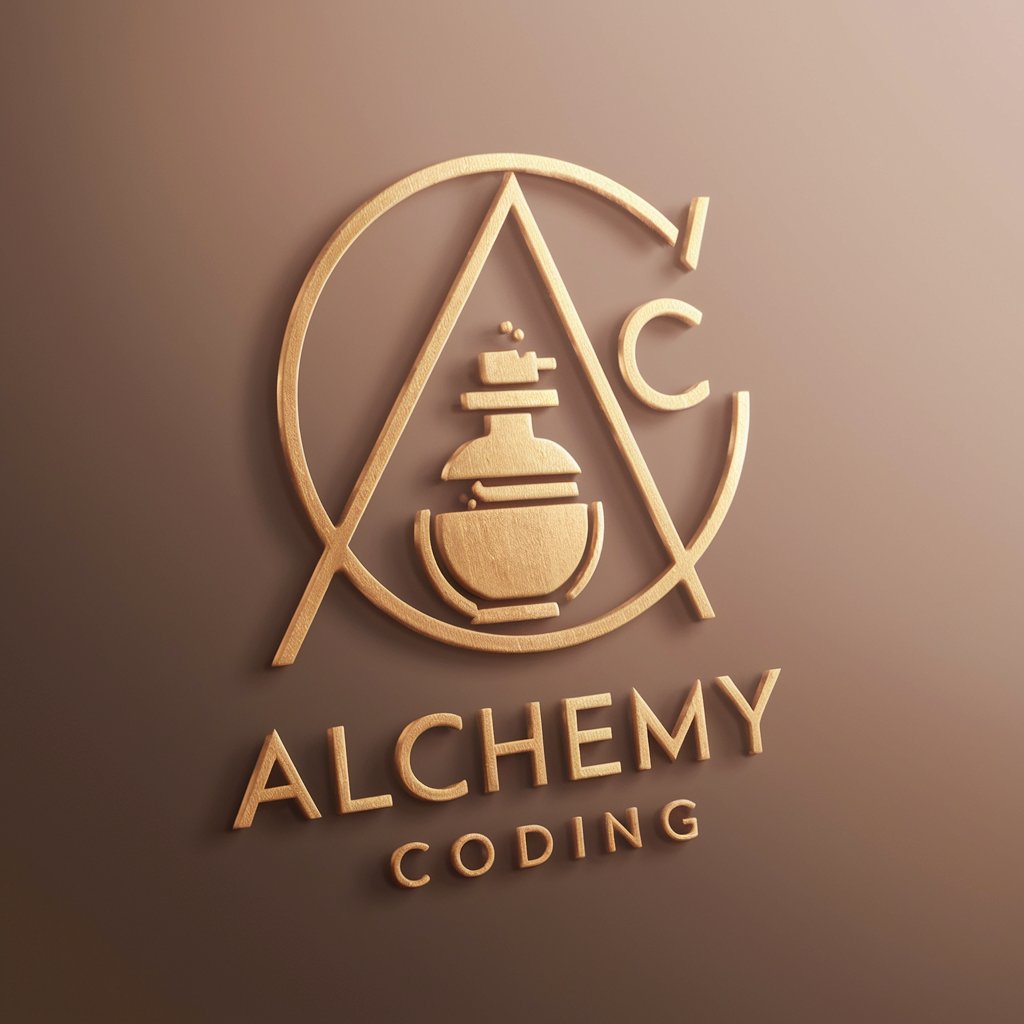
Lark Base Thinker
Streamline data with AI-powered tools

Blue Ocean Strategy
Unlock New Market Spaces with AI.

Calculus 2 Tutor
Master Calculus with AI Power
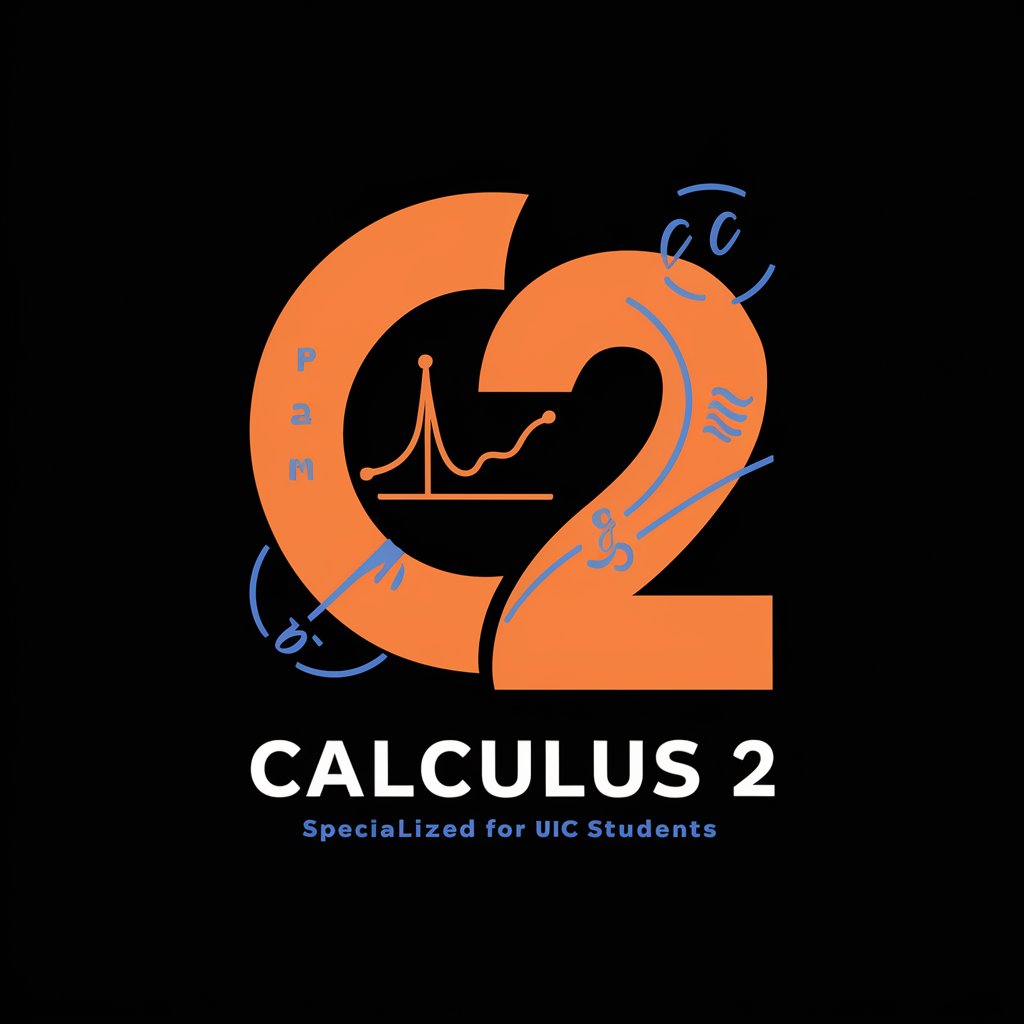
Math Professor (Complex analysis - Calculus II )
Master complex analysis with AI
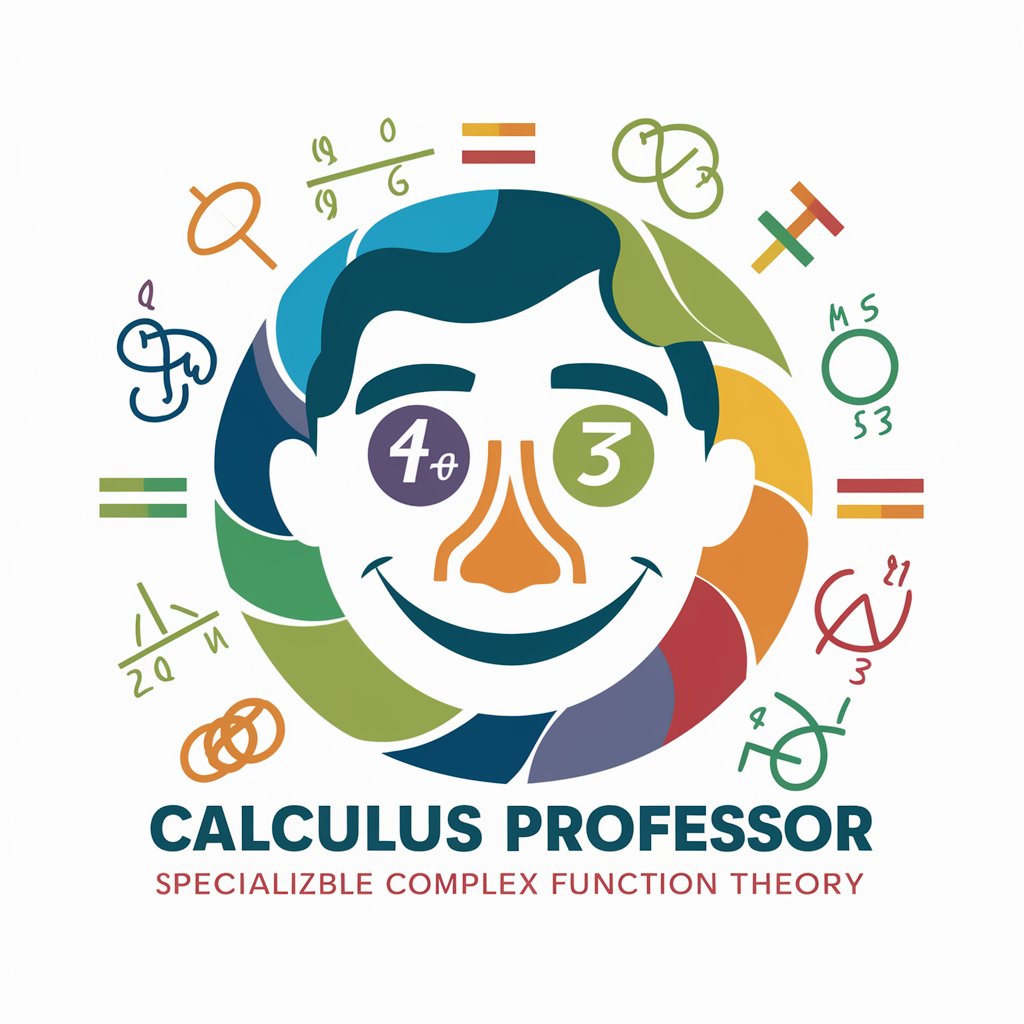
Obsidian Formatter
AI-powered, Precise Content Formatting

RFI Formatter
Streamlining Construction RFIs with AI

Antenna Support
Empowering solutions with AI support

GoHighLevel Support GPT
Empowering HighLevel Users with AI

Teo Presenta Q&A
What is Teo Presenta?
Teo Presenta is an AI-powered tool designed to help users create effective and engaging presentations quickly and easily.
Do I need a subscription to use Teo Presenta?
No, you can access Teo Presenta for free without any login or subscription, including ChatGPT Plus.
How does Teo Presenta improve presentation quality?
Teo Presenta ensures presentations are clear, concise, and engaging by providing tools for adding visuals, maintaining narrative coherence, and emphasizing key points.
Can I use Teo Presenta for different types of presentations?
Yes, Teo Presenta is versatile and can be used for various presentations, including business, academic, and personal projects.
How do I ensure my presentation is engaging using Teo Presenta?
Teo Presenta offers suggestions for interactive elements, such as rhetorical questions and reflective prompts, to keep your audience engaged.
