Expand Article Outline - Detailed Content Expansion

Hello! Let's create some in-depth, comprehensive content.
Enhance Your Writing with AI
Write an in-depth article on the benefits of AI in content creation.
Explain how AI can enhance the quality of SEO and blog writing.
Discuss the role of AI in streamlining the writing process.
Outline the advantages of using AI for generating detailed content briefs.
Get Embed Code
Overview of Expand Article Outline
Expand Article Outline is designed to assist users in creating detailed, expanded articles from an initial content brief. Typically, users first generate a content brief using a specific GPT (e.g., SEO & Blog Writer Pro) and then provide this brief to Expand Article Outline. The primary design purpose is to enrich this brief into a comprehensive, well-structured article. For example, if a user submits a brief for a blog post about sustainable living practices, Expand Article Outline will elaborate each point from the brief into a series of detailed paragraphs, incorporating relevant examples, anecdotes, and explanations to provide depth and enhance reader engagement. Powered by ChatGPT-4o。

Key Functions of Expand Article Outline
Article Expansion
Example
For a brief that includes a point like 'Benefits of Solar Panels', Expand Article Outline would generate a detailed section discussing various benefits such as cost savings, environmental impact, and energy independence, possibly including statistics and case studies.
Scenario
In a scenario where a marketing professional needs an in-depth article to engage a knowledgeable audience, Expand Article Outline would use the initial brief to produce a nuanced and authoritative article.
Incorporation of Keywords
Example
In an article about digital marketing strategies, keywords like 'SEO optimization' and 'content marketing' are woven into the text in a meaningful way to enhance SEO while maintaining the article's flow and informational quality.
Scenario
A scenario includes a freelance writer looking to boost their blog's search engine rankings through targeted SEO content, using Expand Article Outline to ensure keywords are naturally integrated.
Custom Content Structuring
Example
Based on a brief listing several subtopics under digital transformation, the tool organizes these into a coherent layout with headings, subheadings, and logically ordered content for better readability and engagement.
Scenario
This function is ideal when an educational content creator needs to prepare a series of lectures or modules from a summarized syllabus, ensuring each section is thoroughly explained and easy to understand.
Target User Groups for Expand Article Outline
Content Marketers
This group benefits from Expand Article Outline as it helps create rich, SEO-optimized content that engages readers and improves website visibility. Marketers can use this tool to transform basic ideas into detailed articles that capture detailed aspects of their product or service.
Academic Researchers
Academics can use Expand Article Outline to elaborate on research findings or literature reviews. This tool aids in drafting detailed sections for research papers or presentations, ensuring thorough coverage of study results and theoretical implications.
Freelance Writers
Freelancers often need to generate lengthy articles on diverse topics quickly. Expand Article Outline enables them to produce detailed, engaging content from a minimal brief, thus enhancing productivity and content quality.

How to Use Expand Article Outline
1
Visit yeschat.ai for a free trial without login, and no need for ChatGPT Plus.
2
Select the 'Expand Article Outline' tool from the available options to begin creating your detailed content.
3
Input your content brief, ensuring it includes key details and any specific formatting or structure requirements for your intended article.
4
Use the generated outline to expand on each point, focusing on depth and comprehensiveness to meet the specific needs of your target audience.
5
Review and edit the expanded content to ensure accuracy and coherence, utilizing the tool's suggestions and corrections for optimal results.
Try other advanced and practical GPTs
Lien Holder Insurance Verification Bot
Streamlining Insurance Checks with AI

Finanz Experte
Revolutionizing Investment with AI

Steuer Experte
AI-powered German tax law assistant.

Research Proposal Bot (연구계획서 봇)
AI-Powered Research Proposal Crafting

学术论文翻译+润色专家
Enhancing Academic Papers with AI
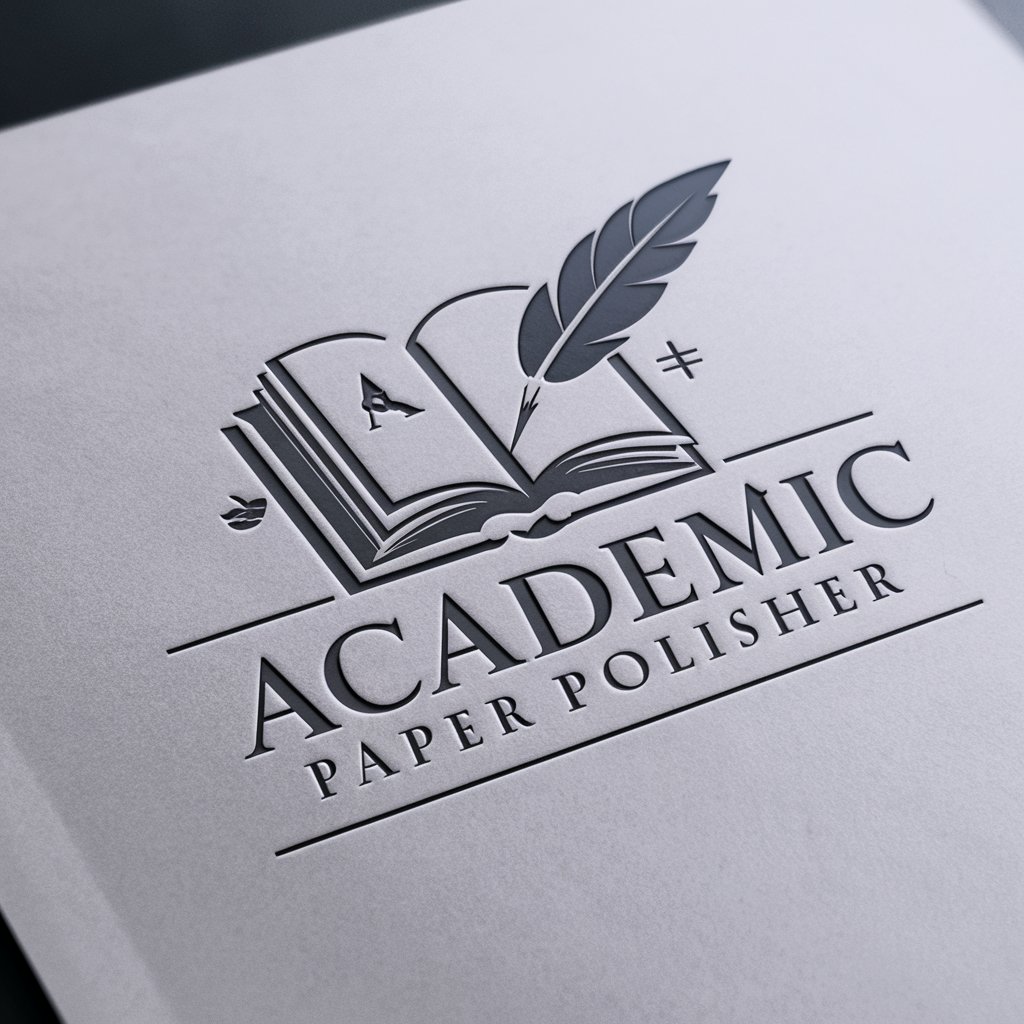
Code Assistance
Empowering coding with AI insights
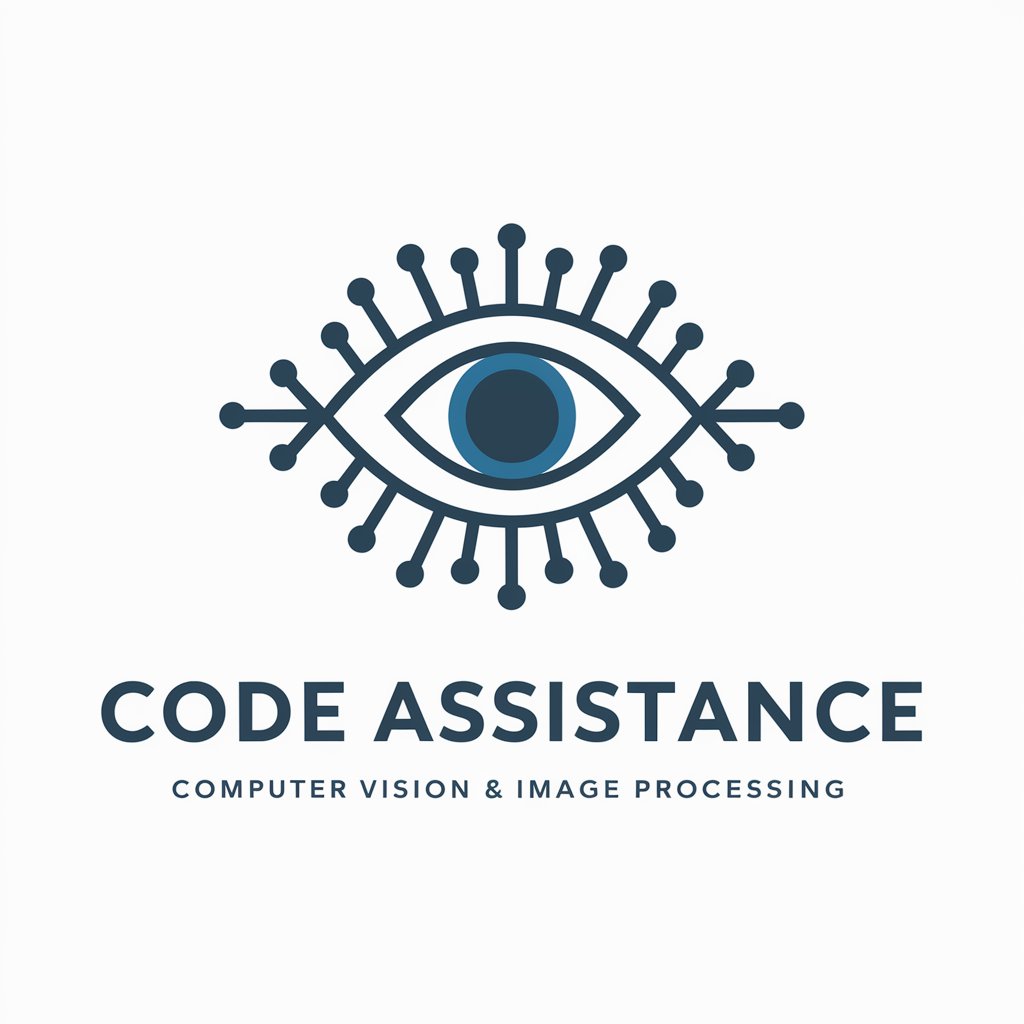
QGIS Helper
Elevate Your GIS with AI

Funny Video Creator
AI-Enhanced Short Video Storytelling

Burmese Quant Tutor - Education Edition
AI-powered financial learning platform

SSAFY Chatbot
AI-powered SSAFY Education Support.
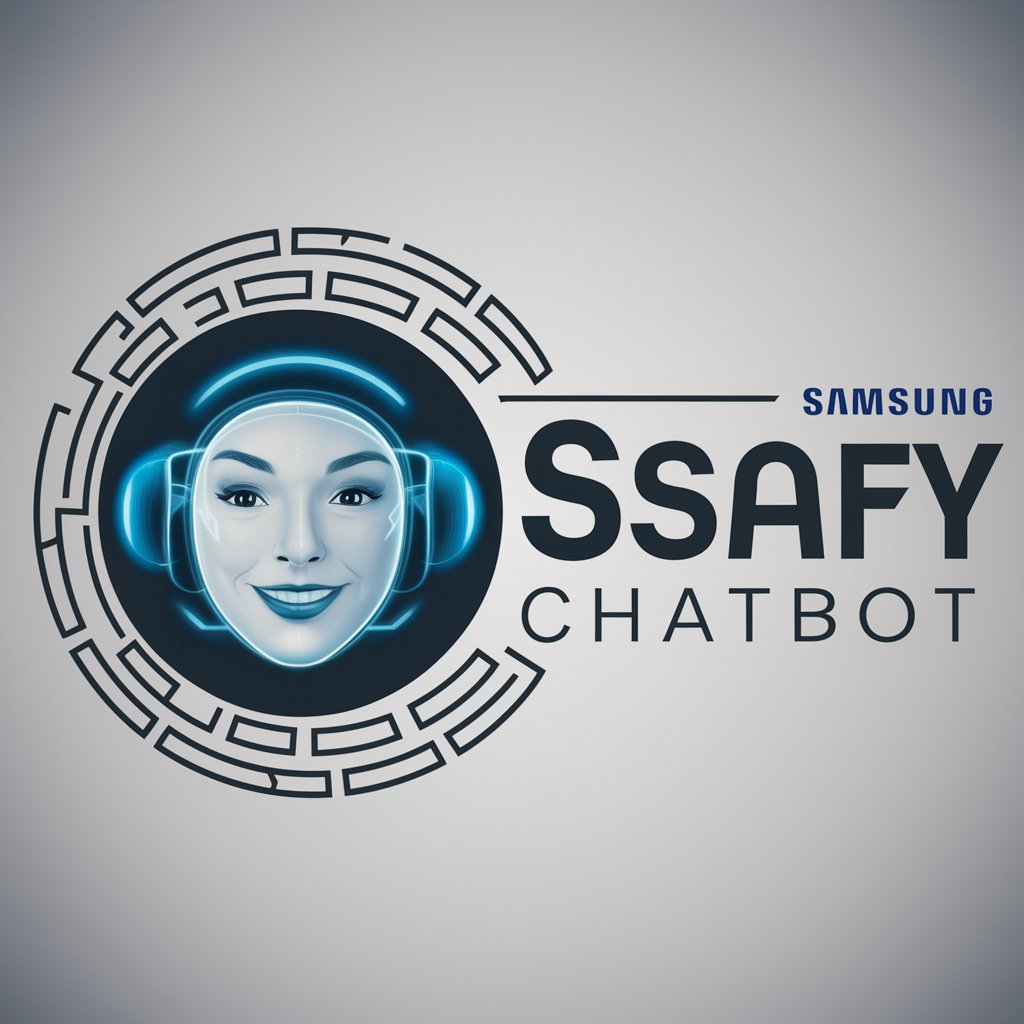
カウンセラーが使う性格診断で行う「シチュエーション予測」
AI-powered situational personality insights
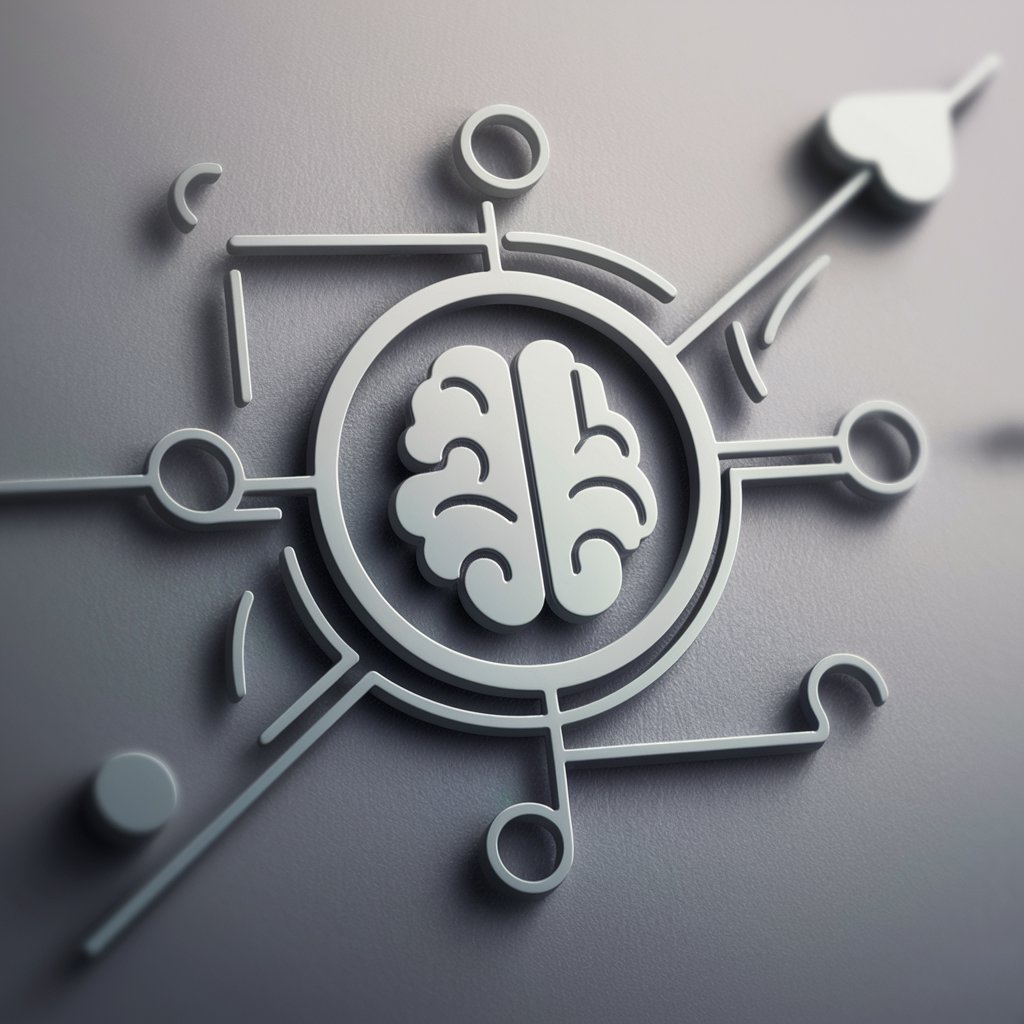
Code Catalyst
Empower Your Code with AI

Frequently Asked Questions about Expand Article Outline
What is the primary function of Expand Article Outline?
Expand Article Outline is designed to assist users in developing detailed and comprehensive articles from a given brief, enhancing each section of the content to meet specific editorial standards and audience engagement goals.
Can Expand Article Outline help with academic writing?
Yes, it is particularly useful for academic writers looking to structure their papers effectively, ensuring that each section of their manuscript is thoroughly developed and clearly articulated.
Is Expand Article Outline suitable for SEO content creation?
Absolutely, it helps in structuring articles in a way that is SEO-friendly, focusing on keyword integration and ensuring that content is optimized for search engine rankings.
How can I maximize the effectiveness of Expand Article Outline?
For optimal results, provide a detailed and clear brief, use the tool to iteratively refine your article, and incorporate user feedback and SEO best practices into your revisions.
Does Expand Article Outline support multiple languages?
Currently, Expand Article Outline primarily supports English, but it is equipped to handle various language inputs by adapting the underlying AI's understanding capabilities.
