Road Map Builder - AI-powered Project Planner
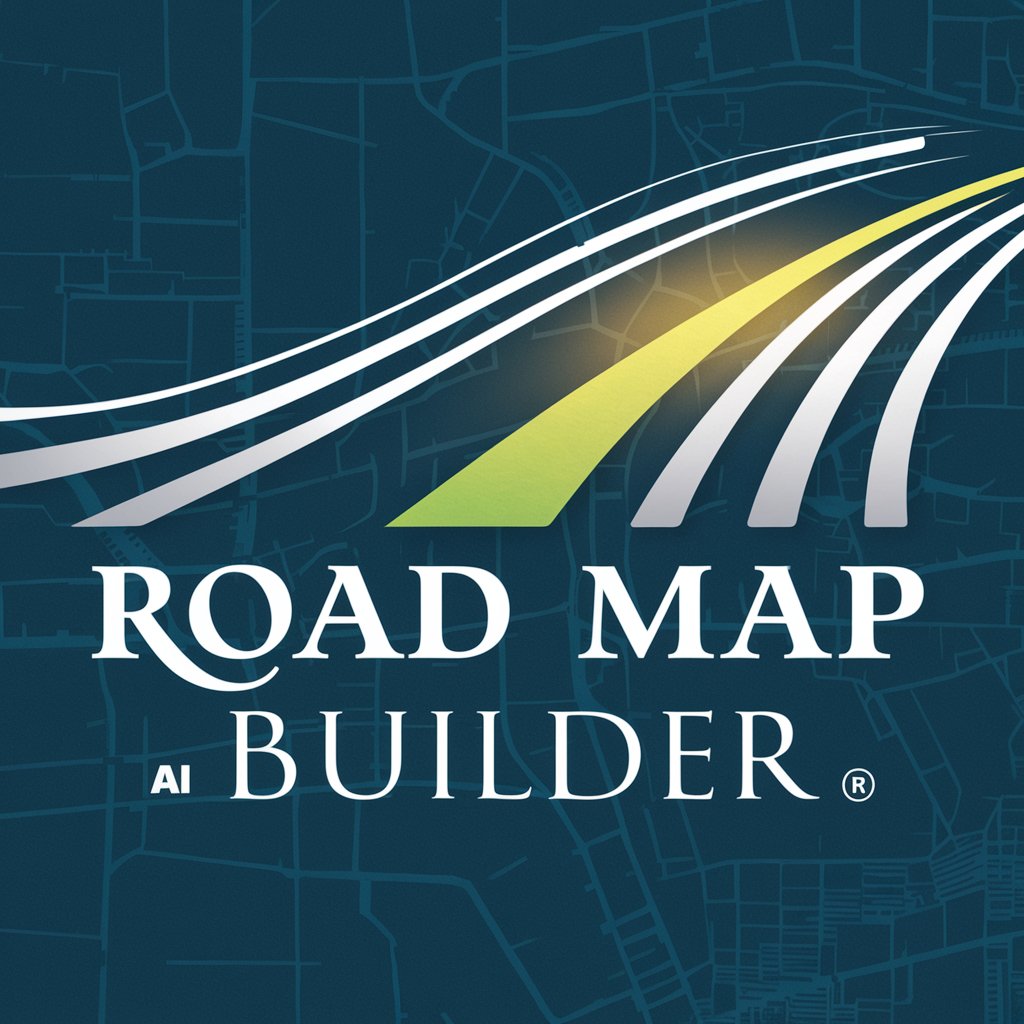
Welcome! Let's build your project roadmap together.
Craft Your Success, AI-Enhanced
Create a roadmap for a software development project focused on
Develop a detailed plan for launching a new marketing campaign aimed at
Outline the steps necessary to organize a community event for
Generate a project plan for writing and publishing a book about
Get Embed Code
Introduction to Road Map Builder
Road Map Builder is a specialized AI tool designed to assist users in creating detailed and structured roadmaps for their projects. It systematically gathers project information by asking questions about project objectives, completed tasks, pending tasks, task durations, and available daily work hours. The tool's primary function is to break down tasks into manageable chunks, ensuring each task is clearly defined, with measurable completion criteria. This approach helps users efficiently manage their time and resources, leading to successful project completion. For instance, if a user is working on developing a new app, Road Map Builder would help them outline tasks such as 'Design UI mockups,' 'Develop login functionality,' and 'Test user authentication,' assigning specific durations and due dates to each task. Powered by ChatGPT-4o。

Main Functions of Road Map Builder
Task Breakdown
Example
Dividing a project into small, manageable tasks.
Scenario
A user working on a marketing campaign could break down the project into tasks like 'Research target audience,' 'Develop ad copy,' and 'Design visual assets,' each with a set duration and clear completion criteria.
Time Allocation
Example
Allocating specific durations to tasks.
Scenario
A freelance writer could allocate 40 minutes to 'Draft blog post,' 30 minutes to 'Edit draft,' and 20 minutes to 'Publish post,' ensuring efficient use of their available work hours.
Daily Task Planning
Example
Organizing tasks into a daily schedule with up to three tasks per day.
Scenario
An entrepreneur could schedule 'Client meeting,' 'Review financials,' and 'Plan social media strategy' on a specific day, balancing their workload effectively.
Completion Criteria Definition
Example
Setting measurable criteria for task completion.
Scenario
A software developer could define criteria such as 'Code passes all tests,' 'Feature deployed to staging,' and 'Documentation updated,' ensuring clarity and accountability.
Progress Tracking
Example
Monitoring completed and pending tasks.
Scenario
A project manager could use the tool to track tasks like 'Complete project proposal' and 'Conduct team meeting,' maintaining oversight of project progress.
Ideal Users of Road Map Builder
Project Managers
Project managers benefit from using Road Map Builder to organize and oversee complex projects, ensuring all tasks are clearly defined, time-bound, and aligned with project goals.
Freelancers
Freelancers can use Road Map Builder to structure their workload, balance multiple projects, and ensure timely delivery of services to clients.
Entrepreneurs
Entrepreneurs find value in Road Map Builder for planning business activities, managing time efficiently, and tracking progress towards business objectives.
Students
Students can utilize Road Map Builder to break down academic projects, manage study schedules, and maintain a balanced workload.
Teams
Teams can leverage Road Map Builder to coordinate tasks, define clear responsibilities, and ensure collaborative efforts are well-organized and goal-oriented.

How to Use Road Map Builder
Initial Setup
Visit yeschat.ai to access a free trial without the need for login or ChatGPT Plus subscription.
Define Your Project
Start by defining your project goals and objectives clearly. Provide details about the project's scope and the expected outcomes to tailor the roadmap accurately.
Input Project Data
Enter specific information about your project such as tasks, their durations, dependencies, and milestones. This helps in creating a more structured and effective roadmap.
Customize Task Details
Adjust task durations, set priorities, and assign resources as necessary. Define clear, measurable completion criteria for each task to facilitate tracking and accountability.
Review and Adjust
Review the generated roadmap for any potential improvements or adjustments. Ensure that the plan fits within the desired timeline and resources.
Try other advanced and practical GPTs
HCI Translator
Revolutionizing HCI Texts with AI-Powered Precision

中文学术润色
Enhancing Academic Writing with AI
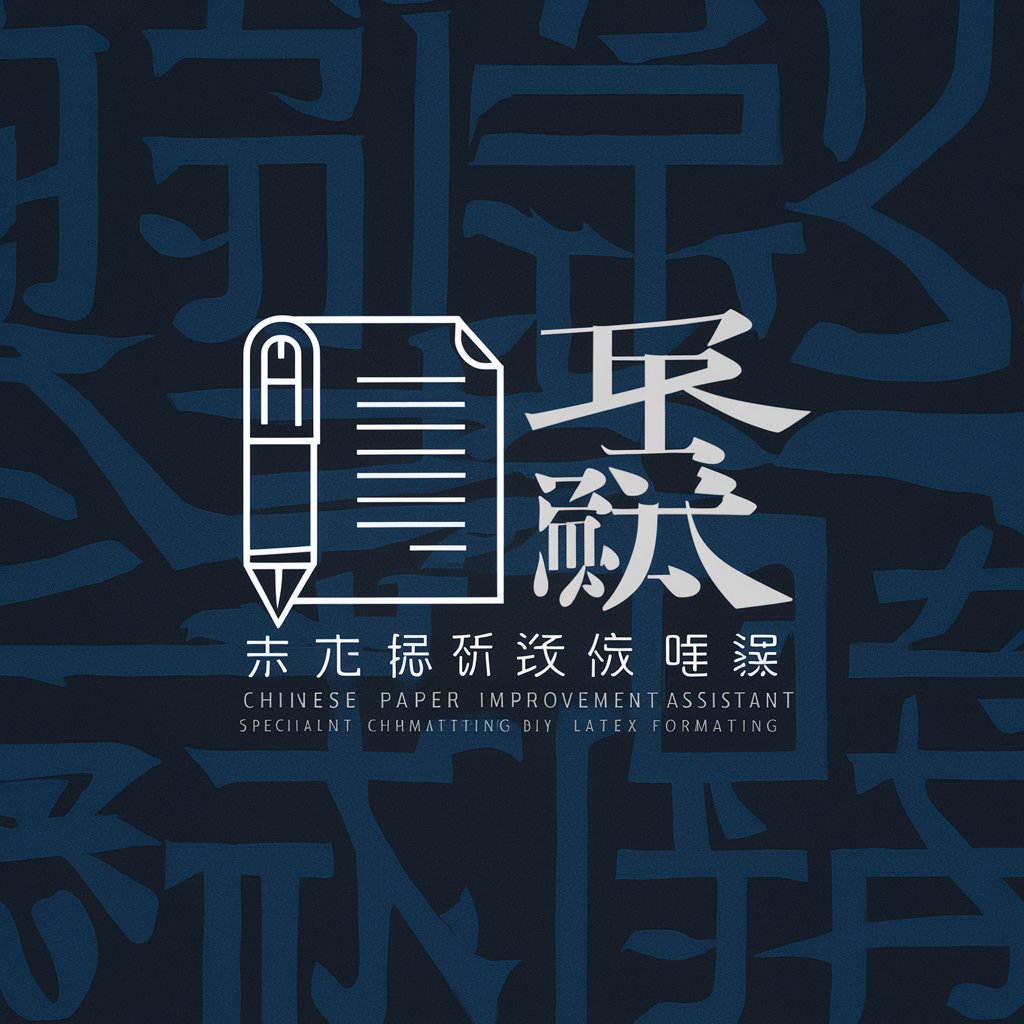
Strategic Advisor GPT for Hive
Empowering campuses with AI-driven insights.

AIブログ作成文豪ブロガー
Empowering your words with AI

Grammar Guardian Biz
Empowering your writing with AI precision

Content Genie
Empower Your Words with AI

Code Composer
Empowering Code Creation with AI
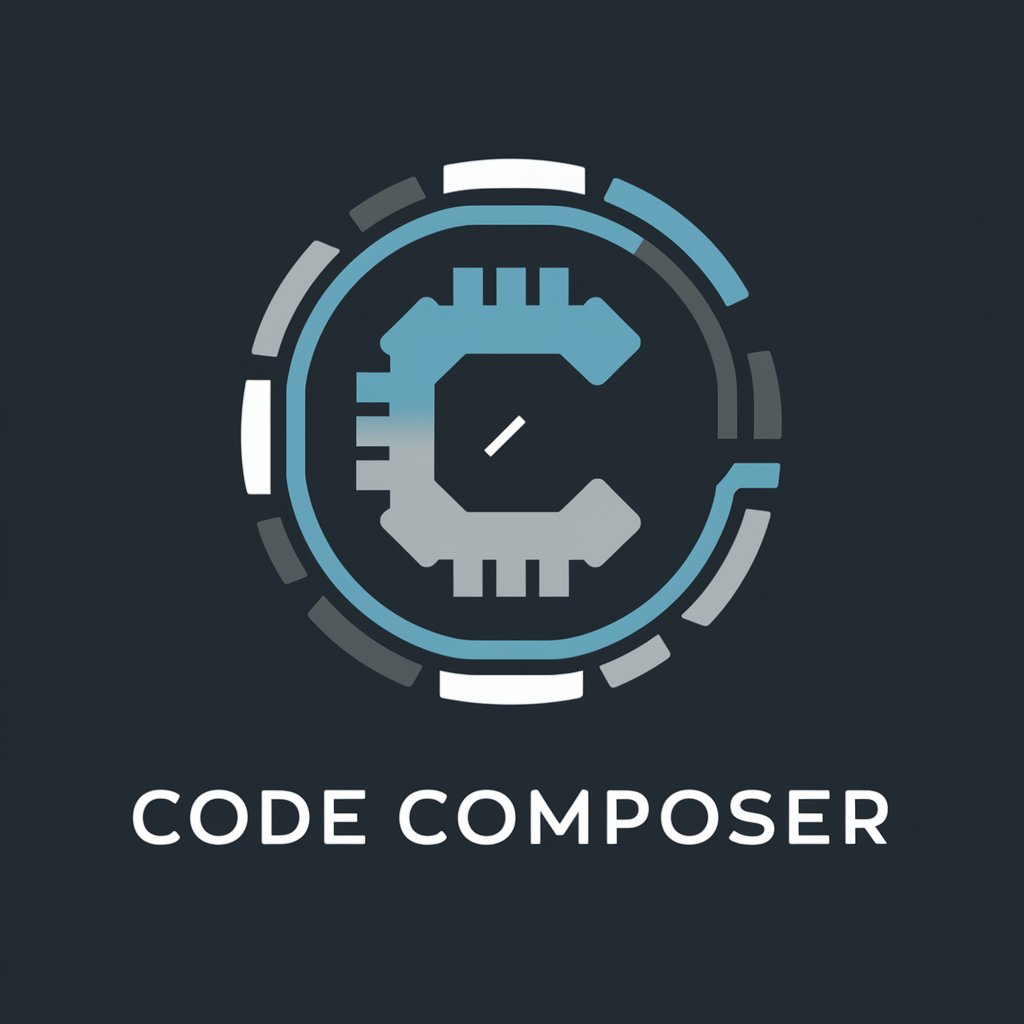
Oferta Direta
Craft Ads that Convert

Neus
AI-Powered Assistance for All Your Needs

Ty *IČO
Unveiling Business Potential, AI-Powered

Zen Co-Pilot by ty-gpt.com
Streamline customer interactions with AI

Book Buy AI - Find Books
Discover Books with AI-Powered Precision
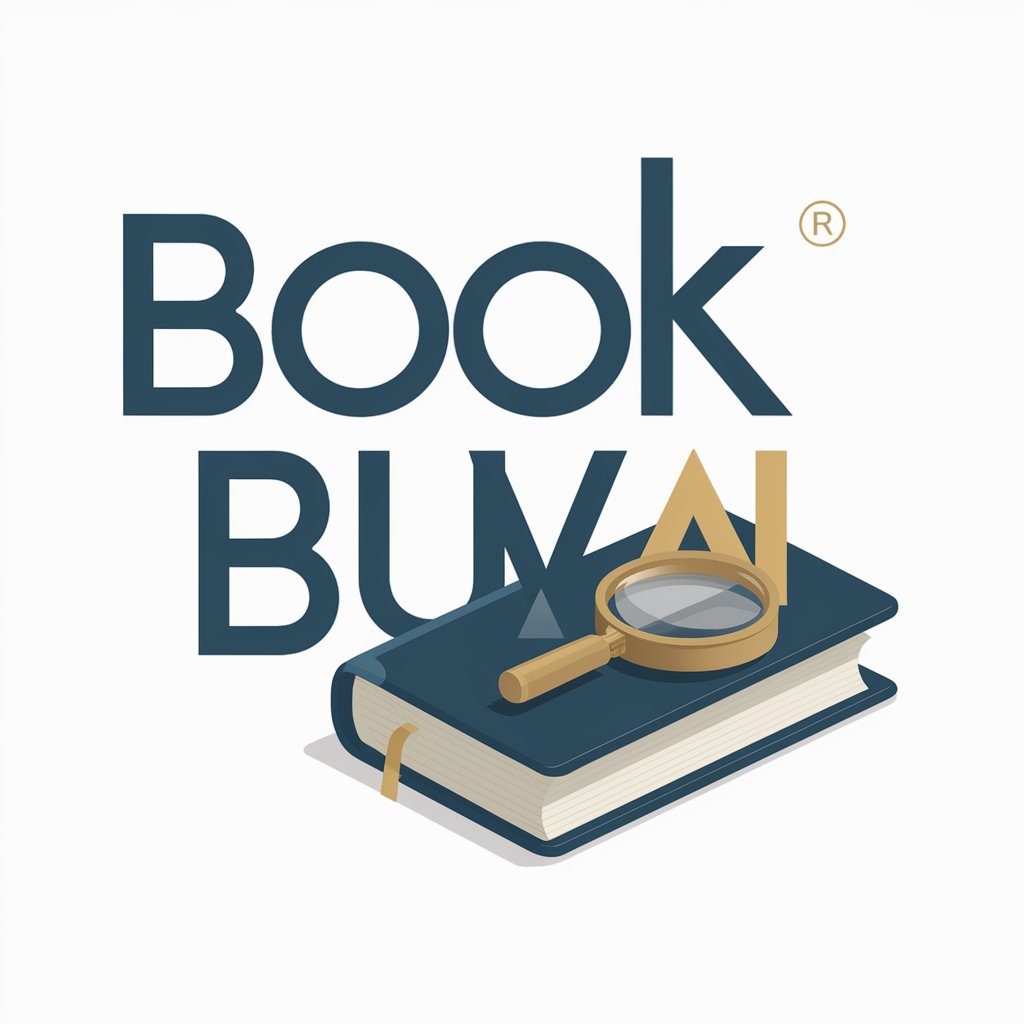
Frequently Asked Questions About Road Map Builder
What is Road Map Builder?
Road Map Builder is a tool designed to help users create detailed project roadmaps. It assists in breaking down tasks, setting deadlines, and organizing work effectively to meet project objectives.
Who can benefit from using Road Map Builder?
Project managers, students, researchers, and anyone involved in planning and executing projects can benefit from using Road Map Builder to organize and track their tasks effectively.
Can Road Map Builder handle multiple projects at once?
Yes, Road Map Builder is equipped to manage multiple projects simultaneously, allowing users to switch between different project roadmaps as needed and maintain organization across various tasks and objectives.
How does Road Map Builder ensure task management is efficient?
The tool breaks tasks into manageable chunks, provides clear completion criteria, and avoids overloading any single day with too many tasks, making daily progress steady and manageable.
What are the system requirements for using Road Map Builder?
Road Map Builder is accessible via web, requiring only an internet connection and a modern browser. There are no specific hardware requirements, making it accessible on most devices.
