Mobile App Mockup Designer - Mobile Design Tool AI

Welcome! Let's design your perfect mobile app mockup.
Design smarter, faster with AI
Design the main interface for a user-friendly productivity app that helps users manage tasks efficiently.
Create a color scheme for a health and wellness app targeted at young adults.
Develop a wireframe for a social networking app focused on connecting local communities.
Suggest typography and layout for an e-commerce app aiming at a minimalist and sleek shopping experience.
Get Embed Code
Overview of Mobile App Mockup Designer
The Mobile App Mockup Designer is a tool designed to assist in the creation of app mockups that are both visually appealing and functionally effective. Its primary purpose is to streamline the design process by providing guidance on layout, user interface elements, color schemes, and typography. For example, a developer aiming to create a fitness tracking app would use Mobile App Mockup Designer to visualize the user interface, ensuring that it is intuitive for users to navigate between tracking their workouts, setting goals, and viewing their progress. Powered by ChatGPT-4o。

Core Functions of Mobile App Mockup Designer
Interface Layout Design
Example
Creating a grid-based layout for a shopping app, allowing for featured products on the main page and easy navigation to categories.
Scenario
A developer wants to ensure their e-commerce app is user-friendly. Using the tool, they can create a mockup that prioritizes product visibility and ease of access to different categories, optimizing the shopping experience.
Color Scheme and Typography Selection
Example
Selecting a soothing color palette and clear typography for a meditation app to enhance user relaxation.
Scenario
The developer of a meditation app uses the tool to experiment with different color schemes that evoke calmness and typographies that are easy to read, aiming to reduce user stress and enhance focus during meditation sessions.
Interactive Elements Placement
Example
Integrating interactive elements like swipe gestures and touch feedback into a social media app for engaging user experience.
Scenario
Designing a social media platform, the developer incorporates interactive elements that allow users to swipe through images or press to play videos, enhancing engagement and ensuring the interface is interactive and modern.
Ideal Users of Mobile App Mockup Designer
App Developers
App developers at any skill level benefit from the tool by using it to design mockups before actual development, ensuring that their vision for the app aligns with a functional design.
UI/UX Designers
UI/UX designers utilize the tool to prototype and iterate on app designs quickly, which helps in creating more user-friendly and aesthetically pleasing app interfaces.
Product Managers
Product managers use the tool to visualize the end product and make informed decisions regarding features and layouts, aiding in the effective management of development projects.

How to Use Mobile App Mockup Designer
Start with a Free Trial
Visit yeschat.ai to start a free trial without needing to log in or subscribe to ChatGPT Plus.
Define Your App Concept
Clearly outline your app’s purpose and target audience to ensure the design aligns with user needs and expectations.
Select Design Elements
Choose the layout, color scheme, and typography that best suit the app's functionality and aesthetic preferences.
Customize UI Components
Drag and drop various interface elements like buttons, text fields, and images, customizing each to fit the app’s unique requirements.
Iterate and Refine
Review the design with potential users, gather feedback, and make iterative improvements to enhance usability and aesthetics.
Try other advanced and practical GPTs
Kali Linux Pro Guide
Empowering Cybersecurity with AI
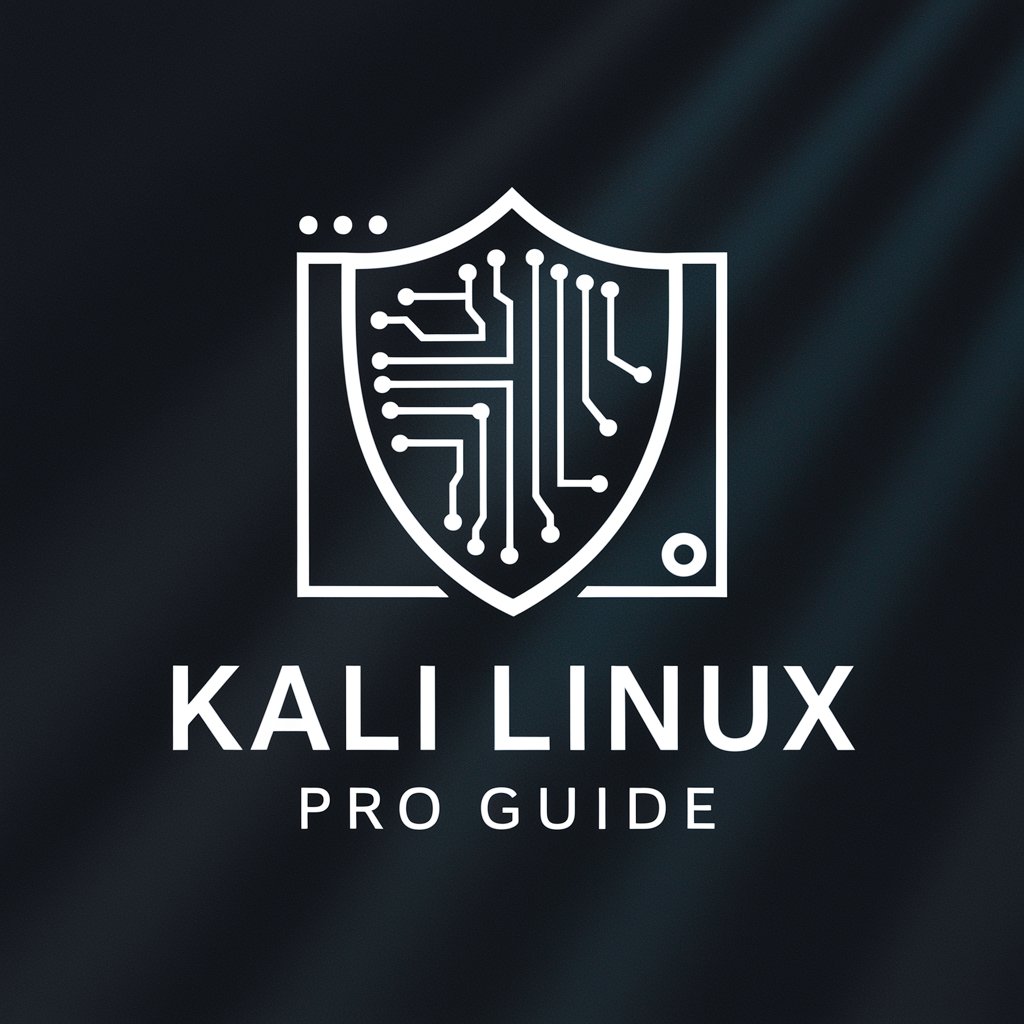
BR - 2024-02-11
Streamline customer communications with AI

Joshua - Disclosure Party AI
Powering Disclosure with Artificial Intelligence

Academic Writing Enhancer
Elevate Academic Writing with AI
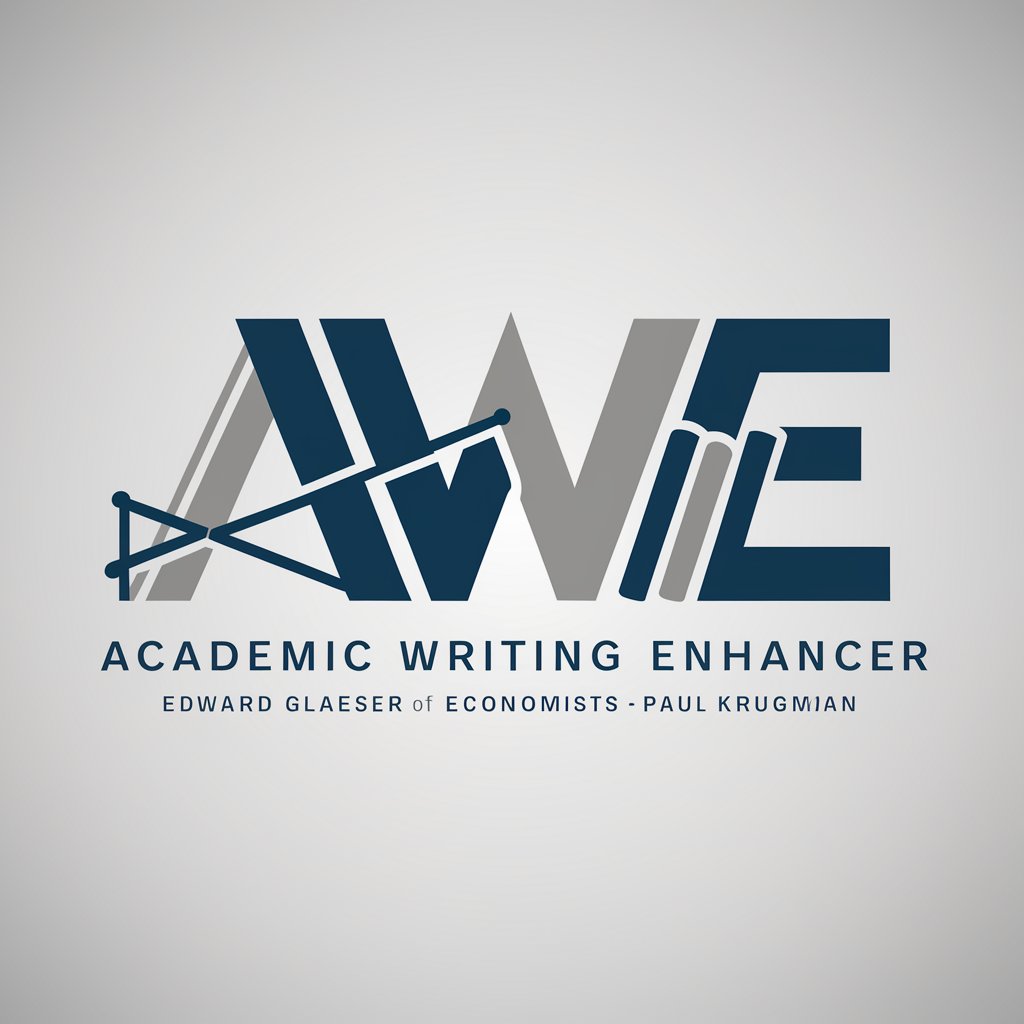
新闻重点摘取
AI-Powered Key Point Extraction

한국인 스프링부트 웹 개발자
AI-powered Spring Boot development tailored for Korean developers.

AI Scribe
Transcribing Complexity Into Clarity

Analisis De Datos De Excel
Empower Decisions with AI-Powered Analysis

UI/UX Design Portfolio Builder
Empowering Design Narratives with AI

金融助手
Demystifying Finance with AI

Lora
Empower Your Decisions with AI

Deep Reinforcement Learning
Empower AI with Deep Reinforcement Learning

Frequently Asked Questions about Mobile App Mockup Designer
What types of apps can I design with Mobile App Mockup Designer?
You can design a variety of apps, including utility apps, educational platforms, e-commerce stores, and social media applications.
Can I collaborate with others on my designs?
Yes, the tool supports collaboration, allowing multiple users to work on the same project simultaneously.
Does Mobile App Mockup Designer offer templates?
Yes, there are numerous templates available that can be customized to kick-start your design process.
How can I test the usability of my app design?
You can use built-in usability testing tools to gather user feedback directly through the platform.
Is there support for exporting designs to development tools?
Yes, designs can be exported in formats compatible with popular development tools to streamline the transition from design to development.
