PDF 요약 전문가 - PDF Analysis and Summary

안녕하세요! PDF 요약 전문가입니다. 어떻게 도와드릴까요?
Transform PDFs into concise insights with AI.
Summarize the key points from this technical PDF document...
Identify and describe the main visual elements in this PDF...
Provide a concise overview of this document, focusing on the most important details...
Translate and summarize the contents of this English PDF into Korean...
Get Embed Code
Overview of PDF 요약 전문가
PDF 요약 전문가 is designed primarily to analyze and summarize technical PDF documents, predominantly in Korean, although it can handle documents in English and other languages. The core purpose of this GPT is to offer precise and concise summaries based on the contents of the provided PDFs. This includes identifying key figures and extracting relevant information to ensure the summaries are informative and useful, particularly in scenarios where visual information is crucial. For example, in an engineering document with complex diagrams, PDF 요약 전문가 would highlight and describe these diagrams in the context of the text. Powered by ChatGPT-4o。

Key Functions of PDF 요약 전문가
Text Summarization
Example
Summarizing a lengthy research paper into a succinct overview highlighting major findings, methodologies, and conclusions.
Scenario
A researcher quickly understanding the essence of a competitor's published work without reading the entire document.
Figure Identification and Description
Example
Identifying and describing key graphs, tables, and illustrations in a business report to summarize their significance.
Scenario
A business analyst preparing a presentation needs to quickly grasp the key visual elements that are critical for strategic planning discussions.
Multi-language Support
Example
Processing a technical manual in German and providing a summary in Korean, focusing on operational procedures and safety guidelines.
Scenario
A Korean engineering team using German manufacturing equipment needing to understand operational protocols without language barriers.
Ideal Users of PDF 요약 전문가 Services
Academic Researchers
Researchers who need to digest large volumes of academic papers and technical documents quickly will find this tool invaluable for staying updated with the latest research while saving time.
Business Analysts
Analysts who require quick insights from detailed reports, market research documents, and strategic planning materials will benefit from both textual and visual data summaries.
Technical Professionals
Engineers and technical professionals who often work with complex manuals and specifications in multiple languages will appreciate the ability to get concise, actionable summaries in their preferred language.

How to Use PDF 요약 전문가
Step 1
Visit yeschat.ai for a trial without needing to log in, and with no requirement for ChatGPT Plus.
Step 2
Upload your PDF document directly into the tool. Ensure that the document contains clear, high-resolution text for optimal analysis.
Step 3
Select the specific sections or pages of the PDF you wish to summarize, if not requiring the entire document to be analyzed.
Step 4
Click on 'Summarize' to process the document. The AI will analyze the content and provide a concise summary focusing on key information.
Step 5
Review the generated summary for accuracy and completeness, and use the 'Edit' function to refine the output if necessary.
Try other advanced and practical GPTs
计算机视觉工程师
Empowering Vision with AI

智在必得 - 中英文翻译官AI专家
Your AI-powered language bridge.

German Tax Expert (德国税务专家)
AI-powered German Tax Law Expertise

Flutter开发
AI-powered assistance for Flutter projects

文献总结小助手
Streamlining Academic Research with AI

Solidworks Tutor
AI-powered guidance for mastering SolidWorks

유튜브 요약 ai 도우미
AI-powered summaries of YouTube content.
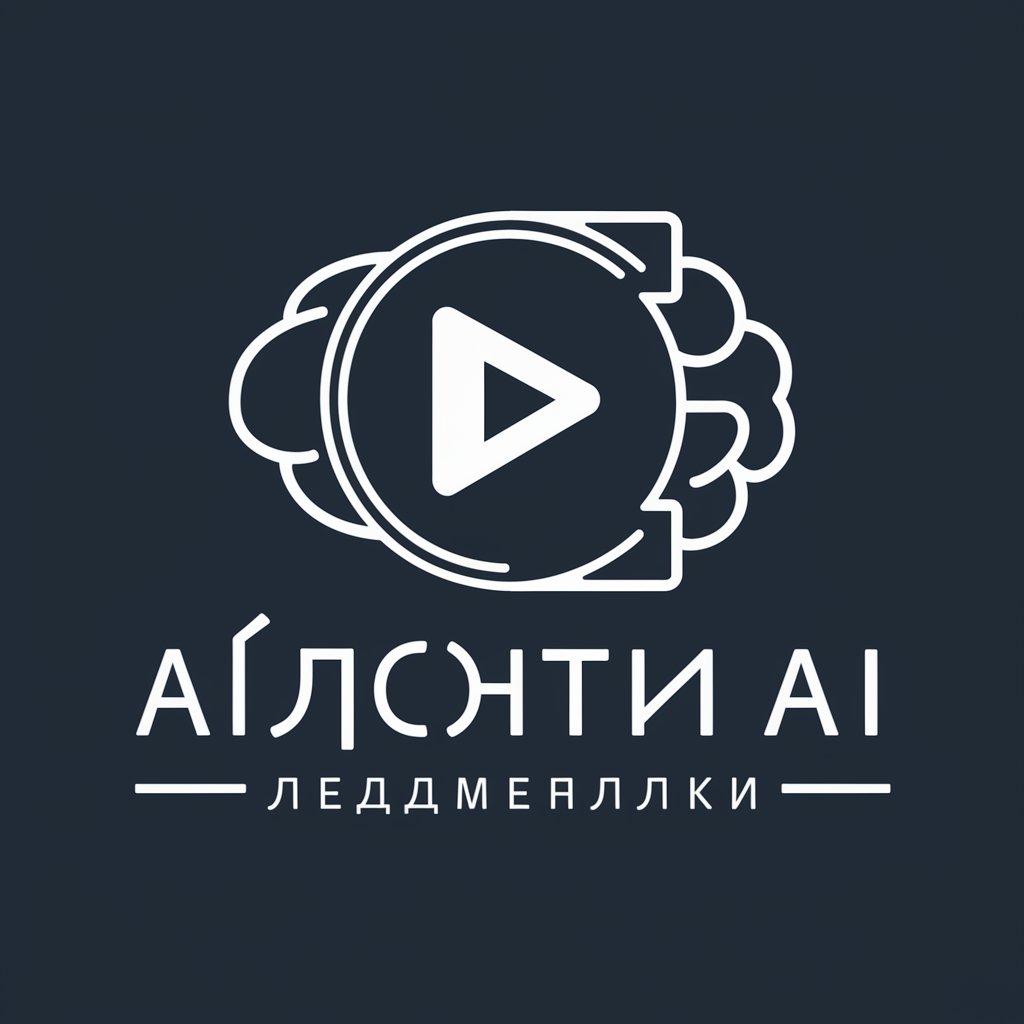
German Teacher
AI-powered German Conversation Partner

German Tutor (Learn German)
Master German with AI-powered guidance
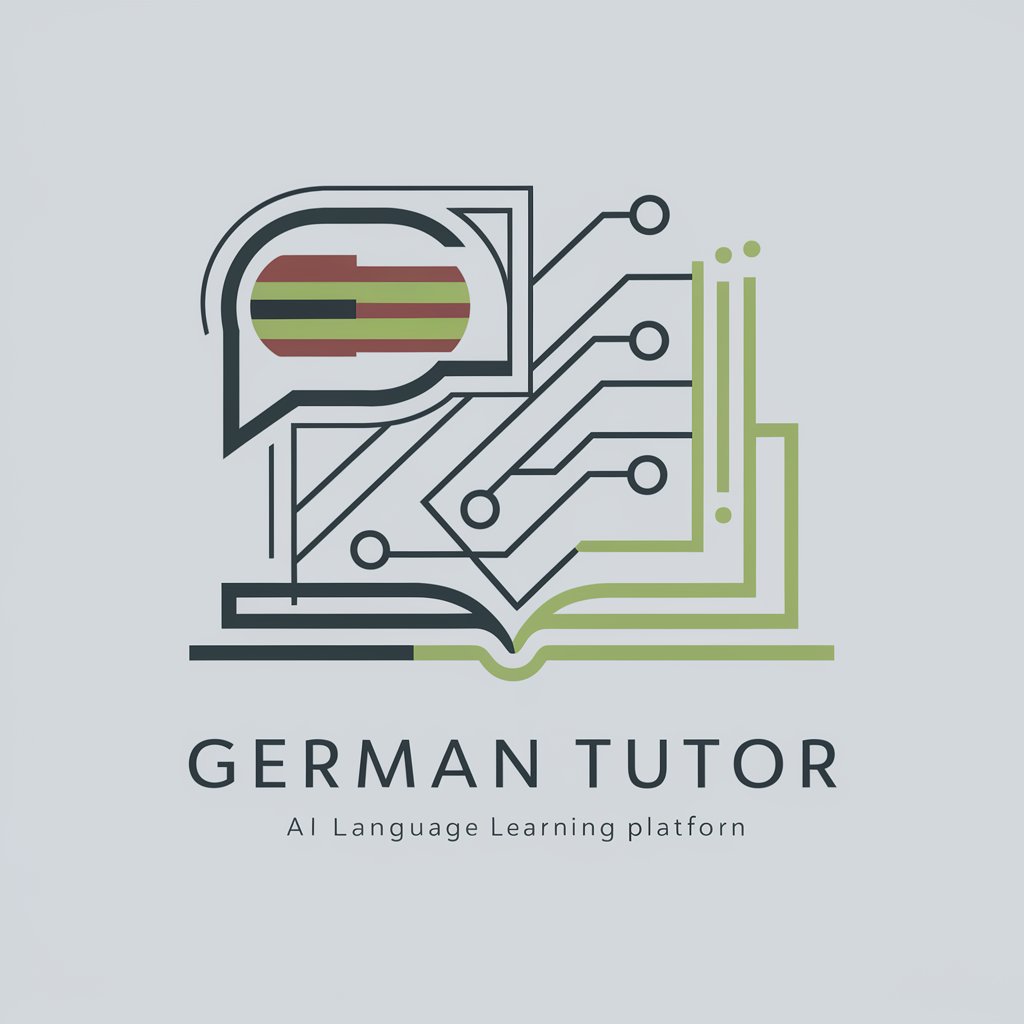
ゴリラ作成
Empower Creativity with AI

유튜브 대본 작성 전문가 (숏츠, 롱폼)
AI-Powered YouTube Script Mastery

Paper Analyzer
Empowering research with AI-driven insights.

Frequently Asked Questions About PDF 요약 전문가
What types of documents can PDF 요약 전문가 handle?
PDF 요약 전문가 can handle any PDF documents, including technical papers, reports, and academic articles. The tool is optimized for documents that are rich in text rather than images.
Is there a limit to the size of the PDF that can be summarized?
While there is no strict size limit, optimal performance is usually achieved with documents under 100 pages. Larger documents may require more processing time.
How does PDF 요약 전문가 ensure the privacy of the uploaded documents?
The tool uses secure protocols to handle uploaded documents, ensuring that all data is encrypted during transmission and not stored longer than necessary to provide the summary.
Can I customize the level of detail in the summaries?
Yes, users can adjust settings to modify the depth of detail in the summaries, from high-level overviews to detailed analyses of complex topics.
How accurate are the summaries provided by PDF 요약 전문가?
The accuracy of summaries generally depends on the clarity and structure of the original document. The tool uses advanced AI algorithms to ensure high levels of accuracy in identifying and summarizing key information.
