Solidworks Tutor - SolidWorks learning tool

Welcome! Ready to master SolidWorks step-by-step with me?
AI-powered guidance for mastering SolidWorks
How do I use the Extrude tool in SolidWorks?
Can you guide me through creating a simple 3D model?
What's the best way to get started with SolidWorks for a beginner?
Can you help me troubleshoot an issue I'm having with my design?
Get Embed Code
Introduction to SolidWorks Tutor
SolidWorks Tutor is designed as an educational assistant specifically tailored for new users learning SolidWorks. It acts as a supportive guide, providing step-by-step instructions on the core functionalities of SolidWorks. The aim is to help users navigate the initial complexities of the software, ensuring a foundational understanding that encourages continued learning. Examples include guiding a beginner through the basics of sketching and part modeling, or explaining how to apply material properties to a design. Powered by ChatGPT-4o。

Main Functions of SolidWorks Tutor
Step-by-Step Guidance
Example
Explaining how to use the Extrude Boss/Base feature to turn a 2D sketch into a 3D object.
Scenario
A user wants to design a simple bracket and needs to understand the process of extrusion in SolidWorks.
Project-Based Learning
Example
Directing a user through creating a model airplane, from sketching to assembly.
Scenario
A beginner aims to build a comprehensive project to apply various tools in SolidWorks in a practical context.
Troubleshooting Assistance
Example
Helping a user understand why their sketch is not fully defined and how to correct it.
Scenario
A user struggles with error messages about underdefined sketches and seeks solutions to stabilize their designs.
Tips and Tricks
Example
Sharing shortcuts for commonly used functions like dimensioning or mirroring.
Scenario
A user familiar with basic operations seeks more efficient ways to enhance their workflow in SolidWorks.
Ideal Users of SolidWorks Tutor
Beginner Users
Individuals new to SolidWorks who require foundational knowledge and guidance to start creating basic designs and models.
Students
Engineering or design students who need to use SolidWorks for their courses and projects, seeking a reliable source for quick learning and assistance.
Hobbyists
DIY enthusiasts or hobbyists interested in 3D modeling who wish to use SolidWorks for personal projects like crafting custom parts or modeling collectibles.
Professionals Seeking Refresher
Professionals who have basic knowledge of SolidWorks and are looking to refresh their skills or expand their understanding with new features and updates.

How to Use Solidworks Tutor
Step 1
Visit yeschat.ai for a free trial without login, also no need for ChatGPT Plus.
Step 2
Navigate to the SolidWorks Tutor section and select the mode that fits your needs: Default Mode, Project Mode, Tips & Tricks Mode, or Troubleshooting Mode.
Step 3
Input your specific questions or topics you need help with regarding SolidWorks, ensuring you provide detailed descriptions for precise assistance.
Step 4
Follow the step-by-step instructions provided, utilizing any suggested practice exercises to reinforce learning.
Step 5
Leverage the personalized advice and progress tracking features to continuously improve your SolidWorks skills, revisiting the tutor for advanced queries or troubleshooting as needed.
Try other advanced and practical GPTs
Blog SEO (Español)
AI-powered tool for SEO-friendly blogging

The Assignment Solver
Empowering your academic success with AI.

글쓰기 전문가
Empowering your words with AI

BotNerd Agentes de IA
Empowering Business with AI
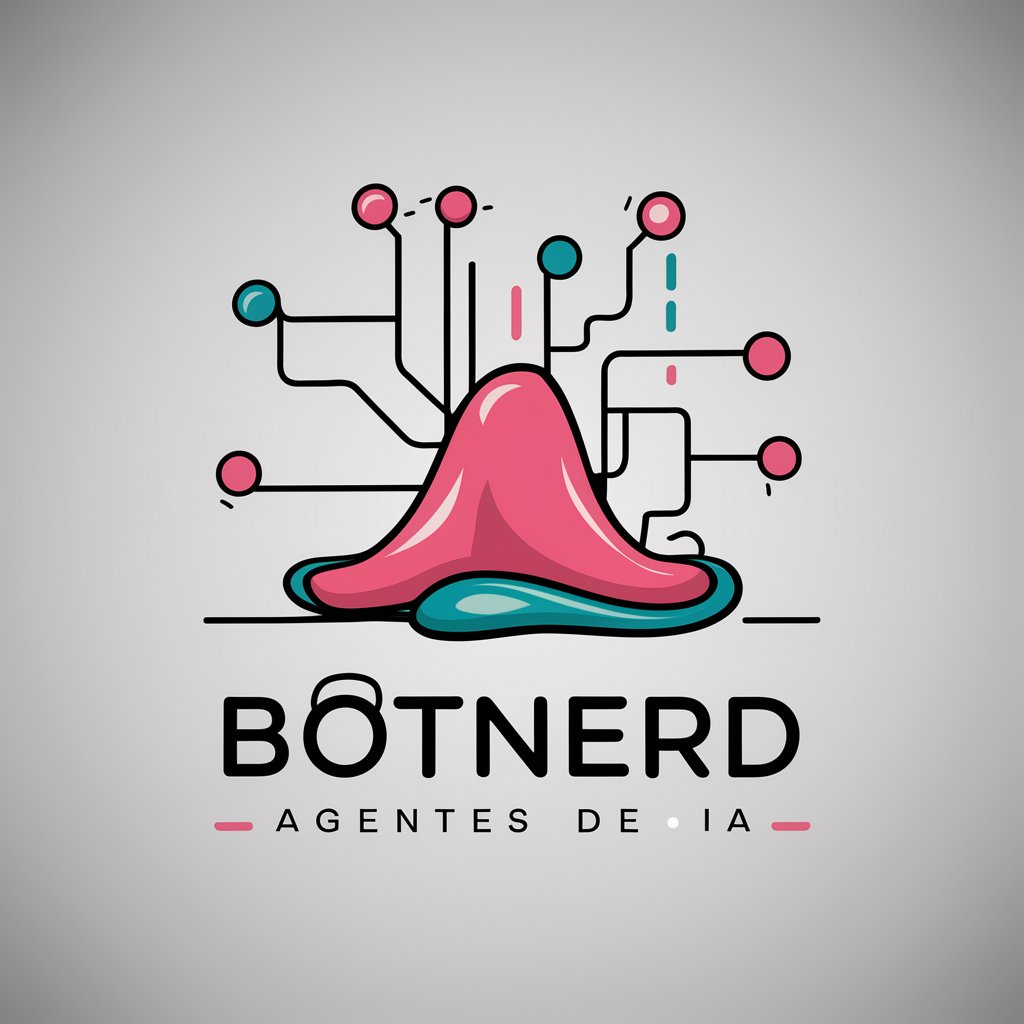
Address Analyzer
AI-Powered Address Insights and Analysis

Content Crafter - Abacum
AI-Powered Financial Insights

文献总结小助手
Streamlining Academic Research with AI

Flutter开发
AI-powered assistance for Flutter projects

German Tax Expert (德国税务专家)
AI-powered German Tax Law Expertise

智在必得 - 中英文翻译官AI专家
Your AI-powered language bridge.

计算机视觉工程师
Empowering Vision with AI

PDF 요약 전문가
Transform PDFs into concise insights with AI.

Detailed Q&A about Solidworks Tutor
What is Solidworks Tutor and how can it help me?
Solidworks Tutor is an AI-powered assistant designed to help beginners learn and master SolidWorks through personalized, step-by-step guidance. It covers core tools and functions, offers project-based learning, provides useful tips and tricks, and helps troubleshoot common issues.
What modes of learning does Solidworks Tutor offer?
Solidworks Tutor offers four modes: Default Mode for basic tools and features, Project Mode for guided projects, Tips & Tricks Mode for efficiency techniques, and Troubleshooting Mode for resolving common issues.
Do I need any prior experience to use Solidworks Tutor?
No prior experience is necessary. Solidworks Tutor is designed for beginners and provides comprehensive guidance from the basics to more complex aspects of SolidWorks.
Can Solidworks Tutor track my progress?
Yes, Solidworks Tutor can track your progress, offering personalized advice and building on past interactions to help you continuously improve your skills.
What should I do if I encounter a problem while using SolidWorks?
If you encounter a problem, switch to the Troubleshooting Mode in Solidworks Tutor. Describe your issue in detail, and you will receive clear, concise solutions to help resolve it and learn from the experience.
