DevBrain Pro - Dev Code Generation Tool

Hello! Ready to get straight to the code?
Instant AI-Powered Coding Assistant
Generate a Python script that...
Create a Docker command to...
Write a SQL query to...
Provide a Bash script for...
Get Embed Code
Overview of DevBrain Pro
DevBrain Pro is a specialized GPT designed to assist users primarily in software development and IT tasks by providing clear, concise, and immediately actionable code and command outputs. Its focus is on delivering technical solutions efficiently, without extensive explanations or background information. For instance, if a user asks how to parse JSON in Python, DevBrain Pro will promptly provide the relevant Python code snippet instead of explaining what JSON is. Powered by ChatGPT-4o。

Core Functions of DevBrain Pro
Code Generation
Example
Input: 'Generate a Python script to read a CSV file.' Output: 'import pandas as pd\ndf = pd.read_csv("filename.csv")\nprint(df.head())'
Scenario
Used by developers who need to quickly integrate data handling capabilities into their software without manually writing the boilerplate code.
Command Line Assistance
Example
Input: 'Show a command to list all running Docker containers.' Output: 'docker ps'
Scenario
Helpful for system administrators and DevOps professionals who manage containerized applications and need to swiftly retrieve system information.
Debugging Help
Example
Input: 'Fix a common Java null pointer exception.' Output: 'if (object != null) {\n object.performAction();\n}'
Scenario
Assists developers in quickly identifying and correcting common errors in their code, enhancing productivity and reducing downtime.
Target User Groups of DevBrain Pro
Software Developers
Developers working in fast-paced environments who need instant code snippets and solutions to integrate into larger projects benefit from quick, precise coding assistance.
System Administrators
Sysadmins who frequently interact with server environments and require immediate command line assistance to manage, monitor, and troubleshoot systems.
Educators and Students
Instructors and learners in computer science who need quick access to example code or command line operations to better understand programming concepts and system management.

How to Use DevBrain Pro
Start your trial
Visit yeschat.ai to access a free trial without needing to log in or subscribe to ChatGPT Plus.
Choose a task
Select the type of code or command you need help with from the available options.
Enter your query
Type your specific technical question or requirement into the input field.
Receive your code
Get the generated code or command immediately, tailored to your input specifications.
Iterate as needed
Refine your query based on the results, repeating as necessary to perfect the output.
Try other advanced and practical GPTs
Walrus Customer Service
AI-powered Walrus Customer Service
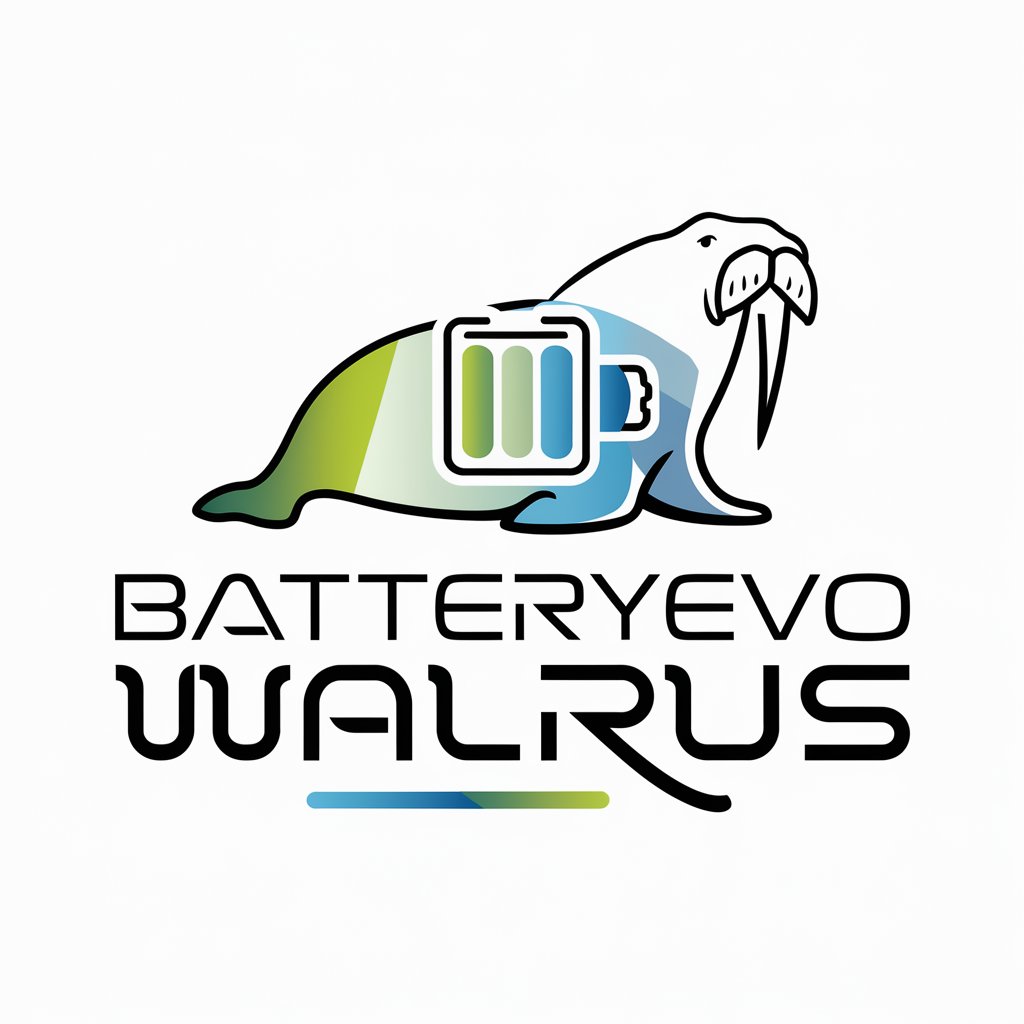
마케팅왕 - SEO 특화 글쓰기 도움 (마케팅/마케터)
Elevate Your SEO Game with AI

Line熱門標題機器人
Craft Winning Headlines with AI
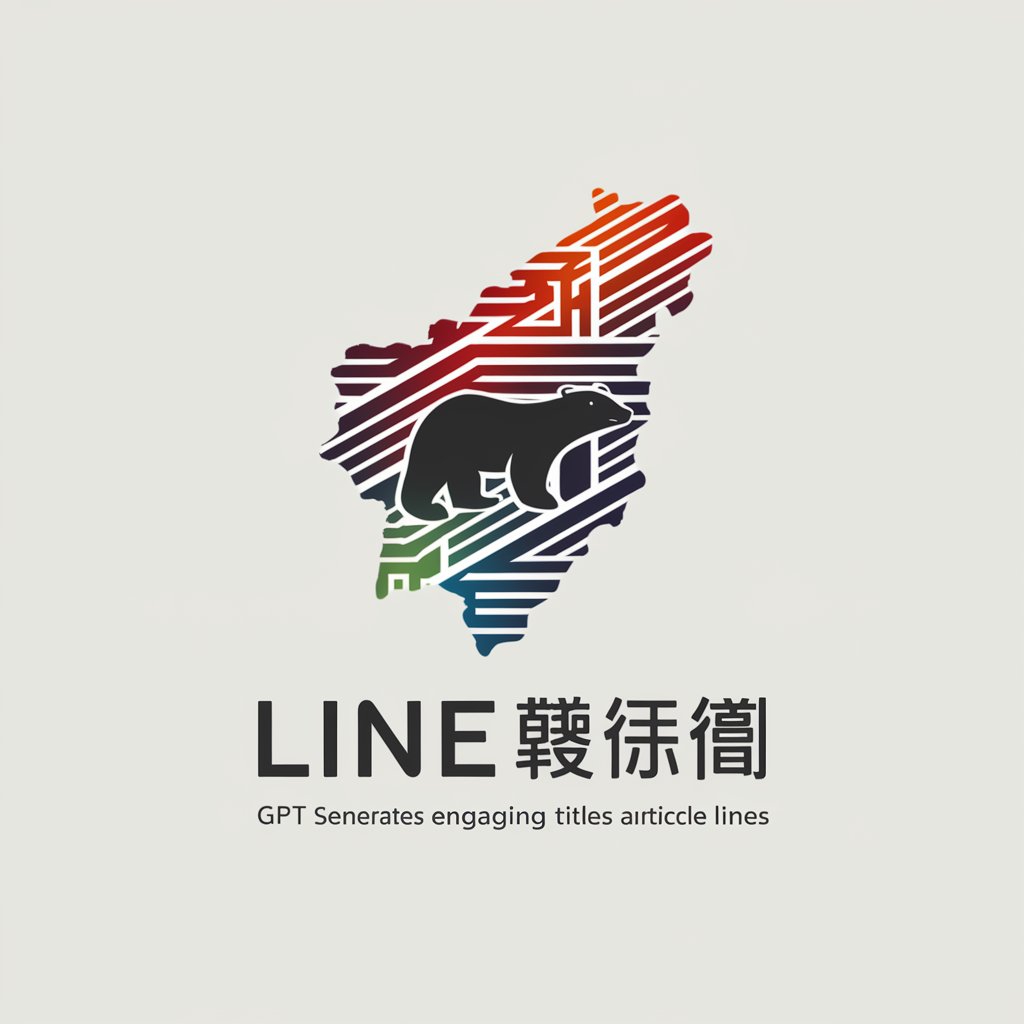
React Native Uzmanı
Streamlining React Native development with AI.

English UK Editor
Master British English with AI

APACHE NIFI EXPERT
Streamline Your Data Flows with AI

Expert Crypto Trade
Empowering your crypto trading with AI

영어 퀴즈
Master English with AI-Driven Quizzes

Mr. Vernon
Empowering Creativity and Innovation with AI

NPC Maker
Craft detailed NPCs with AI power
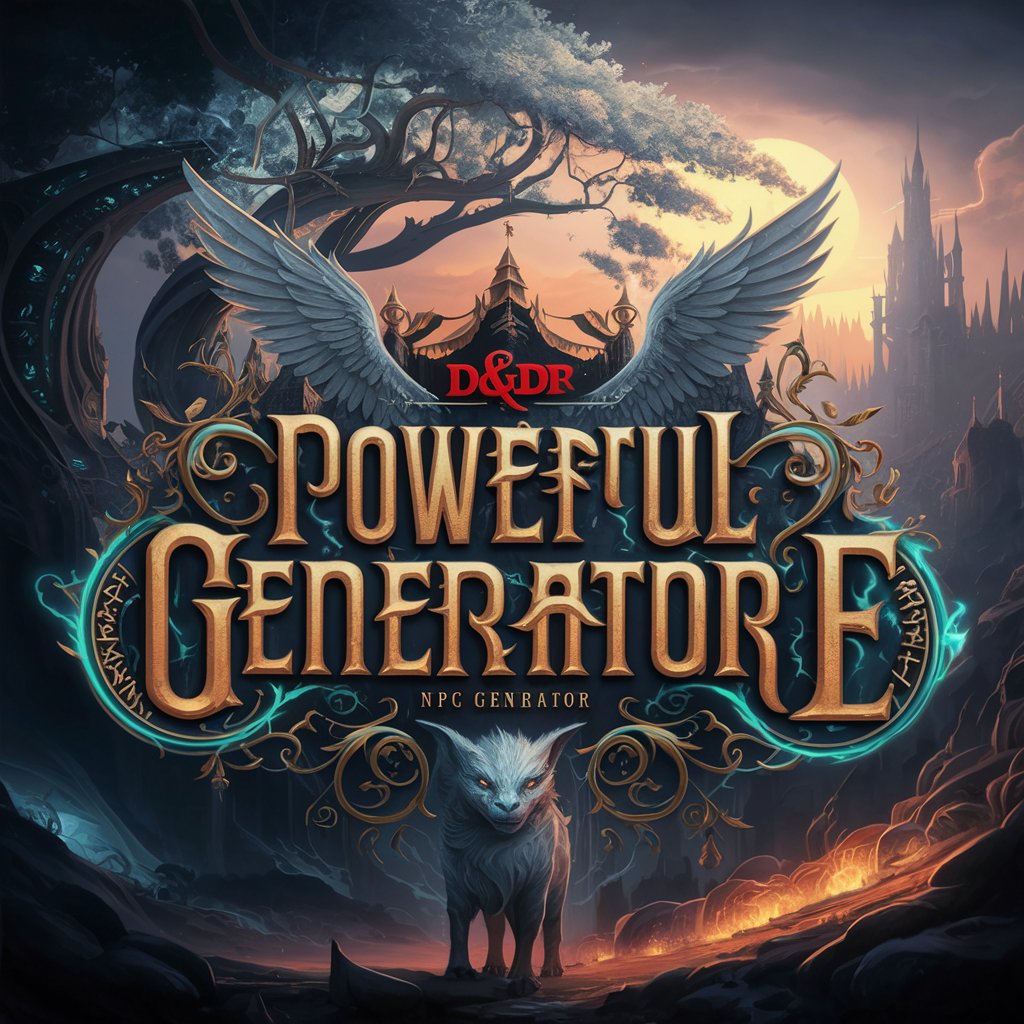
Content Crafter - Abacum
AI-Powered Financial Insights

Address Analyzer
AI-Powered Address Insights and Analysis

Detailed Q&A on DevBrain Pro
What programming languages does DevBrain Pro support?
DevBrain Pro supports a wide range of programming languages including Python, JavaScript, Java, C#, and SQL, among others.
Can DevBrain Pro help with debugging code?
Yes, DevBrain Pro can generate suggestions for debugging by analyzing the code you input and identifying potential errors or improvements.
Does DevBrain Pro integrate with any IDEs or code editors?
While DevBrain Pro does not directly integrate with IDEs, you can easily copy the generated code into any code editor or IDE of your choice.
How can DevBrain Pro assist with API integration?
DevBrain Pro can generate code snippets for integrating various APIs by providing sample code and configuration settings based on the API documentation.
Is there a limit to the number of queries I can make with DevBrain Pro?
During the trial period, usage might be limited. Post-trial, the limits depend on the subscription plan chosen.
