Fix Grammar - AI-powered grammar checker

Welcome! I'm here to help with your grammar.
Enhance Your Writing with AI Precision
Correct the grammar in this sentence:
How would you fix the grammar in this paragraph:
Please identify and correct the grammatical errors in the following text:
Rewrite the following passage with proper grammar:
Get Embed Code
Overview of Fix Grammar
Fix Grammar is designed to correct grammatical errors in text inputs, enhancing clarity and readability. It functions by identifying and rectifying common language mistakes such as incorrect verb tenses, subject-verb disagreements, improper use of punctuation, and sentence structure issues. This tool is particularly useful in scenarios where polished, error-free communication is essential, such as in academic writing, professional emails, and content creation. Powered by ChatGPT-4o。

Core Functions of Fix Grammar
Grammar Correction
Example
Input: 'She don't know.' Output: 'She doesn't know.'
Scenario
Used in academic papers to ensure that the text meets the grammatical standards expected in scholarly communication.
Punctuation Correction
Example
Input: 'Whats happening' Output: 'What's happening?'
Scenario
Applied in business communications to ensure clarity and professionalism in emails and reports.
Sentence Structure Improvement
Example
Input: 'He was late the meeting was over.' Output: 'He was late; the meeting was over.'
Scenario
Utilized in content creation for blogs and articles to improve readability and flow of text.
Ideal Users of Fix Grammar
Students
Students can benefit from using Fix Grammar to produce error-free assignments and improve their writing skills, crucial for academic success.
Professionals
Professionals, particularly those in communications, law, or business, use Fix Grammar to ensure their correspondence and documents uphold the highest standard of language proficiency.
Content Creators
Bloggers, journalists, and authors use Fix Grammar to polish their writing, ensuring it is clear and engaging for their audience.

How to Use Fix Grammar
1
Visit yeschat.ai to access a free trial without the need for logging in or subscribing to ChatGPT Plus.
2
Enter or paste the text you want to correct into the designated input field on the Fix Grammar interface.
3
Click the 'Check Grammar' button to initiate the analysis of your text.
4
Review the corrections suggested by Fix Grammar, which include grammatical errors, punctuation mistakes, and style inconsistencies.
5
Apply the suggested changes to improve the clarity and accuracy of your writing. Repeat the process as needed for additional text.
Try other advanced and practical GPTs
Core Aligner
Empowering Professional Growth with AI
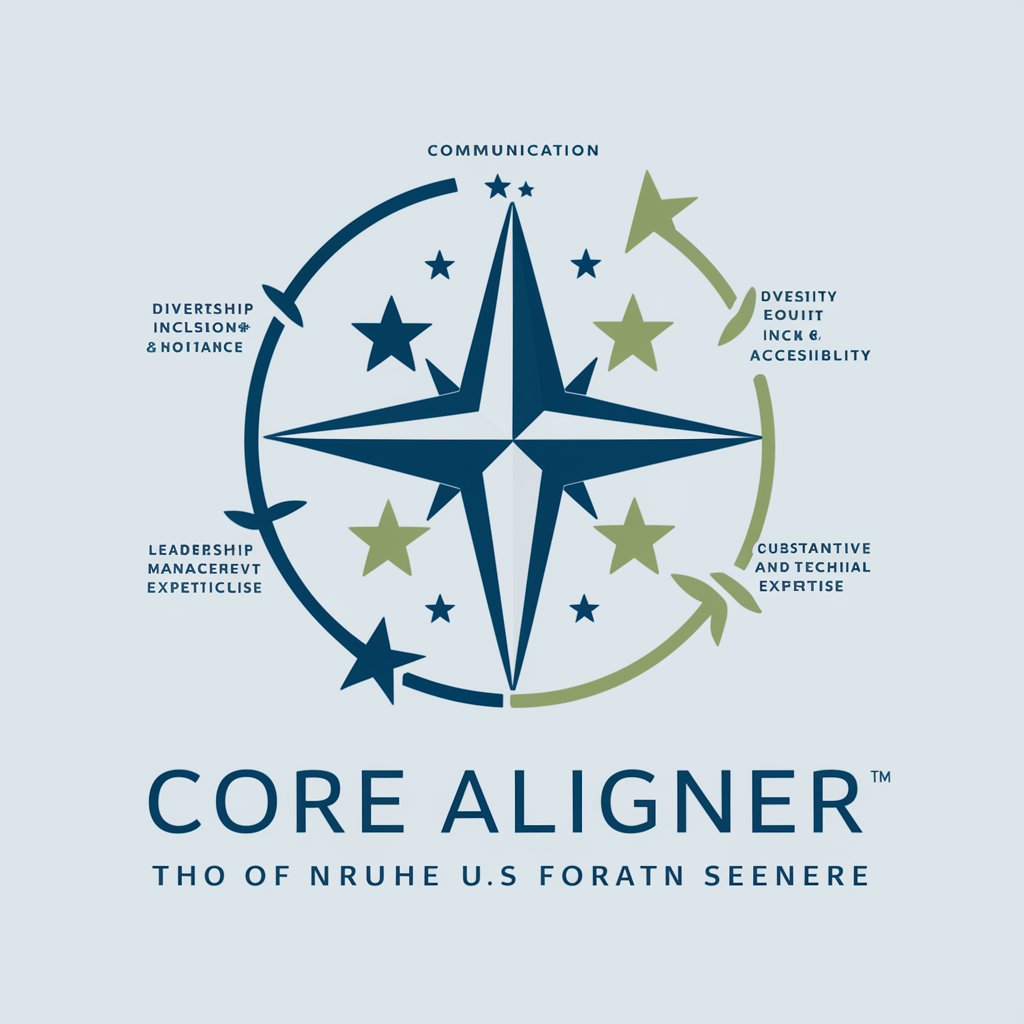
ASP.NET Core Mentor
Elevate your coding with AI-powered guidance
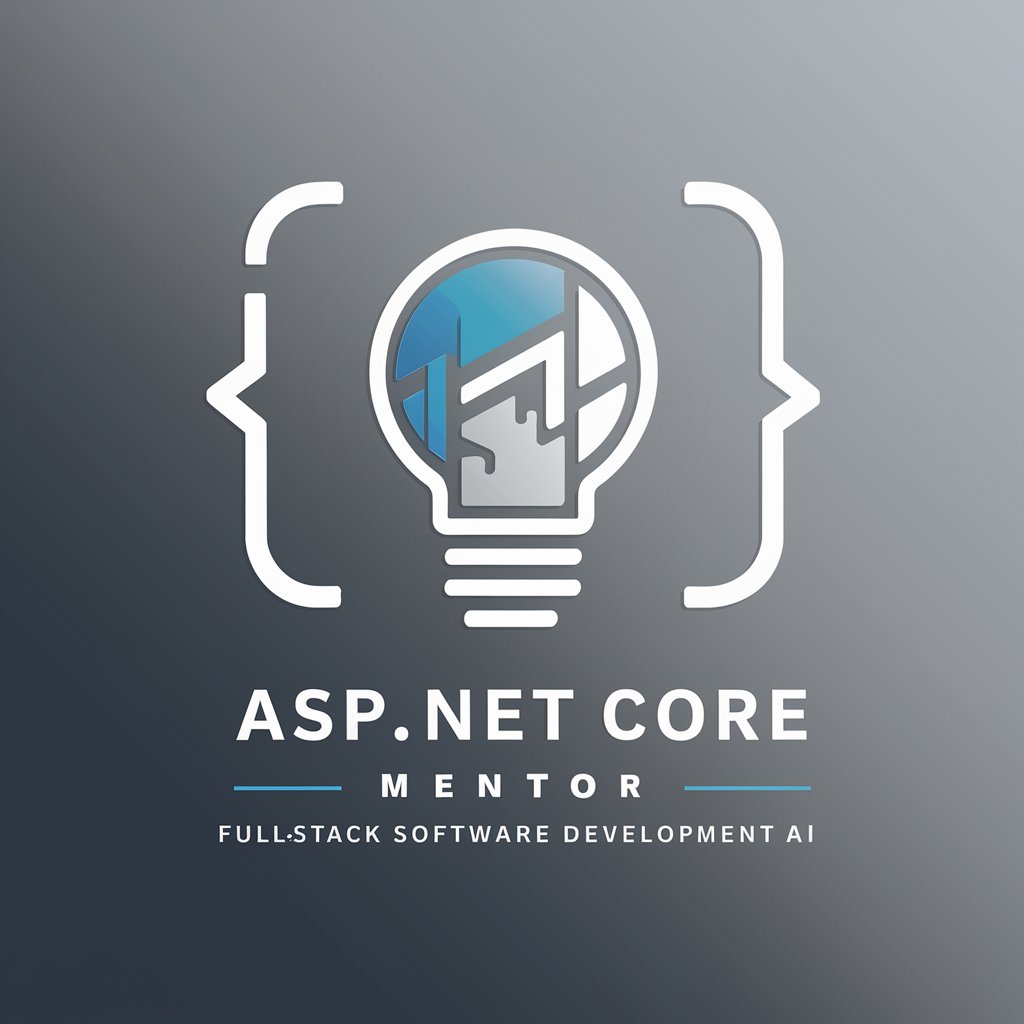
Entity Framework Core Expert
Master Entity Framework with AI

Latex Converter
Transform Math to LaTeX Instantly

Tax Exceller Pro
AI-powered Indian Tax Assistance

Dads Helping Dads
AI-powered dad advice for modern parenting
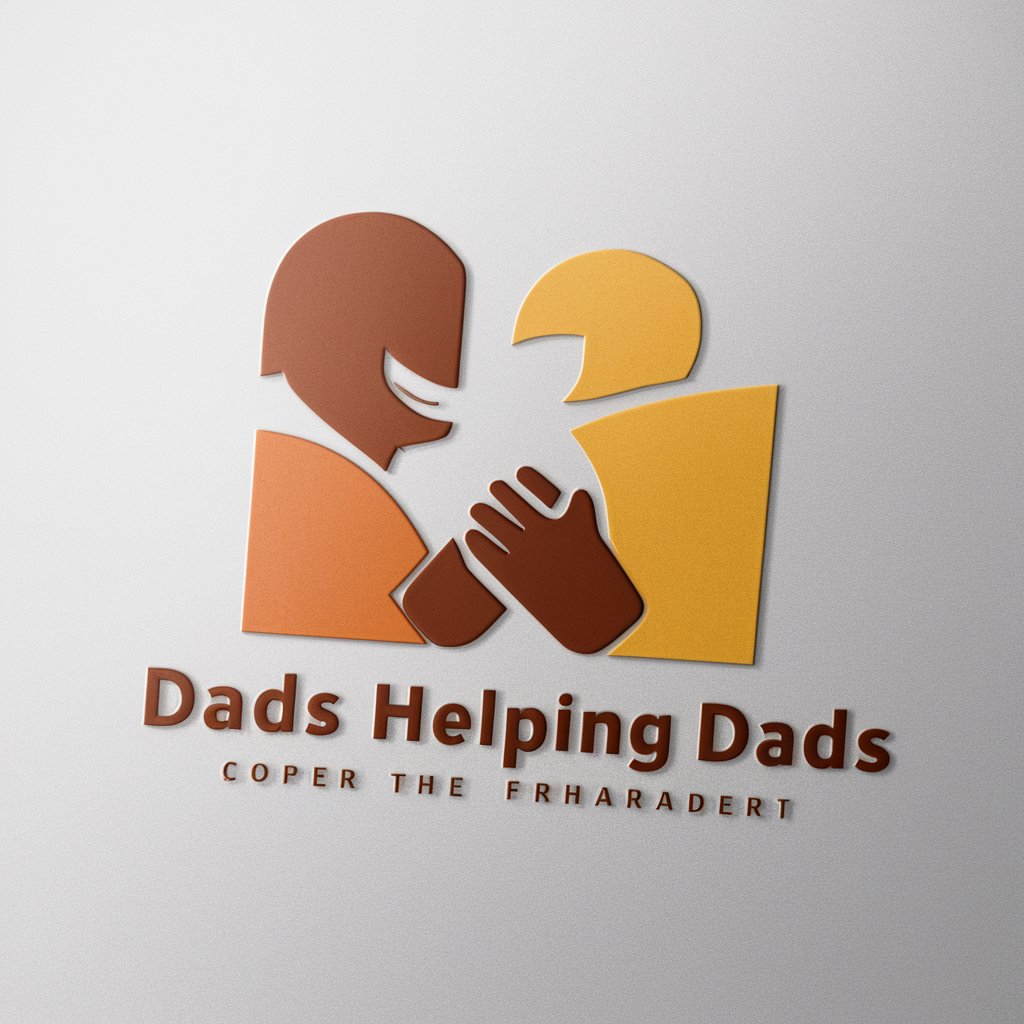
Excel Template Creator
Automate Your Excel Tasks with AI

Word Template Creator
AI-Powered Word Templates, Tailored for You
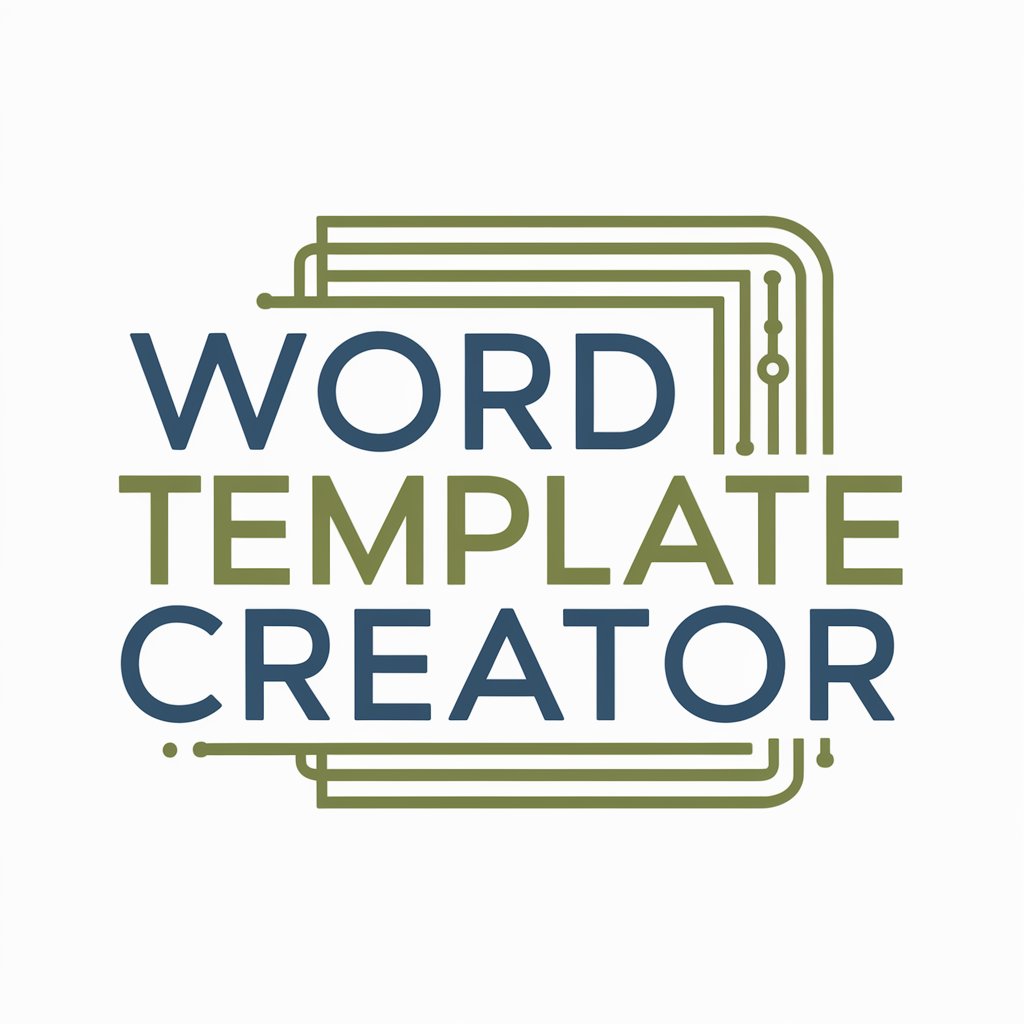
AIsha. Lives beside you.
Your Conversational AI Companion

Inca Media Social Media
AI-Powered Content Crafting

Hair Force One
Master Swift with AI-powered insights.

APA Wizard
Streamline Your APA Style with AI

Frequently Asked Questions about Fix Grammar
What types of errors can Fix Grammar identify and correct?
Fix Grammar can identify and correct a wide range of errors, including grammatical mistakes, punctuation errors, spelling errors, and stylistic inconsistencies.
Is Fix Grammar suitable for non-native English speakers?
Yes, Fix Grammar is an excellent tool for non-native English speakers, helping them understand and correct common language mistakes to improve their writing.
Can Fix Grammar be integrated with other platforms?
Currently, Fix Grammar operates as a standalone tool accessible through a web interface. Plans for integration with other platforms or tools could be considered based on user demand.
How does Fix Grammar differ from other grammar correction tools?
Fix Grammar uses advanced AI technology to provide context-aware corrections that go beyond basic spell checking, offering suggestions for stylistic improvements and consistency.
Is there a limit to the length of text I can check with Fix Grammar?
There is no strict limit, but the tool is optimized for pieces of text up to 10,000 characters for optimal performance and accuracy.
