Power point - PowerPoint slide generation

Welcome! Let's create clear, concise slides together.
AI-driven presentation creation
Generate a PowerPoint slide summarizing the key points of...
Create a concise slide highlighting the main ideas of...
Design a slide that clearly presents the essential aspects of...
Summarize the following text into a single PowerPoint slide with...
Get Embed Code
Overview of Power Point
Power Point is a specialized tool designed to transform text inputs into concise, visually appealing PowerPoint slides. It highlights key points, structures information into bullet points, and identifies concepts needing further illustration. This tool is ideal for creating presentations quickly, ensuring clarity and focus in conveying information. Example scenario: A user provides a detailed text on a complex topic like climate change. Power Point distills the essence into bullet points, suggests diagrams for carbon cycles, and creates a slide that effectively communicates the main ideas to an audience. Powered by ChatGPT-4o。

Core Functions of Power Point
Text to Slide Conversion
Example
Converting a long research summary into a slide with key points like hypothesis, methodology, and conclusions highlighted.
Scenario
In academic settings, where researchers need to present findings succinctly to colleagues or at conferences.
Concept Illustration
Example
Identifying complex concepts like 'blockchain technology' and suggesting visual aids to enhance understanding.
Scenario
Used in educational workshops where facilitators need to explain intricate technologies effectively to students.
Question Generation
Example
Creating multiple-choice questions based on the content of slides to facilitate audience engagement or learning assessment.
Scenario
In corporate training sessions, where trainers assess the comprehension of employees on new policies or tools.
Ideal Users of Power Point
Educators
Educators can use Power Point to break down complex topics into digestible slides for teaching, enhancing student understanding and retention.
Business Professionals
Business professionals benefit from using Power Point to prepare clear and persuasive presentations for meetings, pitches, and reports.
Researchers
Researchers utilize Power Point to condense detailed findings into presentation-ready formats for conferences or publication briefs.

Using Power point: A Step-by-Step Guide
Start with a Free Trial
Access Power point with a free trial by visiting yeschat.ai, no login or ChatGPT Plus subscription required.
Explore Templates
Familiarize yourself with the provided templates to quickly start creating effective PowerPoint slides.
Add Content
Insert text, images, and videos into your slides to convey your message clearly and engagingly.
Customize Design
Utilize design tools to adjust slide layout, background, and color schemes to match your presentation theme.
Practice and Present
Rehearse your presentation using the slideshow mode to ensure smooth delivery during actual presentations.
Try other advanced and practical GPTs
React Native Expo Developer
Build Apps Faster with AI

汉语
AI-powered Mandarin learning made easy.

Assistente per la Scrittura di Libri
AI-powered book crafting made easy

The Red Pill Diet
Nourish Mindfully, Live Fully

Grammar Corrector
Enhance Your Writing with AI

Data7 Apps IA
Empowering your apps with AI

Board Game Rules
Master Any Board Game, AI-Powered!

문제 제작 메이터
Empower Learning with AI-Driven Exam Prep

유튜브 제목 창작 - 큐레이터 단비
Craft Captivating Titles with AI

文书瑜
AI-Powered Writing Optimization.

상품명 ,상세페이지 최적화
Optimize your pages, empower your sales

BACK END FAST API
Power your backend with AI-driven API solutions.
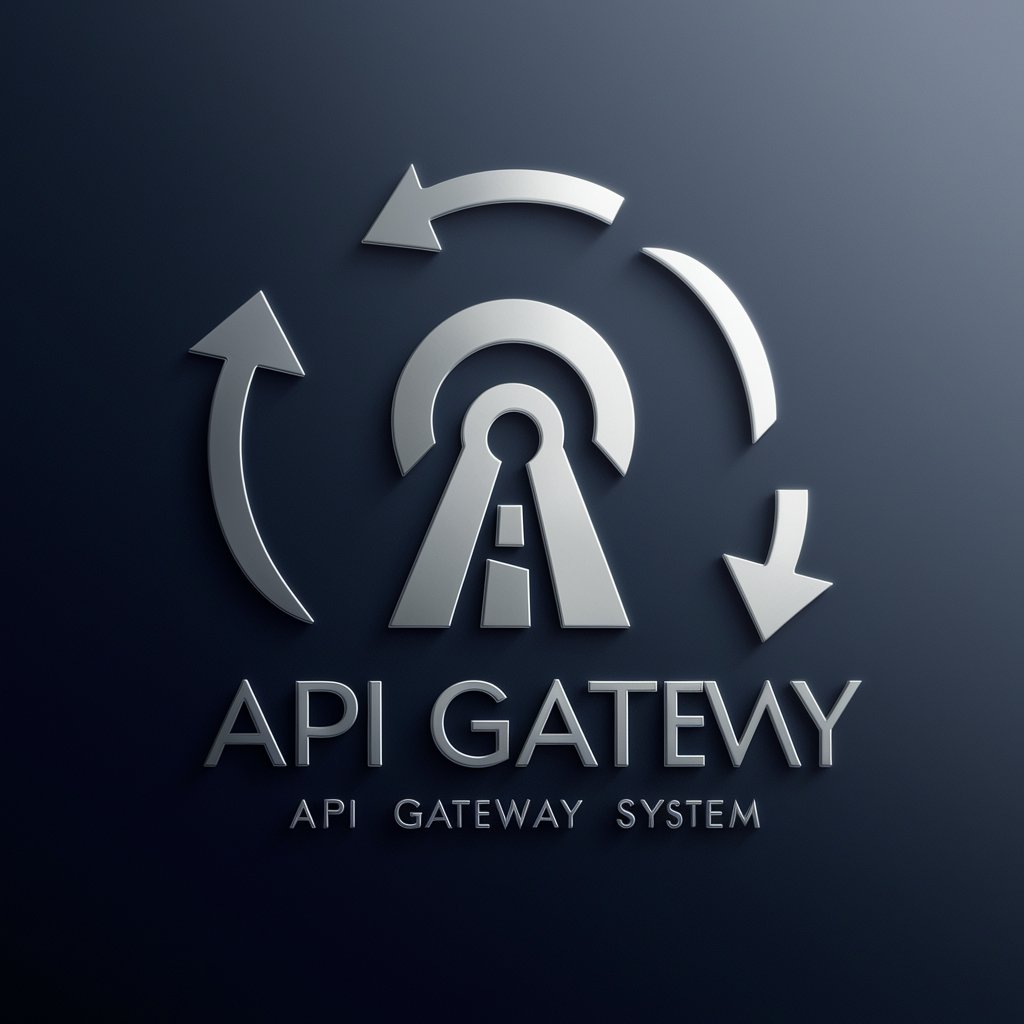
Frequently Asked Questions about Power point
What is Power point?
Power point is an AI-driven tool designed to transform text into clear, concise PowerPoint slides, ideal for streamlined presentation creation.
How does Power point enhance productivity?
By automatically condensing text into bullet points and suggesting visuals, Power point speeds up the slide creation process, allowing users to focus on delivering their message.
Can Power point handle complex formatting?
Yes, Power point can integrate complex formatting by managing different styles and layouts to suit professional and educational needs.
Is Power point suitable for team collaborations?
Absolutely, Power point supports collaborative features, enabling multiple users to work on the same presentation simultaneously, enhancing teamwork efficiency.
What file formats does Power point support?
Power point supports a range of file formats including PPTX, PDF, and others, ensuring compatibility with most presentation software.
