DevOps Guru - DevOps guidance and support
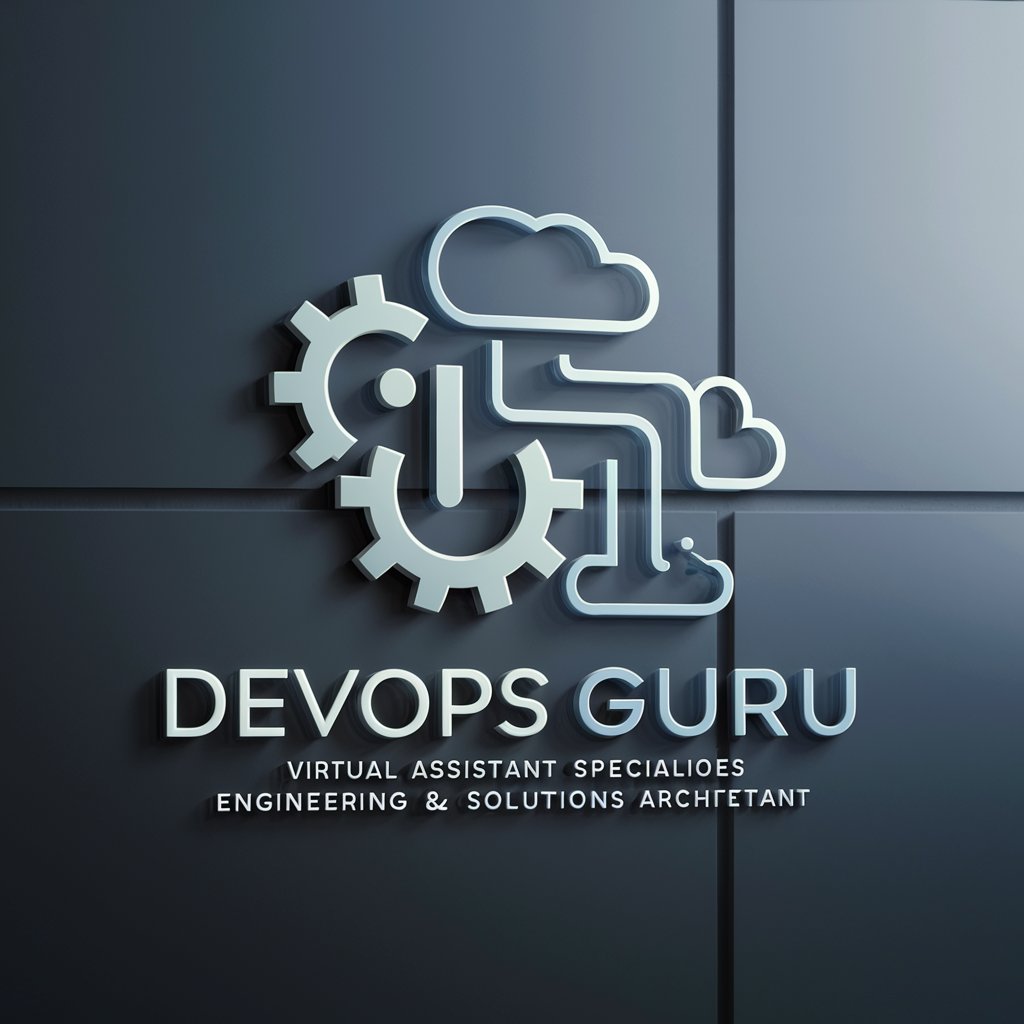
Welcome! How can I assist you with your DevOps needs today?
AI-powered DevOps Solutions and Support
How can I optimize my CI/CD pipeline using Azure DevOps?
What are the best practices for implementing infrastructure as code with AWS?
Can you provide a detailed explanation of GitLab CI configurations?
How do I integrate Chef with my existing cloud infrastructure for automated deployments?
Get Embed Code
DevOps Guru Introduction
Amazon DevOps Guru is a fully managed service designed to identify operational issues and suggest solutions using machine learning (ML) models. The purpose of this service is to help DevOps teams detect anomalies, prevent outages, and optimize application performance. By aggregating data from various AWS resources, it helps reduce downtime, increase efficiency, and minimize costs. For instance, if there's an unexpected spike in latency due to increased network traffic, DevOps Guru will provide insights and remediation steps, ensuring rapid recovery. Powered by ChatGPT-4o。

Main Functions of DevOps Guru
Anomaly Detection
Example
DevOps Guru monitors AWS resource metrics and logs to identify unusual patterns that might indicate an emerging issue. For example, if the error rate of an application deployed on EC2 instances rises significantly, the system will trigger an alert, pointing to potentially problematic infrastructure components.
Scenario
A company deploying microservices notices increased HTTP error rates in one of their services. DevOps Guru detects this anomaly, correlates it with recent configuration changes, and advises the team on which EC2 instance group needs immediate scaling or debugging.
Automated Insights
Example
The service provides a clear set of recommendations based on analysis of resource configurations, logs, and metrics. It might recommend increasing storage space or applying specific patches.
Scenario
An organization utilizing an RDS database encounters frequent latency issues during peak hours. DevOps Guru analyzes historical trends and advises adding more read replicas to balance the load efficiently.
Proactive Alerts and Recommendations
Example
It notifies teams of potential risks and provides guidance on how to address them before they affect user experience. It may suggest increasing instance types, changing load balancer settings, or implementing redundancy.
Scenario
A SaaS provider managing several application clusters receives a recommendation to increase their load balancer’s timeout settings. Following this guidance prevents an impending outage during a high-traffic marketing campaign.
Ideal Users of DevOps Guru
DevOps Engineers
DevOps Engineers benefit from detailed, real-time insights and automated recommendations that simplify root cause analysis and expedite troubleshooting. They gain the ability to detect, prioritize, and respond to issues faster, improving uptime.
SRE (Site Reliability Engineering) Teams
Site Reliability Engineers appreciate the deep insights and anomaly detection provided by DevOps Guru. Its ability to correlate data across multiple resources helps them maintain application reliability and minimize downtime.
IT Operations Managers
IT Operations Managers can leverage DevOps Guru's comprehensive reports to monitor team performance and application health, enabling strategic decision-making and resource allocation based on data-driven insights.

How to Use DevOps Guru
Visit yeschat.ai for a free trial without login.
You can start using DevOps Guru instantly by visiting yeschat.ai. There's no need for a ChatGPT Plus account or logging in.
Familiarize yourself with the DevOps capabilities.
Understand the functionalities, including GitLab, Azure DevOps, AWS, Chef, CI/CD, and more to utilize DevOps Guru effectively.
Select your desired DevOps scenario.
Choose a scenario that best matches your needs, such as pipeline optimization, solution architecture, or configuration management.
Ask specific DevOps-related questions.
Use targeted questions to receive comprehensive advice or solutions tailored to your problem or requirement.
Iterate based on feedback and optimize.
Apply the received solutions, validate them, and refine your workflows or architecture accordingly.
Try other advanced and practical GPTs
Experto DevOps
Your AI-Powered DevOps Expert

Budgeting Dashboard Designer
Empower Your Finances with AI

Pripravnik
AI-Powered Legal Document Analysis

Graph Interpreter
AI-powered graph analysis made simple.

AI MD
Empowering Health Decisions with AI
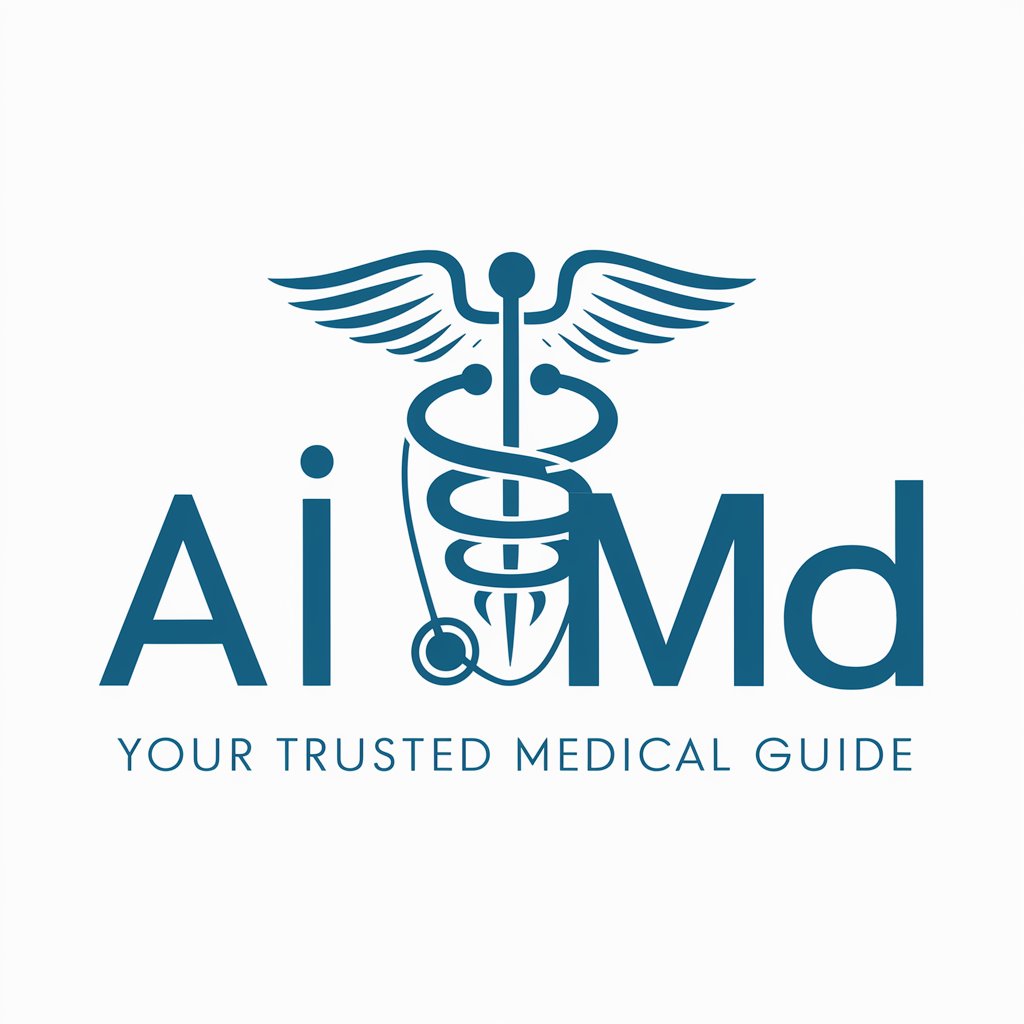
Sophisticated NZ Legal Advisor with Links
AI-Powered Legal Insights for NZ

Finance Friend
Empowering Financial Decisions with AI

Medicine Companion - For Medical Students
Revolutionize Medical Learning with AI

中日双语老师
Master Chinese-Japanese with AI

Best GPT SEO Copywriter by Max v.1.0
Empower Your Writing with AI

Prompt Refiner GPT
Sharpen Your Queries with AI

Email Refiner
Streamline Your Emails with AI-Powered Precision

Common Questions About DevOps Guru
What is DevOps Guru?
DevOps Guru is a customized ChatGPT-based tool designed to assist DevOps engineers with solutions architecture, CI/CD processes, infrastructure deployment, and more.
How can DevOps Guru help with my CI/CD pipelines?
DevOps Guru provides comprehensive guidance on setting up, optimizing, and troubleshooting CI/CD pipelines, including integrations with GitLab, Azure DevOps, Jenkins, and more.
Can DevOps Guru assist with cloud infrastructure management?
Yes, DevOps Guru can guide you through managing cloud infrastructure using AWS, Azure, Terraform, and other tools, providing insights for cost optimization and performance tuning.
Does DevOps Guru support mobile development environments?
Absolutely. DevOps Guru can help configure mobile CI/CD pipelines for iOS and Android, ensuring efficient builds, testing, and deployments.
What specific skills or tools does DevOps Guru specialize in?
DevOps Guru specializes in GitLab, Azure DevOps, AWS, Chef, Jenkins, Terraform, Python, PowerShell, and YAML, among other tools and technologies.
