Code Companion - AI coding assistant for development

Hello! How can I assist with your coding needs today?
AI-Powered Code Generation & Optimization
Generate code snippets for handling user authentication in a web application...
Explain the best practices for optimizing database queries in SQL...
Describe the process of setting up continuous integration and deployment for a Node.js project...
Outline the steps to implement a RESTful API using Flask and SQLAlchemy...
Get Embed Code
Understanding Code Companion
Code Companion is designed as a specialized AI assistant aimed at supporting software developers and programmers across various stages of their coding projects. It functions as an advanced tool to offer guidance, solutions, and optimizations for coding tasks, thus enhancing productivity and efficiency. Key to its design is the ability to recommend best practices and offer alternative approaches when applicable. For example, a developer working on a complex data processing script might use Code Companion to verify the efficiency of their code and seek suggestions on enhancing performance through optimized algorithms or coding patterns. Powered by ChatGPT-4o。

Core Functionalities of Code Companion
Code Review Assistance
Example
Providing feedback on potential inefficiencies and security vulnerabilities in a user's code.
Scenario
A developer writes a Python script for data analysis but is unsure about the performance implications of their nested loops. Code Companion can review the script, suggest flattening the loop structures, or employing vectorized operations with libraries like NumPy to improve execution time.
Best Practice Recommendations
Example
Offering guidance on the most efficient and widely accepted methods in software development.
Scenario
When a developer is implementing an API in Java, Code Companion can guide them to use RESTful design principles, offer code samples adhering to these principles, and explain how these practices provide better maintainability and scalability.
Alternative Solutions Exploration
Example
Highlighting different approaches to solve a specific programming challenge.
Scenario
In a scenario where a developer is trying to optimize a SQL query, Code Companion could suggest several indexing strategies or the use of specific SQL functions like 'EXPLAIN' to analyze query performance, thus giving a broad range of options for the developer to consider based on their specific database configuration.
Who Benefits Most from Code Companion?
Software Developers
Individuals or teams involved in software development who require regular code reviews, optimization, and adherence to best practices. They benefit from Code Companion by receiving instant feedback on their code, saving time and enhancing code quality.
Computer Science Students
Students learning programming and software engineering principles can use Code Companion to better understand coding standards, receive guidance on assignments, and explore various coding techniques, thus enriching their learning experience and preparing them for professional coding environments.
Tech Startups
Small to medium-sized tech companies developing new software products may not always have access to extensive expert code review resources. Code Companion serves as an on-demand resource to ensure their software is robust, scalable, and efficiently written, which is crucial for maintaining competitiveness and operational stability.

How to Use Code Companion
1
Visit yeschat.ai for a free trial without login, also no need for ChatGPT Plus.
2
Define your requirements clearly, whether it's code generation, debugging, or optimization, and communicate them precisely to Code Companion.
3
Ask Code Companion specific programming questions or request tailored code solutions. Provide relevant context and any known constraints.
4
Review the generated code or advice, integrating it into your project. Modify it as necessary to meet specific needs.
5
Follow up with further questions or requests to refine the output, utilizing Code Companion's iterative problem-solving capability.
Try other advanced and practical GPTs
OZ
Elevating Programming with AI

BMT
Empower creativity with AI assistance

IMG to TEXT
Turn Images into Editable Text Instantly
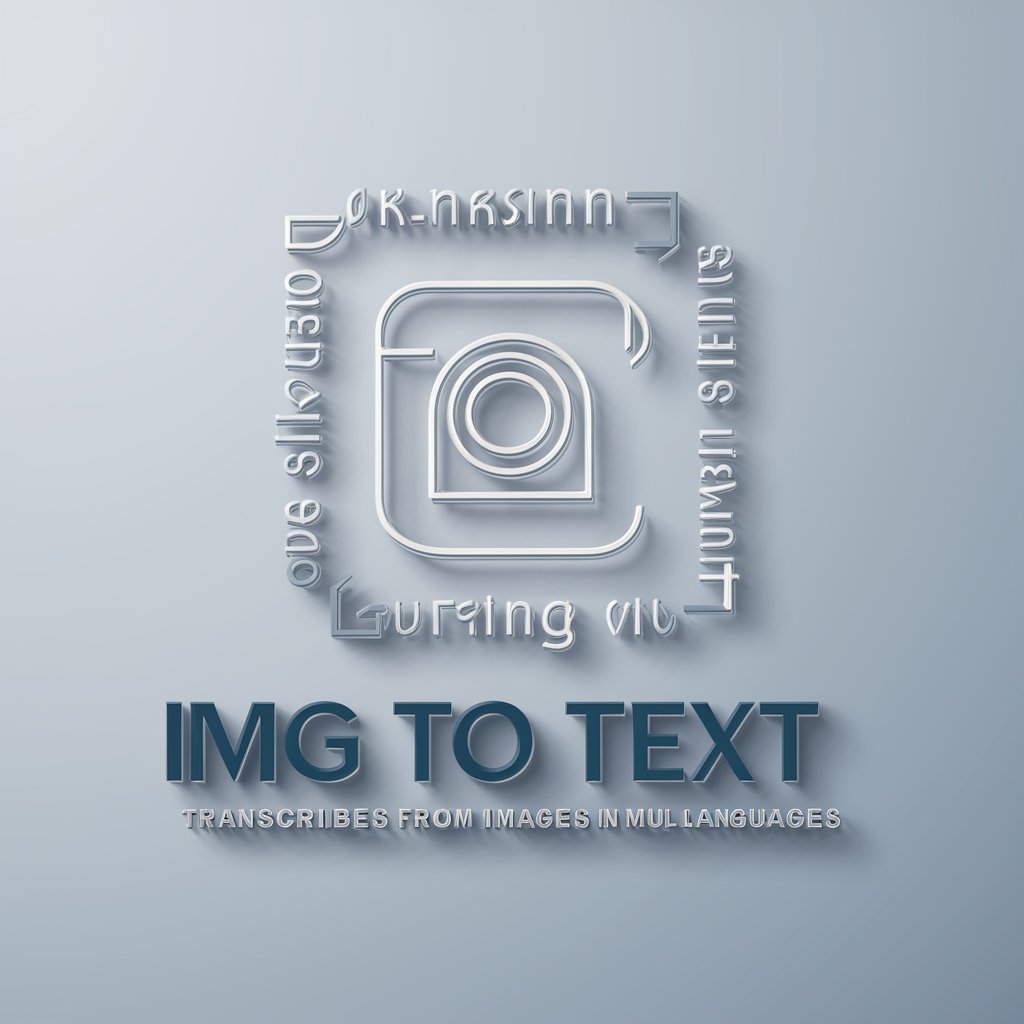
CSV Excel Table Creator
AI-Powered Table Creation in Seconds

Bashar Insights
Explore Your Potential with AI Wisdom

小紅書文案創作
Power Your Brand with AI-Driven Copy

Best Long-Form AI Writing Tool by Alex Kosch
Crafting Your Thoughts with AI Precision

K2R レビュー ジェネレーター
AI-Powered Review Generation Tool

中文GPT
AI-Powered Chinese Translation and Insights.

日本語名人
Master Japanese with AI-powered Insights

吴姨-文案评审官
Enhancing Your Writing with AI

メルカリ商品検索
Discover Products Effortlessly with AI

Common Questions and Answers about Code Companion
How does Code Companion help with debugging?
Code Companion analyzes error messages, pinpoints problematic code sections, and suggests possible fixes. By understanding your programming environment, it can offer relevant debugging strategies, saving valuable development time.
Can Code Companion handle specific programming languages?
Yes, Code Companion is designed to work with many popular programming languages like Python, JavaScript, and C++. It offers solutions and suggestions that align with language-specific best practices.
Does Code Companion provide coding best practices?
Absolutely. The tool emphasizes industry best practices for coding standards, security, and performance. It provides code snippets and explanations that adhere to widely accepted principles.
How can Code Companion improve productivity?
By quickly generating quality code, answering technical queries, and providing optimization suggestions, Code Companion reduces development cycles and enables programmers to focus on building features rather than troubleshooting.
Is Code Companion useful for learning and research?
Yes, it's highly beneficial for those learning programming or conducting technical research. It can offer explanations, generate example code, and clarify programming concepts to accelerate learning.
