CSV Excel Table Creator - AI-Powered CSV Excel Table Creator

Welcome! How can I assist with your table creation today?
AI-Powered Table Creation in Seconds
Create a table with 5 columns: ID, Name, Department, Sales, and Target.
Generate a CSV file with columns for Product ID, Description, Price, Quantity, and Total.
Design an Excel sheet with fields for Employee ID, First Name, Last Name, Age, and Salary.
Produce a table with columns for Student ID, Course, Grade, Credits, and GPA.
Get Embed Code
Introduction to CSV Excel Table Creator
The CSV Excel Table Creator is designed to assist users in generating customizable tables formatted as CSV and Excel files. It primarily facilitates the creation of tables featuring a default structure, which includes an 'ID' column, 2-3 text columns populated with dummy data, and 2-3 numerical columns. These tables are primarily used for demonstration, training, or data visualization purposes, where specific real-world data is not necessary. For example, a user preparing to demonstrate a database application might use CSV Excel Table Creator to quickly generate sample data in a structured format that can be easily imported into the database software. Powered by ChatGPT-4o。

Core Functions of CSV Excel Table Creator
Table Customization
Example
Creating a table with specified columns for a project management dashboard.
Scenario
A project manager needs a table to track tasks, including Task ID, Task Name, Deadline, and Priority Level. CSV Excel Table Creator can rapidly generate this table, allowing the manager to then populate it with real project data.
Dummy Data Generation
Example
Generating a table with fictitious sales data for a retail store.
Scenario
A business analyst is designing a new report format for monthly sales analysis. Using CSV Excel Table Creator, they can create an initial table with columns like Sale ID, Product Name, Units Sold, and Sale Value, filled with fictitious numbers to test and refine the report design before applying real data.
Format Compatibility
Example
Producing compatible data files for different software.
Scenario
A user needs to transition data from one software system to another. They can use CSV Excel Table Creator to format the data correctly in both CSV for universal compatibility and Excel for advanced formatting and calculation features.
Ideal Users of CSV Excel Table Creator
Educators and Trainers
Educators and trainers who require sample data to teach database management, data analysis, or office software use can benefit significantly. The tool allows them to quickly create tailored datasets that mimic real-world business scenarios for use in educational contexts.
Project Managers and Business Analysts
Project managers and business analysts can use the tables generated to design, test, and refine new project management tools or business analysis reports. This saves time on formatting and allows more focus on content and functional testing.
Software Developers
Developers needing to test database functionalities or data handling features in applications can generate various structured data files quickly, facilitating robust testing and development processes without the need to manually create test data.

How to Use CSV Excel Table Creator
1
Visit yeschat.ai for a free trial without login, also no need for ChatGPT Plus.
2
Identify the requirements of your table, such as the number of columns, their types (text or numerical), and any custom data.
3
Request your desired table by specifying your needs clearly to CSV Excel Table Creator.
4
Review the generated table, and refine your requirements if necessary.
5
Download your table in either CSV or Excel format using the provided download links.
Try other advanced and practical GPTs
Bashar Insights
Explore Your Potential with AI Wisdom

小紅書文案創作
Power Your Brand with AI-Driven Copy

LucyHR - 我的超级助理
Empowering HR with AI

Group Project Initiatives Communications Expert
Empower communities with AI-powered insights

Video Metadata SEO Generator
AI-Driven YouTube Metadata Crafting

RePRIGHT(リプライト)
Your AI Assistant for Tailored Conversations

IMG to TEXT
Turn Images into Editable Text Instantly
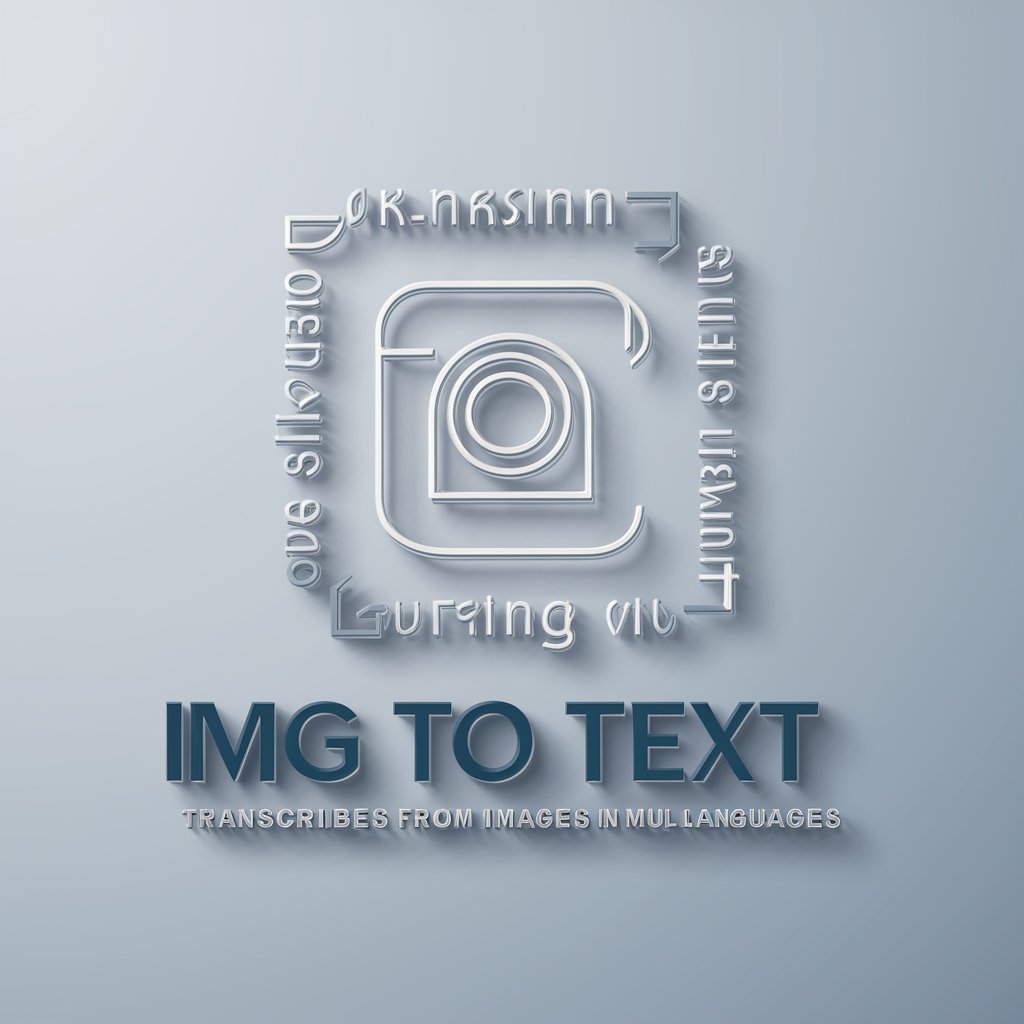
BMT
Empower creativity with AI assistance

OZ
Elevating Programming with AI

Code Companion
AI-Powered Code Generation & Optimization

Best Long-Form AI Writing Tool by Alex Kosch
Crafting Your Thoughts with AI Precision

K2R レビュー ジェネレーター
AI-Powered Review Generation Tool

FAQs About CSV Excel Table Creator
What types of tables can I generate with CSV Excel Table Creator?
You can generate tables with a variety of text and numerical columns, including custom data. The default structure includes an 'ID' column, 2-3 text columns, and 2-3 numerical columns.
How customizable are the tables?
Tables are highly customizable. You can specify the number of columns, data types, and any specific information you need in your table.
Is the tool suitable for specific industries or purposes?
Yes, the tool can be tailored for diverse purposes like business reporting, academic research, data analysis, inventory tracking, and more.
Can I use real data in the tables?
Yes, CSV Excel Table Creator can incorporate real data if provided, or generate fictitious data for testing and prototyping.
How is the tool different from other table creators?
It offers a combination of AI-powered customization and simplicity, allowing users to specify unique table requirements and receive instant downloads in both CSV and Excel formats.
