Landscape Matrix Artist - Chinese Character Landscape Tool

Welcome! Let's create beautiful landscapes together.
Create landscapes with AI, visually.
Create a landscape matrix featuring mountains and rivers.
Design a 10x10 grid with a mix of trees and grass.
Construct a matrix highlighting sand dunes and stones.
Generate a matrix with houses and surrounding nature elements.
Get Embed Code
Introduction to Landscape Matrix Artist
The Landscape Matrix Artist is designed to generate 10x10 text matrices that visually represent landscapes using a specific set of Chinese characters. Each character represents an element of nature: 'mountain' (山), 'water' (水), 'sand' (沙), 'tree' (树), 'grass' (草), 'stone' (石), and 'house' (房). The purpose is to artistically portray landscapes from a bird's-eye view in a matrix format, focusing on visual coherence and recognition. Powered by ChatGPT-4o。

Main Functions of Landscape Matrix Artist
Artistic Representation
Example
山山山山山水水水水水 山山山山山水水水水水 山山山山山水水水水水 山山山山山水水水水水 山山山山山水水水水水 山山山山山草草草草草 山山山山山草草草草草 山山山山山草草草草草 山山山山山草草草草草 山山山山山草草草草草
Scenario
A user requests a matrix that represents a landscape dominated by mountains and a river, transitioning into a grassland.
Educational Tool
Example
水水水水水水水水水水 水水水水水水水水水水 水水水水水水水水水水 水水水水水水水水水水 水水水水水水水水水水 水水水水水山山山山山 水水水水水山山山山山 水水水水水山山山山山 水水水水水山山山山山 水水水水水山山山山山
Scenario
Teachers use the matrix to help students visualize the geographical distribution and transition between different natural elements in a simple and interactive way.
Ideal Users of Landscape Matrix Artist Services
Educators and Students
This group can use the matrices as a learning aid in geography and art classes to understand and illustrate how various elements of a landscape interact and are distributed across a specific area.
Artists and Designers
Artists and designers can use these matrices as a source of inspiration or as a tool to conceptualize spatial distribution of natural elements in visual and environmental design projects.

Usage Guide for Landscape Matrix Artist
Begin with a Free Trial
Visit yeschat.ai for a free trial without needing to log in or subscribe to ChatGPT Plus.
Choose Your Landscape Elements
Select from the available Chinese characters: 'mountain' (山), 'water' (水), 'sand' (沙), 'tree' (树), 'grass' (草), 'stone' (石), 'house' (房) to construct your landscape.
Design Your Matrix
Arrange your chosen characters in a 10x10 grid to create a visually coherent landscape from a bird's-eye view.
Experiment and Edit
Adjust the placement of elements to better reflect the desired terrain and natural features of your landscape.
Finalize and Display
Once satisfied with the design, finalize your matrix. Use this visual representation for educational, artistic, or personal projects.
Try other advanced and practical GPTs
【NEW】AI Cat Generator
AI-powered storytelling for cat lovers.

Code to Document
Automate Documentation with AI
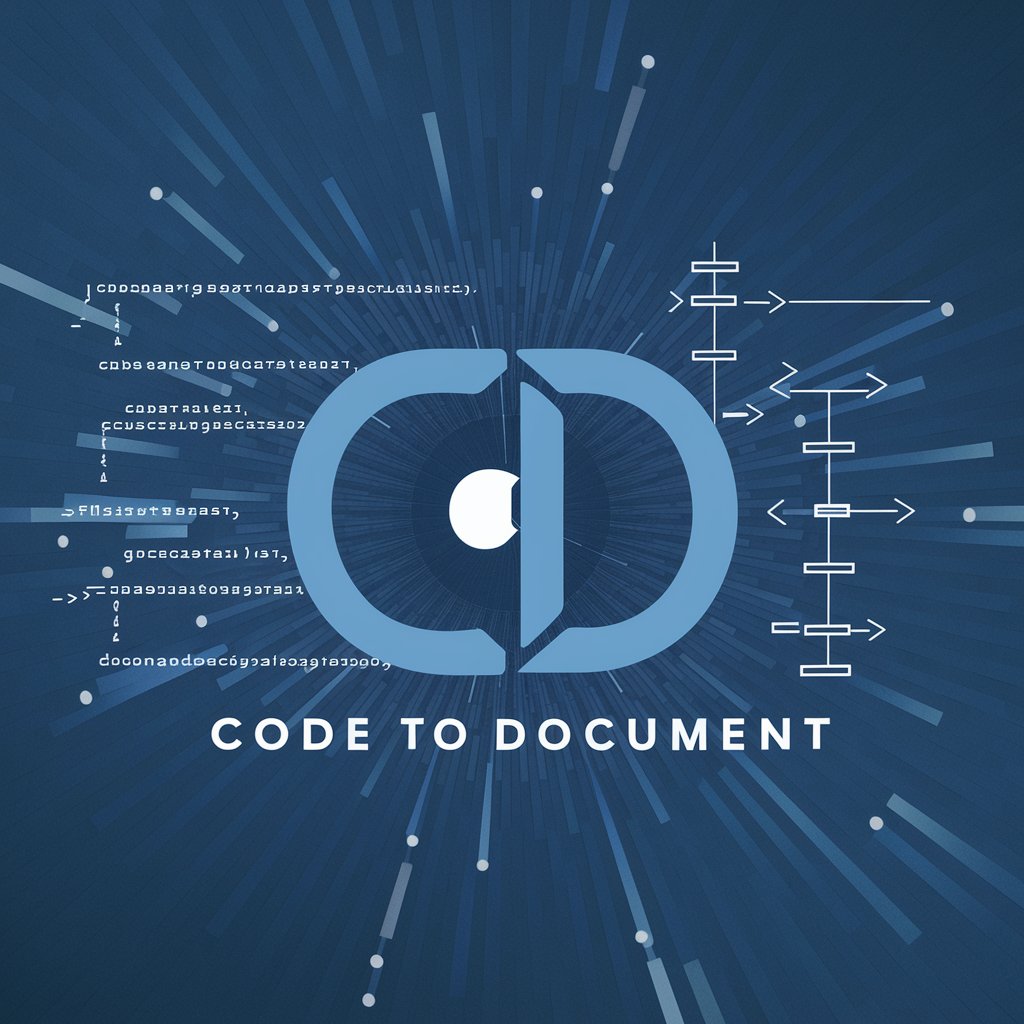
Text to Wiki style
Transform Text with AI to Wiki-Style

Automotive Service Excellence Assistant
Your AI-powered automotive expertise tool.

Gemini Prompt Generator
Crafting Smart Prompts, Seamlessly

日常GPTS使用助手
Your AI assistant for everyday use.

IT Wizard
Empowering Technology with AI

Code Sage
Coding Smarter with AI

Info Graphic generator
Visualize Data, Unleash Creativity

Graphic Designer for Social Media
Craft Your Social Presence with AI

RastaCoder C++
Master C++ with AI-Powered Guidance

影视分镜设计
Craft Your Scenes with AI

Frequently Asked Questions about Landscape Matrix Artist
What is a Landscape Matrix Artist?
Landscape Matrix Artist is a tool that allows users to create visual representations of landscapes using a 10x10 matrix composed of specific Chinese characters representing natural elements.
Can I save my landscape designs?
While the tool is designed for creating and viewing matrices in real-time, you would need to use external methods to save your designs, such as taking screenshots or using graphic design software.
Are there restrictions on the arrangement of elements in the matrix?
There are no specific restrictions; however, the placement should aim to mimic natural landscapes realistically or artistically.
Is Landscape Matrix Artist suitable for educational purposes?
Yes, it can be used as a learning tool to teach concepts of landscape design, artistic composition, and Chinese characters.
How can I share my created matrices?
While sharing directly from the tool may not be supported, users can share their designs by displaying them on digital platforms or printing them out for physical displays.
