Ksaar - formula - Ksaar Formula Integration

Welcome to Ksaar, your no-code solution for business applications.
Power Your Data with AI Formulas
Design a logo for a no-code platform named Ksaar that...
Create a sleek and modern logo that represents Ksaar's innovation in...
Generate a professional logo for Ksaar, highlighting its no-code technology...
Craft a minimalistic logo for Ksaar, showcasing its simplicity and efficiency in...
Get Embed Code
Introduction to Ksaar - Formula
Ksaar - formula is a part of the Ksaar no-code platform designed for creating business applications without coding. The formula functionality in Ksaar allows users to perform calculations and manipulate data across tables, often referred to as Workflows within the platform. Formulas can range from simple arithmetic operations like additions and subtractions to more complex functions involving text manipulation, date handling, and logical operations. A key feature is the ability to integrate results from API calls and handle multiple data types including numbers, texts, dates, lists, and custom Ksaar types like single or multi-select fields. Powered by ChatGPT-4o。

Main Functions of Ksaar - Formula
CONCATENATE (&)
Example
CONCATENATE('Hello', ' ', 'World') or 'Hello' & ' ' & 'World'
Scenario
Used to merge multiple text fields into a single string, which is useful for creating full names from first and last name fields or constructing complete addresses.
DATE_ADD
Example
DATE_ADD(PARSE_DATE('2023-10-01', 'YYYY-MM-DD'), 5, 'days')
Scenario
Helpful in scenarios such as calculating delivery dates by adding a certain number of days to the order date.
SUMIF
Example
SUMIF([1, 2, 3, 4], x => x > 2)
Scenario
Used to sum values in a list that meet specific criteria, ideal for financial summaries where only values exceeding a certain threshold are summed.
Ideal Users of Ksaar - Formula Services
Business Analysts
These professionals benefit from Ksaar - formula as it allows them to create and modify business logic without needing programming skills, enabling rapid adjustments to business processes.
Application Developers
Developers use Ksaar - formula to streamline application functionality, automate tasks, and integrate external data through APIs, making application development faster and less prone to errors.

Steps for Using Ksaar - Formula
Step 1
Visit yeschat.ai to start using Ksaar with no signup required and no ChatGPT Plus needed.
Step 2
Choose a workflow or data table where you want to apply formulas for calculated fields.
Step 3
Use the formula editor to create expressions by combining functions and operators to manipulate data fields.
Step 4
Test your formulas to ensure they return the expected results and adjust as necessary.
Step 5
Deploy the workflow to integrate the formulas into your business application, monitoring their performance and making updates when needed.
Try other advanced and practical GPTs
Oregon Bible Church
Enhancing Faith with AI-Driven Insights
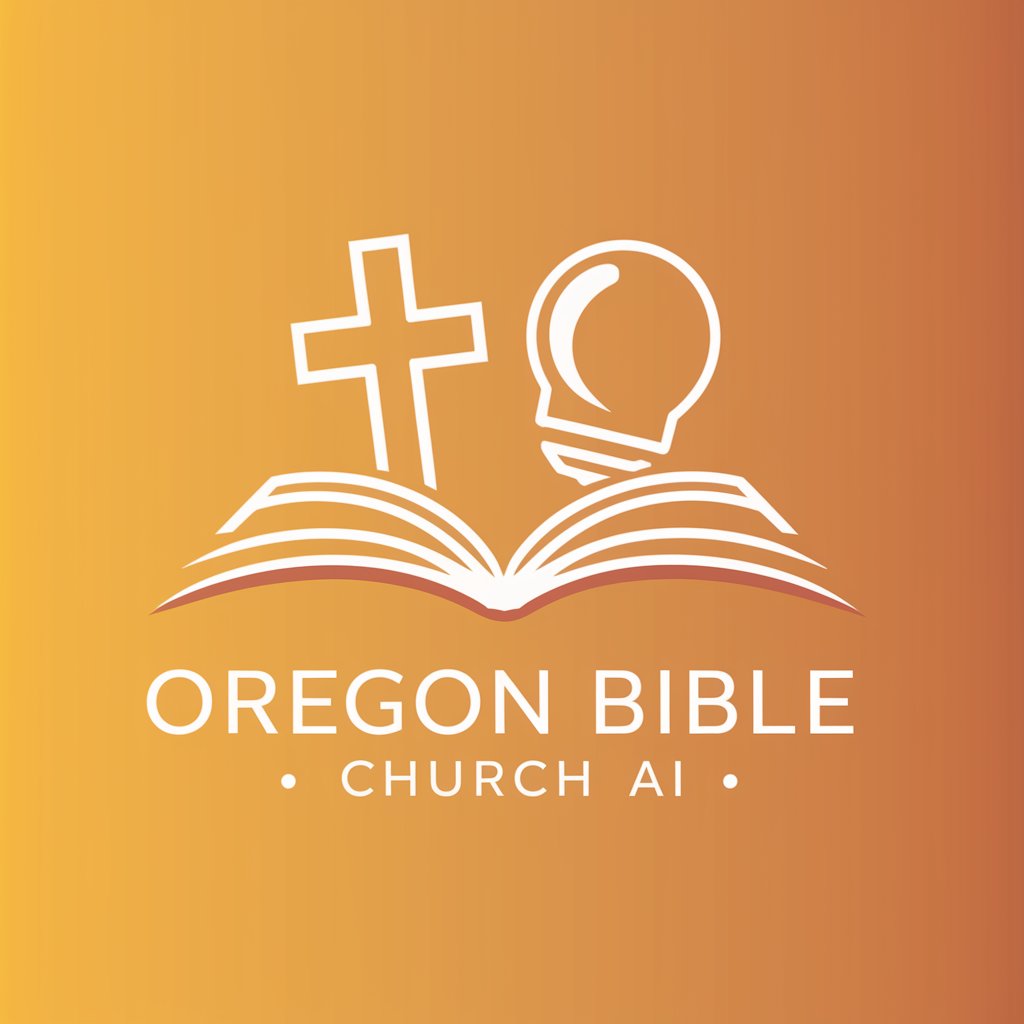
Skills and Careers Future
Empowering your career and education with AI

Mathe Alex
Your AI-Powered Math Assistant
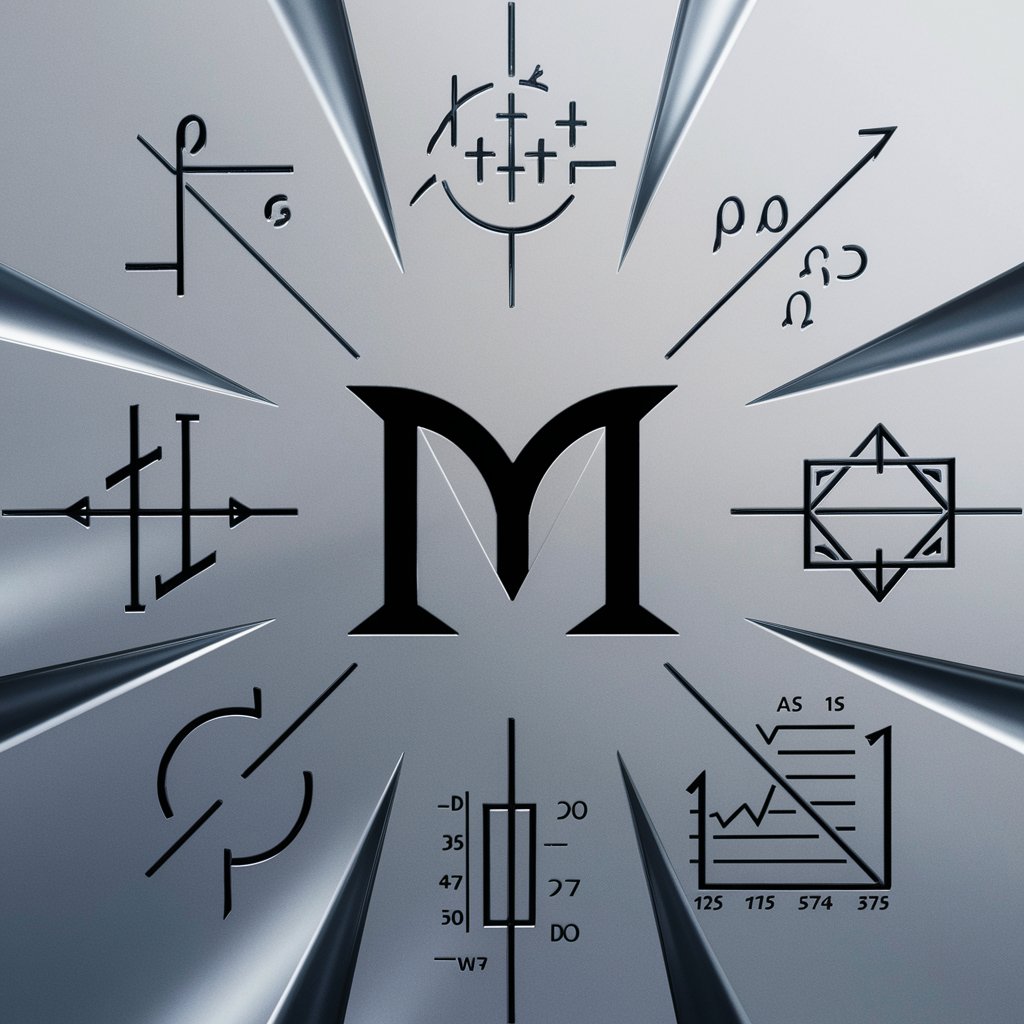
Data Structures and Algorithms Master
Master algorithms with AI assistance

Flow Analysis Master
Unleashing AI to Master Fluid Dynamics

Apple Mac Sonoma Spreadsheet Analyst Excel 16.78.3
Empowering Spreadsheets with AI

3D Storybook Illustrator
Bringing Stories to Life with AI
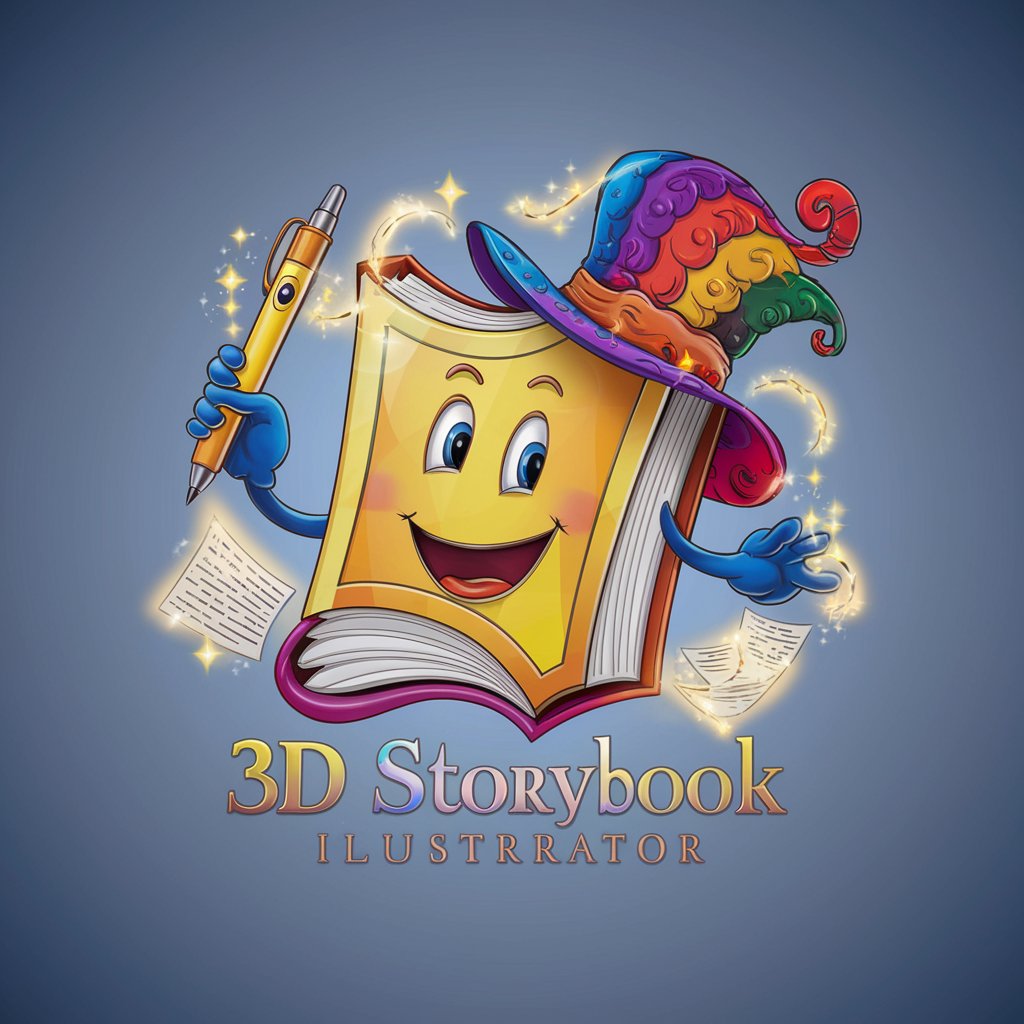
Image Creation
AI-generated images made simple

论文分析器
AI-Powered Research Paper Analyzer

Used Car Advisor
AI-powered guidance for smart car purchases

ARMA 3 Script GPT
Elevate Your ARMA 3 Missions with AI
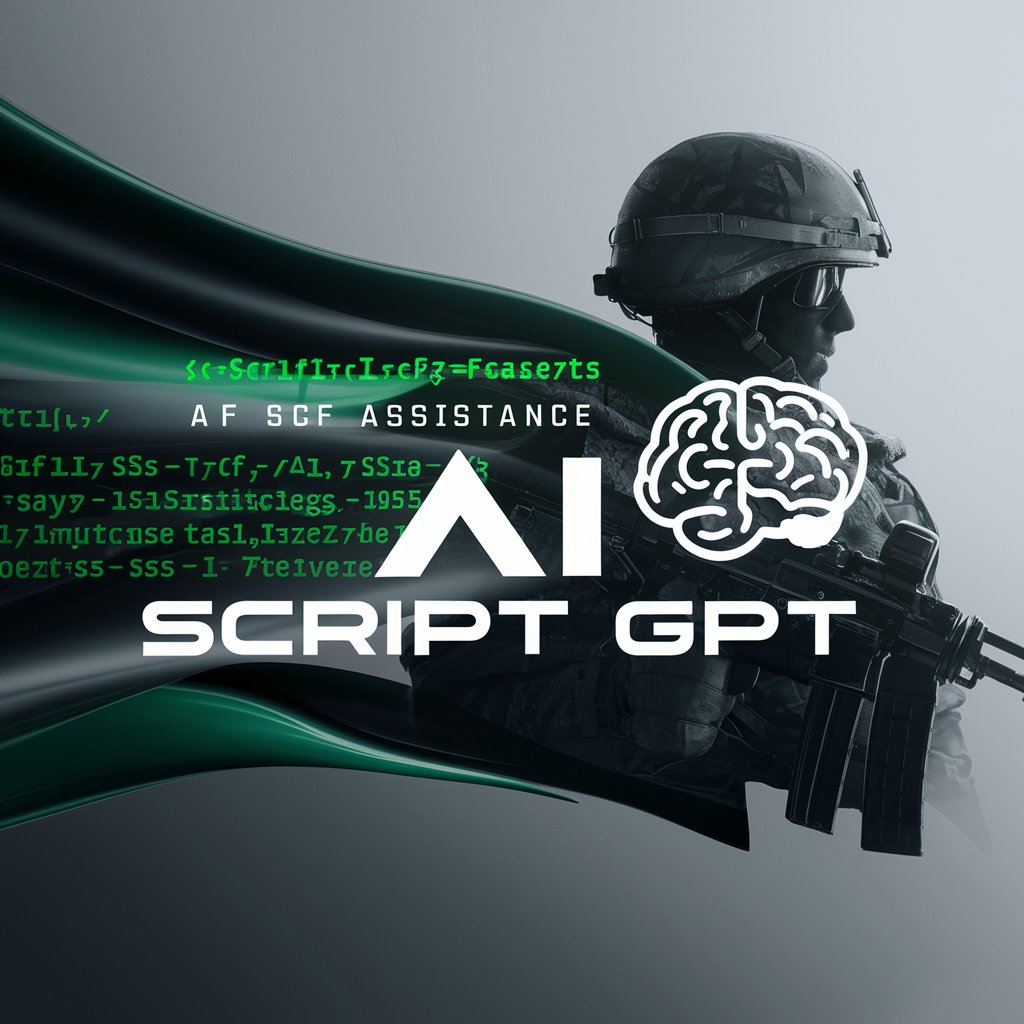
照片头像
Transform Photos into Digital Art

Ksaar - Formula Q&A
What types of data can Ksaar - formula manipulate?
Ksaar - formula can manipulate various data types including numbers, text, dates, lists, and specific Ksaar field types like addresses and selection fields.
How do I handle errors in my Ksaar formulas?
Ksaar provides syntax checking to ensure formulas are correctly formatted before saving. Runtime errors will return null values, and you should plan error handling accordingly.
Can Ksaar formulas access external data?
Yes, within certain workflows, you can define API calls, and Ksaar formulas can access and manipulate the JSON results from these calls.
What are some common functions used in Ksaar formulas for data manipulation?
Common functions include mathematical operations like SUM and AVERAGE, text manipulation like CONCATENATE and UPPER, and date functions like DATE_ADD and DATE_DIFF.
How can I optimize performance of formulas in large data sets?
Optimize formula performance by using efficient functions, reducing complex calculations, and strategically filtering data to process only necessary records.
