C# WPF Dev - AI-Powered C# WPF Support

Hello! Ready to enhance your C# and WPF skills?
Elevate your development with AI-driven C# WPF expertise.
How can I optimize my WPF application for better performance?
Can you provide a code example for data binding in WPF?
What are some best practices for MVVM pattern in C#?
How do I implement custom controls in WPF?
Get Embed Code
Overview of C# WPF Dev
C# WPF Dev is a specialized tool designed to aid developers in building applications using the Windows Presentation Foundation (WPF) framework with C#. It focuses on providing technical advice, code samples, UI design insights, and optimization strategies specifically for WPF projects. This tool is intended to enhance the efficiency and quality of WPF application development by offering in-depth guidance and examples that demonstrate best practices in C# programming, data binding, and XAML layout composition. Powered by ChatGPT-4o。

Core Functions of C# WPF Dev
Technical Advice and Code Samples
Example
Provides snippets and detailed code examples for implementing MVVM patterns, data binding, and asynchronous programming in C# WPF applications.
Scenario
A developer is tasked with creating a responsive UI that updates based on external data sources asynchronously. C# WPF Dev offers examples on implementing the ICommand interface and using the Task Parallel Library for efficient UI updates without blocking the main thread.
UI Design Insights
Example
Offers insights and best practices for leveraging WPF's powerful styling and templating features to create visually appealing and user-friendly interfaces.
Scenario
A UI designer needs to apply consistent visual themes across various components of a financial dashboard. C# WPF Dev provides guidelines on using Resource Dictionaries and Control Templates to ensure a modular and cohesive design.
Optimization Strategies
Example
Discusses strategies for optimizing WPF application performance, focusing on layout rendering, resource management, and data virtualization.
Scenario
A developer is experiencing performance issues in a WPF application that displays large sets of data. C# WPF Dev advises on implementing UI virtualization and optimizing data binding to improve application speed and responsiveness.
Target Users of C# WPF Dev
C# Developers
Developers with a basic to intermediate knowledge of C# who are looking to specialize or improve their skills in WPF application development. They benefit from targeted advice that bridges gaps in their understanding of WPF's extensive capabilities and complexities.
UI/UX Designers
Designers interested in applying their design skills within the WPF framework. They gain from understanding how to effectively use WPF tools to create dynamic and responsive designs that adhere to modern UI/UX principles.
Software Architects
Architects who design the structure of WPF applications and seek advanced knowledge on best practices, architectural patterns like MVVM, and strategies for maintaining scalable and maintainable codebases in WPF.

Using C# WPF Dev: A Step-by-Step Guide
1
Visit yeschat.ai to explore C# WPF Dev for free, without any login or subscription requirements.
2
Review the documentation provided on the platform to understand the basics of C# and WPF, focusing on the aspects most relevant to your project.
3
Experiment with sample code and templates available on the platform to familiarize yourself with the coding practices and architectural patterns in WPF.
4
Use the tool’s interactive sessions to troubleshoot issues and refine your coding skills by applying them to real-world scenarios.
5
Leverage community feedback and expert reviews available through the platform to enhance your application’s performance and UI/UX design.
Try other advanced and practical GPTs
Fitness & Health [Updated]
Empowering Your Wellness Journey with AI
SAP EWM Consultant
Optimizing Warehouse Operations with AI

Brandon / Staff Software Engineer - Messaging
AI-powered Messaging Software Support
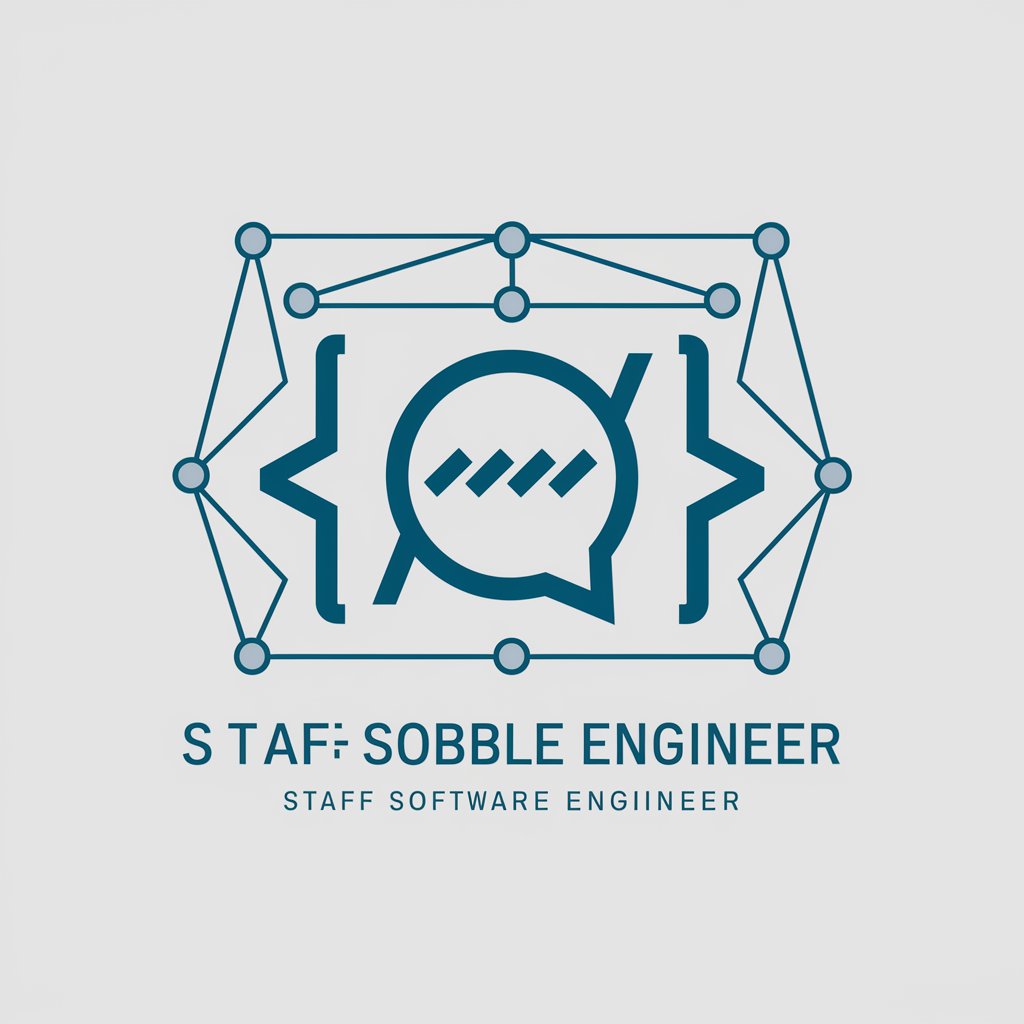
베스트 구매대행 - 상품소싱, 상품명, 키워드, 상세페이지 가이드
AI-powered sourcing and SEO for e-commerce.

Thot
AI-Powered Content Creation Simplified

HUD CoC Navigator
Navigate HUD CoC with AI-Powered Expertise

MVVM WPF Expert
Automate WPF UI Design with AI

Harry Potter Lovely Toy
Craft your magical companion with AI!

책 교정, 교열, 윤문 전문가
Perfecting Text with AI Precision

RoboYeoman - FITREP & EVAL Scribe
Streamlining Navy Evaluations with AI

Developer
Empowering development with AI

Andréa
Empowering Your Business with AI

Frequently Asked Questions about C# WPF Dev
What is C# WPF Dev?
C# WPF Dev is an AI-powered tool designed to assist developers in creating applications using C# and Windows Presentation Foundation (WPF). It provides code examples, design tips, and performance optimization strategies.
Can I integrate C# WPF Dev into existing projects?
Yes, you can integrate it into existing projects to refine and optimize your WPF applications. The tool provides insights into best practices and common design patterns that can be implemented in your code.
Does C# WPF Dev support MVVM architecture?
Absolutely, the tool offers extensive support for the Model-View-ViewModel (MVVM) architectural pattern, including code snippets and design guidance to properly implement MVVM in your WPF applications.
How can I optimize UI performance with C# WPF Dev?
C# WPF Dev provides specific guidelines and tips for UI performance enhancements, such as leveraging XAML features, data binding optimizations, and using asynchronous programming models to improve responsiveness.
What kind of support does C# WPF Dev offer for learning and troubleshooting?
The tool offers detailed documentation, example projects, and interactive AI sessions that help you troubleshoot and solve specific problems, enhancing learning and mastery of C# and WPF.
