Assists with Googl e Maps - Interactive Map Assistance

Welcome to your geographic exploration journey!
Explore the world with AI-powered maps.
Explore the history and culture of...
Discover interesting facts about...
Learn about the geographic features of...
Find the best travel spots in...
Get Embed Code
Overview of Assists with Google Maps
Assists with Google Maps is designed as a specialized tool to enhance geographical exploration and understanding through the use of Google Maps API. This tool provides detailed geographic data, including coordinates, and utilizes maps, satellite images, and other visual aids to enrich the user's journey. Its primary aim is to offer insights into various locations’ history, culture, and interesting facts, facilitating a deeper connection with places around the world. For example, a user interested in historical sites in Rome could use this tool to get detailed information on landmarks like the Colosseum, including its history and cultural significance, complemented by visual imagery and map data. Powered by ChatGPT-4o。

Core Functions of Assists with Google Maps
Detailed Location Insights
Example
Providing historical and cultural backgrounds of landmarks.
Scenario
A student researching the architectural evolution of Paris could use this tool to gather detailed information about the Eiffel Tower, including construction details, historical significance, and its impact on French culture.
Visual Exploration
Example
Using satellite imagery and maps to enhance understanding of geographical layouts.
Scenario
A travel planner looking to create a tour itinerary for clients traveling to the Amazon Rainforest might use satellite images to identify key areas of interest, paths, and accessible routes, helping in planning a comprehensive and safe travel experience.
Interactive Learning
Example
Interactive maps that allow users to explore various geographical aspects.
Scenario
A teacher could use interactive maps to show students the geographical spread of the Roman Empire over time, facilitating a dynamic learning experience in a classroom setting.
Target User Groups for Assists with Google Maps
Educators and Students
This group benefits from the educational and interactive tools provided, which are useful for both teaching and learning complex geographical and historical concepts.
Travelers and Travel Planners
These users can deeply benefit from detailed insights into destinations, cultural landmarks, and routes, aiding in thorough trip planning and enriching travel experiences.
Researchers and Historians
Professionals in these fields can utilize the extensive data on historical sites, cultural significance, and geographic specifics for academic research or historical documentation.

How to Use Assists with Google Maps
1
Visit yeschat.ai for a free trial without needing to log in, nor is ChatGPT Plus required.
2
Select the 'Map Explorer Assistant' from the available tools to start exploring geographical information.
3
Input your location of interest in the search box or use the interactive map to select a specific area.
4
Review the data provided, including maps, historical facts, cultural insights, and geographical coordinates.
5
Utilize additional features like satellite imagery or street views to enhance your understanding and exploration of the area.
Try other advanced and practical GPTs
Content Age Rater
Powering Safe Viewing Choices

Asistente CV
Enhance Your Career with AI

Kaiber.AI Motion Tool
Animating Creativity with AI

文献综述之王
Revolutionize your research with AI
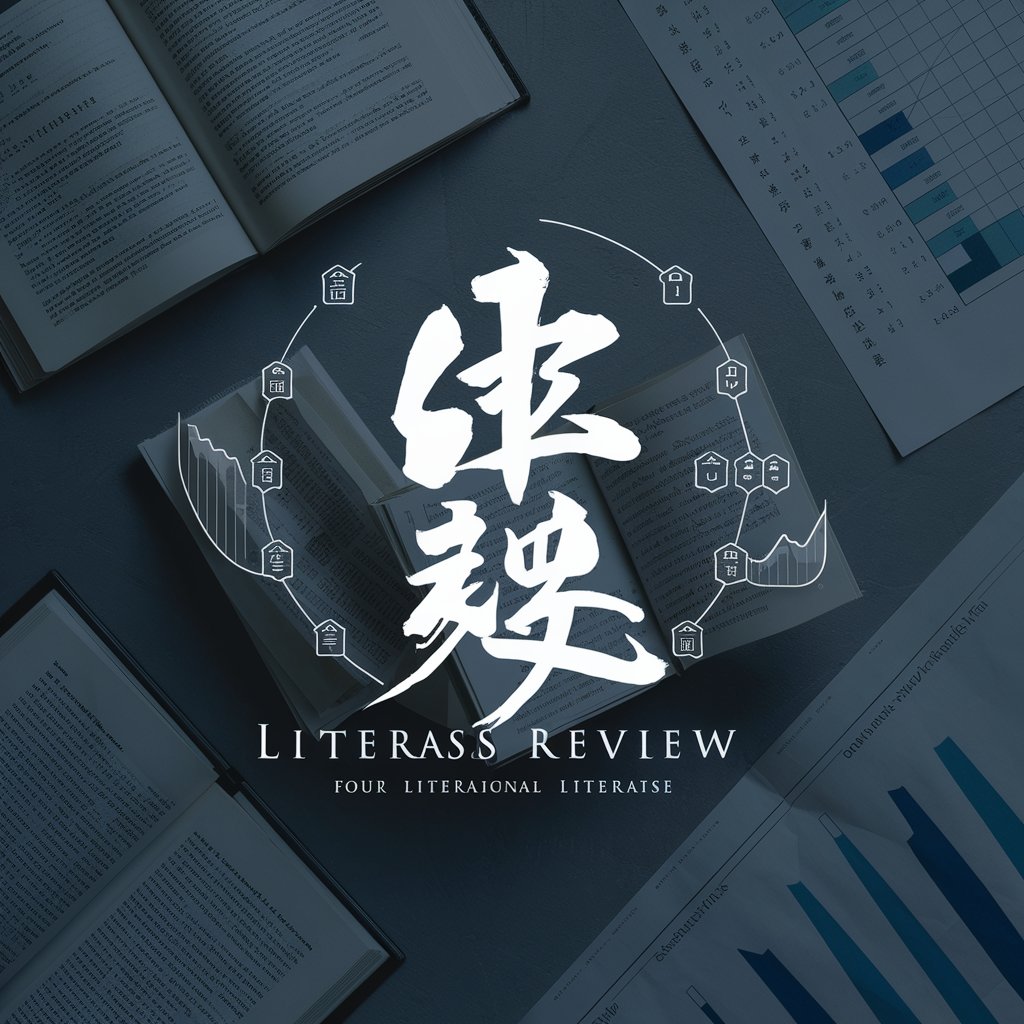
入札情報・経営事例リサーチ
AI-powered insights for procurement and management

InstaPost Creator - Image and Caption
Craft Perfect Posts with AI

Realtor
AI-powered Real Estate Innovation

写作
Empowering Your Words with AI

Review Swifty
Optimizing Swift code with AI

ORam_Open Rate Maximiser
Enhance Open Rates with AI Power

Mid Journey
Envision Art, Create Reality

Employee Handbook Helper
Streamline HR with AI-powered Customization
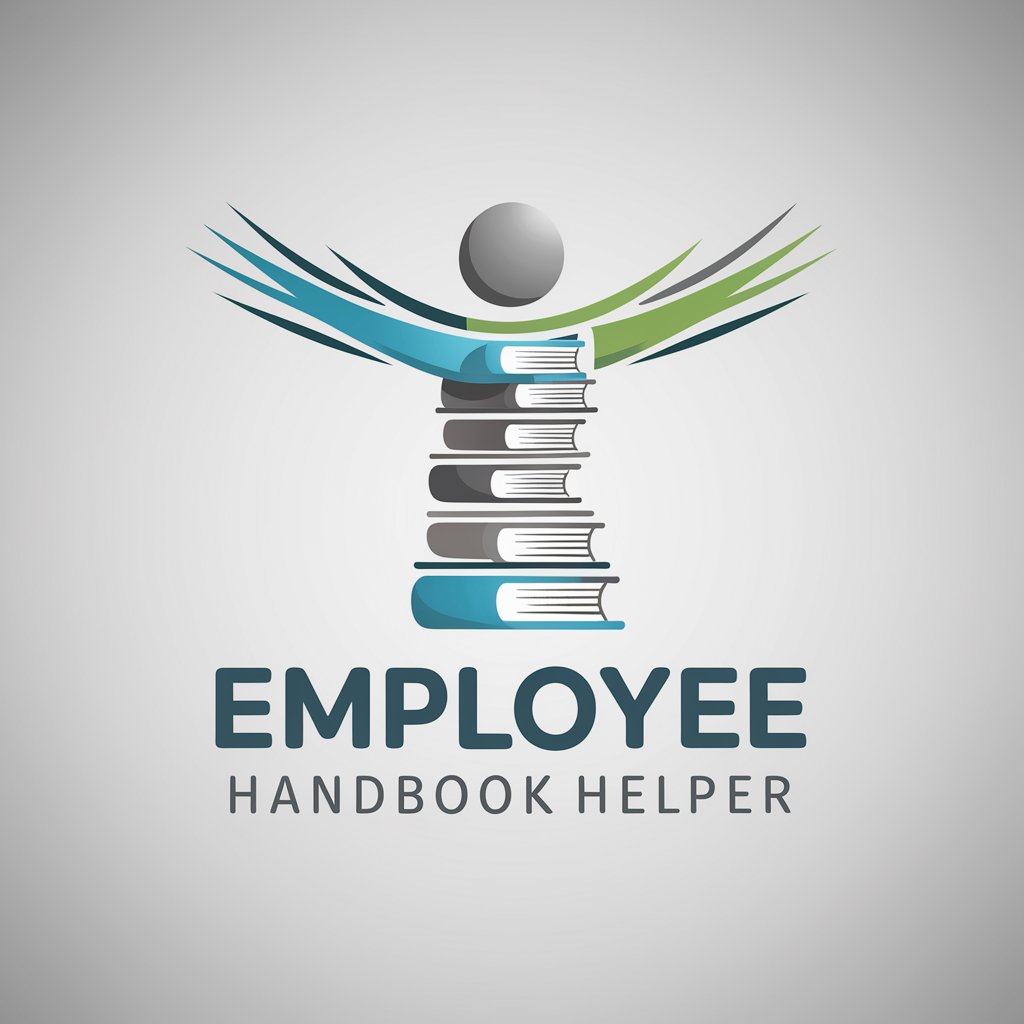
Frequently Asked Questions about Assists with Google Maps
What kind of information can I obtain using Assists with Google Maps?
You can access detailed geographic data, historical context, cultural insights, and specific coordinates. The tool also provides visual content like maps and satellite imagery.
Can I use this tool for academic purposes?
Absolutely, it's ideal for students and researchers needing in-depth information about different locations for papers, reports, or studies.
Is there a cost to using Assists with Google Maps?
No, it's available for free on yeschat.ai, with no login or subscription to ChatGPT Plus necessary.
How current is the data provided by this tool?
The data is updated regularly to ensure users have access to the most recent information available through Google Maps.
Can I request a custom exploration of a location?
Yes, the tool allows for customized queries, letting you explore specific aspects of any location in detail.
