2how MJ Feeling Frames - Midjourney Image Prompt Tool

Welcome to the world of creative AI prompts!
Harness AI to Craft Visual Stories
Generate an image of a bustling cityscape at sunset with vibrant hues and dynamic lighting.
Create a serene forest scene with dappled sunlight filtering through the leaves, emphasizing tranquility.
Imagine a futuristic city with sleek skyscrapers and advanced technology, blending modernity and innovation.
Produce an image of a cozy, rustic kitchen with warm lighting, showcasing a homely and inviting atmosphere.
Get Embed Code
Introduction to 2how MJ Feeling Frames
2how MJ Feeling Frames is designed to create high-quality prompts for Midjourney V6, a visual AI tool. It assists users in crafting vivid, nuanced prompts using focused keywords, resulting in artistic compositions that embody the intended themes. The primary goal is to provide imagery that resonates with themes like travel, lifestyle, and culinary arts. For example, a prompt might generate an image of tiramisu served at an Italian streetside restaurant, capturing the charm and essence of a cultural and picturesque dining experience. Powered by ChatGPT-4o。

Key Functions of 2how MJ Feeling Frames
Aspect Ratio Customization
Example
Append commands like --ar 3:2, --ar 3:4, --ar 16:9, or --ar 21:9.
Scenario
A photographer aims to generate an image of a city skyline. They can select an aspect ratio to optimize the composition for a traditional, TV, or panoramic screen.
Stylize Adjustments
Example
Append commands like --s 200, --s 300, or --s 1000 to adjust the stylization.
Scenario
A marketing team needs a highly stylized and artistic advertisement. Using --s 1000 provides a surreal, exaggerated look perfect for grabbing attention.
Prompt Creation Guidelines
Example
Instructs users to include focused keywords that capture specific nuances of a subject.
Scenario
A food blogger wishes to illustrate a recipe visually. Including keywords like 'gourmet presentation,' 'natural daylight,' and 'editorial quality' ensures a professional, high-resolution image tailored to the blog's aesthetic.
Ideal Users for 2how MJ Feeling Frames Services
Visual Artists and Designers
Artists can utilize prompts to expand their creative repertoire. The customizable aspect ratios and stylistic flexibility enable them to produce artwork that aligns with their vision.
Marketing Teams and Content Creators
These users can leverage high-quality prompts to craft distinctive brand imagery. They benefit from consistent editorial standards and flexibility in adjusting stylistic intensity.
Photographers and Bloggers
Photographers and bloggers can translate their stories into striking visual narratives by using prompts tailored for editorial quality. They benefit from crafting prompts that convey a clear message with cinematic flair.

Using 2how MJ Feeling Frames
1
Start by visiting yeschat.ai to explore 2how MJ Feeling Frames without the need for a login or a ChatGPT Plus subscription.
2
Select the 'Midjourney V6' option from the menu to access the specific functionality for creating image prompts.
3
Use the provided text box to input your image prompt, utilizing focused keywords to capture the essence of your desired image.
4
Choose the appropriate aspect ratio and stylization settings from the options provided to customize the output of your image.
5
Submit your prompt and wait for the AI to generate three separate image outputs, each reflecting the nuances of your prompt in unique ways.
Try other advanced and practical GPTs
Image to Book by Tangent Templates
Design books that resonate
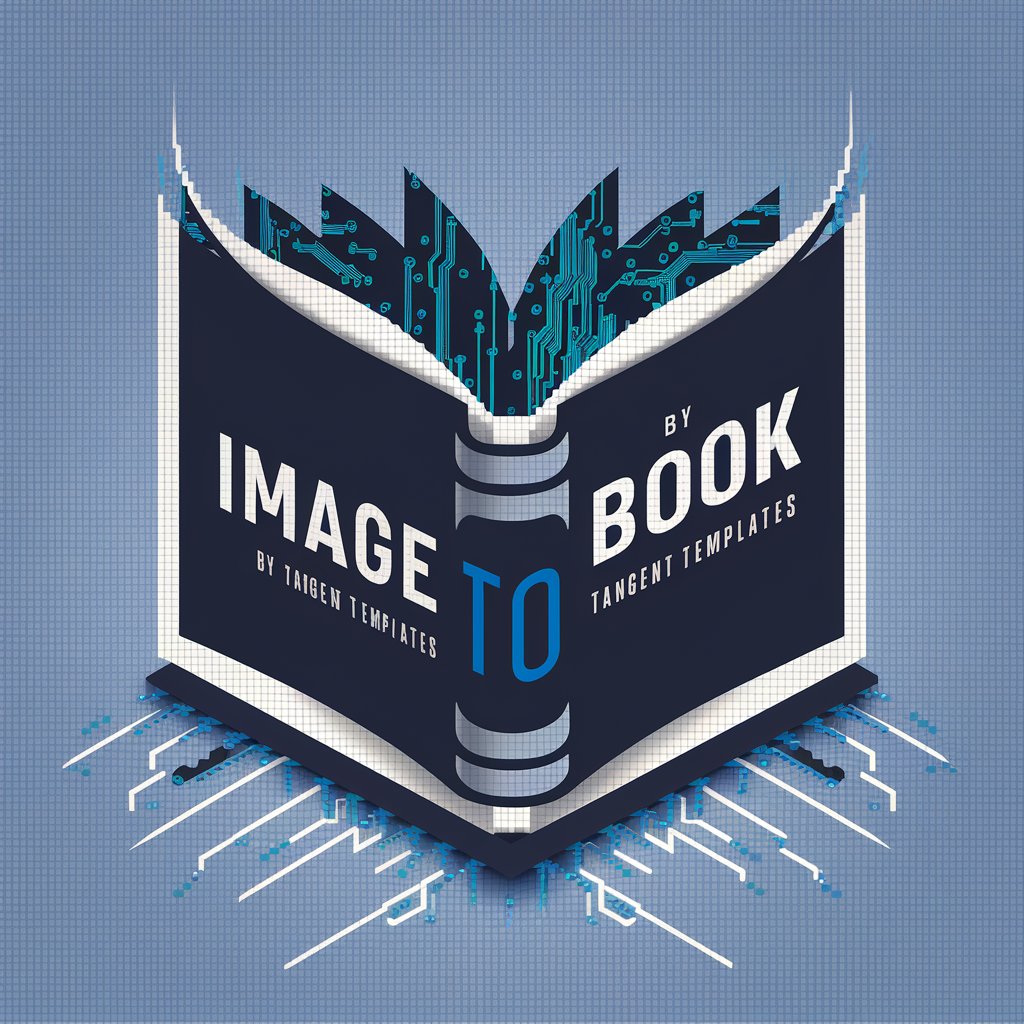
Zettel Assistant
Streamlining Note Management with AI

Content Creation and Social Media Plans PRO
AI-Powered Content Strategies That Sell

Créateur de Plans d'Article SEO
AI-Powered Tool for SEO Article Plans

Czech Lawyer Bot
Empowering Legal Decisions with AI

Czech Corrector
AI-powered corrections for perfect Czech writing

PsychedelicVision
Visualizing Creativity with AI

Categorie produit prestashop
Power Your E-commerce with AI-Driven Descriptions

Fix Grammar
Perfect Your Text with AI

Grammar Guardian
Perfect Your Writing with AI

Grammar correction
Polish Your Writing with AI

InstaPost Creator - Image and Caption
Craft Perfect Posts with AI

Frequently Asked Questions about 2how MJ Feeling Frames
What is the main function of 2how MJ Feeling Frames?
It's designed to assist users in creating highly detailed and aesthetically focused image prompts for Midjourney V6, ensuring each image captures the specific nuances of the desired subject matter.
How does the aspect ratio command work?
Users can specify the aspect ratio of the image by adding commands such as '-h' for horizontal or '-v' for vertical, which adjusts the dimensions to fit the selected format.
What does the stylization setting do?
The stylization setting allows users to control the sharpness and detail of the image outputs by selecting options like '--s 200' for standard detail or '--s 1000' for ultra-high detail.
Can I use 2how MJ Feeling Frames without any prior experience?
Yes, it is user-friendly and designed for both novices and professionals. The interface guides you through the process of creating prompts with ease.
What are some tips for creating effective prompts?
Use precise and descriptive keywords, focus on the core essence of what you want to depict, and experiment with different aspect ratios and stylization levels to achieve the best results.
