ppt expert - tool for polished presentations

Welcome! Let's design stunning presentations together.
AI-driven PowerPoint design for everyone
Create a slide that showcases...
Design a presentation that highlights...
Transform these manuscript details into...
Develop a PowerPoint theme based on...
Get Embed Code
Overview of ppt expert
ppt expert is designed to process various manuscript text or image files to create visually appealing PowerPoint (PPT) presentations. This service combines AI technology with design tools to enhance the visual communication of information. It is tailored to simplify and streamline the presentation creation process, enabling users to transform raw content into professionally designed slides. For instance, if a user has a rough outline of a business plan or educational course, ppt expert can take textual inputs and associated images, and organize them into a well-structured, engaging PowerPoint presentation. Powered by ChatGPT-4o。

Key Functions of ppt expert
Automated Layout Design
Example
Automatically generates slide layouts that are visually balanced and tailored to the content type, such as text-heavy explanations or data-driven charts.
Scenario
In a business setting, an entrepreneur can input market analysis data and ppt expert will suggest the most suitable charts and diagrams, placing text in a complementary layout for clarity.
Image and Text Integration
Example
Seamlessly integrates text with relevant images, adjusting placement for optimal readability and impact.
Scenario
For an academic lecturer, ppt expert can take a script on marine biology and corresponding images of marine species, then design a slide deck that effectively combines visuals with explanatory text to enhance student understanding.
Custom Style Application
Example
Applies custom color schemes, fonts, and backgrounds based on user preferences or preset themes.
Scenario
A marketing team preparing for a product launch can specify brand colors and themes. ppt expert then applies these visual elements across the presentation to ensure brand consistency.
Target User Groups for ppt expert
Business Professionals
These users often need to create impactful presentations for reports, pitches, or training sessions. ppt expert helps them efficiently produce polished, professional slide decks that align with company branding and communication goals.
Educators and Academics
For educators, ppt expert assists in the design of educational materials that are visually engaging and pedagogically sound. Academics can benefit from its ability to organize complex research findings into clear, understandable formats for lectures or conferences.
Event Organizers
Event organizers can use ppt expert to create compelling presentations for workshops, seminars, and conferences, ensuring information is communicated effectively to audiences with diverse backgrounds.

Steps to Use ppt expert
1. Visit yeschat.ai
Access a free trial of ppt expert without needing to log in or subscribe to ChatGPT Plus.
2. Identify Your Project
Determine the type of project you are working on, whether it is for academic purposes, business presentations, or other creative needs.
3. Provide Input Files
Upload your manuscript or image files to ppt expert for processing into a well-designed PowerPoint presentation.
4. Review Templates
Select a suitable template that aligns with your content and enhances its clarity and engagement.
5. Customize and Export
Adjust colors, layouts, and animations to your preference, then export the final presentation for immediate use.
Try other advanced and practical GPTs
PPT Generator
AI-powered presentation crafting

OSCE Patient Simulator
Revolutionizing Medical Training with AI

GitHub README
Craft Your Project's First Impression
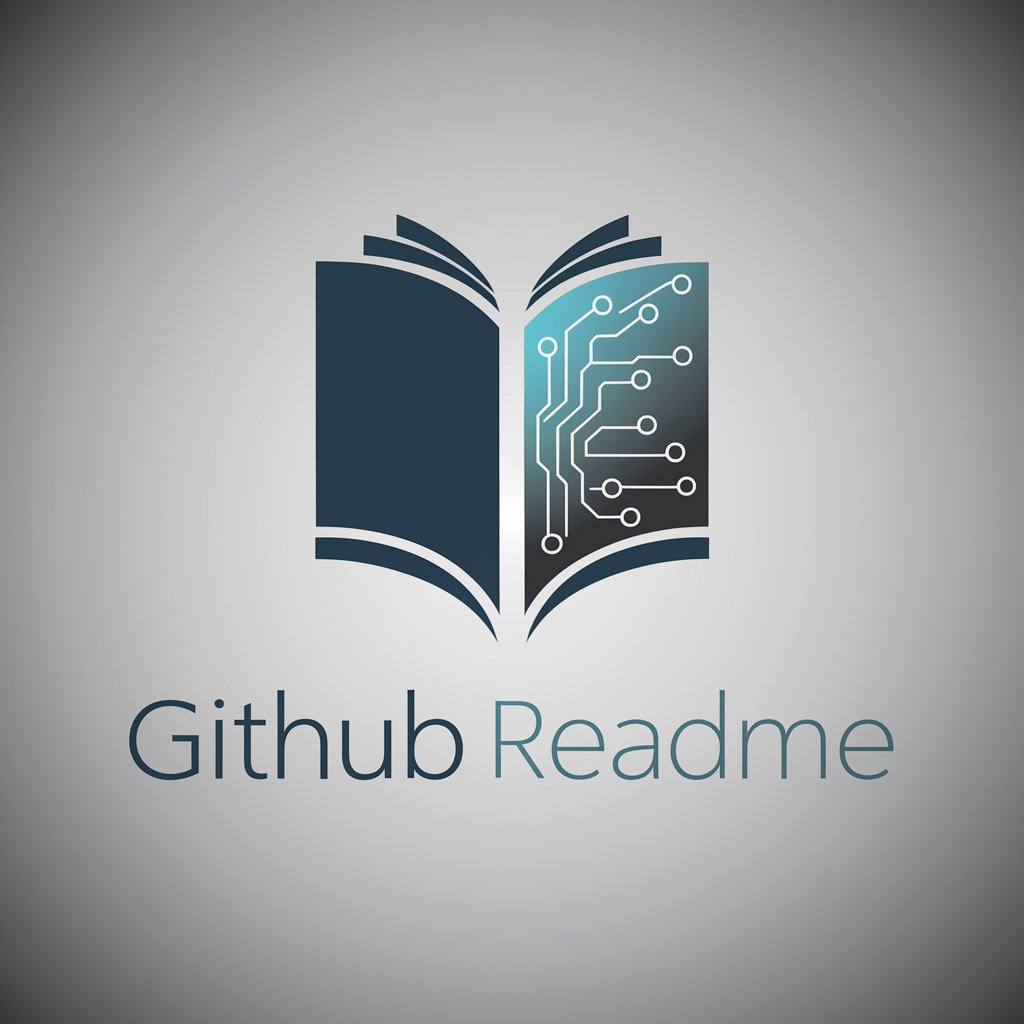
ECOS - OSCE - Clinical Skills - Scenario - UNIL
Simulate and evaluate with AI
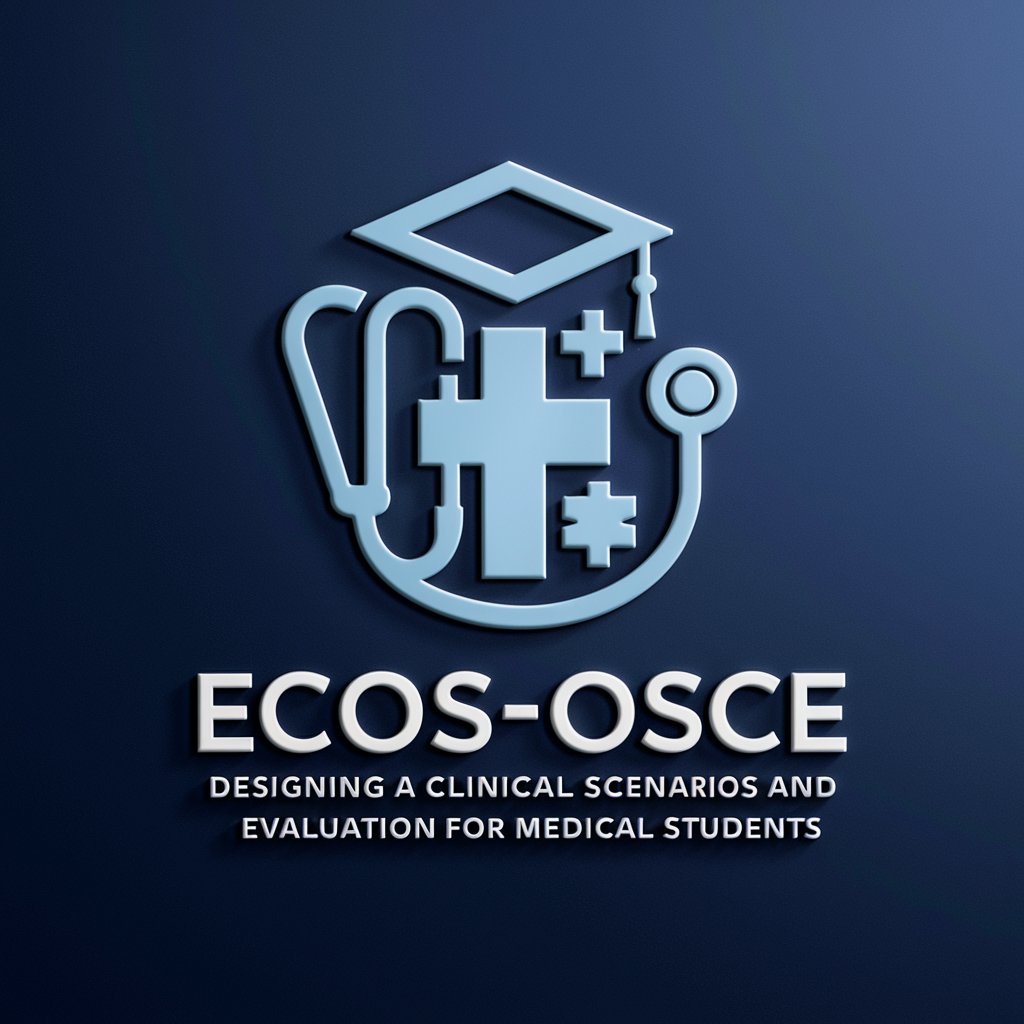
爆文编写大师
AI-powered Article Generation

微信公众号标题神器
Crafting Conversational Titles with AI
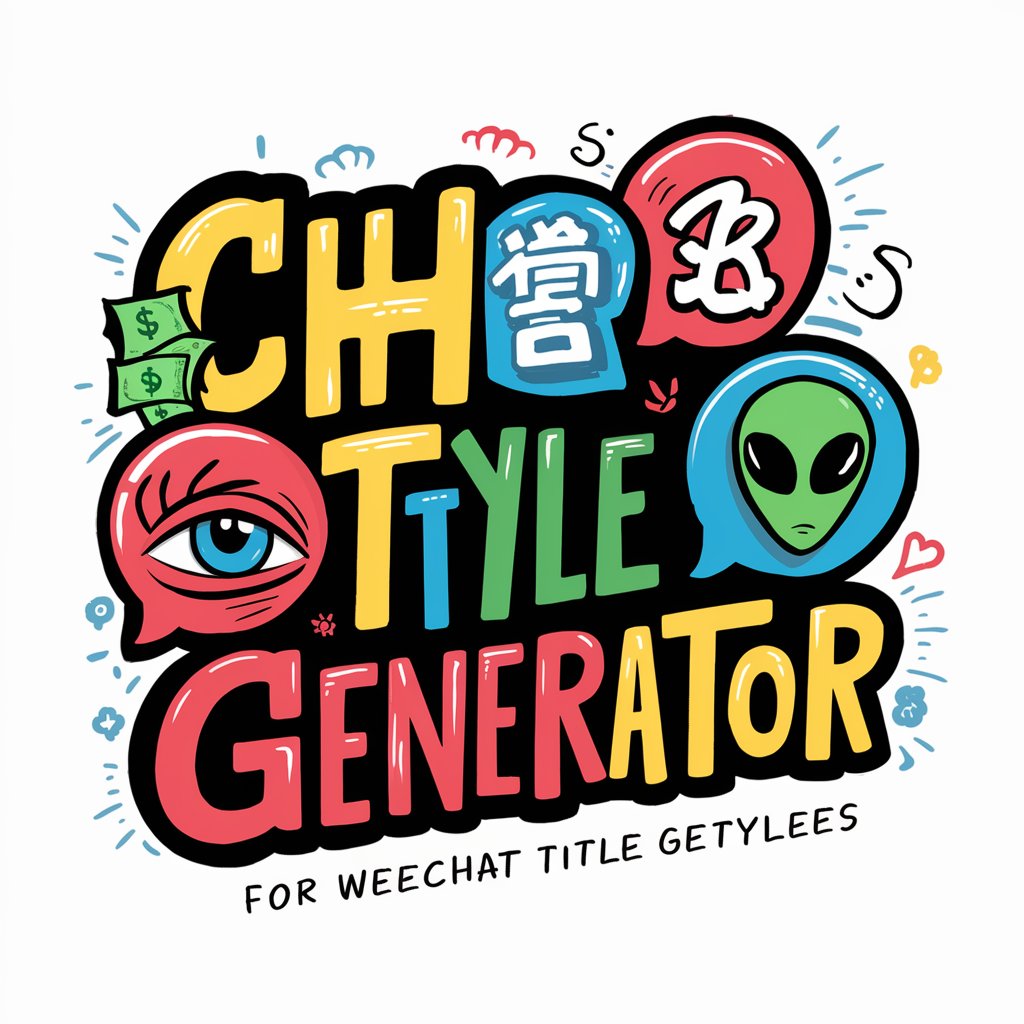
Our Annals 웨딩북
Craft Your Love Story with AI

CODIE
Your Personal AI Coding Coach

사이트 한글 요약
Summarize web content with AI efficiency.

Bio Lab Assistant
AI-Powered Guidance for Lab Learning

R - Tidy Assistant
AI-powered R Coding Simplified

Death Metal Logo Generator
Craft Dark, Intricate Logos Instantly

Q&A About ppt expert
What kind of files can be processed with ppt expert?
Ppt expert can handle various file formats, including plain text documents, images, and more, to create visually engaging PowerPoint presentations.
Can I customize the templates provided?
Yes, all templates can be tailored to your specific needs, including color schemes, layout adjustments, and animation settings.
Does ppt expert require any specific software?
No, ppt expert runs directly in your browser, making it convenient and easy to access without additional software installations.
How does ppt expert improve productivity?
It accelerates the presentation creation process by providing a well-organized framework that reduces manual design time, letting users focus on content.
Is ppt expert suitable for different professions?
Absolutely! It caters to various professionals like educators, marketers, and corporate leaders by offering tailored designs for different industries.
