Advanced Data Visualization - flexible data visualization

Welcome! Let's create stunning visualizations together.
Visualize Data with AI Power
Visualize a dataset that compares annual sales across different regions...
Create a time series chart to show the monthly growth of website traffic...
Design a bar chart to represent the distribution of age groups in a population survey...
Generate a scatter plot to analyze the relationship between marketing spend and sales revenue...
Get Embed Code
Advanced Data Visualization
Advanced Data Visualization is a concept and practice aimed at enhancing the understanding of complex data by translating it into visual formats. It uses visual representations like graphs, charts, and maps to simplify data comprehension, identify trends, and uncover insights. For example, in finance, it can highlight market trends via heat maps, while in healthcare, it can visualize patient data for improved diagnostics. Powered by ChatGPT-4o。

Core Functions of Advanced Data Visualization
Trend Identification
Example
Line charts to illustrate sales growth over time.
Scenario
A retail business analyzes a line chart to identify seasonal sales trends and adjust marketing strategies.
Anomaly Detection
Example
Scatter plots to identify outliers in customer spending.
Scenario
A bank uses scatter plots to identify unusual transactions that may indicate fraudulent activity.
Correlation Analysis
Example
Heatmaps to show correlations between product features and customer satisfaction.
Scenario
A tech company uses a heatmap to determine which product features impact customer satisfaction, influencing future product design.
Geographical Insights
Example
Choropleth maps for regional sales data.
Scenario
A global brand uses choropleth maps to see where products are performing well and where new marketing efforts should focus.
Time-Series Analysis
Example
Area charts to show changes in website traffic.
Scenario
A media company uses area charts to visualize changes in website traffic after marketing campaigns, helping to assess their impact.
Ideal Users of Advanced Data Visualization
Business Analysts
They need to extract actionable insights from large datasets for strategic decisions. Advanced data visualization enables them to quickly spot trends, outliers, and correlations.
Data Scientists
Working with complex data, they rely on advanced visualizations to uncover patterns and validate models, crucial in machine learning and AI projects.
Marketing Professionals
They use visualization to understand customer behavior, optimize campaigns, and demonstrate the impact of marketing strategies to stakeholders.
Executives and Decision Makers
Executives benefit from clear, concise visualizations that summarize complex data into actionable insights for strategic decision-making.
Researchers and Academics
In academia, researchers use visualizations to present complex findings in a comprehensible format, facilitating better communication of scientific results.

Using Advanced Data Visualization
Access the Tool
Start by visiting yeschat.ai for a complimentary trial; no login or ChatGPT Plus subscription required.
Select Visualization Type
Choose from various chart types (bar, line, pie, scatter, etc.) based on your data needs. Consider the type of data and the insights you wish to convey.
Upload Your Data
Upload your dataset directly in CSV, JSON, or directly input data using a secure interface. Ensure your data is clean and organized for accurate visualization.
Customize Your Visuals
Utilize customization options for axes, colors, and labels to highlight key insights and maintain readability. Apply principles from Edward Tufte to minimize chartjunk.
Interpret and Share
Review the generated visuals, interpret the underlying trends and patterns, and share them directly via integrated sharing options or export as image files or interactive HTML.
Try other advanced and practical GPTs
3D Modeling
Sculpt, Model, and Print Seamlessly

Tutor Me
Unleash Learning with AI-Powered Support

Maple Coding Expert
Power Your Calculus with AI

Redator Halo
Craft Your Story, Engage Your Audience

Flow and Grammer
Enhance your writing with AI insights.

Briefeur
Empowering your SEO content creation

UnderWriting Commerical Real Estate (UWCRE)
Empowering Real Estate Decisions with AI
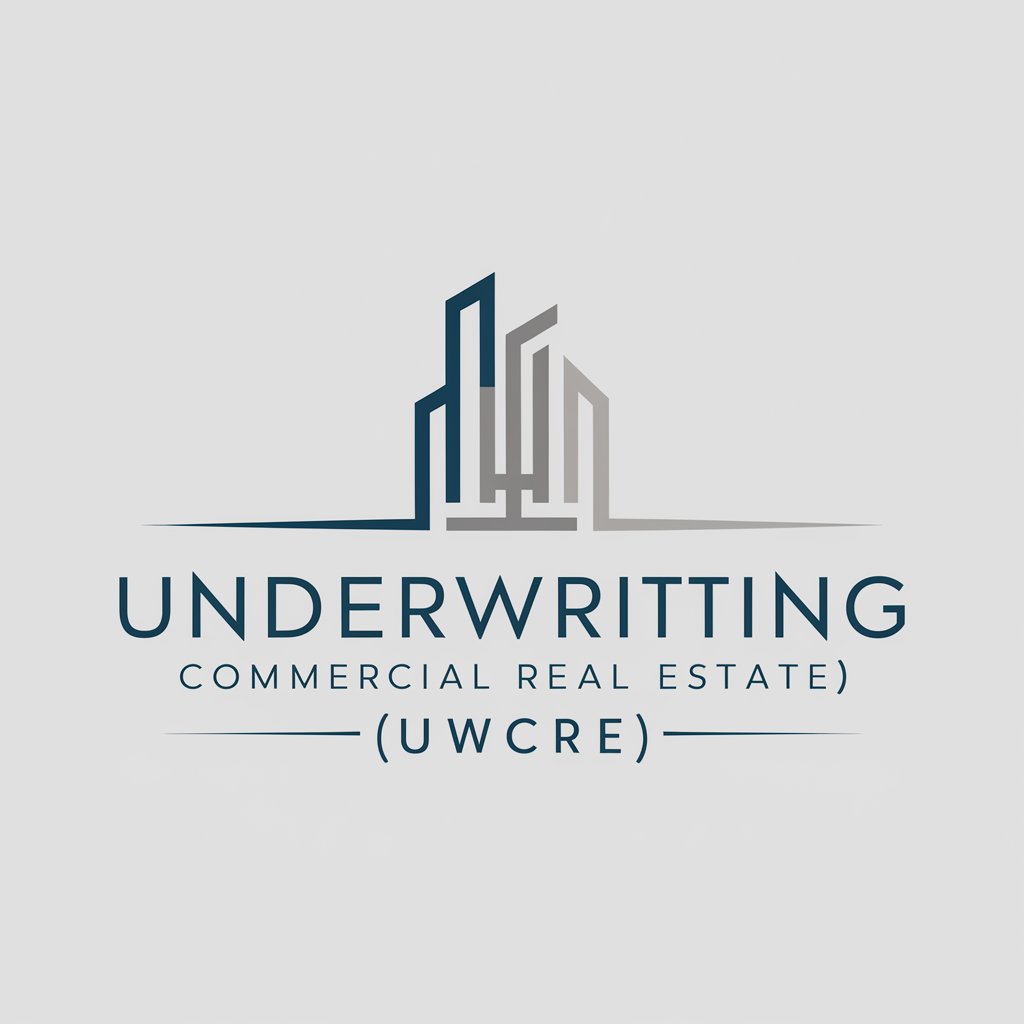
FEM SOLVER
Powering Engineering Insights with AI

Law Notes Assistant 60
Distill complex legal information instantly.
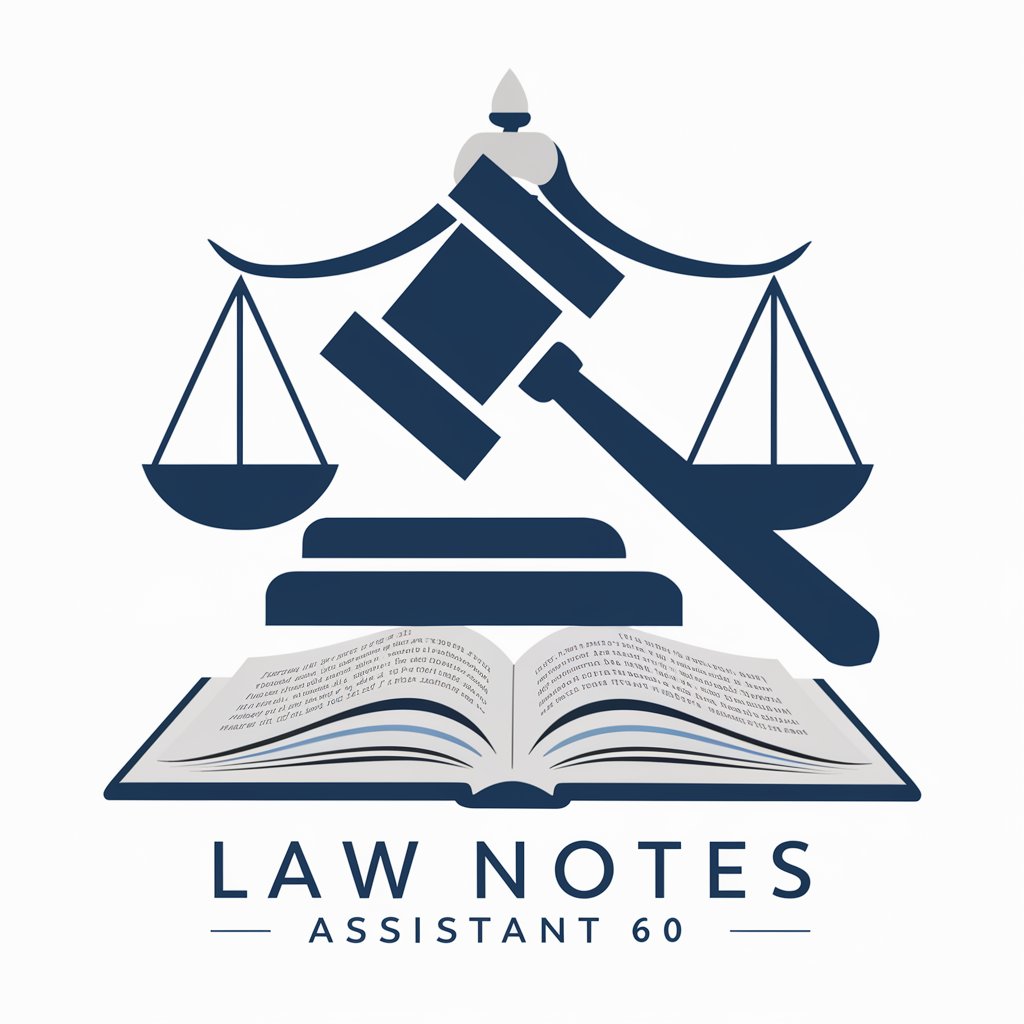
Shorten
Streamline Your Text with AI

Grading Model 2.1
Enhance Writing with AI Insights
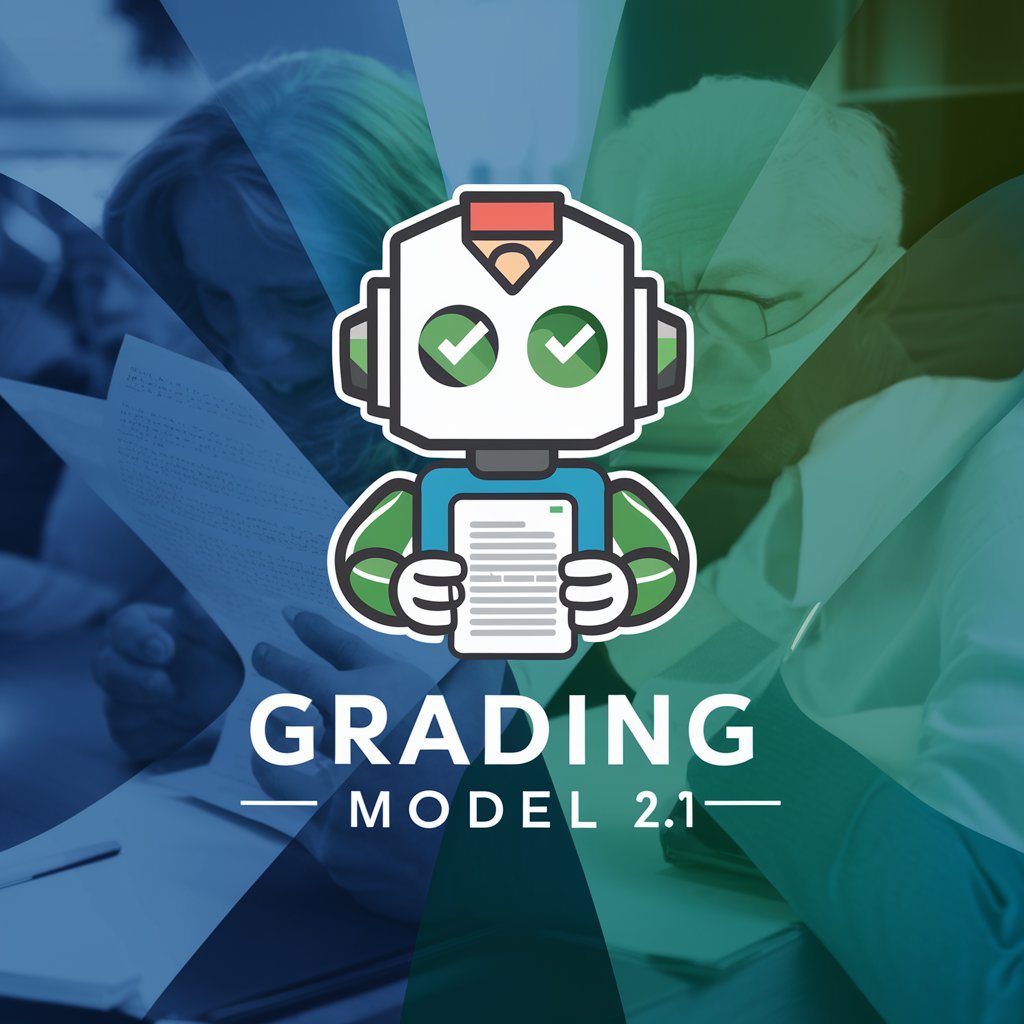
Punto Potere
Empower Your Ideas with AI-Driven Presentations

Frequently Asked Questions About Advanced Data Visualization
What types of data formats can I use with this tool?
Advanced Data Visualization supports various data formats including CSV, JSON, and direct data entry. This flexibility allows for easy integration with different data sources.
Can I create interactive charts?
Yes, this tool enables the creation of interactive charts such as dynamic scatter plots and interactive maps, which are useful for engaging presentations and detailed data exploration.
How does this tool apply Edward Tufte’s principles?
The tool adheres to Tufte’s principles by allowing the customization of visuals to minimize non-data ink, enhance data-ink ratio, and avoid distorting what the data has to say.
Is it possible to export the visualizations?
Yes, visualizations can be exported in multiple formats including PNG, JPEG, SVG, and interactive HTML, catering to both static and dynamic data presentation needs.
What are the main benefits of using Advanced Data Visualization?
Key benefits include the ability to quickly generate professional-quality charts, enhance data interpretation with visual aids, and simplify the presentation of complex data for better decision-making.
