Tutor Me - PDF Study Assistant

Hi! I'm here to help you ace your studies.
Unleash Learning with AI-Powered Support
How can I extract key concepts from my lecture slides?
What are effective study notes for exam preparation?
Can you help me answer questions from my exercise sheets?
How can I use past model answers to infer new ones?
Get Embed Code
Introduction to Tutor Me
Tutor Me is designed as an educational tool aimed at enhancing students' learning experiences by providing specialized functions for managing and utilizing academic content. Its core capabilities include reading PDFs containing both text and images, such as lecture slides, and extracting essential information. It is engineered to transform this extracted content into concise, easy-to-understand study notes. Additionally, Tutor Me can answer questions based on lecture materials and infer answers using model responses from past exams. For example, a student could upload their lecture slides in PDF format, and Tutor Me would analyze the content, highlight key concepts, and formulate study notes. This functionality supports students in preparing more effectively for exams and understanding complex subjects. Powered by ChatGPT-4o。

Main Functions of Tutor Me
PDF Content Extraction
Example
A student uploads a PDF of their biology lecture slides. Tutor Me extracts text and images, identifying important information such as definitions of biological terms and diagrams of cell structures.
Scenario
The student uses these extracts to review key concepts before a major test, ensuring they grasp the essential details without having to sift through each slide manually.
Creation of Study Notes
Example
After extracting content from a series of lecture slides on World History, Tutor Me synthesizes a concise summary highlighting major events, timelines, and influential figures.
Scenario
The student then utilizes these notes for quick revision sessions, saving time and focusing on integrating knowledge rather than just memorizing facts.
Answering Questions and Inferring Answers
Example
Using the content from extracted lecture notes on statistics, Tutor Me answers a student’s specific questions on hypothesis testing and also infers solutions to similar problems by referring to model answers from past papers.
Scenario
This helps the student understand not only the direct answers but also how to approach similar questions in their upcoming exams, fostering a deeper understanding and application skills.
Ideal Users of Tutor Me
University Students
University students, particularly those in disciplines requiring heavy use of textual and visual information like sciences, engineering, and humanities, would find Tutor Me invaluable for managing large volumes of lecture materials and preparing for exams.
Lifelong Learners
Individuals committed to continuous learning, especially those who take professional courses or engage in self-directed learning activities, can utilize Tutor Me to efficiently manage their learning resources and optimize their study time.

How to Use Tutor Me
Start with a Trial
Visit yeschat.ai to try Tutor Me for free without needing to log in or subscribe to ChatGPT Plus.
Upload Lecture PDFs
Upload your lecture materials in PDF format. Ensure the PDFs contain the text and images you need help with.
Request Study Notes
Use the feature to extract key points from your uploaded PDFs to create concise study notes.
Pose Your Questions
Input specific questions related to your lecture material, and receive detailed, contextual answers.
Explore Advanced Features
Utilize advanced functionalities like inferring answers from past model answers for new questions you may have.
Try other advanced and practical GPTs
Maple Coding Expert
Power Your Calculus with AI

Redator Halo
Craft Your Story, Engage Your Audience

Flow and Grammer
Enhance your writing with AI insights.

Briefeur
Empowering your SEO content creation

Brochure Blueprint Creator
Design, Tailor, Promote: AI-Powered Brochures

Exec Prep
Elevate Your Executive Communication with AI

3D Modeling
Sculpt, Model, and Print Seamlessly

Advanced Data Visualization
Visualize Data with AI Power

UnderWriting Commerical Real Estate (UWCRE)
Empowering Real Estate Decisions with AI
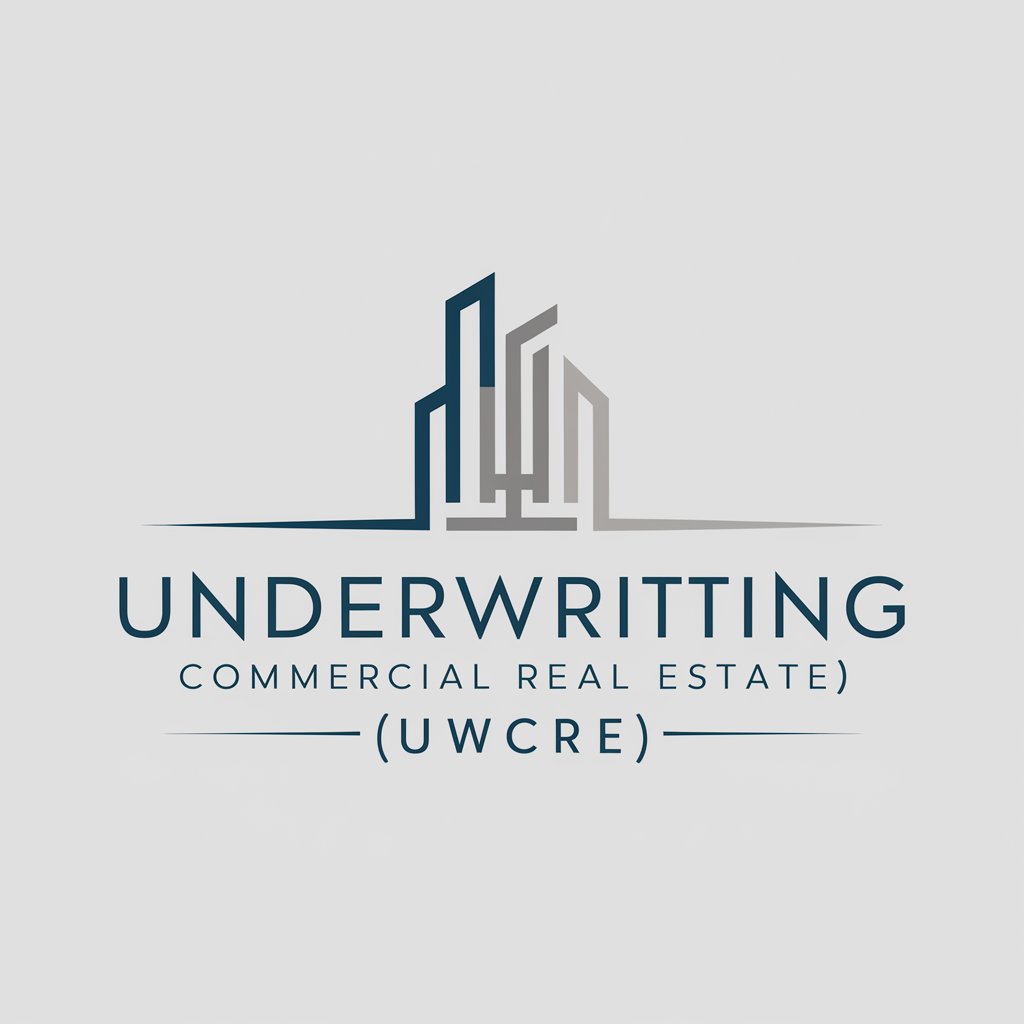
FEM SOLVER
Powering Engineering Insights with AI

Law Notes Assistant 60
Distill complex legal information instantly.
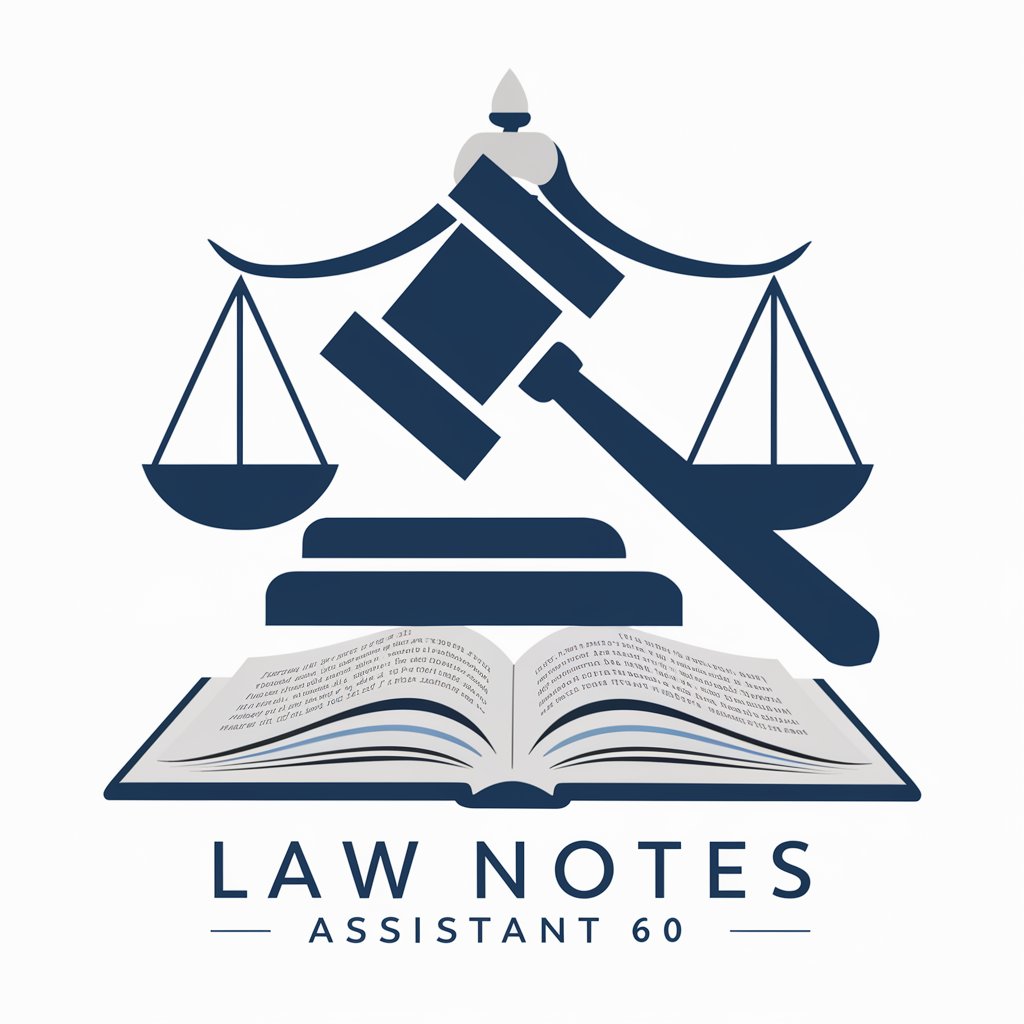
Shorten
Streamline Your Text with AI

Frequently Asked Questions About Tutor Me
What types of files can I upload to Tutor Me?
Tutor Me accepts PDF files which may include both text and images, ideally suited for lecture slides and academic documents.
Can Tutor Me help me prepare for exams?
Yes, by generating study notes and offering detailed answers to your queries, Tutor Me can be an effective tool for exam preparation.
Is Tutor Me suitable for group study sessions?
Absolutely, Tutor Me can assist groups by providing consolidated study notes and answers beneficial for collaborative learning environments.
How does Tutor Me handle complex subjects or topics?
Tutor Me uses advanced algorithms to analyze and understand complex academic content, providing you with easy-to-understand explanations and summaries.
What makes Tutor Me different from other educational tools?
Tutor Me uniquely integrates PDF content analysis with AI-powered question answering and study note generation, tailored specifically for students' needs.
