Excel Gantt Chart Pro - versatile Gantt chart creation

Welcome! Let's build your Excel Gantt Chart together.
Streamline Projects with AI-Driven Scheduling
Design an Excel Gantt Chart that efficiently tracks project timelines,
Create a dynamic Gantt Chart using Excel VBA to automate
Implement conditional formatting in Excel for a Gantt Chart to highlight
Develop a user-friendly Gantt Chart in Excel with interactive features like
Get Embed Code
Introduction to Excel Gantt Chart Pro
Excel Gantt Chart Pro is a comprehensive tool designed to assist users in creating dynamic and interactive Gantt charts directly within Microsoft Excel. Its primary purpose is to streamline project management by providing a visual representation of tasks, timelines, dependencies, and resource allocation. The tool leverages Excel's functionality to organize project data efficiently and visualize it in a user-friendly manner. Excel Gantt Chart Pro empowers users to plan, track, and manage projects effectively, offering a customizable framework adaptable to various project requirements. Powered by ChatGPT-4o。

Main Functions of Excel Gantt Chart Pro
Creating the Basic Framework
Example
Setting up columns for project name, task list, start and end dates, duration, resources, dependencies, and progress percentage.
Scenario
Users can input project details and task information into predefined columns, allowing for easy organization and management of project data.
Calculating Task Duration and Dependencies
Example
Utilizing formulas like '=DAYS([End Date], [Start Date])' to calculate task duration. Managing dependencies by referencing related tasks in the dependency column.
Scenario
By accurately calculating task durations and dependencies, users can ensure a realistic project timeline and identify critical path activities.
Implementing Conditional Formatting
Example
Applying conditional formatting rules to visually track task completion. For instance, using a green fill for tasks that are 100% complete and highlighting overdue tasks based on the current date.
Scenario
Conditional formatting enhances visual clarity, allowing users to quickly identify task statuses and prioritize actions accordingly.
Designing the Gantt Chart
Example
Converting project data into a visual Gantt chart using Excel's bar chart features. Customizing the chart by color-coding tasks, showing dependencies, and adjusting the timeline view.
Scenario
The Gantt chart provides a comprehensive overview of project progress, facilitating communication and decision-making among team members and stakeholders.
Updating the Chart Automatically
Example
Employing Excel's VBA scripting for automatic updates. Ensuring the chart reflects real-time changes in project data.
Scenario
Automatic updates eliminate manual effort and minimize errors, enabling users to focus on project execution rather than data management.
Enhancing User Interaction
Example
Incorporating features like data validation and drop-down lists for resource selection. Adding zoom controls for better user experience.
Scenario
Enhanced user interaction promotes user engagement and facilitates efficient data entry and navigation within the Gantt chart.
Integrating with External Data
Example
Using Excel's Power Query or other data integration tools to bring in external data sources, such as task lists from project management software.
Scenario
Integration with external data sources enhances data accuracy and streamlines project management processes by centralizing information within the Gantt chart.
Creating a User Guide
Example
Providing a section within the Excel file with instructions and tips for effective utilization of the Gantt chart, including best practices for data input, chart navigation, and troubleshooting.
Scenario
A comprehensive user guide empowers users to leverage the full potential of Excel Gantt Chart Pro, ensuring optimal utilization and maximizing project management efficiency.
Ideal Users of Excel Gantt Chart Pro
Project Managers
Project managers who oversee complex projects with multiple tasks, dependencies, and resource allocations can benefit from Excel Gantt Chart Pro. They can use the tool to plan project timelines, track progress, and communicate updates effectively with team members and stakeholders.
Team Leaders
Team leaders responsible for task delegation and monitoring can utilize Excel Gantt Chart Pro to allocate resources efficiently, identify task dependencies, and prioritize activities. The tool enables them to maintain an organized workflow and ensure timely project completion.
Small Business Owners
Small business owners managing projects with limited resources can leverage Excel Gantt Chart Pro to optimize resource utilization, track project milestones, and mitigate risks. The tool provides a cost-effective solution for project management, enabling business owners to oversee project progress independently.
Freelancers and Consultants
Freelancers and consultants working on multiple projects simultaneously can use Excel Gantt Chart Pro to streamline project planning, scheduling, and progress monitoring. The tool offers flexibility and customization options tailored to individual project requirements, enhancing productivity and client communication.

How to Use Excel Gantt Chart Pro
Start Your Free Trial
Begin by visiting yeschat.ai to access a free trial of Excel Gantt Chart Pro without the need to log in or subscribe to ChatGPT Plus.
Set Up Your Project Data
Input your project details including task names, start dates, end dates, and resources. This foundational step is crucial for effective Gantt chart creation.
Create the Gantt Chart
Use the tool's features to transform your data into a Gantt chart. Customize the chart by adjusting time frames, adding color codes, and setting dependencies.
Customize and Enhance
Apply conditional formatting to visualize task progress and deadlines. Use VBA scripts for advanced customizations and automation within your chart.
Review and Share
Check the completeness and accuracy of your Gantt chart. Utilize the export and sharing options to collaborate with your team or stakeholders.
Try other advanced and practical GPTs
越狱模式
Unleash the power of AI.

ENG > DEU
Empower your translations with AI precision.

ANKI
Tailored AI for Specialized Content

GPT Store SEO Rank
Unlock Your Website's Potential with AI-Driven SEO Optimization

Rizen Ads Script Writer
Automate Google Ads with AI-powered scripts.

Redbubble Sticker Maker
Craft Stickers Smarter with AI

TEST: Partnership Activity Summary 2.0
AI-powered partnership activity summarization.

Arxiv论文总结翻译官
Streamlining Academic Research with AI

Web Links
Your gateway to authoritative web content

Cold Email Bot
AI-powered Cold Email Personalization
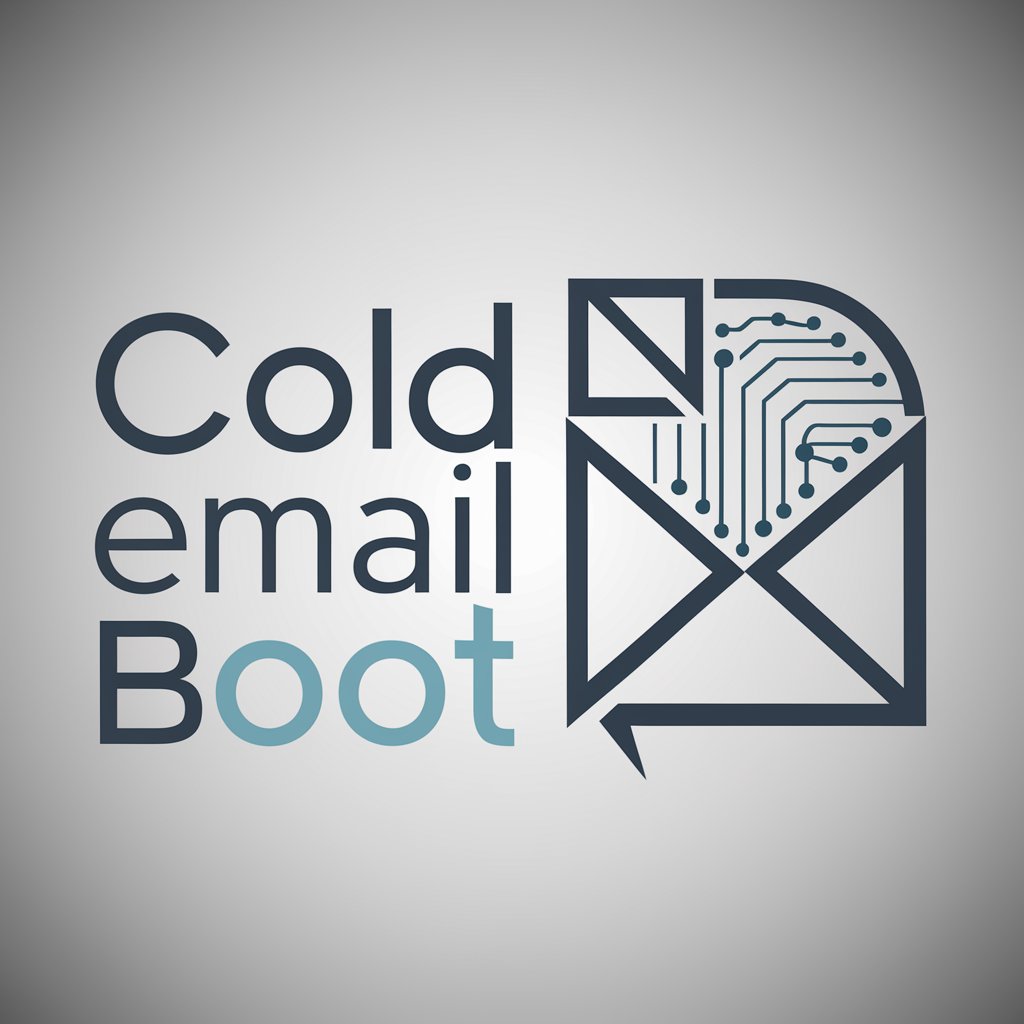
Business Advisor
Empowering Businesses with AI Insights

GURU ONE
Empowering Decisions with AI

Frequently Asked Questions about Excel Gantt Chart Pro
Can Excel Gantt Chart Pro handle multiple projects simultaneously?
Yes, Excel Gantt Chart Pro is designed to manage multiple projects within the same workbook. You can easily switch between projects or view them aggregated for an overview.
How do I update task durations automatically in Excel Gantt Chart Pro?
Task durations can be automatically recalculated by using Excel formulas such as `=DAYS([End Date], [Start Date])` in your Gantt chart setup, ensuring dynamic updates as dates change.
Is it possible to integrate external data into Excel Gantt Chart Pro?
Absolutely. You can integrate data from other Excel files or external databases using Excel's Power Query feature, allowing for real-time data updates in your Gantt chart.
What are the key benefits of using Excel Gantt Chart Pro over traditional Gantt chart tools?
Excel Gantt Chart Pro offers flexibility in customization, easy scalability for large datasets, and the ability to integrate VBA for advanced functionalities, making it superior for complex project management needs.
Can Excel Gantt Chart Pro be used for agile project management?
Yes, it's well-suited for agile environments by supporting iterative project timelines and allowing adjustments to be made quickly as project scopes evolve.
