pcap network data analysis - PCAP network data analysis tool

Welcome! Let's dive into the network data analysis.
Unleash AI-powered network insights
Analyze the PCAP file for suspicious network activity...
What does the network traffic reveal about potential threats...
Generate a report detailing the findings from the network data...
Create a Suricata rule based on the detected payload...
Get Embed Code
Introduction to PCAP Network Data Analysis
PCAP (Packet Capture) network data analysis involves the examination and interpretation of packet-level data captured from network traffic. This process entails dissecting network packets to extract valuable information, such as source and destination addresses, protocols, payloads, and timestamps. The primary purpose of PCAP network data analysis is to gain insights into network behavior, detect anomalies, troubleshoot network issues, and investigate security incidents. For example, by analyzing PCAP data, analysts can identify malicious activity, track the spread of malware, analyze network performance, and validate network configurations. Powered by ChatGPT-4o。

Main Functions of PCAP Network Data Analysis
Traffic Monitoring and Analysis
Example
Monitoring network traffic to detect and analyze patterns of communication between hosts.
Scenario
An organization uses PCAP analysis to monitor bandwidth usage, identify unauthorized devices on the network, and detect potential security threats.
Security Incident Investigation
Example
Analyzing network packets to identify signs of security breaches, malware infections, or suspicious behavior.
Scenario
A security analyst examines PCAP data to investigate a suspected data exfiltration attempt, identifying the source and destination of suspicious traffic.
Network Troubleshooting
Example
Identifying and resolving network performance issues, connectivity problems, or protocol misconfigurations.
Scenario
A network engineer uses PCAP analysis to diagnose a slow application performance issue by inspecting packet-level interactions between the client and server.
Forensic Analysis
Example
Reconstructing past network activities to gather evidence for legal or investigative purposes.
Scenario
Digital forensics experts analyze PCAP data from a compromised system to reconstruct the timeline of events leading to a security incident and gather evidence for legal proceedings.
Ideal Users of PCAP Network Data Analysis
Network Security Analysts
Network security analysts are ideal users of PCAP network data analysis services. They rely on packet-level analysis to detect and investigate security threats, identify malware infections, and conduct incident response activities. By examining PCAP data, security analysts can gain deep insights into network traffic, enabling them to proactively defend against cyber attacks and protect sensitive data.
Network Engineers
Network engineers leverage PCAP analysis tools to troubleshoot network issues, optimize performance, and ensure the reliability of network infrastructure. By analyzing packet-level data, network engineers can identify bottlenecks, diagnose connectivity problems, and validate network configurations. This enables them to maintain high network availability and enhance user experience.
Digital Forensics Experts
Digital forensics experts utilize PCAP network data analysis techniques to conduct forensic investigations, reconstruct network activities, and gather evidence for legal proceedings. By analyzing captured network traffic, forensic analysts can uncover valuable insights into cyber attacks, data breaches, and insider threats. This enables them to attribute malicious activities, support incident response efforts, and ensure accountability.

How to Use PCAP Network Data Analysis
Visit yeschat.ai for a free trial without login, also no need for ChatGPT Plus.
YesChat.ai offers a free trial of PCAP network data analysis without requiring login credentials or a ChatGPT Plus subscription.
Download and install Wireshark or another packet analysis tool.
Wireshark is a popular open-source packet analysis tool that allows users to analyze network traffic captured in PCAP files.
Open the PCAP file in Wireshark.
Once Wireshark is installed, users can open the PCAP file containing the network traffic they wish to analyze.
Apply filters to narrow down the data.
Wireshark provides powerful filtering capabilities to focus on specific packets or protocols of interest, helping users pinpoint relevant information.
Analyze the captured network traffic.
With the filtered data displayed, users can analyze the network traffic to identify patterns, anomalies, or potential security threats.
Try other advanced and practical GPTs
Rewriter
Revise effortlessly with AI-powered Rewriter.

Rewriter
Rewriter: Transforming Text with AI

Map
AI-powered assistant for all your needs.

Marketing Magui
Empowering Marketing with AI Insights

Leonardo.AI Image Prompt Analyst
Craft better AI images with AI insights.
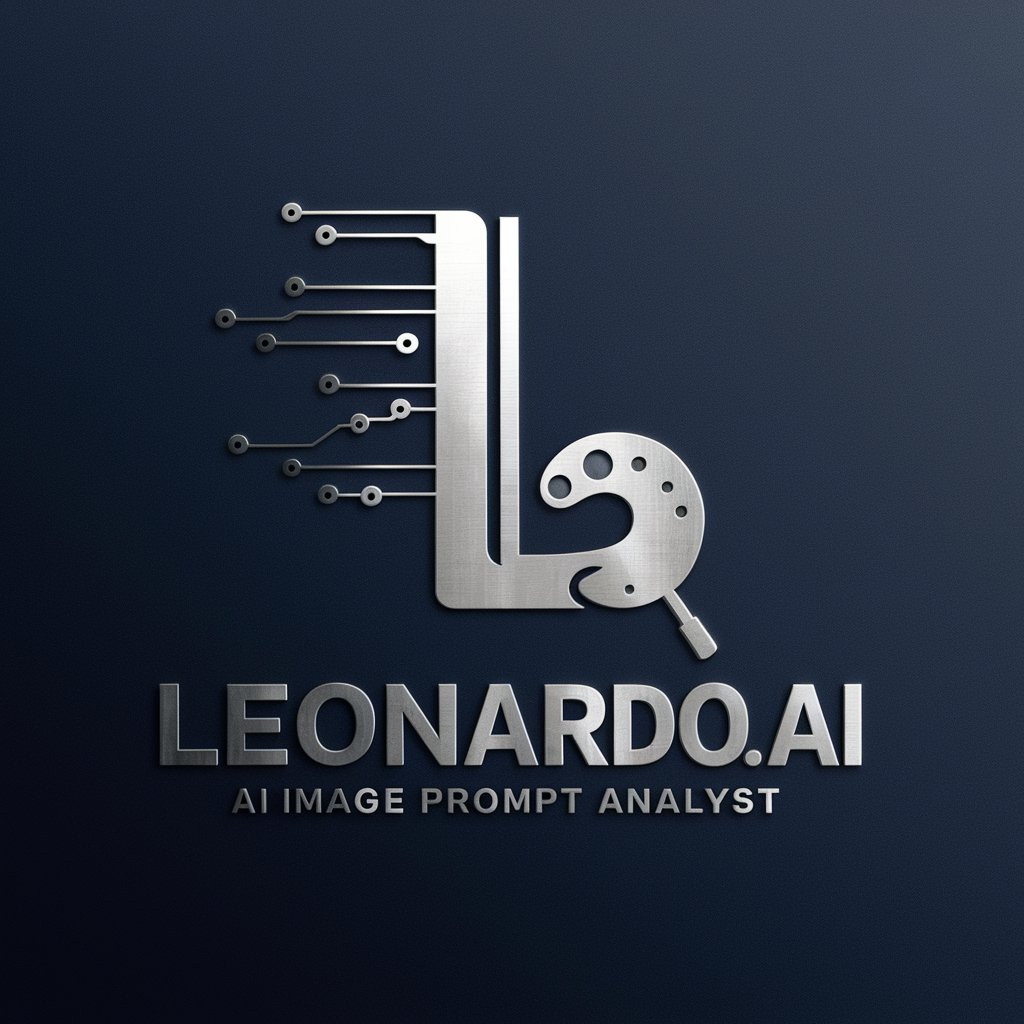
JAVA
Unlocking Java's potential with AI insights.

Laravel TALL Stack
Empower your web projects with AI.

Differential Equations
Empowering problem-solving with AI-driven Differential Equations
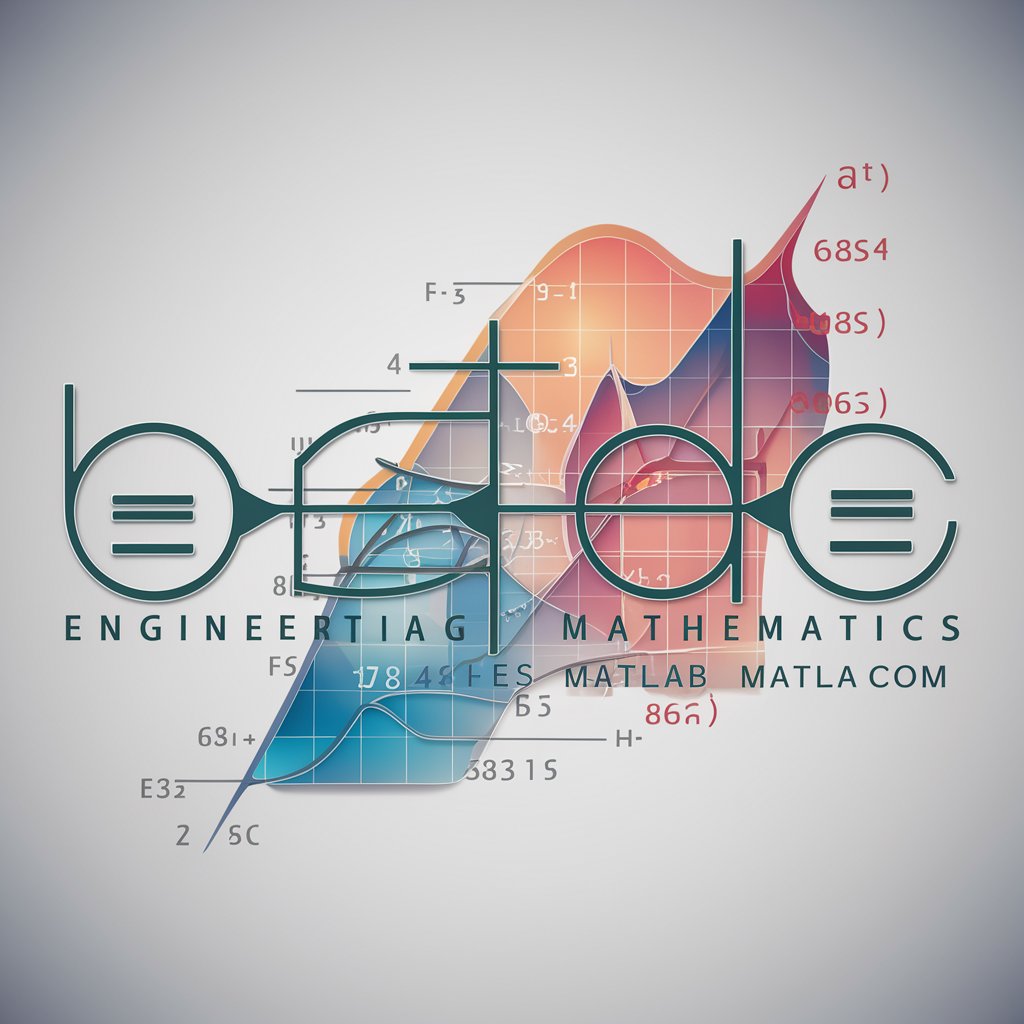
Research Development Smart Tool (RDST)
Empowering researchers with AI-driven support.

Prospect Finder
Unlock Business Opportunities with AI

Organize my Life
Streamline your life with AI-powered scheduling.

General / Personal Writing Assistant
Elevate Your Writing with AI Precision

Q&A about PCAP Network Data Analysis
What is PCAP network data analysis?
PCAP network data analysis involves examining captured network traffic stored in PCAP (Packet Capture) files to understand, troubleshoot, or detect security issues within a network environment.
What are some common use cases for PCAP network data analysis?
Common use cases include network troubleshooting, security incident response, malware analysis, performance monitoring, and network forensics.
How can PCAP network data analysis help with security incident response?
By analyzing captured network traffic, security analysts can identify indicators of compromise, detect malicious activity, and investigate the scope and impact of security incidents.
What are some tips for effectively using PCAP network data analysis tools?
Tips include using filters to narrow down the data, understanding common network protocols, staying updated on security threats, and leveraging visualization tools for easier analysis.
Can PCAP network data analysis be automated?
Yes, automation can be applied to tasks such as packet capture, analysis, and response, allowing for faster and more efficient handling of network security events.
