Video GPT - AI-powered tool for creating videos

Welcome to VideoGPT! Let's create something amazing together.
Transform Text into Stunning Videos with AI
Generate a video that highlights the ease of creating professional content with VideoGPT...
Create a tutorial video demonstrating how to use AI Avatars in VideoGPT...
Showcase a video featuring the automatic subtitle generation feature of VideoGPT...
Design a promotional video that emphasizes the power of AI stock media in VideoGPT...
Get Embed Code
Introduction to Video GPT
Video GPT is an innovative AI-powered tool developed by VEED with the mission of democratizing video creation. Its primary function is to facilitate the generation of professional-looking videos from text prompts. Built on the GPT architecture, Video GPT harnesses the power of natural language processing to interpret user input and transform it into engaging video content. Whether users are content creators, marketers, educators, or individuals looking to express themselves creatively, Video GPT aims to lower the barriers to video production and make it accessible to everyone. Powered by ChatGPT-4o。

Main Functions of Video GPT
AI Avatar Creation
Example
Generating a lifelike avatar from a text description.
Scenario
A user wants to create a video presentation but prefers not to appear on camera. With Video GPT's AI avatar creation function, they can input a description of themselves, and the tool will generate a virtual avatar that can deliver the presentation instead.
Text-to-Speech
Example
Converting written text into spoken audio.
Scenario
An educator needs to create an instructional video. Instead of recording their voice, they can input the script into Video GPT, which will convert it into natural-sounding speech using text-to-speech technology.
Automatic Subtitles
Example
Adding subtitles to a video automatically.
Scenario
A social media manager is repurposing a video for different platforms. By using Video GPT's automatic subtitle feature, they can quickly generate subtitles for the video, improving accessibility and engagement.
Video Script Generation
Example
Creating a video script based on a given topic.
Scenario
A marketer needs to produce a promotional video but is short on time. By providing key points or a brief outline to Video GPT, they can generate a complete script for the video, saving valuable time in the production process.
AI Stock Media
Example
Integrating royalty-free images, videos, and music into video projects.
Scenario
A small business owner is creating a marketing video but lacks high-quality visuals. Using Video GPT's AI stock media feature, they can easily find and incorporate relevant images, videos, and music to enhance their video content without worrying about copyright issues.
Ideal Users of Video GPT
Content Creators
Content creators, including YouTubers, bloggers, and social media influencers, can leverage Video GPT to streamline their video production process. Whether they need to generate scripts, create AI avatars, or add automatic subtitles, Video GPT offers a range of tools to enhance their content and engage their audience.
Marketers
Marketers seeking to produce compelling video content for advertising, branding, or promotional purposes can benefit from Video GPT's features. From generating video scripts to adding AI stock media, the tool enables marketers to create visually appealing videos that resonate with their target audience, ultimately driving engagement and conversions.
Educators
Educators looking to create instructional videos, online courses, or educational content can utilize Video GPT to enhance their teaching materials. With text-to-speech and automatic subtitle capabilities, educators can make their content more accessible to diverse learners while saving time on recording and editing.
Small Businesses
Small businesses and startups with limited resources can leverage Video GPT to produce professional-looking videos for marketing, product demonstrations, or internal communications. By utilizing AI avatars, text-to-speech, and automatic subtitles, they can create polished videos that effectively communicate their message without the need for expensive production equipment or expertise.

How to Use Video GPT
Visit yeschat.ai for a free trial without login, also no need for ChatGPT Plus.
Visit yeschat.ai and access Video GPT without the need for login or ChatGPT Plus subscription.
Input Text Prompt
Enter your desired text prompt or script into the provided input field on the Video GPT interface.
Select Options
Customize your video by selecting options such as AI Avatar, text-to-speech, subtitles, background music, and more.
Generate Video
Click on the 'Generate Video' button to initiate the video creation process.
Download and Share
Once the video is generated, download it to your device and share it across various platforms or embed it on your website.
Try other advanced and practical GPTs
Midjourny v6 Pro Prompt
Unlock cinematic creativity with AI-driven prompts.

HackerGPT
AI-powered solutions for every challenge

Seo Content GPT
Unlock SEO potential with AI assistance

ASCII Smuggler - Emitter
Invisible yet powerful data security.

Renegade Writer
Empower Your Writing with AI Insights

KorrekturGPT
Elevate your writing with AI precision.

Essay Writer
Empower Your Writing with AI Assistance
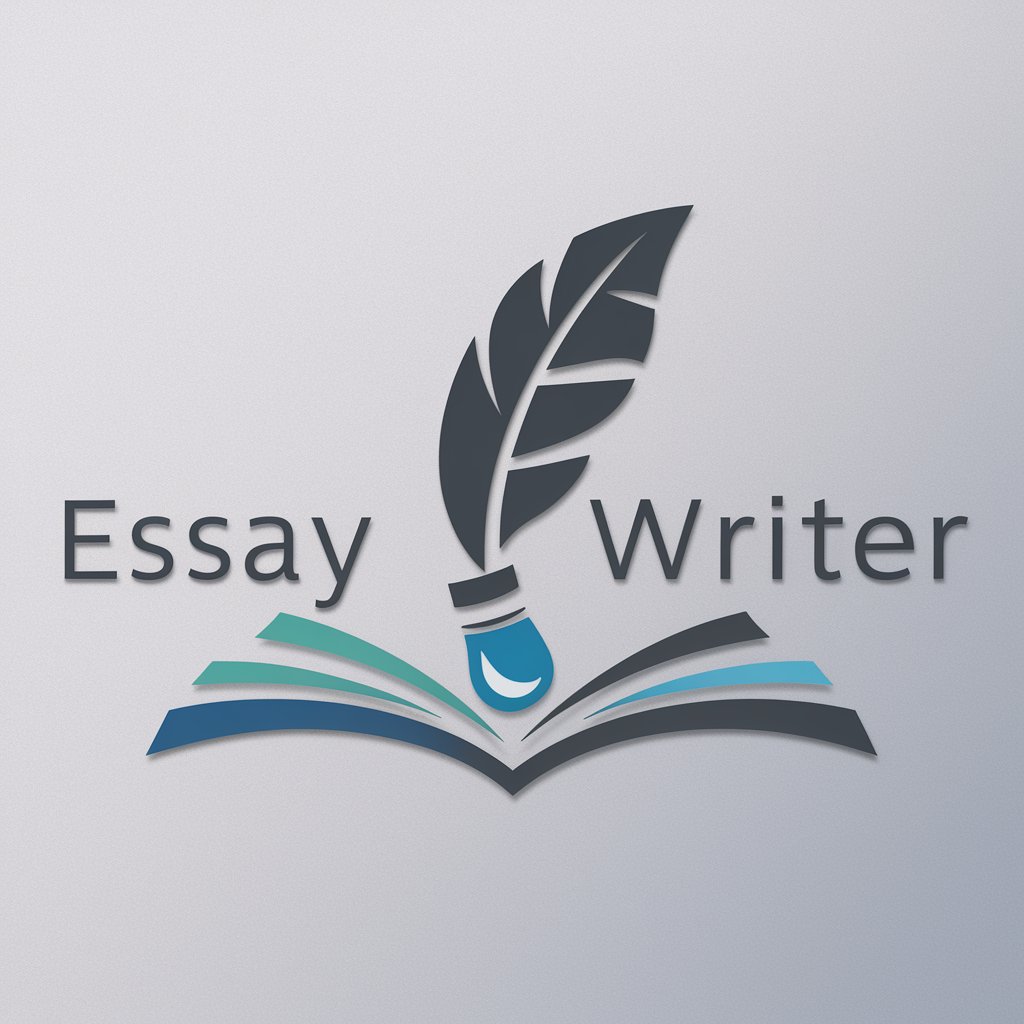
Wet Enthoo
Capture the essence of style in water-soaked artistry with AI.

Translate Greek to English
Seamless Greek to English translations, powered by AI

SEO Writer
Unlock AI-powered SEO optimization.

Interactive Storyteller
Unleash Your Imagination with AI-powered Storytelling
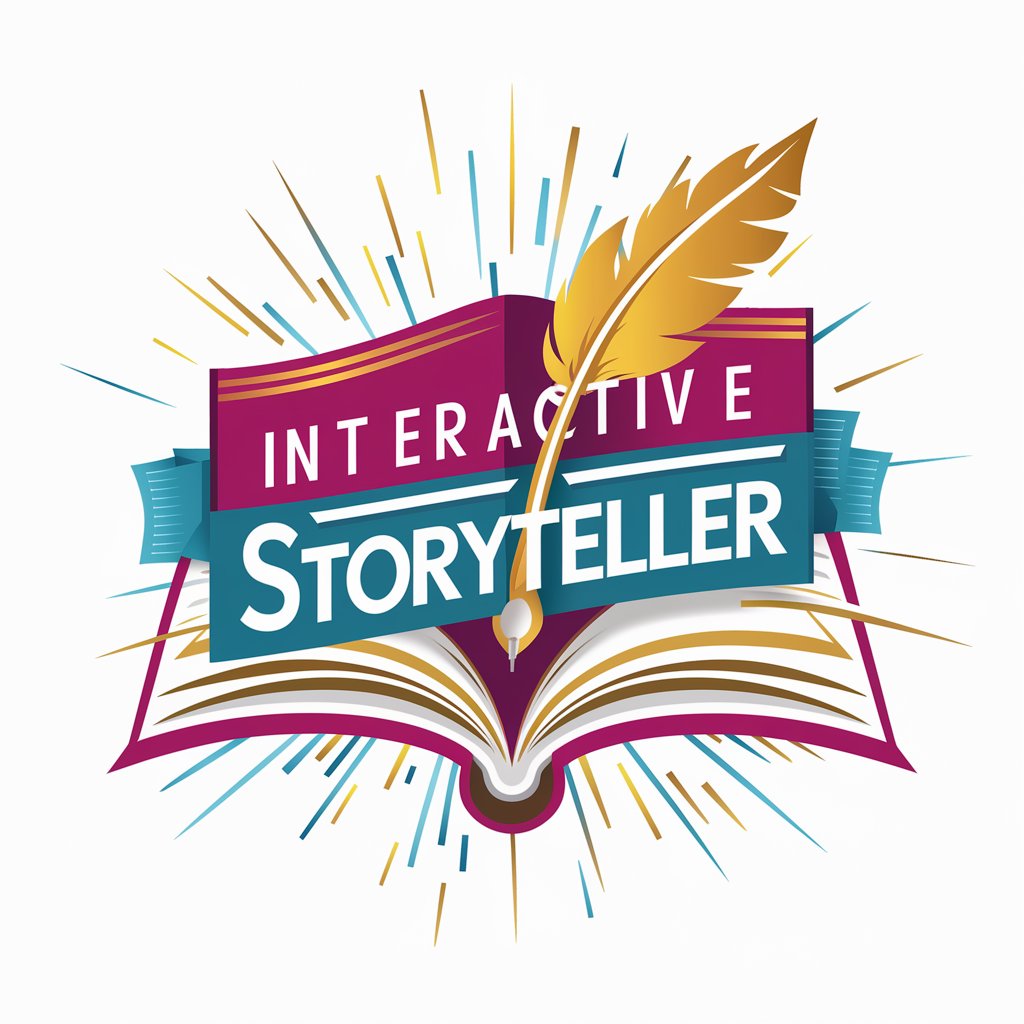
Translate Hindi to English
Empowering Communication with AI Translation

Video GPT Q&A
What is Video GPT?
Video GPT is an AI-powered tool that converts text input into professional-looking videos. It offers features such as AI Avatars, text-to-speech, subtitles, background music, and more.
How can Video GPT be used?
Video GPT can be used for various purposes including creating marketing videos, educational content, social media posts, tutorials, and presentations.
Does Video GPT require any technical skills?
No, Video GPT is designed to be user-friendly and requires no technical skills. Simply input your text prompt and customize the video options as desired.
Can Video GPT generate subtitles automatically?
Yes, Video GPT can automatically generate subtitles for your videos, making them accessible to a wider audience.
Is there a limit to the length of videos that Video GPT can generate?
Video GPT can generate videos of varying lengths, depending on the complexity of the input text and selected options. However, there may be practical limits based on the platform's capabilities.
