SD Image Creation Prompt Generator - SD Image Prompt Customization

Welcome! Let's create some amazing visual art together.
Craft Detailed Artistic Imagery with AI
A beautiful, serene landscape with rolling hills and a vibrant sunset BREAK
A futuristic city skyline at night, glowing with neon lights and towering skyscrapers BREAK
A detailed, hyperrealistic portrait of a Norwegian woman, Age:25, with long flowing hair BREAK
A mystical forest with towering ancient trees and a shimmering magical aura BREAK
Get Embed Code
Introduction to SD Image Creation Prompt Generator
SD Image Creation Prompt Generator is an innovative tool designed to assist imaginative artists in generating detailed prompts for creating images using the Stable Diffusion technique. Its primary function is to craft comprehensive text descriptions that provide rich context, artistic direction, and specificity for image creation. This tool enables artists to effectively communicate their vision, ensuring that the resulting images align closely with their creative intent. With SD Image Creation Prompt Generator, artists can create prompts that encompass a wide range of concepts, styles, and artistic nuances, facilitating the production of visually striking and conceptually rich imagery. Powered by ChatGPT-4o。

Main Functions of SD Image Creation Prompt Generator
Prompt Generation
Example
Generating detailed prompts for images by specifying subject matter, setting, art style, lighting, camera angles, and other artistic elements.
Scenario
An artist wants to create an image of a futuristic cityscape at night with neon lights and flying cars. They use SD Image Creation Prompt Generator to craft a prompt that includes specific details such as the architecture style, color palette, lighting effects, and the presence of futuristic elements.
Keyword Prioritization
Example
Assigning priority levels to keywords to ensure they are emphasized in the prompt and reflected prominently in the resulting image.
Scenario
An artist prioritizes the keyword ((blue eyes)) in a prompt describing a character's appearance, ensuring that the resulting image prominently features the character's blue eyes.
Artistic Nuance Specification
Example
Providing detailed instructions for artistic nuances such as medium, texture, color palette, and visual style to enhance the overall aesthetic appeal of the image.
Scenario
An artist specifies that they want the image to have a surreal, dreamlike quality with rich, saturated colors and a slightly blurred background to create a sense of depth and mystery.
Ideal Users of SD Image Creation Prompt Generator
Imaginative Artists
Imaginative artists who specialize in creating visual art, such as illustrators, digital painters, and concept artists, are ideal users of SD Image Creation Prompt Generator. These artists benefit from the tool's ability to generate detailed prompts that effectively communicate their artistic vision, enabling them to create visually compelling and conceptually rich imagery.
Stable Diffusion Users
Users of the Stable Diffusion technique, a cutting-edge method for generating high-quality images based on text prompts, can leverage SD Image Creation Prompt Generator to enhance their creative process. By providing specific and detailed prompts, users can ensure that the resulting images closely match their desired artistic vision, leading to more satisfying and impactful visual outcomes.
Artificial Intelligence Enthusiasts
Artificial intelligence enthusiasts interested in exploring the intersection of AI and visual art can find value in SD Image Creation Prompt Generator. By utilizing AI-generated prompts to guide the creation of images, enthusiasts can experiment with novel techniques and push the boundaries of artistic expression, contributing to the advancement of AI-driven creative tools.

How to Use SD Image Creation Prompt Generator
Step 1
Visit yeschat.ai for a free trial without requiring login, including access without ChatGPT Plus.
Step 2
Choose the 'Create' option from the menu to start using the SD Image Creation Prompt Generator.
Step 3
Enter specific details for your image creation prompt such as subject matter, scene, and desired art style.
Step 4
Use the 'BREAK' keyword to separate different aspects of your prompt to enhance detail focus and image quality.
Step 5
Preview and refine your prompt based on the visual output; iterate as necessary to achieve the desired effect.
Try other advanced and practical GPTs
AI DNA
Unlock Marketing Potential with AI Insights

OpenBB Docs GPT
Unlock Document Insights with AI

习近平讲话著作分析
Harness AI to Navigate Xi Jinping’s Ideologies

DarkGPT
AI-Powered Assistance for Any Task

Diagram DataView
Transform data into engaging visuals with AI.

A.K.
Empowering with AI-driven insights.

BrowsingGPT
Unlock knowledge with AI-driven browsing.

Formatting Videos Into Neatly Organized Blog Posts
Transform Video Transcripts into SEO-Optimized Blog Posts with AI Precision

Social Media Content Generator
Elevate Your Social Media with AI Content Generation

Translate French to English
Empowering translation with AI precision.

OCR: PDF- and image-reader
AI-Powered OCR for Accurate Text Extraction
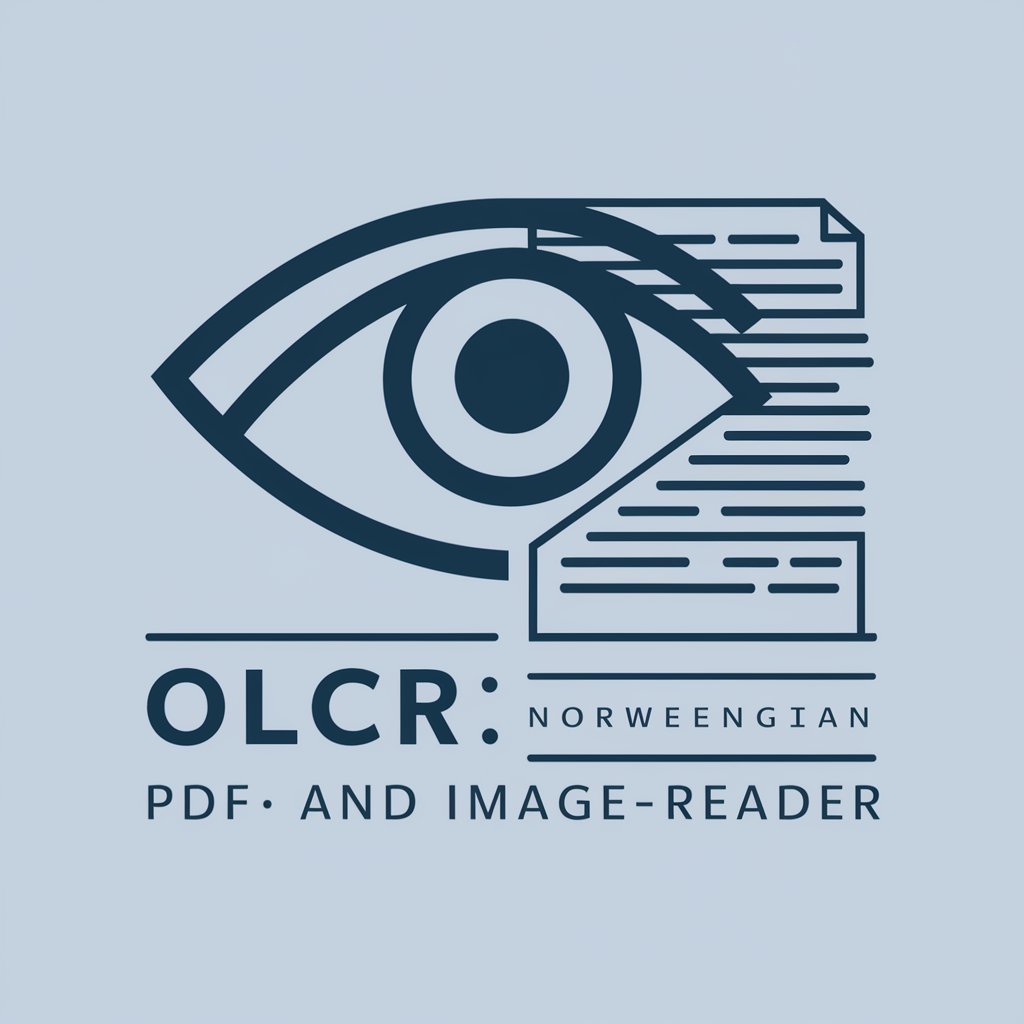
ComponentGPT
Streamline React component creation with AI.

Detailed Q&A about SD Image Creation Prompt Generator
What is the primary purpose of the SD Image Creation Prompt Generator?
The primary purpose is to help users generate detailed, structured prompts for use with image generation models like Stable Diffusion, enhancing the accuracy and quality of the generated images.
Can the SD Image Creation Prompt Generator be used for commercial purposes?
Yes, prompts generated can be used for commercial purposes, such as creating marketing materials or artwork for sale, provided the images are used in compliance with the image model’s licensing.
Does the SD Image Creation Prompt Generator support multiple languages?
Currently, the generator is optimized for English to ensure the highest quality of prompt translation into images by Stable Diffusion.
What are the limitations of the SD Image Creation Prompt Generator?
The main limitations include a dependence on clear, detailed user inputs and the potential variability in image quality based on the complexity of the prompt.
How does prioritizing keywords in prompts affect the output?
Prioritizing keywords by wrapping them in parentheses or adjusting their priority influences the focus and detail allocation in the generated image, improving adherence to user intentions.
