Postcard Pro - Postcard Design & Share

Welcome to Postcard Pro, your creative postcard companion!
Craft personalized postcards effortlessly.
Design a vibrant postcard featuring...
Create an elegant postcard with a theme of...
Generate a festive postcard that celebrates...
Illustrate a serene postcard capturing the essence of...
Get Embed Code
Introduction to Postcard Pro
Postcard Pro is designed to create full-bleed images for horizontal A6-sized postcards, ensuring the design completely covers the postcard without any borders. It incorporates users' exact requirements for greetings or messages, focusing on the precision of text, design details, and theme adherence. This tool excels in transforming users' visions into tangible postcard designs, whether for personal greetings, holiday wishes, or promotional materials. For example, a user can request a postcard featuring a serene beach scene with a 'Happy Holidays' message in a specific font, and Postcard Pro will generate a design that matches these specifics, covering the entire A6 size without any background previews. Powered by ChatGPT-4o。

Main Functions of Postcard Pro
Custom Text Integration
Example
A postcard design with 'Greetings from Paris' over an image of the Eiffel Tower at sunset.
Scenario
Ideal for tourists who want to create personalized postcards to send to family and friends, capturing their travel experiences with custom messages.
Full-Bleed Design Creation
Example
A promotional postcard for a new cafe, with edge-to-edge imagery of the cafe's signature dishes and interior, alongside an opening offer.
Scenario
Useful for businesses looking to create visually compelling marketing materials that stand out in the mail.
Theme Adherence
Example
A holiday-themed postcard with a snowy landscape and festive decorations, featuring 'Season's Greetings' in elegant script.
Scenario
Perfect for individuals or businesses wishing to send season-specific greetings that capture the essence of the holiday season.
Ideal Users of Postcard Pro Services
Travel Enthusiasts
Individuals who enjoy sharing their travel experiences through personalized postcards. They benefit from being able to swiftly create unique, memorable keepsakes for friends and family.
Businesses
Small to medium enterprises, particularly in the retail or hospitality sector, seeking effective marketing tools. Postcard Pro's ability to create eye-catching, promotional postcards can help these businesses attract more customers.
Event Organizers
Those in charge of events such as weddings, conferences, or exhibitions, who need customized invitations or thank-you cards. Postcard Pro allows for the creation of personalized and theme-consistent materials.

How to Use Postcard Pro
1
Start by visiting yeschat.ai to explore Postcard Pro with a free trial, no login or ChatGPT Plus required.
2
Choose your postcard theme or upload an image you'd like to use. Consider what occasion the postcard is for, such as a holiday, birthday, or travel souvenir.
3
Enter the text you want on your postcard. This could be a message to a loved one, a travel quote, or any greeting. Ensure accuracy as the text will be printed as entered.
4
Customize the layout and design elements of your postcard, such as font style, color scheme, and placement of your text on the image.
5
Preview your design, make any necessary adjustments, and when you're satisfied, proceed to print or share your postcard digitally with friends and family.
Try other advanced and practical GPTs
Postcard Pal
Discover Amelia Island with AI

Dr. Sebastian: Medical Expert
Empowering medical learning with AI

Le Professeur
Master French with AI-driven insights

지혜 놀이터
Transform Learning with AI Creativity
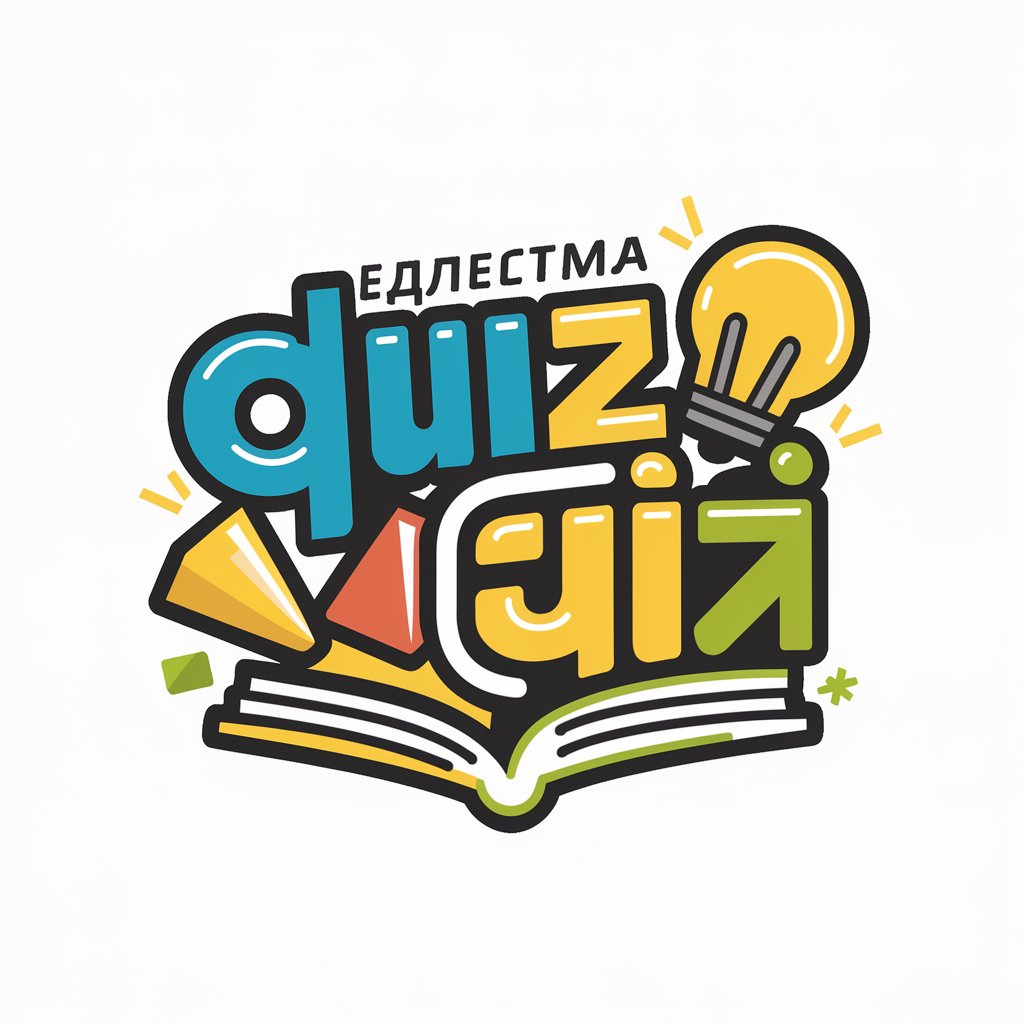
논리야 놀자
Empower Your Logic with AI

Musa
Empowering Artistic Expression with AI

Advanced Home Assistant
Elevating Everyday Life with AI Power

SEO Alt Text Generator
AI-powered tool for SEO-friendly alt text

Antropo Resumidor
Empowering Insights with AI

Resumidor
AI-powered tool for summarizing documents effortlessly.

Resumidor de Vídeos
AI-powered tool for summarizing videos

GCP Assistant
AI-powered assistance for GCP projects

Postcard Pro FAQs
What is Postcard Pro?
Postcard Pro is a cutting-edge tool designed to create custom postcards using AI. It allows users to design, customize, and share or print personalized postcards for any occasion.
Can I use my own images with Postcard Pro?
Yes, Postcard Pro enables users to upload their own images for a more personalized touch. Users can also leverage the tool's library for design inspiration.
Is Postcard Pro suitable for professional use?
Absolutely, Postcard Pro is versatile enough for both personal and professional use. Businesses can use it for marketing materials, holiday greetings, or customer appreciation messages.
How does Postcard Pro handle text customization?
Users can input their desired text, which Postcard Pro will integrate directly onto the postcard design. The tool offers various fonts and styles for full customization.
Are there any tips for creating an effective postcard with Postcard Pro?
For best results, choose high-resolution images and keep your message concise but heartfelt. Experiment with different design elements to reflect the mood or theme of your message.
