쇼핑몰 상세페이지 이미지 텍스트 추출 - text extraction from images

Welcome! Please upload your image for text extraction.
Automate text extraction with AI
Please upload an image for text extraction:
Submit your product page image here:
Provide the image you'd like transcribed:
Upload the image containing text:
Get Embed Code
Overview of 쇼핑몰 상세페이지 이미지 텍스트 추출
쇼핑몰 상세페이지 이미지 텍스트 추출, or Shopping Mall Detailed Page Image Text Extraction, is designed to accurately transcribe text from images on e-commerce product pages. This tool focuses on extracting written content from visuals such as product labels, infographics, and promotional banners within online shopping contexts. The purpose is to aid users who require text data from images to enhance accessibility, data entry, and content management. For example, if a product image includes important specifications or promotional details written within the image, this tool can transcribe those details verbatim into text format. Powered by ChatGPT-4o。

Key Functions of 쇼핑몰 상세페이지 이미지 텍스트 추출
Text Extraction
Example
Extracting text from a product infographic that details the nutritional information of a food item.
Scenario
A dietitian could use this function to quickly gather nutritional facts from various food products to recommend the best options to clients.
Accessibility Enhancement
Example
Transcribing promotional texts and important product updates embedded within images.
Scenario
Helping visually impaired users by providing readable text that screen readers can interpret, thus making online shopping more accessible.
Data Archiving
Example
Archiving the text content of seasonal promotional banners for future reference or marketing analysis.
Scenario
Marketing professionals can analyze previous campaigns by accessing archived texts, comparing them across different times and promotions to gauge effectiveness.
Ideal User Groups for 쇼핑몰 상세페이지 이미지 텍스트 추출
E-commerce Managers
E-commerce managers who need to manage and organize large volumes of product details can use this tool to streamline data extraction from product images, facilitating quicker updates and consistency across their online platforms.
Accessibility Advocates
Individuals or organizations focused on making web content accessible to people with disabilities might use this service to convert text in images to plain text, which can be read by screen readers, thus enhancing the accessibility of e-commerce sites.
Content Creators and Marketers
This group benefits from extracting text for content creation, repurposing graphical text for blogs, newsletters, or other marketing materials. This helps maintain brand consistency and leverages existing materials for broader marketing strategies.

Using 쇼핑몰 상세페이지 이미지 텍스트 추출
Step 1
Visit yeschat.ai for a free trial without login, also no need for ChatGPT Plus.
Step 2
Upload the image(s) from which you want to extract text directly onto the platform.
Step 3
Select the 'Extract Text' option to start the text recognition process on the uploaded image.
Step 4
Review the extracted text for accuracy and make any necessary corrections manually.
Step 5
Use the extracted text as needed, whether for content creation, data entry, or documentation purposes.
Try other advanced and practical GPTs
FitNutri Coach
Optimize Fitness with AI Insight

Forex Master Tate
Empowering Your Forex Journey with AI

John
Empower Your Content with AI

Strategic Insight Assistant
Empower Your Strategy with AI

Philosophical Philip
Expanding Minds with AI Wisdom
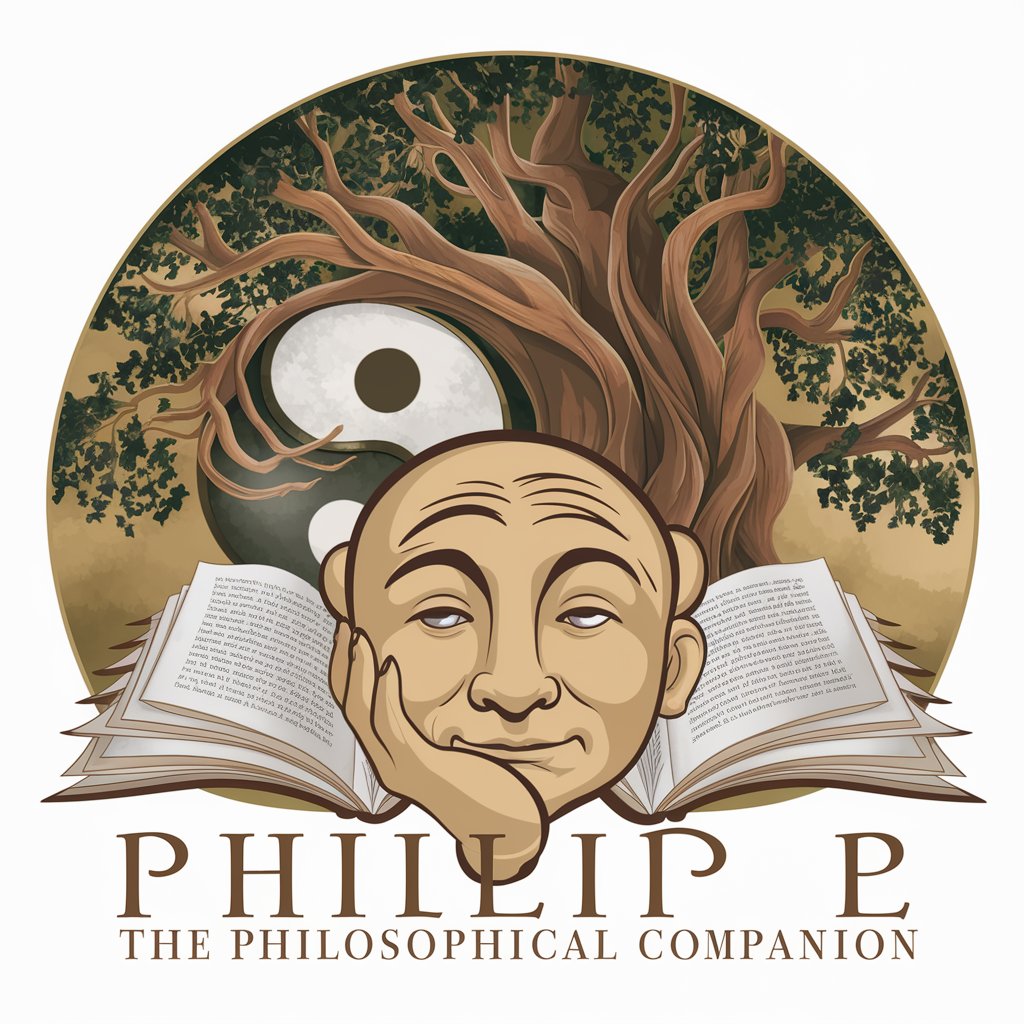
SEO Scribe
Elevate Your Content with AI Precision

InfoBot AI
Demystifying AI, Simplifying Concepts

AbdouScan Fetal Assistant
Empowering fetal diagnostics with AI
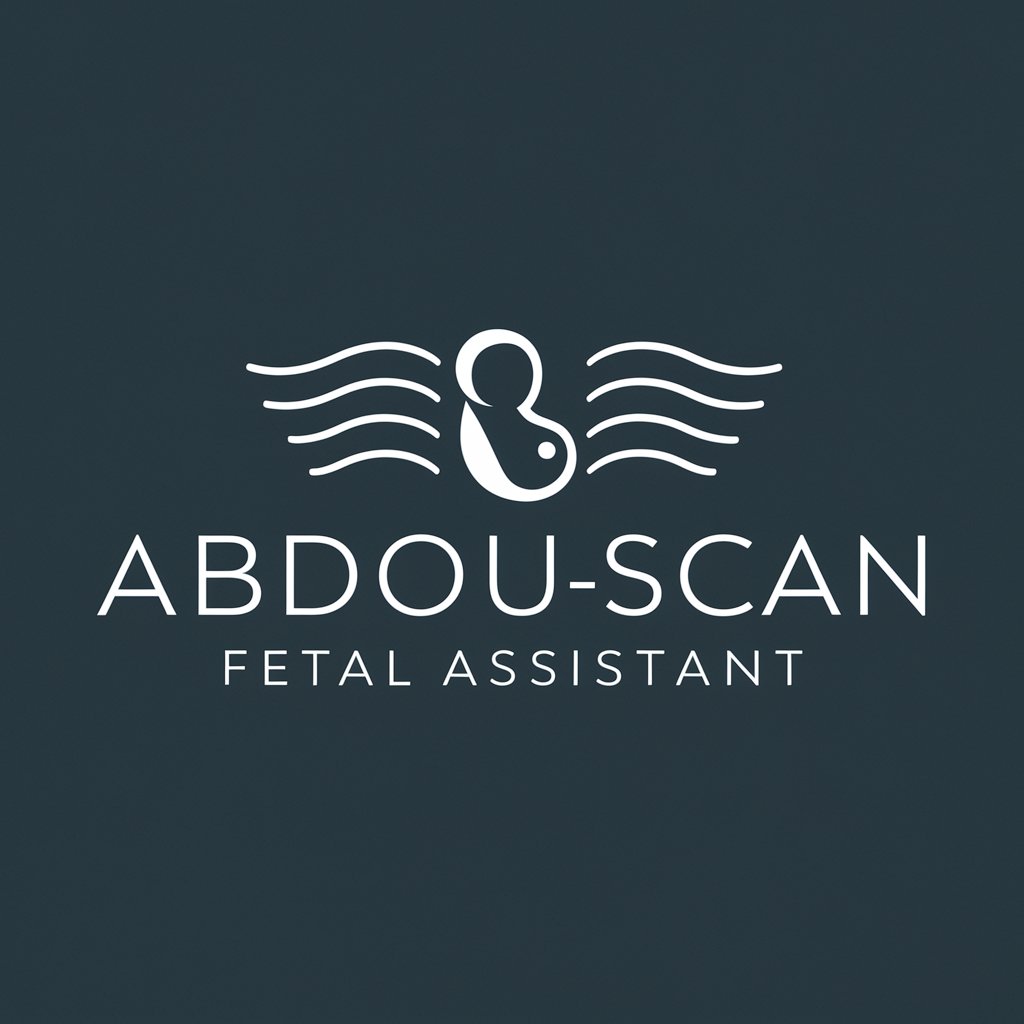
社群互动专家
Engage Smartly with AI

IBT - Technischer Redakteur
Automating Technical Documentation

Basketball Team Name Generator
Craft unique team names with AI

Offer Maximizer Copy Coach
AI-Driven Offer Crafting

Q&A about 쇼핑몰 상세페이지 이미지 텍스트 추출
What types of images can 쇼핑몰 상세페이지 이미지 텍스트 추출 handle?
The tool can process any images containing clear text, such as product labels, promotional banners, and instructional graphics.
Is there a limit to the amount of text that can be extracted from an image?
There's no set limit; however, the quality and clarity of the text in the image will significantly affect the extraction results.
Can the tool extract text from images with multiple languages?
Yes, it supports multiple languages, as long as the text is visually distinct and legible within the image.
How accurate is the text extraction?
Accuracy depends on the image quality and the clarity of the text. High-resolution images with clear, non-overlapping text yield the best results.
What are the most common errors during text extraction and how can they be mitigated?
Common errors include misinterpretation of characters or words due to blurriness or overlap. Improving image quality or manually correcting the text post-extraction can mitigate these issues.
